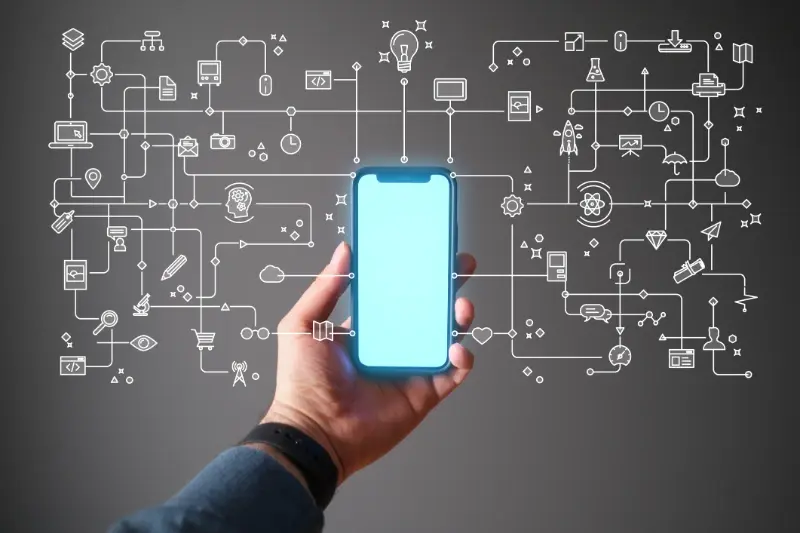Building Your First Serverless Mobile App: A Step-By-Step Guide
Every second, thousands of mobile apps are being used around the world—but here's what most people don't realise: many of the apps they love most don't actually store their data on traditional servers. Instead, they run on something called serverless architecture, and it's changing how we build mobile apps completely. No more worrying about server crashes at 3am or paying for computing power you're not using.
Building a serverless mobile app might sound complicated, but it's actually one of the smartest ways to create apps that can grow with your users. Think of it this way: instead of renting an entire office building when you only need a desk, serverless lets you pay for exactly what you use. The best part? You can focus on making your app brilliant rather than managing servers.
The beauty of serverless isn't just in what it does—it's in what it doesn't make you do
This development tutorial will walk you through building your first serverless mobile app from scratch. We'll cover everything from setting up your workspace to connecting your app to cloud functions that handle all the heavy lifting. By the end of this hands-on guide, you'll have a working app and the knowledge to build more complex ones. Ready to get started?
What Is Serverless Architecture for Mobile Apps
Right, let's get straight to it—serverless architecture isn't actually about having no servers at all. I know, the name's a bit confusing! What it really means is that you don't have to worry about managing servers yourself. Instead, your cloud provider (like Amazon Web Services or Google Cloud) handles all the server stuff behind the scenes whilst you focus on building your app.
Think of it this way: when you build a traditional mobile app, you need to set up servers, keep them running 24/7, and make sure they can handle lots of users at once. That's expensive and complicated. With serverless, your code only runs when someone actually uses your app—and you only pay for that exact usage time.
How Does It Work?
Your mobile app sends requests to small pieces of code called functions. These functions wake up, do their job (like saving user data or sending a message), then go back to sleep. The whole process happens in milliseconds, and the cloud provider takes care of scaling everything up or down based on how many people are using your app.
This approach works brilliantly for mobile apps because they often have unpredictable usage patterns—lots of activity during certain hours, then quiet periods. Serverless handles these fluctuations automatically without you lifting a finger.
Setting Up Your Development Environment
Right, let's get your hands dirty with the actual setup—this is where your mobile app development tutorial really begins! You'll need a few key tools before you can start building your serverless mobile app, and trust me, getting this right from the start will save you countless headaches later.
First up, you'll need to pick your platform. Are you building for iOS, Android, or both? If you're going the cross-platform route (which I'd recommend for your first serverless project), React Native or Flutter are brilliant choices. Both work beautifully with serverless backends and have massive communities behind them.
Essential Tools You'll Need
- Node.js (version 14 or higher works perfectly)
- Your chosen IDE—VS Code is free and does the job brilliantly
- Git for version control (you'll thank me later)
- AWS CLI or your preferred cloud provider's command line tool
- Android Studio (for Android development) or Xcode (for iOS)
Install everything through official websites rather than third-party installers. I've seen too many projects break because someone grabbed Node.js from a dodgy source!
Once you've got these installed, create a new project folder and initialise it with your framework of choice. The beauty of serverless is that you won't need to worry about setting up complex server configurations—your backend will live in the cloud, making this hands-on guide much more straightforward than traditional app development.
Choosing the Right Backend Services
Right, so you've got your development environment sorted and you're ready to start building—but here's where things get interesting. Picking the right backend services for your serverless mobile app can feel a bit overwhelming with all the options out there. Don't worry though, I'll walk you through the main players and what makes each one special.
The Big Three Cloud Providers
AWS, Google Cloud, and Microsoft Azure are the heavy hitters in the serverless space. AWS Lambda is probably the most mature option with tons of documentation and community support. Google Cloud Functions tends to be faster for cold starts (that's when your function hasn't been used for a while and needs to wake up). Azure Functions integrates beautifully if you're already using Microsoft tools.
Each platform offers different pricing models and features, so think about what your app actually needs. Will you be processing images? Handling real-time chat? Storing loads of user data? The answers to these questions will help guide your choice.
Key Features to Look For
- Easy database integration for storing user information
- Built-in authentication services to handle user logins
- File storage for images and documents
- Push notification support
- API management tools
- Monitoring and logging capabilities
My advice? Start with one provider and get comfortable with their ecosystem before jumping around. You can always migrate later if needed, but switching mid-project is never fun.
Building Your App's Frontend Structure
Right, let's get our hands dirty with the actual mobile app development. This is where things start getting exciting—you're about to build something people can actually see and touch. Your frontend is basically everything your users will interact with; the buttons, screens, and all the visual bits that make your app feel alive.
For serverless mobile apps, I typically recommend starting with React Native or Flutter. Both work brilliantly with serverless backends and you can build for iOS and Android at the same time—saves you loads of time and money. React Native uses JavaScript (which most developers know already) whilst Flutter uses Dart. Don't worry if you haven't used either before; they're both pretty straightforward once you get going.
Setting Up Your Basic Components
Start by creating your main screens first. Think login screen, home screen, and maybe a settings page. Keep it simple—you can always add more later. Each screen should be its own component, making your code much easier to manage as your app grows.
The best apps are built one screen at a time, not all at once
Make sure you set up proper navigation between screens early on. Trust me, sorting this out later is a right pain. Your users need to move around your app smoothly, and good navigation is what separates professional apps from amateur ones.
Connecting Your App to Serverless Functions
Now comes the exciting bit—getting your mobile app to actually talk to those serverless functions you've set up. I'll be honest, this is where many developers hit their first real stumbling block, but it doesn't have to be complicated if you approach it methodically.
Think of serverless functions as mini-programs that live in the cloud and wait for your app to call them. Your mobile app sends a request (like asking for user data or processing a payment) and the function springs into action, does its job, then sends back a response. The beauty is that you don't need to worry about servers running 24/7—they only work when needed.
Making API Calls from Your App
Most serverless platforms give you HTTP endpoints for your functions. Your mobile app can call these using standard HTTP methods like GET, POST, PUT, and DELETE. Here's what you'll typically need to handle:
- Setting up HTTP client libraries in your app
- Managing authentication tokens and API keys
- Handling network errors and timeouts gracefully
- Parsing JSON responses from your functions
- Implementing retry logic for failed requests
The key is to wrap your API calls in proper error handling—users hate apps that crash when the internet connection is dodgy! Start with simple GET requests to fetch data, then move on to more complex operations once you're comfortable with the basics.
Adding User Authentication and Data Storage
Right, now we get to the bit where your mobile app starts feeling like a proper application—user authentication and data storage. This is where things get interesting because you're moving from a static app to something that remembers who your users are and what they've done.
For authentication, Firebase Auth is probably your best mate here. It handles all the complicated bits like password security, email verification, and even social logins without you having to worry about the backend infrastructure. You can literally get users signing up with Google, Facebook, or email within minutes of setup.
Setting Up Your Database
When it comes to storing user data, you've got some solid serverless options. Firebase Firestore is brilliant for real-time updates—perfect if you're building something like a chat app or collaborative tool. AWS DynamoDB is another strong choice, especially if you're already using other AWS services.
- Firebase Firestore - Real-time database with offline sync
- AWS DynamoDB - Fast NoSQL database with automatic scaling
- Supabase - Open-source alternative with PostgreSQL
- MongoDB Atlas - Cloud-based document database
Always set up proper security rules for your database from day one. I've seen too many apps get compromised because developers left their databases wide open during development and forgot to lock them down before launch.
The beauty of serverless databases is they scale automatically. Your app could have ten users or ten thousand—the database adjusts without you lifting a finger.
Testing and Debugging Your Serverless Mobile App
Right, so you've built your serverless mobile app and connected all the pieces together—now comes the fun part that everyone loves to hate: testing and debugging! I'll be honest with you, this is where most developers either save themselves weeks of headaches or create a nightmare that haunts them for months.
Testing serverless apps is a bit different from traditional apps because you're dealing with cloud functions that live somewhere else entirely. You can't just run everything locally and call it a day. The good news? There are some brilliant tools that make this process much easier than it used to be.
Local Testing Strategies
Start with your frontend first—test your app's interface thoroughly before worrying about the backend. Use your device's simulator or connect a real device to catch those annoying bugs that only show up on actual hardware. Trust me, there's always something that works perfectly in the simulator but crashes on a real phone!
For your serverless functions, most cloud providers offer local testing environments. AWS has SAM CLI, Google Cloud has the Functions Framework, and Azure has their Core Tools. These let you run your functions locally before deploying them.
Common Debugging Issues
Here are the most frequent problems you'll encounter:
- Authentication tokens expiring unexpectedly
- API calls timing out due to cold starts
- Database connection limits being exceeded
- CORS errors when connecting frontend to backend
- Environment variables not being set correctly
My advice? Test early, test often, and always check your logs first when something goes wrong. Cloud provider logs are your best friend for debugging serverless issues.
Conclusion
Building your first serverless mobile app might have seemed daunting at the start, but you've made it through! We've covered everything from setting up your development environment to testing your finished app—and you should feel pretty good about what you've accomplished.
The beauty of serverless architecture is that it grows with you. Your app can handle ten users or ten thousand users without you having to worry about server management or scaling headaches. That's the real magic here; you get to focus on what makes your app special rather than wrestling with infrastructure.
I've seen countless developers get stuck in analysis paralysis when starting their first serverless project. They overthink the backend choices or worry about perfect code from day one. Don't fall into that trap! The best way to learn is by building, breaking things, and fixing them again.
Your serverless mobile app development journey doesn't end here though. There's always more to learn—new services to explore, performance optimisations to make, and features to add. The foundation you've built today will serve you well for whatever comes next. Now go build something amazing!
Share this
Subscribe To Our Blog
You May Also Like
These Related Stories
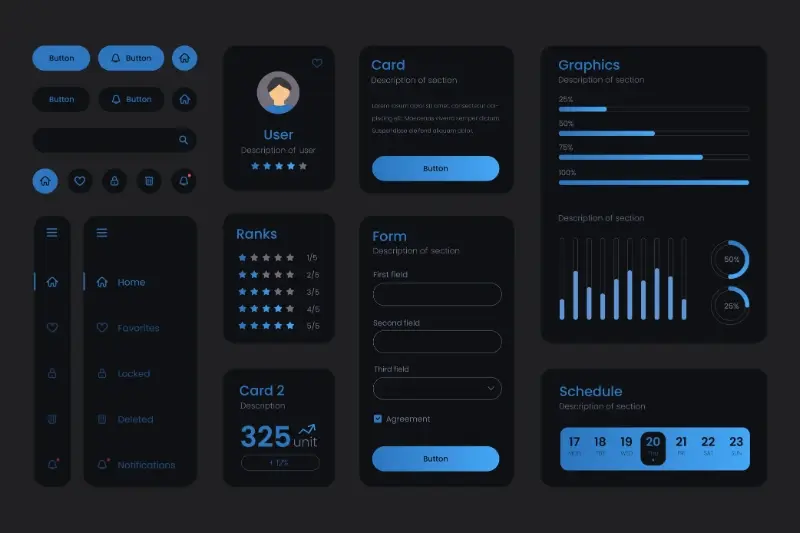
Dark Mode Done Right: A Step-By-Step Guide for App Developers

How to Turn Your Website Into a Progressive Web App (step-By-Step)