For Apple product users, there’s a good chance that the app store is a frequently visited destination for shopping. The app store, which is Apple’s digital distribution platform for mobile apps, is the place where users can go to download fun and useful apps for their smartphones, iPods and tablets. Users can also access the app store via a browser such as Safari on their desktop computers, where there is also a Mac app store filled with desktop-friendly apps.
In December 2015, former Apple marketing chief Phil Schiller took charge of the app store. Since then, it has since undergone several changes. Some of the most notable include the introduction of app ads at the top of search results, new subscription options and Apple’s decision to give a higher percentage of app revenue to developers. However, one of the most exciting changes in the app store is that they have introduced a “Notify” button — which is a small addition that could likely have a big impact on users’ app store experiences.
What Is a Notify Button?
Before the notify button was introduced, Apple device users only had access to apps once they were released. Once an app was in a store, a user could visit that app’s page, then either click “Get” to download it for free, or tap the price of the app to purchase it. Now, users can access an app’s page before the app is released, where they will find a large orange button that reads “Notify.” If a user taps that button, they will be notified when that app has actually been released so they can return to download it.
What We Know About the Notify Button
When Apple users visit an app that has the “Notify” button, they simply tap the button in order to be alerted when the app becomes available. The button appears in place of any other download options — and it’s also included on App store search pages and product pages. After a user taps the “Notify” button, they’ll receive a confirmation from the app store. That confirmation reads: “You’re all set. We’ll let you know when [name of app] is available.” A notification is then pushed to the user’s device when the app is finally released.
What We Don’t Know About the Notify Button Yet
Apple first launched the “Notify” button with the announcement of the much-anticipated new Nintendo app, Super Mario Run. Previously, people could only access information about apps pre-launch via testing platforms, like Apple’s Testflight. However, while developers are excited about the existence of the “Notify” button, Apple has not yet announced whether the button will be something a developer can choose to use or include in an app page on his own, or whether Apple will continue to reserve this feature for only their use. If Apple does allow developers to control the usage of the “Notify” button, it could serve as sort of a “pre-order” function, affording developers the chance to gauge interest in their products, and to jump on marketing efforts pre-launch.
As Apple continues to announce the development and release of improved products (like the upcoming iPhone 7), it’s no surprise that they continue to make improvements to their app store. As Apple tweaks and refines, the app store can become a better place for consumers to shop, and a better place for developers to promote their products.
iPhone by Gonzalo Baeza is licensed under Attribution License
Share this
Subscribe To Our Blog
You May Also Like
These Related Stories
Best Practices for App Permissions: How to Not Scare Away Users


Best Practices for App Permissions: How to Not Scare Away Users
Jun 10, 2021
3
min read
State of the Art Technology can be Revolutionary, but why?
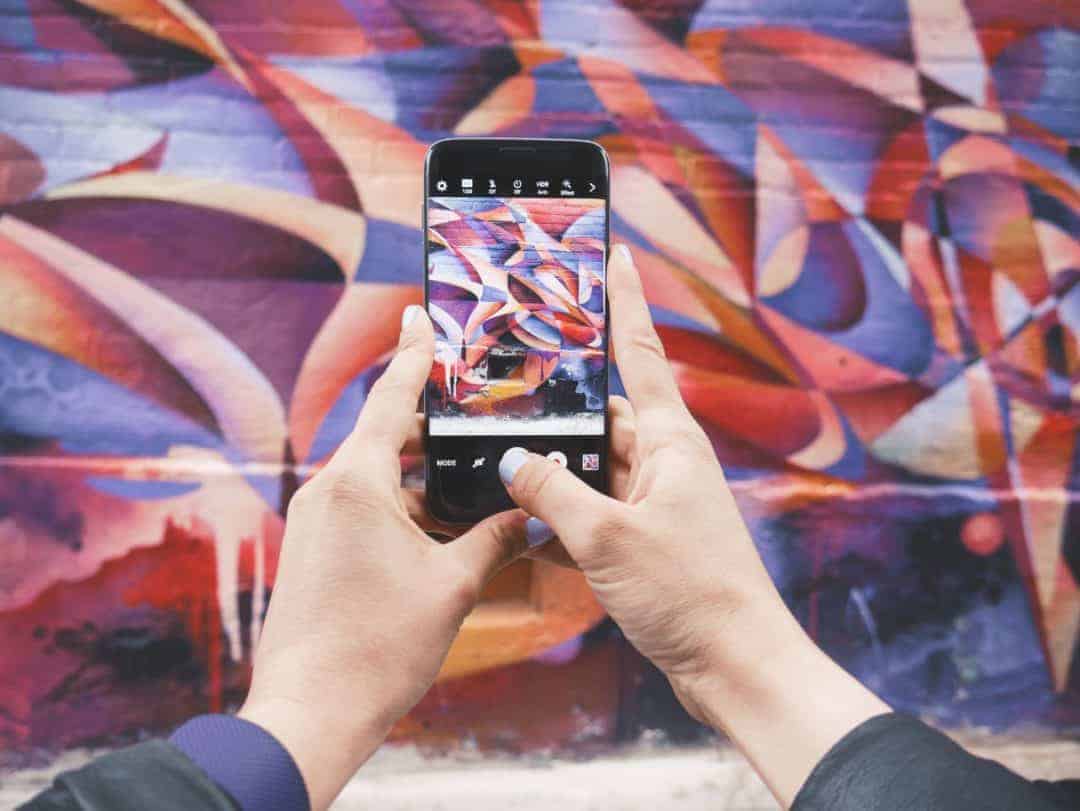
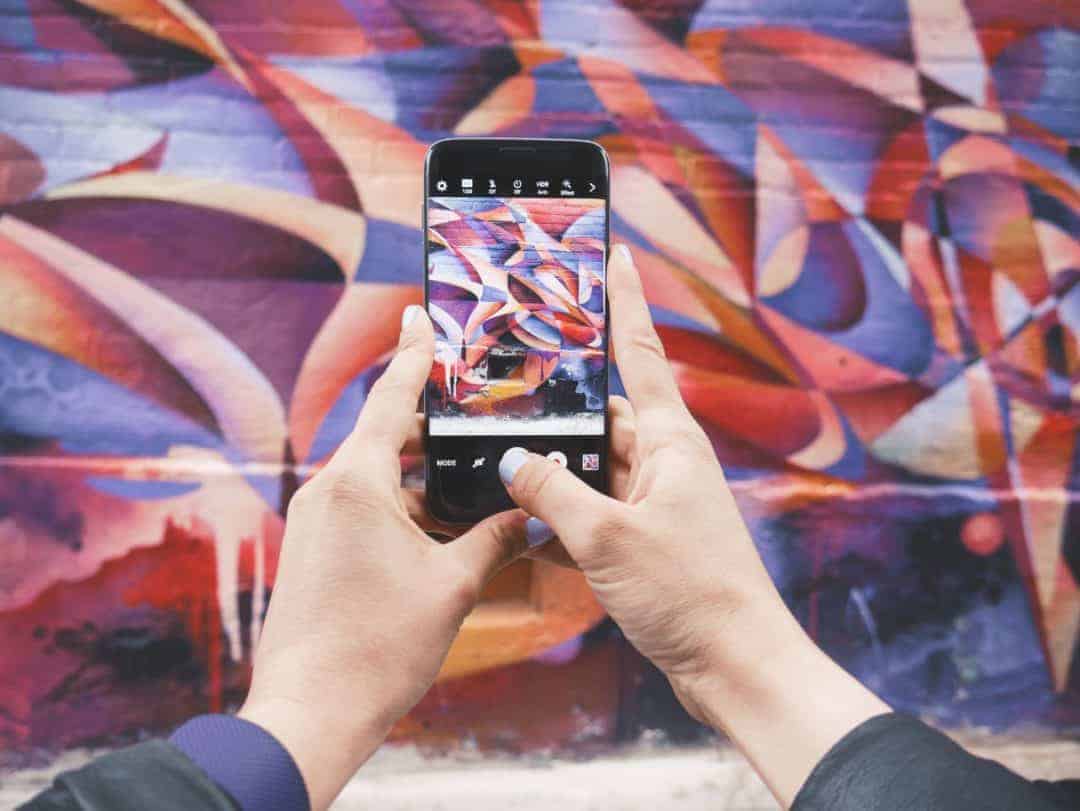
State of the Art Technology can be Revolutionary, but why?
Dec 22, 2020
5
min read
4 Tips for Picking the Best Operating System for Your App


4 Tips for Picking the Best Operating System for Your App
Jul 6, 2020
2
min read




