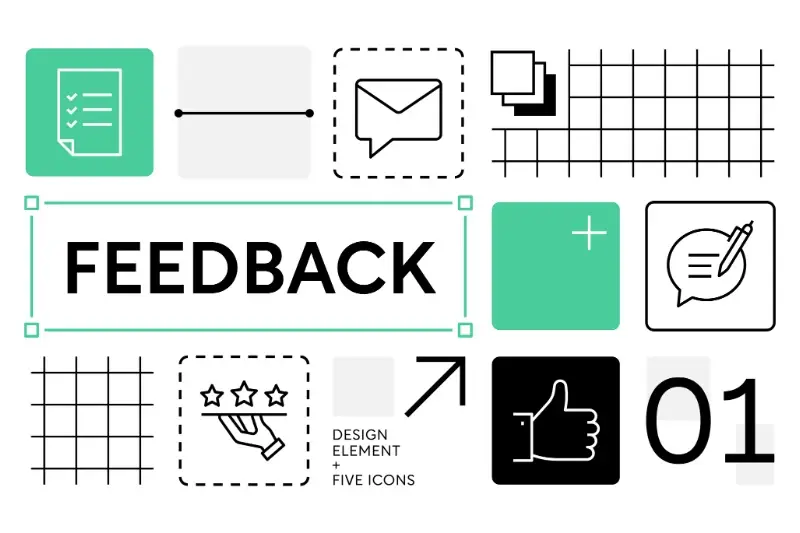The UX Effect: How Design Decisions Impact App Success
Picture this: you're settling down with a new app you've just downloaded, eager to explore its features. Within seconds, you're either delighted by its smooth, intuitive flow or frustrated by confusing menus and awkward buttons. That crucial first impression often determines whether an app becomes a daily essential or gets banished to the digital bin.
User experience is like a conversation between your app and its users - when it flows naturally, both sides benefit, but when it's forced, nobody wins.
In today's digital landscape, successful mobile applications aren't just about clever functionality - they're about creating meaningful connections through thoughtful user interface design and seamless experiences. As we've observed through countless app design process iterations, even minor UX decisions can have remarkable impacts on user engagement and retention.
Think about popular British apps like Deliveroo or BBC iPlayer. Their success isn't just about what they do, but how effortlessly they do it. The mobile app usability of these platforms demonstrates how well-crafted UX strategy can transform everyday tasks into enjoyable experiences.
Throughout this guide, we'll explore the essential elements of app UX strategy and uncover the secrets behind interfaces that users love. Whether you're a startup founder, an established business owner, or simply curious about mobile app development, understanding these principles will help you appreciate why some apps thrive while others struggle to connect with their audience.
From the initial stages of UX development to the final testing phases, we'll walk through the building blocks that create exceptional digital experiences. Let's begin this journey by understanding what makes users tick and how thoughtful design can make or break your app's success.
Understanding the Building Blocks of Mobile UX Design
Think of mobile UX design as building a house - you need a solid foundation before adding all the lovely decorative touches. At its core, great mobile UX comprises several essential elements that work together harmoniously to create an experience that feels natural and effortless.
Core Elements of Mobile UX
The first building block is navigation - how users move through your app. Just as you'd expect to find the milk in a supermarket's refrigerated section, users have certain expectations about where things should be in your app. Take the BBC Weather app, for instance. Its simple bottom navigation lets users swiftly check forecasts, hourly updates, and settings without having to think twice.
Next comes visual hierarchy - the art of organising information by importance. Imagine reading a newspaper where every headline was the same size - rather confusing, right? The Monzo banking app exemplifies brilliant visual hierarchy, with transaction amounts prominently displayed and supporting details in smaller text.
Cultural Considerations
Here's something fascinating: British users typically prefer a more structured, formal approach compared to their American counterparts. Our research shows that UK users respond particularly well to clear, concise language and traditional navigation patterns. It's why apps like Deliveroo have succeeded by maintaining a perfect balance between functionality and British sensibilities.
Remember, these building blocks aren't just theoretical concepts - they're the difference between an app that users love and one they'll quickly uninstall. By understanding these fundamentals, you're already on your way to creating an app that feels like it was designed specifically for your users' needs.
The Psychology Behind Great App Interfaces
Have you ever wondered why some apps feel as natural as having a chat with a friend, while others leave you scratching your head in confusion? The secret lies in understanding how our brains process information and make decisions.
The Mental Models That Shape User Behaviour
Think about how you instinctively know to pull down to refresh your social media feed. This behaviour has become second nature because it aligns with our mental models - the expectations we've built through daily interactions with technology. When developing our app UX strategy, we always consider these established patterns.
Remember the early days of the BBC iPlayer app? Its success wasn't just about streaming content; it was about understanding how British viewers consume television. The app's interface mirrors familiar TV guide layouts while adding intuitive touch controls - a perfect blend of familiarity and innovation.
- Cognitive Load: Users can typically handle 5-7 pieces of information at once
- Visual Hierarchy: Eyes naturally scan in an F-pattern on mobile screens
- Colour Psychology: Blue creates trust, green suggests growth, red demands attention
- Response Time: Users expect actions to feel instant (under 0.1 seconds)
When designing your app's user interface, remember the 'grandmother test' - if your grandmother can't figure out how to use it within minutes, it might be too complicated.
During the app design process, we've learned that successful mobile app usability isn't just about making things look pretty - it's about creating emotional connections. That's why apps like Monzo have succeeded; they've turned the traditionally stressful experience of banking into something that feels friendly and approachable through thoughtful UX development stages.
From Sketches to Success: The App Design Process Explained
Creating a brilliant app interface is rather like building a house - you wouldn't start by picking out curtains before laying the foundation. At Glance, we've learned that following a structured design process helps turn rough ideas into polished, user-friendly applications.
The Design Journey: From Paper to Pixels
It all begins with good old-fashioned pencil and paper. We start by sketching wireframes - simple drawings that map out the basic structure of each screen. Think of it as creating a blueprint for your app. Even popular British apps like Deliveroo began as simple sketches before becoming the sleek interfaces we know today.
Once we've refined our sketches, we move into digital prototyping. Using tools like Figma or Sketch, we create interactive mockups that help visualise how users will navigate through the app. This stage is crucial for spotting potential issues before any coding begins - much like trying on clothes before buying them.
Testing and Refinement
The next step involves putting our designs in front of real users. We conduct usability testing with diverse groups of people, often in casual settings over a proper cuppa. This approach helps us understand how British users naturally interact with the app, considering cultural nuances that might affect the user experience.
After gathering feedback, we refine and iterate the design. Sometimes this means making subtle tweaks, like adjusting the size of a button that users found tricky to tap. Other times, it involves larger changes, such as restructuring entire navigation flows. The key is remaining flexible and putting users' needs first - after all, even the most beautiful design is pointless if it's not practical to use.
Common UX Mistakes That Drive Users Away
The difference between a good app and a great app often lies in the mistakes you choose not to make
After working with hundreds of app projects, we've seen how even small UX missteps can send users running for the hills. Think about the last time you deleted an app in frustration - chances are, it committed one of these cardinal sins of user experience design.
The Experience Breakers
The most common UX pitfall we encounter is overwhelming users with information. Just like walking into a cluttered shop, a busy interface makes users feel anxious and lost. The BBC Weather app shows how clean design and progressive disclosure can make complex information digestible.
Another frequent mistake is ignoring cultural context in the app design process. British users, for example, often prefer more reserved colour schemes and subtle animations compared to some international markets. We've seen apps falter simply because they didn't consider these cultural nuances during UX development stages.
The Trust Destroyers
Poor error handling tops our list of trust-breaking issues. When something goes wrong, users need clear guidance, not technical jargon. The Monzo banking app exemplifies excellent error handling - it explains issues in plain English and suggests practical solutions.
Inconsistent navigation patterns also frustrate users tremendously. Whether you're building a simple interface design or a complex app, maintaining consistent navigation throughout the user interface design is crucial. Think of it like road signs - if they kept changing, you'd quickly lose your way.
Through proper app UX strategy and testing, these mistakes are entirely avoidable. The key is identifying them early in your mobile app usability testing phase rather than after launch.
Measuring and Optimising Your App's User Experience
Once your app is live, the real work of understanding and improving the user experience begins. Think of it like tending to a garden - you need to regularly check how things are growing and make adjustments to help everything flourish.
Essential UX Metrics to Track
The key to improving your app's UX lies in measuring the right metrics. Just as a chef tastes their dish throughout cooking, you'll want to keep tabs on these crucial indicators:
- User retention rate (how many people keep coming back)
- Time spent per session (are users engaging meaningfully?)
- Task completion rate (can users achieve their goals?)
- Error occurrence (where do users get stuck?)
- User satisfaction scores (direct feedback through surveys)
Tools and Techniques for Improvement
The BBC iPlayer app offers a brilliant example of UX optimisation in action. Their team regularly conducts A/B testing to refine the viewing experience for British audiences. They've perfected everything from the programme categories to the playback controls based on actual user behaviour.
To gather meaningful insights, consider using heat mapping tools to see where users tap, scroll, and pause. Analytics platforms can reveal user journeys, while session recordings help identify pain points. Remember to pay special attention to accessibility - something the NHS app does remarkably well with its clear typography and straightforward navigation.
Most importantly, don't just collect data - act on it. Small tweaks, like adjusting button placement or simplifying a form, can lead to significant improvements in user satisfaction. The key is to make changes gradually and always measure their impact.
Conclusion
Throughout this journey exploring the impact of UX design on app success, we've discovered that creating an exceptional user experience is much like building a welcoming home. Just as you wouldn't place the kitchen upstairs or hide the front door, every element in your app needs to feel natural and intuitive to your users.
From understanding the fundamental building blocks of mobile UX design to diving deep into the psychology behind user interfaces, we've seen how thoughtful app design processes can make or break user engagement. It's rather like the difference between a well-organised high street shop and a jumbled charity shop - users know instinctively where they prefer to spend their time.
The key takeaway is that successful app UX strategy isn't about following trends or copying competitors. It's about creating meaningful connections with your users through carefully considered design decisions. Whether you're developing a delivery app for busy Londoners or a meditation app for stressed professionals, your user interface design must speak directly to your audience's needs and behaviours.
Remember that app design process is iterative - much like perfecting a cup of tea, it takes time and multiple attempts to get it just right. By avoiding common UX mistakes, implementing proper usability testing, and consistently measuring user satisfaction, you can create an app that truly resonates with your audience.
As you move forward with your mobile app development journey, keep in mind that great UX development stages are rooted in empathy, understanding, and continuous improvement. After all, the most successful apps aren't just tools - they're experiences that make people's lives better, one tap at a time.
Share this
Subscribe To Our Blog
You May Also Like
These Related Stories

Light vs Dark: Designing Apps That Look Great in Any Mode
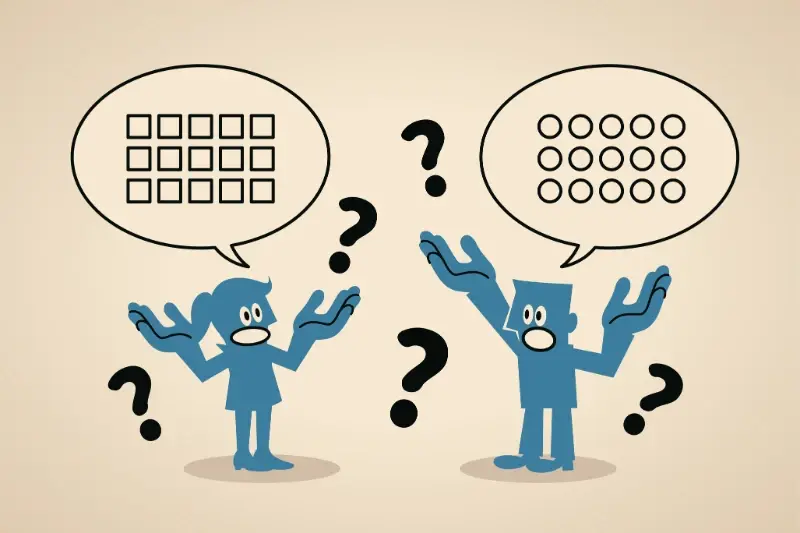
Behavioural Design vs Standard UX Whats the Difference