What is Mobile App UX Design?
The first question to cross your mind when hearing the term “UX” could very well be: “What does UX mean?” Simply put, UX stands for user experience. It can be broadly defined as the overall experience a person has of using a digital product or service. By extension, user experience design is the process of enhancing user satisfaction by improving their experience.
The question of what does a UX designer do is another question. To answer this, it’s important to recognise that many components go into mobile UX and UI design. This includes user research, information architecture, interaction design, and of course different aspects of the visual design itself. In general, a UX designer creates products with great user experience, which means they are able to cater to the exact needs of the user in a clear and simple manner, while also being elegantly designed and pleasing to use.
What is the difference between UX and UI design?
What is UI Design?
UI design refers specifically to the design of the user interface of the product. In mobile apps, the user interface is what the user sees and interacts with on the screen. It includes the layout of the application, the shape and size of the screen elements, the colours and fonts used, the transitions between different states and screens, and the various subtle (or not so subtle) animations that help bring the product to life. In other words, UI design is what people traditionally think of when they think of the design of the product.
What About UI vs. UX Design?
In terms of how UI/UX design compare, as mentioned above, mobile UX refers to the user’s experience as a whole. Some of this is absolutely determined by the quality of the user interface – a compelling visual design plays an important part in improving the overall experience. However, what defines the UX design is far from the only thing that determines what someone’s experience with a digital product is; there are multiple factors in play, many of which can seem out of a designer’s control. UI and UX are both necessary components of a cohesive whole that creates a successful mobile product.
A user’s experience is as affected by the structure and navigational flow of the application as it is by the app’s performance and speed, their own internet connection, the time and place where they use the app, their mood on that particular day, and their prior experiences and preconceived notions of how the product should work.
| Factors Specific to the Product | Factors Specific to the User |
|---|---|
| A sensible structure and seamless flow | The performance and speed of the user’s device |
| A clean and beautiful visual design | The performance and speed of the user’s internet connection |
| Helpful microcopy with an appropriate tone of voice | How intuitive and valuable the product is to the specific user |
| Transitions and animations that are both useful and delightful | The social and cultural context of the specific user |
| The performance and speed of the product | The user’s specific location and mood |
| The accessibility of the product | The user’s experiences and expectations |
When answering the question of what is UX and UI design, it is tempting to think of them as two separate disciplines. Many people imagine that one is responsible for making the flow and function of the product seamless, and the other is responsible for making it look beautiful. However, this definition of what UI/UX design is does not take into account the huge amount of mobile UX prototyping and work that is done during the interface design. Animations are often used to help explain functionality, and it is common practice to use the colour red to denote destructive actions; both of which are done to make the product more usable.
So, is mobile UX design the same as usability?
The short answer is no, UX design and usability are not the same. However, usability is one of the cornerstones of what user experience design is, and it is one of the most well-established and impactful aspects of the discipline. A product that is not usable is most likely going to result in the user having a terrible experience.
What is Good UX Design: The Right Way to Use Friction
However, there are notable examples where a decision that technically leads to decreased usability actually becomes an important part of the user experience. A good example of this is the existence of friction. In a mobile user experience, friction is defined as “interactions that inhibit people from intuitively and painlessly achieving their goals within a digital interface”, and is generally regarded as a bad thing. Many decisions made throughout the UX and UI design process are made in order to minimise friction.
A Case Study: IKEA
With this in mind, what defines good user experience design usually means little to no friction is present. In contrast, the experience of purchasing furniture from IKEA is filled with nothing but friction. IKEA forces their visitors to walk through the entire building to reach the checkout because they are only provided with one path between entrance and exit. Not only are they asked to note the shelf and location of any piece of furniture they wish to buy, but they have to collect the flatpack from the warehouse themselves, transport it from the store to their home and then assemble it all using limited instructions featuring only pictorials and no text.
Given the above, IKEA’s approach to their customer experience contradicts almost everything we know about what expert UX design is; it’s not clear, it’s not simple, it’s not elegant and it’s often more stressful than pleasing. Yet IKEA’s global presence demonstrates that their system is in fact based on a profound understanding of human psychology. As it turns out, it is deeply satisfying to us as human beings to feel a sense of accomplishment, and that satisfaction is amplified if the task in question is challenging. In other words, making it too easy for your users to reach their end goal may end up robbing them of the sense of achievement. It’s this sense that helps build their self-esteem, and by extension their relationship with your product.
What This Means for Mobile Experience Design
IKEA might be an example of a real-world in-store experience rather than a mobile one. But, in the realm of digital products, great UX design agencies and architects take the same holistic view of the user’s experience and consider things that are happening both on the screen and outside of the screen when making decisions about the product design. As described above, it may be that things that break the “rules” of what UI design is traditionally defined as or usability actually make sense when considering the full context in which users interact with the product.
Why is working with an expert UI/UX design agency important?
A common misunderstanding around the question of “what is user experience design” is that it is a single phase in a project or an additional deliverable that can be added to a product at a later date to improve its quality. However, as described above, this is not the case.
After all, there is no such thing as a product without a user experience – the user experience may simply differ in quality depending on how much time was spent on it. Working with experts in a user experience agency or others qualified in UX design is important. It ensures that throughout the process of UX prototyping, the product is planned, designed, and developed in a manner that maximises the user’s satisfaction. Thus, it maximises the likelihood that they will return to the product over and over again.
In other words, it is part of what a UX designer does and/or the job of a user experience consultant to be a champion for the end user; to ensure that their experience forms the basis of decisions throughout the whole design and development process. A UX expert at a UI/UX design agency provides the users’ perspective on everything from which features to include, how to present them, and how to build them.
It is this user-centric design that is behind the digital products we simply can’t get enough of. In other words, not even one app should be developed without a UX architect’s expertise.
Share this
Subscribe To Our Learning Centre
You May Also Like
These Related Guides
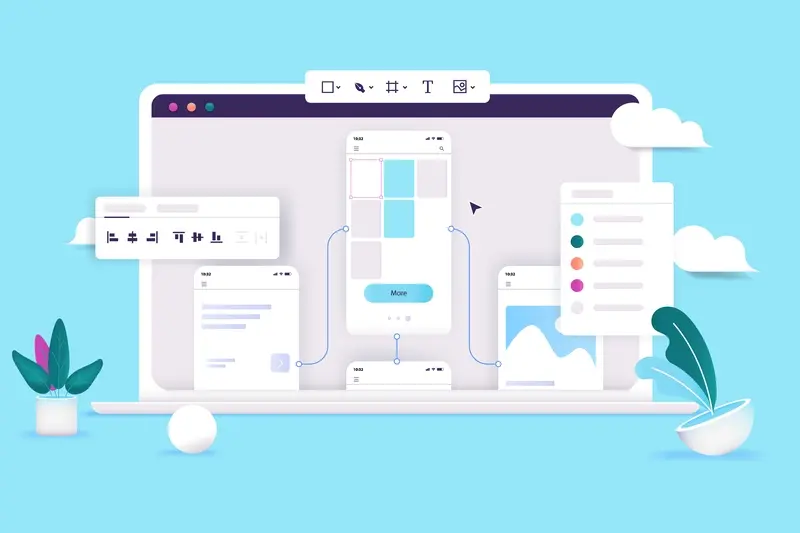
What's The Difference Between UI And UX Design?

What Makes a Mobile App Navigation System Intuitive?



