Turning User Feedback Into App Gold: A Practical Guide for Developers
Most mobile app developers treat user feedback like vegetables on a dinner plate—they know it's good for them, but they'd rather focus on the exciting stuff like new features and shiny interfaces. What they don't realise is that user feedback is actually the secret ingredient that separates successful apps from the millions gathering digital dust in app stores.
The numbers don't lie: apps that actively collect and implement user feedback see 25% higher retention rates than those that don't. Yet here's the thing—most developers are doing it completely wrong. They're either ignoring feedback altogether, or they're drowning in so much of it that they can't tell the difference between a game-changing suggestion and someone having a bad day.
The best mobile app improvements don't come from boardrooms or developer brainstorming sessions—they come from real users struggling with real problems
This guide will show you how to transform user feedback from a necessary evil into your most powerful tool for product improvement. We'll cover everything from collecting quality feedback to building user-driven development processes that actually work. No fluff, no theory—just practical steps that will help you create apps people genuinely want to use.
Why User Feedback Matters More Than Your Opinion
I'll be honest with you—after years of building apps, I've learned that my brilliant ideas aren't always so brilliant. What I think is a fantastic feature might be completely useless to the people who actually use the app. And that's a hard pill to swallow!
Your users are the ones paying for your app, downloading it, and hopefully loving it enough to recommend it to their friends. They're the ones who matter. Not you, not your development team, and definitely not your mum who thinks everything you create is wonderful.
The Cold Hard Truth About Developer Assumptions
We developers have a nasty habit of assuming we know what users want. We sit in our offices, surrounded by code and coffee cups, making decisions based on what we think makes sense. But users don't think like developers—they think like normal people trying to solve real problems.
- Users don't care about your clever technical solutions
- They want things to work simply and quickly
- They'll abandon your app if it confuses them
- They know what frustrates them better than you do
- They can spot problems you've become blind to
User feedback isn't just nice to have—it's the difference between building something people actually want and building something that sits forgotten on app stores. Trust me, I've seen both outcomes far too many times.
The Art of Collecting Quality Feedback
Getting feedback isn't just about asking "what do you think?"—that's the quickest way to get useless answers that won't help your mobile app improve. After years of working with clients who've made this mistake, I can tell you that the way you ask makes all the difference between getting gold and getting garbage.
The secret is being specific with your questions. Instead of "do you like this feature?" try "when would you use this feature in your daily routine?" or "what stops you from completing this task?" These questions dig deeper and give you actionable insights for product improvement rather than just opinions.
Best Methods for Gathering User Insights
Different feedback methods work better for different situations. In-app surveys catch users when they're actually using your app, whilst email surveys let you ask longer questions. User interviews give you the richest feedback but take more time. Beta testing groups are brilliant for spotting problems before launch.
- In-app pop-ups for quick, contextual questions
- App store reviews for general sentiment
- User interviews for deep insights
- Analytics data for behaviour patterns
- Social media monitoring for unsolicited feedback
Time your feedback requests carefully. Never interrupt a user mid-task—wait until they've completed an action or reached a natural stopping point in your app.
Remember, user-driven development means making it easy for people to give you feedback when they want to, not when you want them to. The best feedback often comes when users aren't expecting to give it.
Making Sense of What Users Actually Mean
Right, so you've collected loads of feedback from your users—well done! But here's where things get a bit tricky. Users don't always say what they mean, and they definitely don't always mean what they say. After years of sifting through user feedback, I can tell you that translation skills are just as important as coding skills.
When someone writes "this app is confusing," they're not giving you a technical specification. They're telling you about their experience, their frustration, their moment of being lost. Your job is to dig deeper and work out what actually went wrong.
Common Translation Mistakes
Let me share some feedback translations I've learned over the years:
- "The app is too slow" often means "I'm waiting longer than I expected"
- "I can't find anything" usually translates to "your navigation doesn't match my mental model"
- "It's too complicated" typically means "I need to think too hard to complete my task"
- "It crashes all the time" might mean "it crashed twice and I'm frustrated"
The trick is looking for patterns in the feedback rather than taking individual comments at face value. When five people say different things about the same screen, they're probably all experiencing the same underlying problem—they're just describing it differently.
Spotting the Feedback That Will Transform Your App
After years of building mobile apps, I've learned that not all feedback is created equal. Some comments will change everything whilst others are just noise—the trick is knowing which is which. Look, I get it; when you're drowning in user reviews and support tickets, it's tempting to tackle the loudest complaints first. But that's not always the smart move.
The feedback that transforms your app usually comes disguised as small, quiet suggestions. When multiple users mention the same "minor" issue, that's your golden ticket. These patterns show real problems that affect product improvement in ways you might not expect. One user saying your checkout process is confusing? Maybe they're having a bad day. Ten users saying it? Time to pay attention.
The Warning Signs Worth Acting On
Watch for feedback that mentions user-driven development themes: "I can't find what I need" or "this takes too long." These aren't just complaints—they're roadmaps to better user experiences. The most valuable feedback often starts with phrases like "I wish I could..." or "it would be helpful if..."
The best feedback doesn't just tell you what's broken; it shows you what's possible
Don't ignore the users who take time to explain their workflow either. These detailed responses are gold because they show you exactly how people use your mobile app in the real world—not how you think they should use it.
Building Changes That Users Will Love
Right, so you've gathered feedback, made sense of it all, and spotted the changes that matter. Now comes the fun part—actually building something your users will appreciate. This is where many developers get carried away and overcomplicate things.
Start small. Really small. If users are asking for better search functionality, don't rebuild your entire database system. Maybe they just need better filters or clearer search results. I've seen too many teams turn a simple request into a six-month project when a two-week fix would have done the job.
Keep Users in the Loop
Here's what I've learned over the years—users love knowing you're listening. When you're working on changes they've requested, tell them about it. A simple "We're working on this" message goes a long way. It shows you care about their input and keeps them engaged whilst you're building.
Don't Change Everything at Once
Roll out improvements gradually. Your users need time to adapt to changes, even good ones. Bundle related improvements together, but don't overwhelm people with a completely different app overnight. They'll appreciate the improvements more when they can actually notice and understand each change you've made for them.
Testing Your Improvements Before Launch
Right, you've built your shiny new features based on user feedback and you're itching to push them live. I get it—the excitement is real. But here's where many developers trip up: they skip the testing phase and go straight to launch. Big mistake. Testing your improvements before release is what separates successful mobile app updates from disasters that have users writing angry reviews.
The smart approach is to test with a small group first. Beta testing isn't just for massive companies—it's your safety net. You want to catch problems before they reach your entire user base. I've seen apps lose thousands of users because a "simple" update broke something unexpected.
Your Testing Checklist
- Test the new feature on different devices and operating systems
- Check that existing features still work properly
- Run the app through common user journeys
- Monitor app performance and loading times
- Gather feedback from your beta testers
Don't rush this part. User-driven development means listening to feedback, but it also means being responsible about how you implement changes. Your beta testers are doing you a massive favour—they're helping you avoid public embarrassment and keeping your app's reputation intact.
Always test your updates on older devices. Your beta testers might all have the latest phones, but many of your users won't. Performance issues on older hardware can kill your product improvement efforts.
Creating a Feedback Loop That Never Stops
Building a great app isn't a one-time event—it's an ongoing conversation with your users that should never end. I've worked with countless development teams over the years, and the ones that succeed long-term are those who treat feedback collection as a permanent part of their workflow, not something they do once and forget about.
The key is making feedback collection feel natural for both you and your users. This means setting up systems that work automatically in the background; weekly reports that land in your inbox, notification alerts when sentiment drops, and regular check-ins with your most engaged users. You don't want to be scrambling to understand what's happening when problems arise.
Setting Up Your Ongoing Feedback Systems
Start by establishing these regular touchpoints with your user base:
- Monthly in-app surveys targeting different user segments
- Quarterly email surveys sent to your most active users
- Weekly review monitoring across all app stores
- Real-time feedback widgets for immediate issue reporting
- User interview sessions scheduled every six weeks
The magic happens when you stop thinking of feedback as something you collect and start thinking of it as something you nurture. Your users want to help you build something better—you just need to give them the right opportunities to do so.
Conclusion
After eight years of building mobile apps for all kinds of clients, I can tell you that the ones who treat user feedback as their secret weapon are the ones who win. It's not about having the flashiest features or the biggest marketing budget—it's about listening to real people and making changes that actually matter to them.
The developers who master this process don't just build better apps; they build apps that people genuinely want to use. They understand that product improvement isn't a one-time event but an ongoing conversation with their users. When you get this right, your long-term mobile app strategy becomes something that grows stronger with every update rather than becoming bloated with features nobody asked for.
User-driven development isn't rocket science, but it does require patience and a willingness to put your ego aside. Sometimes users will tell you things you don't want to hear. Sometimes they'll ask for changes that seem small but make a huge difference to their experience. The magic happens when you stop seeing feedback as criticism and start seeing it as free consulting from the people who matter most.
Start small, listen carefully, and remember that every piece of feedback is a chance to make your app better. Your users are waiting to help you succeed—you just need to let them.
Share this
Subscribe To Our Blog
You May Also Like
These Related Stories

The Complete Guide to Managing User Feedback for Your Mobile App
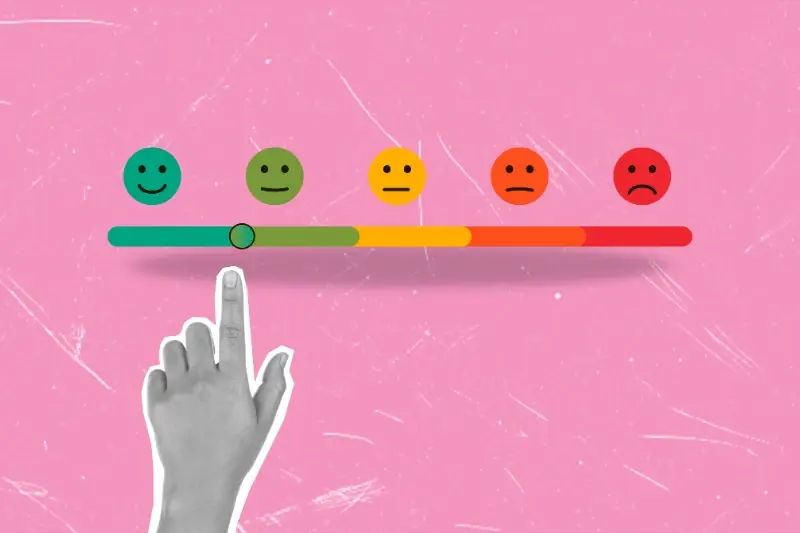
Why User Feedback Is Your App's Best Friend (and How to Make the Most of It)





