Why User Feedback Is Your App's Best Friend (and How to Make the Most of It)
Here's a fact that will make you rethink everything about mobile app development: 70% of apps get deleted within the first week of download. That's a staggering number when you think about it—all that time, money, and effort poured into creating something that most people abandon faster than last week's leftovers. But here's the thing that really gets me: the apps that survive and thrive aren't necessarily the ones with the flashiest features or the biggest budgets.
They're the ones that actually listen to their users. After working with countless clients over the years, I've noticed a pattern. The successful apps—the ones that stick around and grow their user base—all have one thing in common: they treat user feedback like gold dust. They collect it, analyse it, and most importantly, they act on it.
User feedback isn't just nice to have—it's the difference between building an app people tolerate and building one they can't live without
The mobile app market is brutal. With millions of apps competing for attention, you can't afford to guess what your users want. You need to know. And the only way to truly know is by creating a proper feedback loop that keeps you connected to the people actually using your product. This isn't just about fixing bugs or adding features—it's about understanding whether your app is solving real problems for real people.
What User Feedback Actually Is
User feedback is basically what people tell you about your app—both the good bits and the stuff that makes them want to throw their phone across the room. It's every comment, complaint, suggestion, and compliment that comes your way after someone's actually used what you've built.
Now, I know what you're thinking. "Of course I know what feedback is!" But here's the thing—most people think feedback is just the reviews on the App Store or Google Play. That's only scratching the surface. Real user feedback comes in all shapes and sizes: support tickets, social media mentions, usage patterns, crash reports, and even what people don't say.
When someone spends five minutes trying to find a button and then gives up, that's feedback. When they download your app and delete it within the first hour, that's feedback too. The silence can be just as loud as the complaints.
User feedback isn't just opinions—it's data about how real people interact with your app in the real world. It tells you what's working, what's broken, and what's missing. Without it, you're basically flying blind, making decisions based on what you think users want rather than what they actually need.
Why Your App Needs User Feedback To Survive
Let me be blunt about this—apps that ignore user feedback don't just struggle, they die. I've watched countless mobile apps with brilliant ideas and solid development teams crash and burn because they thought they knew better than their users. The app stores are littered with these digital graveyards, and it's honestly quite sad to see.
User feedback isn't just nice to have; it's your app's lifeline in an ocean of competition. When someone downloads your app, they're giving you their most precious resource—their time. If your app doesn't deliver what they need, they'll delete it faster than you can say "user retention." And here's the kicker: they probably won't tell you why unless you ask them properly.
Check your app store reviews weekly, not monthly. User sentiment can shift quickly, and catching problems early saves you from bigger headaches later.
The mobile app market is ruthless. Users have millions of alternatives at their fingertips, and their patience is practically non-existent. Without regular feedback, you're essentially flying blind through product development. You might think your latest feature is revolutionary, but if users find it confusing or unnecessary, you've just wasted months of development time and budget.
- Apps with regular user feedback have 23% higher retention rates
- Users are 5x more likely to recommend apps that respond to their feedback
- Development costs drop by 40% when user research guides feature decisions
- App store ratings improve by an average of 1.2 stars with active feedback programmes
User feedback transforms your app from a static product into a living, breathing solution that evolves with your audience's needs. It's the difference between building what you think people want and building what they actually need.
Different Types Of User Feedback You Should Know About
Not all user feedback is created equal—some will help you fix critical bugs whilst others might just be someone having a bad day. Understanding the different types helps you prioritise what needs attention first.
Active vs Passive Feedback
Active feedback is when users deliberately reach out to tell you something. They've taken time to write a review, send an email, or fill out a survey. This stuff is gold because they cared enough to make the effort. Passive feedback happens without users realising they're giving it—app store ratings, user behavior analysis, or how quickly they delete your app after downloading.
The Main Categories You'll Encounter
- Bug reports and technical issues
- Feature requests and suggestions
- User experience complaints or praise
- Performance feedback (slow loading, crashes)
- General satisfaction ratings
- Competitive comparisons
Here's what I've learned after years of reading user feedback: the angriest users often provide the most useful information. They're frustrated because they actually want to use your app but something is stopping them. Meanwhile, the "love it!" comments feel nice but don't help you improve much. Focus on the detailed complaints—they're showing you exactly what needs fixing.
How To Collect User Feedback Without Annoying People
Right, let's be honest here—nobody likes being bombarded with feedback requests. I've seen far too many apps kill their user experience by throwing pop-ups at people every five minutes asking "How was your experience?" It's like that overly eager waiter who keeps interrupting your meal to ask if everything's okay!
The secret is timing and context. When someone's just completed a task successfully in your mobile app strategy, that's your golden moment. They're feeling positive about what they've achieved, so they're more likely to share their thoughts. But catch them mid-flow when they're trying to get something done? That's a recipe for irritation.
Keep It Short and Sweet
Your feedback requests should be lightning quick to complete. Single-question surveys work brilliantly—think thumbs up or down, or a simple star rating. Save the lengthy questionnaires for your most engaged users who've already shown they're willing to invest time in helping you improve.
The best feedback comes from users who don't even realise they're giving it
User research shows that passive feedback collection through analytics and user behaviour tracking often tells you more than direct questions anyway. Watch what people actually do in your app, not just what they say they do. Sometimes the most valuable insights come from observing user patterns rather than asking directly—and your users won't even know they're helping with your product development process.
Making Sense Of All That Feedback Data
Right, so you've collected all this feedback—now what? I'll be honest, this is where most people get a bit overwhelmed. You've got ratings, comments, survey responses, and maybe some analytics data all mixed together. It can feel like trying to solve a puzzle when half the pieces are missing!
The trick is to organise everything into categories that actually make sense. I always tell my clients to group feedback into three main buckets: bugs and technical issues, feature requests, and user experience problems. This makes it much easier to spot patterns and decide what needs fixing first.
Priority Categories for Feedback
- Critical bugs that stop people using your app completely
- Popular feature requests mentioned by multiple users
- Navigation and usability complaints
- Performance issues like slow loading or crashes
- Visual design problems that confuse users
Don't try to act on every single piece of feedback—that's a recipe for disaster. Instead, look for the comments that keep coming up again and again. If ten people mention the same problem, that's worth investigating. If one person wants a purple unicorn button, maybe not so much.
The key is finding the signal in all that noise. Focus on feedback that aligns with your app's main goals and will benefit the majority of your users.
Turning Feedback Into Real App Improvements
Right, so you've collected all this feedback—now what? This is where the magic happens in product development. You can't just implement every suggestion that comes your way (trust me, I've seen teams try this and it ends in chaos). The trick is being selective and strategic about turning user complaints into app improvements.
Start by grouping similar feedback together. If twenty people mention the same navigation issue, that's a clear priority. But if one person wants a completely different colour scheme, you might want to hold off on that one. Look for patterns in the data—these patterns tell you what's genuinely broken versus what's just personal preference.
Making Smart Decisions About Changes
Not all feedback is created equal. Some suggestions might sound brilliant but could actually harm your app's performance or confuse other users. Here's what I focus on when deciding which improvements to make:
- Problems that affect core functionality
- Issues mentioned by multiple users
- Feedback that aligns with your app's main purpose
- Quick wins that don't require major development time
Always test your improvements with a small group of users before rolling them out to everyone. What sounds good in theory doesn't always work in practice, and user research at this stage can save you from making costly mistakes.
Remember, user feedback isn't just about fixing problems—it's about making your app genuinely useful for the people who matter most. Sometimes the best improvements are the ones your users didn't even know they needed.
Common Mistakes People Make With User Feedback
I've watched countless app developers make the same feedback mistakes over and over again—and trust me, I've made a few myself! The biggest one? Only listening to the loudest voices. Just because someone writes a passionate review doesn't mean they represent your entire user base.
Another classic error is taking everything personally. When users say your app is "rubbish" or "needs work," that's not an attack on you—it's valuable information about what isn't working. I see developers get defensive instead of curious, which completely misses the point.
The Most Common Feedback Blunders
- Acting on every single piece of feedback without considering the bigger picture
- Ignoring negative comments because they're uncomfortable to read
- Only collecting feedback from happy users (confirmation bias at its finest)
- Waiting months before reading through collected feedback
- Making assumptions about what users mean instead of asking follow-up questions
Perhaps the worst mistake is treating feedback like a to-do list. Not every suggestion needs to become a feature, and not every complaint requires immediate action. The skill is in spotting patterns and understanding what feedback actually matters for your app's long-term strategy.
Conclusion
User feedback isn't just nice to have—it's what separates successful mobile apps from the ones that disappear into the app store graveyard. I've watched countless product development teams ignore their users' voices, only to wonder why their downloads dropped off a cliff. The truth is, your users are telling you exactly what they need; you just have to listen properly.
Getting user research right means being systematic about it. You can't just throw up a survey and hope for the best. You need to collect feedback through multiple channels, analyse it properly, and then—this is the bit most people mess up—actually do something with it. The apps that thrive are the ones that turn user insights into real improvements, not just nice-to-have features.
The mistakes we covered aren't just theoretical problems; they're the same ones I see teams make over and over again. Asking leading questions, ignoring negative feedback, or worse, collecting tonnes of data and then doing nothing with it. These pitfalls are easy to avoid once you know what to look for.
Your users want to help you build something brilliant. They're invested in your success because they want to use your app. Listen to them, act on what they tell you, and watch your mobile app become something people actually want to keep on their phones.
Share this
Subscribe To Our Blog
You May Also Like
These Related Stories

The Complete Guide to Managing User Feedback for Your Mobile App
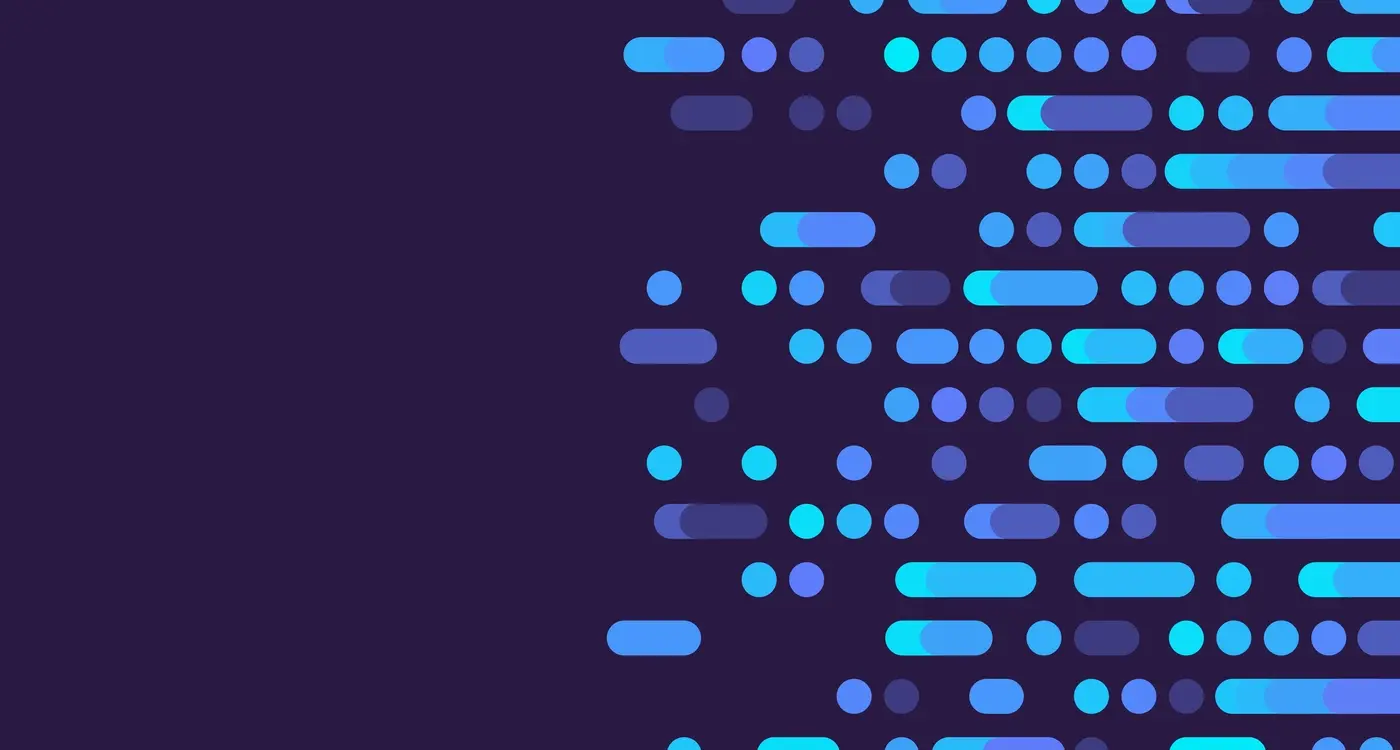
From Prototype To Perfect: How User Testing Transforms Apps





