Why Beautiful Apps Fail: The UX Lessons Every Founder Needs
Every day, thousands of stunning mobile apps get deleted from phones across the world. Apps that took months to design, cost fortunes to develop, and look absolutely gorgeous on screen. The problem? They're beautiful disasters that nobody can actually use. It's one of the most frustrating things I see in mobile app development—founders who become so obsessed with making their app look pretty that they forget to make it work properly for real people.
Here's the thing that catches most people off guard: a beautiful app doesn't guarantee success. In fact, some of the most visually striking apps fail spectacularly because they prioritise aesthetics over user experience. Users don't care if your app won an design award if they can't figure out how to complete a simple task. They'll delete it faster than you can say "but look how beautiful it is!"
Good design is actually a lot harder to notice than poor design, in part because good designs fit our needs so well that the design is invisible
The mobile app graveyard is littered with apps that looked incredible in screenshots but crumbled when real users tried to navigate them. Understanding why this happens—and more importantly, how to avoid it—can save you thousands of pounds and months of heartache. Let's explore the UX lessons that separate successful apps from beautiful failures.
What Makes an App Beautiful vs What Makes It Work
I've seen countless apps that look absolutely stunning in the app store screenshots—gorgeous colours, sleek animations, trendy typography that makes your heart skip a beat. But here's the thing: beauty and functionality aren't the same thing, and confusing the two is where most founders go wrong.
Beautiful apps focus on visual appeal. They prioritise aesthetics over substance, spending months perfecting gradients whilst ignoring whether users can actually complete basic tasks. Working apps, on the other hand, solve real problems efficiently. They might not win design awards, but people keep using them because they get the job done.
The Key Differences
Beautiful apps often sacrifice usability for visual impact—think tiny buttons that look elegant but are impossible to tap, or complex navigation that confuses users. Working apps put user needs first; they understand that someone opening your app has a specific goal and wants to achieve it quickly.
- Beautiful apps impress other designers
- Working apps solve user problems
- Beautiful apps win awards
- Working apps generate revenue
- Beautiful apps look good in portfolios
- Working apps keep users coming back
The best apps find the sweet spot between both. They understand that good design isn't just about making things pretty—it's about focusing on user behaviors rather than pure aesthetics to make things work better for real people with real needs.
The Hidden Traps That Catch Beautiful Apps
You know what's funny? I've watched countless founders show me their gorgeous app mockups, beaming with pride about the stunning animations and colour schemes. Then six months later, they're back asking why nobody's using it. The problem isn't that their app looks bad—quite the opposite actually.
Beautiful apps fall into predictable traps that aren't obvious until it's too late. The biggest one? Prioritising looks over logic. I've seen apps where the login button is hidden behind a swipe gesture because it "looks cleaner" or where the main feature is buried three screens deep because the designer wanted a "clean homepage".
When Beauty Becomes a Barrier
Another trap is assuming your users think like you do. Just because you understand your elegant navigation system doesn't mean your grandmother will. I've watched user testing sessions where people couldn't figure out how to complete basic tasks in apps that won awards for visual design.
The mobile app world is littered with stunning apps that nobody uses because they forgot something simple: people don't download apps to admire them, they download them to solve problems quickly.
Before adding any visual flourish, ask yourself: "Does this help users complete their task faster?" If the answer is no, bin it.
When Users Can't Find What They Need
Picture this: someone downloads your gorgeously designed app, opens it up, and immediately feels lost. They're looking for something specific—maybe they want to book a table, find their order history, or change their password—but they can't work out where to go. This happens more often than you'd think, and it's one of the biggest reasons beautiful apps fail.
The problem isn't that users are stupid (they're not). The problem is that designers often organise information in ways that make perfect sense to them but confuse everyone else. What seems logical when you've been staring at wireframes for months might be completely baffling to someone using your app for the first time.
The Most Common Navigation Mistakes
- Hiding important features behind vague icons that nobody understands
- Using company jargon instead of words people actually use
- Burying key functions three or four taps deep in submenus
- Making the search function hard to find or completely useless
- Creating navigation that works differently on different screens
I've seen apps that look absolutely stunning but where users can't even find the logout button. That's not just bad design—it's a business problem. When people can't complete basic tasks, they don't stick around to admire your colour scheme.
The Problem with Pretty Buttons That Don't Make Sense
I've lost count of how many apps I've seen where the buttons look absolutely stunning but leave users completely baffled. You know the type—gorgeous gradients, perfect shadows, trendy animations—but when you tap them, nothing happens the way you'd expect. Or worse, you can't even tell they're buttons at all!
The biggest culprit? Buttons that don't look like buttons. Designers get so caught up in creating something that looks modern and minimal that they forget the basic rule: people need to know what they can tap. I've seen apps where the main action button is just a thin line of text in pale grey. Beautiful? Maybe. Functional? Absolutely not.
The most gorgeous button in the world is useless if people don't know it exists or what it does
Then there's the icon problem. Just because an icon looks pretty doesn't mean it communicates its purpose clearly. I've watched users stare at beautifully crafted icons for ages, trying to work out what they do. The heart icon that saves items instead of liking them; the arrow that shares instead of navigating forward. These design choices might win awards, but they definitely don't win users. Your mobile app needs buttons that work first, look pretty second. Understanding the difference between UI and UX design is crucial for getting this balance right.
Why People Delete Apps After One Use
I've watched countless apps get deleted within minutes of being downloaded, and it's honestly heartbreaking. You spend months building something beautiful, only to see people abandon it faster than yesterday's news. The reality is that first impressions happen in seconds—not minutes or hours.
Most deletions happen because people can't figure out what to do next. They open your app, look around for about 30 seconds, get confused, and that's it. Game over. The delete button becomes their escape route from frustration.
The Main Reasons Apps Get Deleted Immediately
- Loading takes too long (anything over 3 seconds feels like forever)
- The first screen doesn't explain what the app actually does
- Too many permission requests right at the start
- Forced registration before people can even try the app
- The interface looks completely different from what they expected
- Core features are hidden behind confusing navigation
Here's what I've learned: people don't delete apps because they're ugly. They delete them because they feel lost. Your app might look like it belongs in a design museum, but if someone can't complete their first task within a few taps, they're gone. The trick is making that first experience so smooth that people want to stick around and explore what else you've built. Knowing when your app needs a major update can help you address these issues before they become critical problems.
How to Test If Your App Actually Works for Real People
Right, so you've got a beautiful mobile app that looks the part—but does it actually work for real people? This is where most founders make a massive mistake. They test their app on themselves, maybe show it to their mum, and call it a day. That's not testing, that's just showing off!
Real user testing means watching strangers use your app without any help from you. I know it sounds scary, but it's the only way to find out if your UX actually makes sense. You need to sit back and watch people struggle with things you thought were obvious.
Record user testing sessions so you can watch them back later. You'll spot problems you missed the first time around.
What to Test With Real Users
Don't just ask people if they like your app—that's design education 101. Instead, give them specific tasks to complete and watch what happens. Can they sign up? Can they find the main feature? Can they actually complete the thing your app is supposed to help them do?
- Give users real tasks, not guided tours
- Test with people who aren't your friends or family
- Watch for confusion, not just success
- Test early and test often throughout development
- Focus on core features first, fancy extras later
The goal isn't to prove your app is perfect—it's to find out where it's broken before you launch. When you do find issues, having a proper bug tracking system in place will help you manage and prioritise fixes effectively.
Conclusion
Here's what I've learned after working with hundreds of apps over the years—beauty without purpose is just expensive decoration. The apps that succeed aren't always the prettiest ones; they're the ones that solve real problems for real people in ways that make sense.
Every beautiful app that fails teaches us the same lesson: users don't care how stunning your interface looks if they can't figure out what to do with it. They won't admire your colour palette whilst they're frantically tapping buttons that don't work as expected. And they definitely won't recommend an app to their friends just because it has nice animations—not if it made them feel stupid or frustrated.
The good news? You don't have to choose between beautiful and functional. The best apps are both. They look great and work even better. But if you're forced to pick one, choose function every time. You can always improve the visual design later, but you can't fix a fundamentally broken user experience with prettier graphics.
Start with what users actually need, build it so they can find it easily, then make it beautiful. That's the order that works—and it's the order that keeps users coming back.
Share this
Subscribe To Our Blog
You May Also Like
These Related Stories
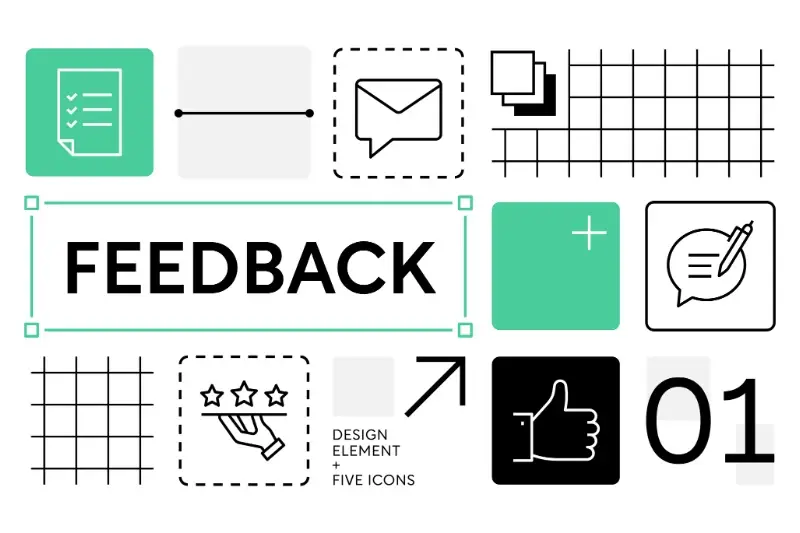
Designing Feedback Forms Users Actually Want to Complete

From Wireframe To Wow: The Complete App Design Process





