Beyond Welcome Screens: Creating Onboarding That Actually Works
Most mobile apps lose 80% of their users within the first week of download. That's not a typo—eight out of ten people who install your app will abandon it before they've even given it a proper chance. The culprit? Poor onboarding experiences that treat users like they're obstacles to overcome rather than people to welcome.
We've all been there. You download an app, excited to try something new, only to be bombarded with endless tutorial screens, permission requests, and features you don't understand yet. By the time you reach the actual app, you've already decided it's not worth your time. The sad truth is that most developers think onboarding is just about showing users where buttons are—but that's missing the point entirely.
The best onboarding doesn't feel like onboarding at all; it feels like the natural first step of using something brilliant
Real effective onboarding isn't about cramming information into people's heads before they can use your app. It's about creating those magical first moments where users think "this is exactly what I needed" and can't wait to explore more. When you get user experience right from the very first tap, you're not just reducing churn rates—you're building the foundation for genuine long-term engagement.
Understanding What Users Really Want From Your Mobile App
After working with hundreds of app projects, I've noticed something interesting—most businesses think they know what users want, but they're often completely wrong. They focus on features, bells and whistles, fancy animations. But users? They want something much simpler.
Users want to get things done quickly and without confusion. They don't want to read lengthy explanations or watch videos about how brilliant your app is. They want to understand what your app does for them within the first thirty seconds of opening it.
The Three Things Users Actually Care About
- Can I work out what this app does without reading anything?
- Will this solve my problem faster than other options?
- Does it feel trustworthy and professional?
That's it. Really. Users aren't interested in your company story during onboarding—they want to know if your app is worth their time. They'll judge this within moments of opening your app, which is why your onboarding needs to demonstrate value immediately rather than explain it.
The mistake I see most often is apps that try to educate users about features they haven't even used yet. Instead, show them what success looks like. Let them experience a quick win. Then they'll stick around to learn more.
The Science Behind First Impressions in User Experience
Research shows that users form opinions about your mobile app within 50 milliseconds of opening it. That's faster than the blink of an eye! This isn't just marketing fluff—it's backed by solid neuroscience research that shows our brains make snap judgements about digital interfaces almost instantly.
What makes this particularly interesting is that these initial judgements heavily influence how users interact with your app throughout their entire first session. If someone's brain decides your app looks trustworthy and professional in those first few milliseconds, they're more likely to stick around and explore. Get it wrong and they'll likely delete your app before they've even understood what it does.
Your app icon, loading screen, and first interface elements should work together to create a cohesive visual story that matches your brand promise.
What Your Brain Actually Processes First
When users open your app, their brains automatically scan for specific visual cues in this order:
- Overall visual hierarchy and layout structure
- Colour scheme and contrast levels
- Typography and readability
- Interactive elements and their placement
- Content relevance and clarity
Understanding this processing order means you can design your onboarding flow to work with—rather than against—how people naturally consume information. This creates a smoother user experience that feels intuitive rather than forced.
Moving Past Static Screens to Interactive Learning
Static welcome screens are where good onboarding goes to die. I've seen countless apps that present users with slide after slide of text and images, expecting people to read through them all before they can actually use the app. The reality is most users will skip through these screens faster than you can say "app store review".
Interactive onboarding works because it lets users learn by doing rather than reading. Instead of telling someone how your photo editing app works, let them edit an actual photo during the onboarding process. This approach means users are already familiar with your core features by the time they finish getting started.
Making Learning Feel Natural
The best interactive onboarding feels like a gentle introduction rather than a formal tutorial. You want to guide users through real actions they'll take when using your app normally. Here are some approaches that work well:
- Let users complete actual tasks with sample data
- Use tooltips and hints that appear when needed
- Show progress indicators so users know how much is left
- Allow users to skip sections they already understand
- Provide immediate feedback when users complete actions
The key is making each interaction meaningful—every tap, swipe, or gesture should teach users something valuable about your app whilst moving them closer to their first real success. This approach to creating tutorial content that people actually want to engage with makes learning feel natural rather than forced.
Progressive Disclosure and Information Architecture
When I'm designing effective onboarding for a mobile app, I always think about how much information someone can actually process at once. The answer? Not very much. That's where progressive disclosure comes in—it's about showing users exactly what they need to know, when they need to know it, and nothing more.
Most apps make the mistake of cramming everything into those first few screens. Features, benefits, instructions, permissions—it's like trying to drink from a fire hose. Instead, smart information architecture breaks things down into digestible chunks that build on each other naturally.
Timing Is Everything
The key is contextual revelation. Don't explain how the camera feature works until someone actually needs to use it; don't show advanced settings until they've mastered the basics. This approach reduces cognitive load and keeps people moving forward through your user experience rather than feeling overwhelmed.
Progressive disclosure isn't about hiding information—it's about revealing it at the perfect moment when users are ready to receive it
Think of your mobile app's onboarding like peeling an onion, but in reverse. Start with the core functionality and gradually introduce new layers as users become more confident. This creates a sense of discovery rather than information overload, making the entire experience feel more natural and less like homework.
Personalisation Without Overwhelming New Users
When I first started building apps, personalisation meant asking users to fill out a lengthy profile during signup—and wondering why so many people abandoned the process halfway through! The truth is, new users don't want to answer twenty questions before they've even seen what your app can do. They want to get in, explore, and decide if it's worth their time.
The key is starting small and building up. Ask for one piece of information that directly improves their immediate experience. If you're building a fitness app, ask for their main goal rather than their entire workout history. A news app might ask for one topic of interest instead of ranking fifteen categories.
Smart Ways to Gather User Preferences
The best personalisation happens through observation and gentle prompts. Watch what users actually do in your app—what they tap, how long they spend on different screens, what they skip entirely. This behavioural data is far more valuable than survey responses.
- Use smart defaults based on common user patterns
- Offer quick customisation options during natural moments
- Learn from user actions rather than lengthy questionnaires
- Make personalisation feel helpful, not intrusive
Remember, you can always ask for more information later when users are already invested in your app. The goal is to create a personalised experience that feels effortless—not like homework.
Measuring Success Beyond Downloads and Installs
Downloads don't pay the bills—active users do. I've watched too many clients celebrate hitting their download targets only to discover their app has terrible retention rates. The real question isn't how many people install your mobile app; it's how many people actually use it and keep coming back for more.
When measuring your effective onboarding success, focus on these metrics that actually matter for your business. Time to first value shows how quickly new users experience your app's main benefit. Completion rates for your onboarding flow reveal where people are dropping off. Day 7 and day 30 retention rates tell you if your user experience is sticky enough to build habits.
Key Metrics That Actually Matter
- Time to complete core action (like sending first message or making first purchase)
- Feature adoption rates during first week
- User progression through onboarding steps
- Support ticket volume from new users
- Conversion from free trial to paid subscription
The most successful apps I've worked on track user progression through specific milestones rather than vanity metrics. When someone completes their profile, connects with friends, or makes their first transaction—that's when you know your onboarding is working. These behavioural indicators predict long-term success far better than download numbers ever will.
Set up cohort analysis to track how different user groups behave over time. Users who complete your onboarding flow should show significantly higher retention rates than those who don't.
Building Long-Term Engagement Through Effective Onboarding
The real magic happens after someone downloads your app—that's when the hard work begins. I've watched countless apps struggle because they treated onboarding as a one-time event rather than the foundation for lasting user relationships. The truth is, effective onboarding doesn't end when users complete their first task; it continues working in the background, shaping how people interact with your app for months to come.
Good onboarding creates habits. When users understand not just what your app does, but why it matters to them personally, they're more likely to return. This means showing value quickly—within the first session if possible—and then gradually revealing deeper features as users become more comfortable.
Key Elements That Drive Long-Term Success
- Clear value demonstration within the first 30 seconds
- Contextual help that appears when users need it most
- Progressive feature introduction based on user behaviour
- Gentle reminders that don't feel pushy or annoying
- Celebration of small wins and milestone achievements
The apps that get this right understand that onboarding is really about building confidence. Users who feel capable and successful during their first experiences will stick around longer. They'll explore more features, recommend your app to others, and become the kind of engaged users that drive sustainable growth. Improving your app to get better engagement starts with these foundational onboarding experiences.
Performance issues can derail even the best onboarding flows, which is why it's crucial to monitor if your app is running slowly for users during those critical first moments. Nothing kills a great first impression faster than a sluggish interface.
Additionally, consider how empty states in your mobile app design can become opportunities to reinforce your brand and guide users rather than leaving them confused. When users encounter empty screens during onboarding, these moments should feel intentional and helpful.
As you develop your onboarding strategy, remember that sending alerts and notifications to users requires the same thoughtful approach—timing and context matter more than frequency. The lessons you learn from creating effective onboarding will serve you well in your broader engagement strategy.
Conclusion
Building effective onboarding for your mobile app isn't about fancy animations or showing off every feature you've spent months creating—it's about making those first few moments count. The difference between an app that gets deleted within the first week and one that becomes part of someone's daily routine often comes down to how well you guide new users through their initial experience.
What I've learned from working with countless apps over the years is that the best onboarding feels invisible. Users shouldn't feel like they're being taught; they should feel like they're discovering. When someone opens your app for the first time, they've already decided to give you a chance—don't waste it by overwhelming them with information they don't need yet.
The mobile app landscape is more competitive than ever, which means your user experience needs to work harder than it did five years ago. People have options, and they're not afraid to use them. Getting onboarding right means understanding that every tap, swipe, and decision your users make in those first few minutes is either building trust or breaking it. There's no middle ground.
Start with your users' goals, not your app's features. The rest will follow naturally.
Share this
Subscribe To Our Blog
You May Also Like
These Related Stories

The Importance Of User Experience When Developing A New App
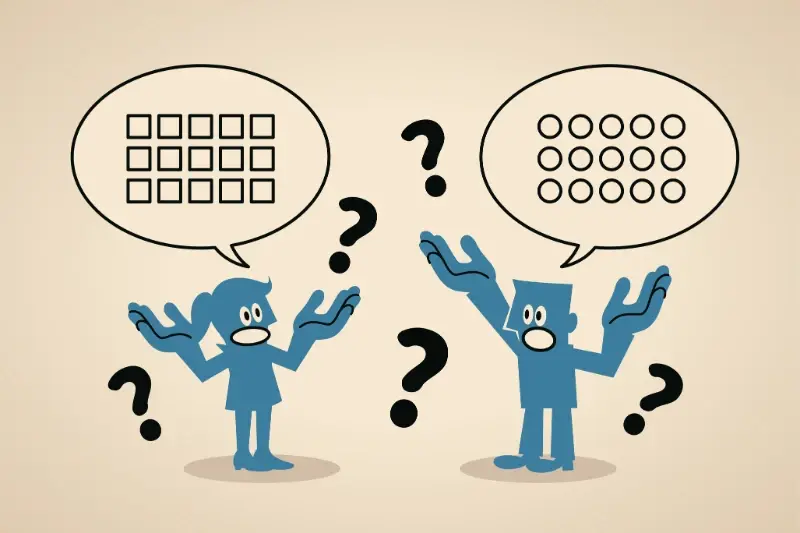
Behavioural Design vs Standard UX Whats the Difference





