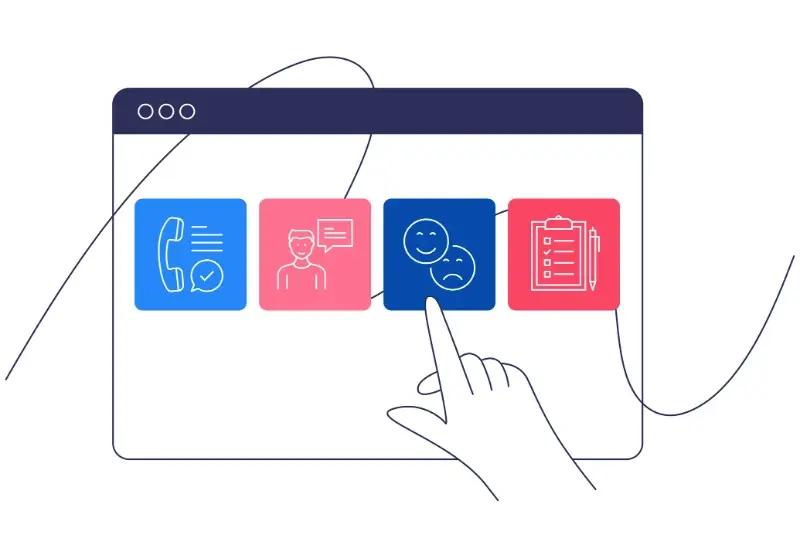From Prototype To Perfect: How User Testing Transforms Apps
Did you know that 95% of new mobile apps fail within their first year? The graveyard of abandoned apps is littered with brilliant ideas that never quite connected with real users. The difference between success and failure often comes down to one thing—understanding what people actually want from your app, not what you think they want.
User testing is the bridge between your vision and reality. It's the process of putting your mobile app in front of real people and watching how they interact with it. Sounds simple, right? But here's the thing—most developers skip this step entirely or do it so poorly that they might as well not bother. They build features nobody uses, create interfaces that confuse people, and wonder why their download numbers are disappointing.
The best apps aren't built by the smartest developers—they're built by the developers who listen to their users
UX research through user testing transforms apps from good ideas into great products. It reveals the gaps between what you've built and what people need. When done properly, it guides every decision from the initial prototype through to the final release. This isn't about proving you're right—it's about discovering where you're wrong and fixing it before your users do it for you through bad reviews.
What Is User Testing and Why Does It Matter
User testing is when you watch real people use your app whilst you take notes about what works and what doesn't. It's that simple—no fancy equipment needed, just your app and some willing volunteers. The magic happens when you see someone struggle with something you thought was obvious, or when they completely ignore a feature you spent weeks perfecting.
I've lost count of how many times I've sat in testing sessions thinking "surely they'll click that button" only to watch five different users completely miss it. That's the beauty of user testing; it shows you what's actually happening rather than what you think should happen.
Why Your App Needs User Testing
Apps that skip user testing are basically gambling with their users' patience. When someone downloads your app, they'll give you about 30 seconds to prove it's worth keeping—that's not much time to figure out confusing navigation or unclear buttons.
User testing matters because it catches problems before your app hits the app store. Here's what good testing reveals:
- Buttons that are too small or hard to find
- Text that's confusing or unclear
- Features that users don't understand
- Navigation that makes people feel lost
- Loading times that frustrate users
The best part? Fixing these issues during development costs a fraction of what it would cost after launch. Plus, you'll sleep better knowing real people can actually use what you've built.
The Types of User Testing That Actually Work
After years of running user testing sessions for mobile apps, I can tell you that not all testing methods are created equal. Some give you brilliant insights that transform your app—others waste your time and budget.
The gold standard is moderated usability testing, where you sit with real users as they navigate your app. You'll watch them struggle with buttons, get confused by navigation, and hear their honest reactions in real-time. It's uncomfortable sometimes, but that's where the magic happens.
Remote Testing That Actually Works
Unmoderated remote testing tools let users complete tasks in their natural environment whilst recording their screen and voice. This method captures authentic behaviour without the pressure of being watched. Tree testing is brilliant for checking if your app's structure makes sense—users find content by clicking through text-only menus, revealing navigation problems before you build anything.
Quick Wins for Mobile Apps
First-click testing shows exactly where users tap first when trying to complete a task. If they're getting it wrong, your UX research has found a critical problem. A/B testing different versions of key screens gives you hard data on what actually improves app performance.
Start with just five users for your first session. You'll be amazed how quickly patterns emerge, and it won't break your budget.
When to Test Your Mobile App During Development
Getting the timing right for user testing can make or break your app. I've watched brilliant concepts fail because teams waited too long to test, whilst others got bogged down testing every tiny detail from day one. There's a sweet spot—and finding it saves both time and money.
Start testing early, but not too early. Once you have a basic prototype with core functions working, that's your green light. Don't wait until everything's polished; users can work with rough edges if the main idea is clear. The goal is to test the concept and main user journey, not the final design.
The Best Testing Stages
- Prototype stage - Test your core idea and main user journey
- Alpha version - Check if users can complete key tasks without getting lost
- Beta release - Fine-tune based on real usage patterns
- Pre-launch - Final check for any major issues
Between each development sprint is perfect for quick testing sessions. You don't need massive studies—five users testing for 30 minutes can reveal 85% of usability problems. The key is consistency; regular small tests beat one massive testing session every time.
Remember, testing isn't just about finding problems. It's about understanding how real people interact with your app when you're not looking over their shoulder.
Setting Up Your First User Testing Session
Right, so you've decided to test your mobile app with real users—brilliant! Now comes the slightly nerve-wracking bit: actually setting up that first session. Don't worry though, it's not as scary as it sounds and you don't need a fancy lab or a massive budget to get started.
First things first, you need to find your test participants. I always recommend starting with 5-8 people who match your target audience—any more and you'll be drowning in feedback, any less and you might miss important patterns. You can find testers through social media, user research platforms, or even friends and family (though be careful with the latter as they might be too nice!).
Preparing Your Testing Environment
Keep your setup simple. You need a quiet space, a device with your app installed, and a way to record the session—even your phone's voice recorder will do. Write down 5-7 key tasks you want users to complete, like "sign up for an account" or "find the settings menu".
The biggest mistake I see companies make is over-complicating their first user testing session when all they really need is a user, an app, and some basic questions
During the session, resist the urge to help or explain things. Your job is to observe and take notes whilst they struggle—that's where the gold is! Ask them to think out loud as they navigate your app, and don't take negative feedback personally. This UX research is what will drive your app improvement efforts forward.
Common User Testing Mistakes That Kill Apps
After years of watching brilliant app ideas crash and burn, I can tell you that most failures aren't due to bad concepts—they're down to terrible user testing. The mistakes I see teams make over and over again are so predictable that I could write them on a napkin.
The biggest killer? Testing with the wrong people. I've lost count of how many times I've seen teams test their fitness app with their tech-savvy colleagues instead of actual gym-goers. Your mum, your developer friends, and your business partner don't represent real users. They'll be too polite, too knowledgeable, or too invested in your success to give honest feedback.
The Most Deadly Testing Mistakes
- Testing too late in development when changes cost thousands
- Leading users with questions like "Isn't this button obvious?"
- Only testing the happy path and ignoring error scenarios
- Watching users struggle but not asking why they're confused
- Testing in unrealistic environments—nobody uses apps in perfect lighting
- Ignoring accessibility needs until launch day
The worst part? These mistakes compound. Bad testing leads to poor decisions, which leads to frustrated users, which leads to deleted apps. If you want to avoid these common testing pitfalls, fix your testing process early and you'll save yourself months of headaches later.
How to Turn User Feedback Into App Improvements
Right, so you've run your user testing sessions and now you're sat there with a mountain of feedback. Some of it's brilliant, some of it's confusing, and some of it might even contradict other feedback you've received. This is completely normal—I see this with every mobile app project we work on. The trick is knowing how to filter through all this information and turn it into actionable improvements.
Start by categorising your feedback into three buckets: must-fix issues, nice-to-have improvements, and outlier comments. Must-fix issues are things that genuinely break the user experience—buttons that don't work, confusing navigation, or features that users simply can't figure out. Nice-to-have improvements might include visual tweaks or additional features that would make the app better but aren't stopping people from using it. Outlier comments are those one-off suggestions that don't align with what most users are saying.
Focus on patterns rather than individual comments. If three or more users mention the same issue, it's probably worth addressing in your next update.
Prioritising Your App Improvements
Once you've sorted your feedback, you need to prioritise what gets fixed first. UX research shows that addressing usability issues has the biggest impact on app success, so tackle those before adding new features. Create a simple priority matrix:
- High impact, low effort—fix these immediately
- High impact, high effort—plan these for your next major update
- Low impact, low effort—add to your backlog
- Low impact, high effort—probably ignore these
Remember, not all feedback needs to be implemented. Sometimes users ask for features that would actually make your app worse or more complicated. Understanding how user behaviour affects development costs can help you make smarter decisions about which improvements to prioritise.
Real Examples of Apps That Got Better Through Testing
I've worked with dozens of apps over the years, and the ones that really took off were always the ones that listened to their users. Let me share some stories that show just how powerful user testing can be—and trust me, these transformations didn't happen by accident.
Instagram's Photo Filters Discovery
Instagram wasn't always the photo-sharing giant we know today. Originally called Burbn, it was a location-based check-in app that also happened to let you share photos. During testing, the team noticed something interesting: users were ignoring most features and only using the photo-sharing part. They watched people struggle with the cluttered interface and saw how excited users got when they discovered the photo filters. That feedback led them to strip away everything else and focus purely on photos. The rest is history.
Airbnb's Trust Problem Solution
Early Airbnb testing revealed a massive trust issue—people were terrified of staying in strangers' homes. Users kept abandoning bookings at the last minute. Through careful observation and feedback sessions, they discovered that better photos and detailed host profiles made all the difference. They also added the review system after testing showed that peer recommendations were the key to building confidence.
- Improved photo quality requirements
- Detailed host verification process
- Two-way review system
- 24/7 customer support integration
These changes transformed Airbnb from a risky experiment into a trusted platform that millions use worldwide. When you're dealing with negative feedback about your app, remember that how you handle criticism can make or break your app's reputation.
Conclusion
After years of building mobile apps, I can tell you that user testing isn't just something nice to have—it's what separates successful apps from the ones that disappear into the app store graveyard. We've covered a lot of ground here, from setting up your first testing session to avoiding those painful mistakes that can sink your project before it even gets started.
The truth is, no matter how brilliant you think your app idea is, real users will always surprise you. They'll tap buttons you never expected them to tap, get confused by things you thought were obvious, and find shortcuts you didn't know existed. That's not a bad thing—that's pure gold for app improvement.
UX research through user testing gives you something that no amount of internal discussion or designer intuition can provide: real data from real people who will actually use your app. Whether you're running usability tests on your prototype or doing A/B testing on your live app, each session teaches you something new about how people interact with your creation.
The apps that truly succeed aren't the ones that got everything right from day one—they're the ones that listened, learned, and kept improving. User testing is your roadmap to that success.
Share this
Subscribe To Our Blog
You May Also Like
These Related Stories

The Ultimate Guide to User Testing Your Mobile App (before It's Too Late)
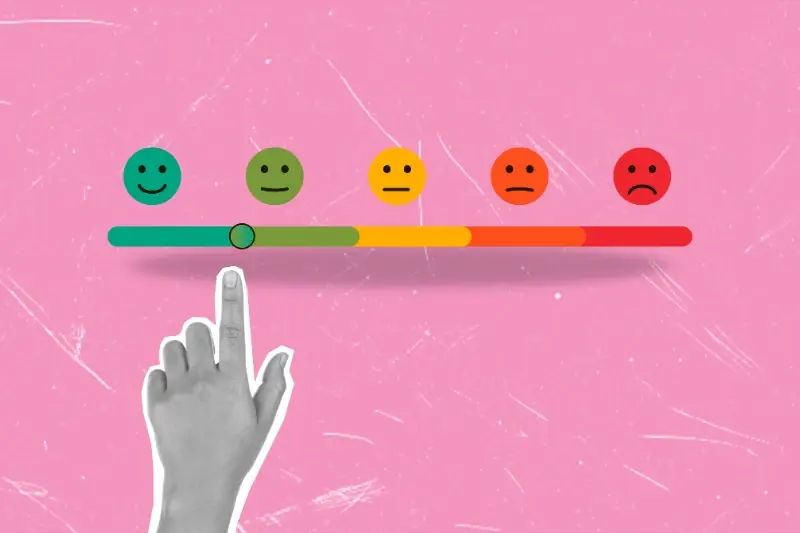
Why User Feedback Is Your App's Best Friend (and How to Make the Most of It)