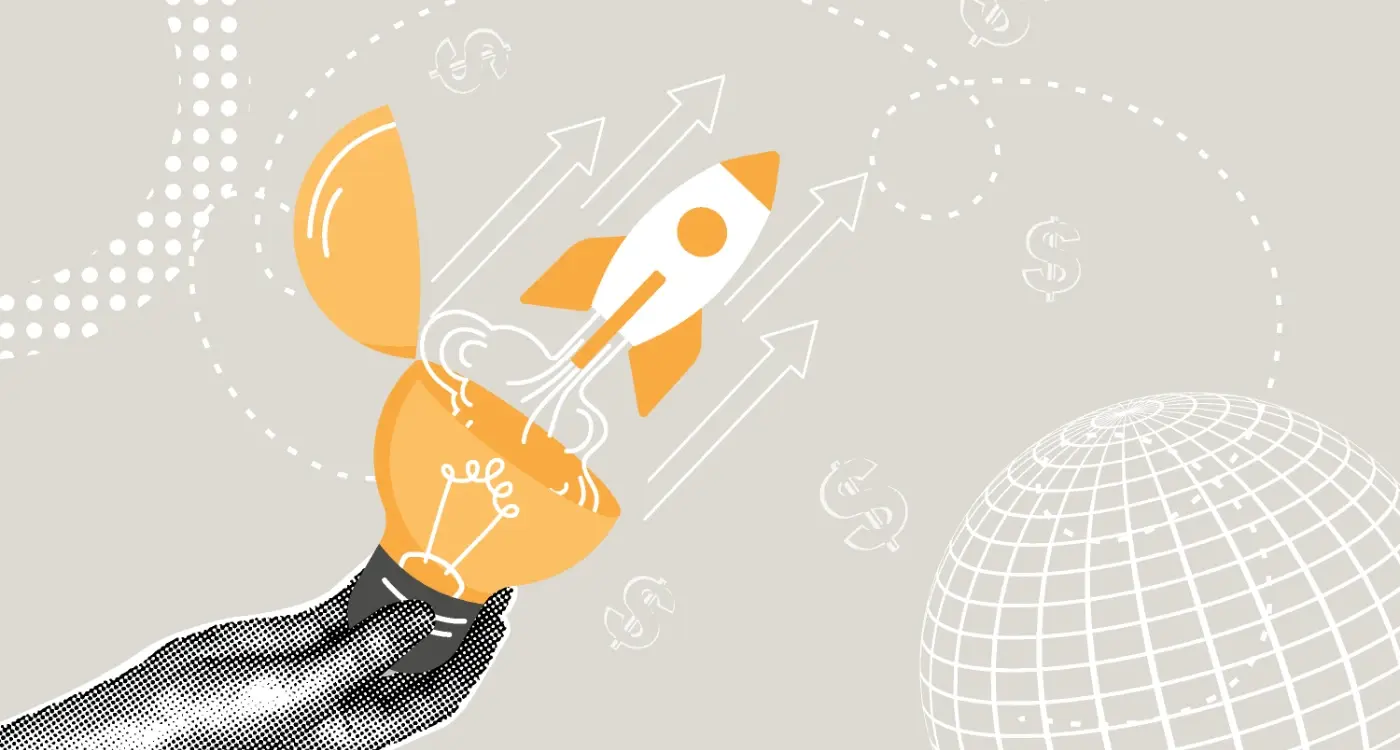How Do I Prioritise My Mobile Apps Features?
Running a business today means juggling countless priorities. You’re not just thinking about your product and customers; you’re also deep into the weeds of technology, especially when it comes to mobile apps, the feature list can seem endless. Which ones will genuinely make a difference? Which ones will just drain your budget? If you've ever felt like you're trying to boil the ocean—well, you're not alone.
Prioritising app features isn't just about picking the coolest ideas, it's about understanding your business goals, knowing your audience, and making smart trade-offs. We're here to help you navigate this tricky landscape and come away with a prioritised plan that’s both strategic and doable.
You can't do everything at once, but you can do one thing at a time.Anonymous
By the end of this guide, you'll understand how to prioritise your app features effectively, how to define your business goals, understand your audience's needs, and balance your budget with the must-have features. Whether you're navigating the MOSCOW method or evaluating feature value (more on this later), this guide is here to help you make informed decisions.
We understand that every business has different challenges, and the journey to creating a successful mobile app can sometimes feel like a maze. But don’t worry, we're going to clear the path for you. Together, we'll tackle feature backlog, streamline big ideas, and keep feature creep at bay. By the end of it, you'll feel more confident and prepared to launch a mobile app that truly serves your business and your users.
Understanding The Business Goals
Alright, let’s talk about your business goals first. Think of them as your guiding light, directing your app development journey. To prioritise features, you first need to be crystal clear about what you want your app to achieve. Is your primary aim to enhance customer experience, boost sales, or streamline operations? These goals will heavily influence which features should come first.
Let's break it down. Suppose you're running a retail business and your goal is to increase online sales. In that case, features like a seamless checkout process and personalised product recommendations are non-negotiable. On the other hand, if your aim is to improve customer engagement, then social sharing features, push notifications, and a loyalty programme might be your top priorities.
Aligning your app features with your business goals ensures you're not just adding bells and whistles but building something that genuinely moves the needle for your business. So, before diving into the exciting world of feature lists and design mock-ups, take a step back and get clear on your goals. Write them down, make a poster, tattoo them on your arm if you have to—just make sure they’re always front and centre.
Knowing Your Audience
It's also crucial to understand who your users are and what they truly need. This begins with research, and not the kind you can knock out in a single afternoon! We're talking about getting to the heart of your audience's wants and needs through methods like interviews, surveys, focus groups and user personas.
By speaking directly to your potential users, you uncover valuable insights: What problems are they facing? How do they currently solve these problems? What would make their experience better? Creating detailed user stories and personas can help bring this data to life, making it easier to see what features will provide the most value.
It's also invaluable to engage with your users early and often as their feedback can help you find out which features they're craving and which they couldn't care less about. This not only saves you from spending time and money on the wrong features but also helps in building a product that your users will love.
You can't please everyone, and you can't make everyone like you.Katie Couric
Finally, never forget that wants and needs can differ. Users may want a sleek, new chat feature but need robust security measures. Balancing these can be tricky, but it's key to delivering a well-rounded app that satisfies both immediate desires and essential requirements. And remember, you're not just here to meet their expectations—you should aim to exceed them.
So, get your magnifying glass ready and dive into your audience's world. The more you know about them, the better equipped you'll be to prioritise features that truly matter.
Budget vs. Features
So, here's the tricky part: balancing your budget with the features you want. Imagine standing in front of a sweet shop with just a tenner and countless scrumptious options. You can’t have everything, no matter how much you might want it all (although my yong daughter would suggest you can in fact have it all!). The same goes for your app. You need to decide what's feasible for now and what can wait.
Start by listing all the features you think are necessary, then, break them down into two categories: ‘Must-Haves’ and ‘Nice-to-Haves’. Your 'Must-Haves' are the core functionalities your app can't live without. The 'Nice-to-Haves' are those delightful extras that can enhance user experience but aren’t critical right out of the gate.
Next, assess the cost and effort required to implement each feature. Talk to your development team to understand how much time and money each feature will cost. Be practical here—it’s okay to dream big, but remember you can always add more features later as your business grows and user base increases.
Consider this: would it make more sense to delay a high-cost feature for a later update, allowing you to launch sooner and start generating revenue? This could be the difference between sinking all your funds into development limbo and having a viable product on the market. Sometimes, less really is more!
Prioritising based on budget isn't about cutting corners; it's about making smart, strategic choices to get the most value for the least cost.
The MOSCOW Method
Alright, let’s dive into MoSCoW—not the city, but the prioritisation method. MoSCoW stands for Must have, Should have, Could have, and Won't have. It's a handy framework that helps you sort out the mess of deciding which app features to tackle first. Think of it like Marie Kondo for mobile apps but without the folding and chanting.
Must Have: These are the non-negotiables. If these features aren't included, your app won’t function properly. They're your bread and butter—like having a login screen for a banking app. If you don't have these, you might as well not have an app at all.
Should Have: These features are important, but not deal-breakers. They’ll significantly enhance your app but aren’t absolutely necessary for it to function. Imagine an e-commerce app—having customer reviews is a 'should have.' It boosts trust and shopping experience, but people can still buy stuff without it.
Could Have: These are the nice-to-haves. Think of them as the sprinkles on your cupcake. They add some excitement and joy but aren't wholly essential. For instance, a dark mode feature in a news app. It's cool and users might appreciate it, but the app will work perfectly fine without it.
Won't Have: These features are for future consideration. They're basically on the back burner (did I really just use that term?! Ugh), not because they’re bad ideas but because they’re not feasible or necessary at this stage. Take a fitness tracking app. Integrating with smart glasses could be marvellous but perhaps a bit much for your initial launch.
| Feature | Priority | Reason |
|---|---|---|
| Activity Tracking | Must Have | Core functionality for user engagement |
| Social Sharing | Should Have | Enhances user experience but not critical for initial launch |
| Custom Workouts | Could Have | Valuable but can wait for future updates |
| Smart Glasses Integration | Won't Have | Innovative yet complex; save for future consideration |
Using MoSCoW, you can make clear, objective decisions about your app features. It's your shield against overloading your app with too many shiny features that don’t offer real value at launch. Stick to this method and you'll be better equipped to balance user needs, time constraints, and budget restrictions.
Remember, the goal here isn't just to prioritise for the sake of it but to ensure your app is both useful and delightful to your users from day one. When you get this right, it’s like brewing a perfect cup of tea—just the right strength, flavour, and satisfaction.
Evaluating Feature Value
When it comes to evaluating the value of a feature, it's crucial to focus on what will genuinely benefit your users and your business. Sure, a fancy new feature might sound thrilling—and who doesn’t love a bit of tech glamour?—but the real question is, does it add value?
One well-regarded method to tackle this is Karl Wiegers’ Method. Here, each feature is evaluated based on Benefit, Penalty, Cost, and Risk, all scored from 1 to 9. Essentially, it comes down to the formula: (Penalty score + Benefit score) / (Risk score + Cost score).
Let's break that down:
- Benefit: How much will this feature improve your app or service for the users?
- Penalty: What are the consequences if this feature isn’t included?
- Cost: How much will it cost in terms of time, resources, and money?
- Risk: What are the potential risks associated with this feature?
By scoring each of these criteria, you get a clear, quantifiable value for each feature. This helps you avoid the trap of overvaluing those 'cool' but not necessarily useful features. Coolness might get you attention, but usefulness keeps users coming back.
Another practical approach is the Feature Priority Matrix, where you rate each feature based on effort, impact, and risks. This helps in visualising which features are worth the investment.
For instance, a feature that requires minimal effort but has a high impact and low risk is likely a no-brainer. Conversely, a feature with high effort, low impact, and high risk might be one to skip or delay.
Remember, it’s not just about what you think will work best; user feedback is indispensable, after all, they're the ones who will be using the app. Gather their insights, run surveys, conduct beta testing—get their input and let it guide your prioritisation.
User Feedback
Alright, here's the thing, you might think you know what your users want, and you probably do have a pretty good idea, but nothing beats hearing it straight from the horse's mouth.
Think about it. If you're only guessing what features to roll out, you might as well be throwing spaghetti at the wall to see what sticks. Not exactly the most efficient way to run a business, right? Instead, tap into the power of user feedback. Here's how you can do it:
- User Support Systems: Platforms like Zendesk or Intercom aren't just for handling complaints. They’re goldmines of information about what users are loving and loathing.
- In-App Behaviour Analysis: Tools like AppSee can give you an inside look at how users interact with your app. Are they getting stuck somewhere? Are certain features being ignored? This data is invaluable.
- Product Analytics: Regularly dive into your analytics to see what the numbers are saying. Which features are most popular? Where are people dropping off?
- A/B Tests: Not sure whether a feature will land? Test it out on a small group first. A/B testing lets you see what works best before going all in.
- App Reviews: Keep an eye on reviews on Google Play, the App Store, and tools like Appfollow.io and Appannie.com. Your users are already telling you what they like or dislike – listen to them.
- User Polls: Sometimes, the simplest method works best. Send out a quick poll or survey to get direct feedback from your users on what features they want to see next.
By harnessing this feedback, you can better prioritise features that will truly resonate with your users. Think of it like a sat-nav for your development journey – user feedback keeps you from taking the wrong turn and guides you in the right direction.
And remember, your users aren't just numbers on a screen, they are real people with real opinions. Engage with them, show them you care, and you'll build a loyal user base that can't wait to see what you come up with next.
Prioritising For Launch
Launching an app can feel overwhelming, but don't panic; prioritising features for your launch doesn't have to be chaotic. The trick is to focus on essentials first. You want features that solve your users' primary problems and demonstrate your app's core value right away. This means avoiding the temptation to cram in every snazzy idea from the brainstorming session. Think of it as packing for a holiday: stick to the essentials and leave the 'just in case' items behind.
Start by asking yourself, 'What makes my app unique?' and 'What features will immediately resonate with my target audience?' These should be your starting points. For instance, if you're developing a fitness app, focusing on user-friendly workout tracking and progress charts might be more critical than that snazzy augmented reality feature you were excited about. The goal is to get users hooked on your app’s main value, leaving more advanced or 'nice-to-have' features for later updates.
You might also want to consider the technical feasibility and cost of implementing each feature. Complex features that require substantial resources might be better off postponed until you've gauged user interest and feedback. Remember, it's better to launch a simple, well-functioning app than an overly ambitious one that crashes at every turn. As they say, 'better safe than sorry'.
At Glance, we often suggest crafting a Minimum Viable Product (MVP). An MVP includes just enough features to be functional and attract early adopters. It’s a winning strategy because it allows you to test the waters before plunging into deeper development. Plus, user feedback from the MVP can direct future updates and iterations. Think of it as reading the audience’s reaction before deciding on an encore.
So, what's on your priority list? Remember, every successful app development journey begins with a single, well-planned step.
Avoiding Feature Creep
We've all been there, you start with a simple, brilliant idea for your app but then the ideas keep flowing, and before you know it, you're trying to cram in everything, including the kitchen sink. This is what we call "feature creep," and trust us, it's something you want to avoid like the plague.
Feature creep is sneaky. It begins with just one small addition, and then another, and another. Soon enough, your app feels like a bloated mess, confusing for users and difficult to maintain. It's important to remember that more features do not necessarily mean a better app. Sometimes, less is more.
So, how do you avoid this common pitfall? Here's a friendly checklist to help you stay on track:
- Stick to Your Core Goals: Always refer back to your primary business objectives. If a feature doesn't align with these goals, it's probably not necessary right now.
- Use the MOSCOW Method: Categorise your features into Must-Have, Should-Have, Could-Have, and Won't-Have. This will help you focus on what's really important.
- User Feedback is Key: Let your users guide you. Focus on features that solve their problems or enhance their experience.
- Set Clear Priorities: List your features and rank them by their impact and importance. Start with the ones that will deliver the most value.
- Watch the Clock and Wallet: Keep an eye on time and budget constraints. Some features might be great ideas but can be pushed to future updates when you have more resources.
By keeping your eyes on the prize and avoiding the lure of adding "just one more feature," you'll create a focused, user-friendly app that meets your business goals without feeling like it's bursting at the seams. Remember, a streamlined app is often far more effective than an overloaded one.
Conclusion
By now, you should have a clearer roadmap for prioritising your mobile app features. It can feel a bit like juggling flaming torches, but don't worry, you're not alone in this circus act. Here at Glance, we understand that the stakes are high when it comes to making these decisions.
As long as you remember to align features with your business goals, understand your audience, balance your budget, and utilise frameworks like the MOSCOW method, you'll be in good shape. Throw in a healthy dose of user feedback and resist the urge to add every shiny new feature, and you'll be set up for success.
Your app will be stronger, more focussed, and ready to make a real impact. Feel free to reach out to us if you need some friendly advice or a helping hand along the way. After all, we're in this together, and we want your mobile app to be the best it can be.
Best of luck! And remember: prioritising might be tough, but so are you.
Share this
Subscribe To Our Learning Centre
You May Also Like
These Related Guides

Will Machine Learning Make My App Slower or Faster?
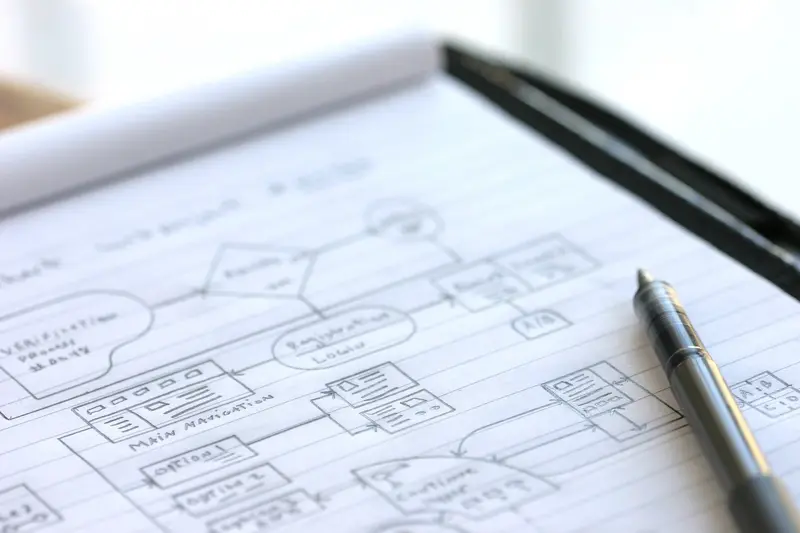
How Do I Define the Requirements for My Mobile App?