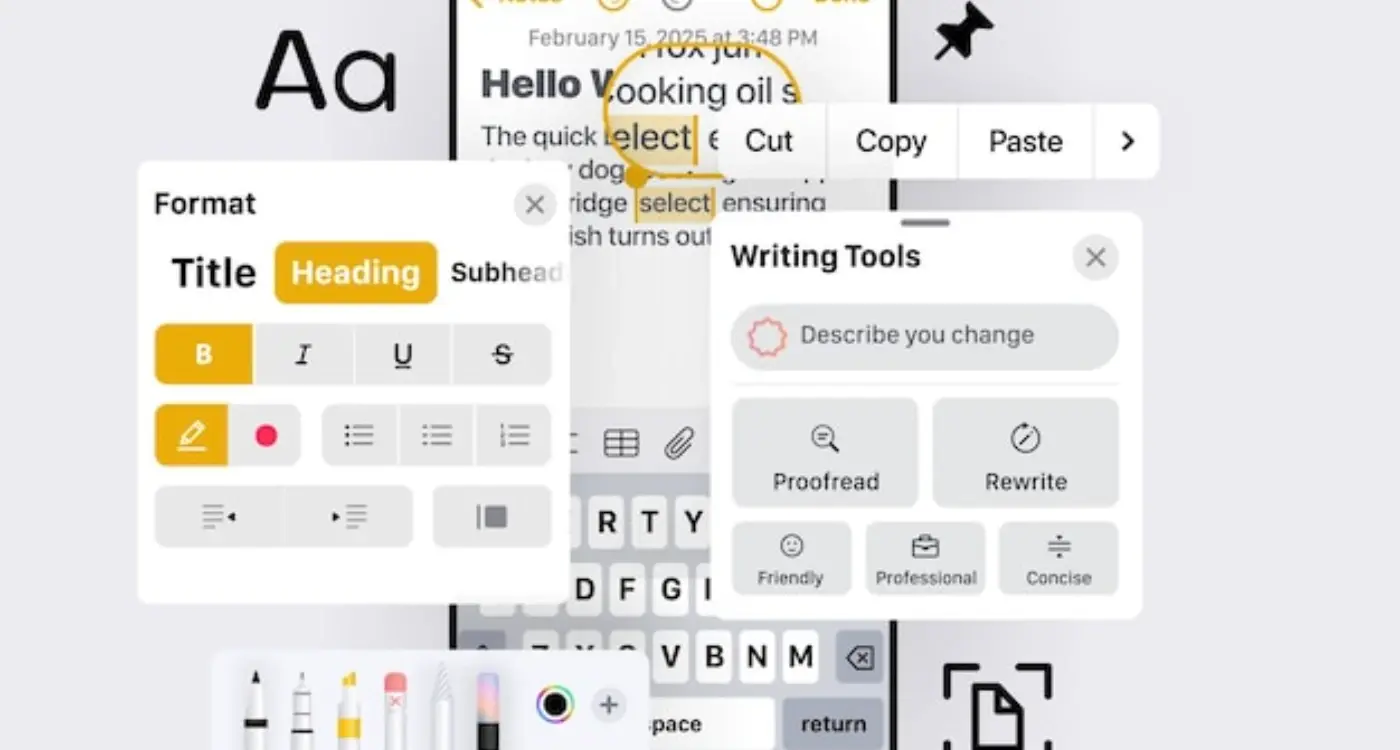What Are the Most Common Mistakes in App Design?
We've all been there. Excited about a fresh app idea, you invest time, money, and energy into bringing it to life, only to find out later that users are more frustrated than thrilled. The journey from concept to creation is fraught with pitfalls that could turn your pioneering digital venture into just another app on the scrapheap. But fear not, we've compiled the most common mistakes in app design that will help you sidestep these landmines and create an app that your users will truly love.
Success is stumbling from failure to failure with no loss of enthusiasm.Winston Churchill
From our extensive experience at Glance, we've observed patterns and identified key areas where things often go awry. So, what's the reader takeaway here? You'll walk away with a clearer understanding of the top mistakes to avoid, empowering you to run your app project with confidence and clarity. Trust us, avoiding these slip-ups will make your journey not just smoother, but also more rewarding!
The Perils of Overcomplicating Features
It’s tempting to load your app with as many features as possible, thinking more means better. But let's be honest—overcomplicating your app is like throwing too many toppings on a pizza. Sure, it might look exciting at first, but soon your user is feeling confused and overwhelmed (and will most likely be sick at some point!).
By focusing on the essential features that genuinely add value, you can create an app that's not only easier to use but also more enjoyable. Think of your favourite gadgets or apps. They're often effective because they do a few things exceptionally well, rather than trying to be a jack-of-all-trades.
Starting with just one or two standout features also allows you to gather user feedback more effectively, allowing you to iterate and improve based on real-world usage, rather than making educated guesses in a vacuum. You wouldn’t build a house without a foundation, and the same goes for your app. Start simple, get it right, and then add layers of complexity if needed.
Remember, users crave simplicity. An overload of features can easily turn your app into a confusing maze. By avoiding this pitfall, you not only make your app more user-friendly but also increase the chances of retaining happy, loyal customers.
Ignoring User Feedback
We get it. You’ve poured your heart and soul into designing your app and believe you’ve thought of everything. However, skipping out on user feedback is like cooking a meal without tasting it. It's bound to miss the mark. User feedback is your secret sauce, it tells you what’s working and what’s not, straight from the source—your users.
Ignoring this vital information could spell disaster as users are quick to jump ship if they feel their voices are unheard. According to a report, about 88% of online buyers don't revisit websites or apps after suffering from common UX design mistakes. This is a huge number you can’t afford to ignore!!
Think about it—if eight out of ten customers walked out of your shop because you didn’t listen to their needs, you’d want to make some changes, right? The same principle applies here. User feedback offers you real-time insights and the chance to fix issues before they escalate.
People ignore design that ignores people.Frank Chimero
It’s not just about solving problems, though, feedback can also help you innovate and evolve as your customers might have brilliant ideas that you hadn’t even considered. By showing that their opinions matter, you foster a sense of community and loyalty around your app. And we all know, a loyal customer is worth their weight in gold.
Listening to your users doesn’t have to be a daunting task. Simple surveys, app store reviews, and even social media comments can be a goldmine of information. So go ahead, tune in to your users, your app will be all the better for it.
The Importance of Intuitive Navigation
Imagine walking into a maze without a map—frustrating, right? The same applies to a poorly designed app. If users can't find what they're looking for quickly and easily, they're likely to close the app and never return. Intuitive navigation is the guiding light that keeps users engaged and satisfied.
Navigation should be straightforward, almost like a second nature. Think of popular apps like Instagram or WhatsApp; their navigation is so seamless that users don't even think about it. Everything is where you expect it to be, the hallmark of intuitive navigation.
From the outset, your app’s navigation should adhere to established patterns and conventions. Put the menu where users expect it, ensure buttons are big and clearly labelled, and minimise the steps it takes to perform key tasks. If users have to pause and think about how to proceed, they’re already losing interest.
Remember, each extra second it takes for a user to navigate can feel like a lifetime. Keep it simple, and they'll keep coming back.
Why Consistency is Key
Think of your favourite brands. What do they have in common? A strong, consistent brand identity. This includes their products, advertisements, websites, and yes, their apps too. When your app design is consistent with your overall branding, it helps users build trust and recognise your app immediately. It’s like meeting a friend who always wears the same aftershave; the familiarity is comforting and builds a stronger connection.
Consistency in app design translates to using the same colour schemes, fonts, and tone of voice throughout all screens. This doesn’t just look professional; it makes navigating the app intuitive for users. Imagine flipping through a book where each chapter is written in a different font; it would be off-putting, to say the least.
More importantly, consistent branding in your app can help in setting user expectations. If your brand is known for its minimalist design, your app should reflect that. If you’re all about vibrant and playful interactions, then make sure your app sparkles with the same energy. This alignment not only enhances the user experience but also boosts your brand’s credibility.
Now, you might be thinking, "Sounds great, but how do we achieve this?" Well, start with a style guide. Having a well-documented style guide ensures that everyone involved in the project is on the same page. Your style guide should include details about colour palettes, typography, logo usage, and even the tone of the copy used within the app. When in doubt, refer to this guide to make sure everything stays cohesive.
Remember, consistency doesn't mean boredom. There is plenty of room for creativity within the boundaries of your brand's guidelines. The key is to create a harmonious look and feel that reflects your brand's values and promises.
A quick tip: Always test your app for consistency before launch. Get different people to review different sections, and look for any inconsistencies in design or tone. Catching and fixing these early can save you from confusing your users later on.
Ultimately, a well-branded app is not just a fancy addition. It’s a strategic move that can significantly impact user trust, engagement, and loyalty. By paying attention to these details, you’re not just building an app; you’re building a relationship with your users.
Avoiding Clutter
We've all heard the saying, "less is more," and it couldn't be truer when it comes to app design. Clutter isn't just an aesthetic issue; it's a functional one. Imagine stepping into a shop where items are piled up haphazardly—it's overwhelming and frustrating, right? The same applies to your app. Users don't want to sift through a maze of features to find what they need.
One common mistake is trying to cram too much information onto a single screen. Trust us, users would rather navigate through a few clean, well-organised screens than one chaotic one. Prioritise essential features and information, and always ask yourself, "Does this element add value, or is it just taking up space?"
Whitespace is not empty space. It's breathing room for your content and a visual break for your users that helps in creating a balanced and easy-to-read layout. Think of it like seasoning in a dish—too little, and it's bland; too much, and it's overpowering. So finding that sweet spot is key.
If your app is starting to look like a Picasso painting—colourful but confusing—it's time to declutter. Use concise, clear text for calls to action and ensure your icons are intuitive. A minimalistic design approach doesn't mean your app has to be boring. Instead, it creates a sleek, professional look that lets your app's true capabilities shine.
Another tip: review your app's notifications. Excessive push notifications can be the digital equivalent of someone knocking on your door every five minutes. Keep them relevant and timely to avoid annoying your users.
At Glance, we've seen first-hand how simplifying design can enhance user experience. Clients who embrace a "less is more" philosophy find that their users are more engaged and satisfied. With thoughtful decluttering, your app can offer a seamless, enjoyable journey that keeps users coming back.
Ensuring Your App Loads Quickly
Alright, let's talk speed. We all know the frustration of staring at a loading screen, tapping our foot impatiently. According to studies, if your app doesn’t load within the first few seconds, users are highly likely to abandon it and never look back. So, what can we do? First, keep things light. Large images and complex animations can spell disaster here. Sure, they might look pretty, but they can bog down your app really quickly.
Another tip: minimise the number of network requests your app is sending. Each time your app needs to fetch data, it's calling out through the internet, which takes time. By caching data locally, you can cut down on these calls and speed things up. Oh, and don't forget about optimising your code. Bloated, unoptimised code is like running a marathon with a backpack full of rocks – no one wants that.
Remember, a speedy app not only keeps users happy but also gives off a professional vibe. It's like the difference between walking into a well-run coffee shop versus a chaotic, understaffed one. Trust us, your users will notice. So, shave off those extra milliseconds and watch your user satisfaction soar.
The Dangers of Ignoring Accessibility
Accessibility might seem like a buzzword, but the truth is it's essential. We've all heard stories about frustrated users who can't navigate an app because the text is too tiny, or the colours blend together like some abstract art masterpiece. While art has its place, your business app isn't the spot for it. When you overlook accessibility, you risk alienating a significant portion of your audience.
Let's get specific. Imagine a user with colour-blindness trying to discern vital buttons from the background. If your palette choice makes this challenging, you've essentially locked them out. Or think about individuals with motor disabilities; if your buttons are too small or too close together, interacting with your app becomes an exercise in frustration.
But it's not all doom and gloom. Addressing accessibility actually enhances the overall user experience for everyone. By making action elements large and visible enough, you're not just helping those with disabilities—you’re aiding users who might be in a rush or have their phone's brightness turned down low.
| Element | Best Practice | Benefit |
|---|---|---|
| Button Size | At least 44px x 44px | Improves touch accuracy for all users |
| Contrast Ratio | Minimum 4.5:1 | Enhances readability for users with visual impairments |
| Font Size | Minimum 16px | Increases legibility across various devices |
| Touch Targets | Space apart by at least 8mm | Prevents accidental taps, enhancing usability |
| Label Visibility | Always viewable without hover | Assists users in quickly identifying actions |
Actionable Tip: Use user testing to ensure your app is accessible to as many people as possible. This might include testing for colour contrast, button sizes, and navigational ease.
Investing in accessible design isn't just about compliance; it's about enhancing usability and, ultimately, customer satisfaction. An easy-to-use app translates to happy users, and happy users are loyal customers. If that's not a win-win, we don't know what is.
Conclusion
Designing an app isn't for the faint-hearted. It requires a fine balance of creativity, functionality, and, most importantly, a deep understanding of your users. We hope this rundown of common pitfalls in app design has helped you.
As you embark on your next project, keep these points in mind:
- Avoid feature bloat.
- Always listen to your users.
- Simplify your navigation.
- Maintain branding consistency.
- Keep it clutter-free.
- Prioritise speed and accessibility.
We understand the stakes are high; it’s your business, your vision, and your reputation on the line. And while it might feel overwhelming, remember that even the best businesses encounter these challenges. What sets the successful ones apart isn’t the absence of mistakes but their willingness to learn and adapt.
If you need a helping hand or some expert advice, we at Glance are here to lend our expertise. From brainstorming sessions to fine-tuning your app’s user experience, we’re passionate about helping you get it right.
Let's make sure your app not only stands out but also stands the test of time. Happy designing!
Share this
Subscribe To Our Learning Centre
You May Also Like
These Related Guides

What Is Mobile App UI Design?

What Are The Best Examples Of Micro-Interactions In Popular Apps?