Can Fitness Trackers Run Custom Apps Like Smartwatches?
Every day, millions of people strap on their fitness trackers and smartwatches, expecting them to count steps, monitor heart rates, and track workouts. But here's something that might surprise you—not all wearable devices are created equal when it comes to running custom apps. Whilst your smartwatch might handle everything from messaging apps to games, your fitness tracker could be far more limited in what it can actually do beyond its basic health monitoring features.
The confusion is understandable. Both devices sit on your wrist, both connect to your phone, and both seem pretty smart. But when it comes to wearable apps and device compatibility, the reality is more complex than most people realise. Some fitness trackers can run custom applications just like smartwatches, whilst others are locked down tight with no room for third-party software at all.
The biggest mistake people make is assuming all wearable devices work the same way—they don't, and understanding these differences can save you from buying the wrong device for your needs.
This guide will help you understand exactly what each type of device can do, which fitness trackers actually support custom apps, and what technical limitations you might face. Whether you're a developer looking to build wearable apps or someone trying to choose the right device, we'll break down everything you need to know in simple terms.
What Are Fitness Trackers and How Do They Work
Fitness trackers are small electronic devices that you wear on your wrist, just like a watch. They monitor your daily activities and health data—counting steps, tracking sleep, measuring heart rate, and recording workouts. Most fitness trackers look quite simple compared to smartwatches, with basic displays and fewer buttons.
These devices work by using tiny sensors inside them. An accelerometer detects movement and counts your steps; a heart rate sensor uses light to monitor your pulse through your skin; and a gyroscope tracks different types of movement. The tracker collects all this information and sends it to an app on your phone via Bluetooth.
Common Features of Fitness Trackers
- Step counting and distance tracking
- Heart rate monitoring
- Sleep pattern analysis
- Calorie burn estimation
- Basic notifications from your phone
- Water resistance for swimming
- Long battery life (often 5-7 days)
The software running on fitness trackers is typically quite basic—it's designed to be lightweight and efficient to preserve battery life. Most fitness trackers run on proprietary operating systems that focus purely on health monitoring features rather than supporting third-party applications.
Understanding Smartwatches and Their App Capabilities
Smartwatches are like tiny computers that you wear on your wrist—they can do much more than just tell time. Unlike basic fitness trackers, these devices run proper operating systems that support wearable apps, making them incredibly versatile. Think of them as mini smartphones that happen to track your steps too.
The most popular smartwatch platforms include Apple's watchOS, Google's Wear OS, and Samsung's Tizen. Each system allows developers to create custom applications that can do everything from controlling your smart home lights to ordering a taxi. Device compatibility plays a huge role here—an Apple Watch only works with iPhones, whilst most Android-based smartwatches need an Android phone to function properly.
What Makes Smartwatch Apps Different
Smartwatch apps are designed for quick interactions. You might check the weather, reply to a text with voice commands, or pay for your morning coffee using contactless payments. These wearable apps need to be fast and simple because nobody wants to spend ages tapping on a tiny screen.
When choosing a smartwatch, check which apps are available in its app store first—some platforms have thousands of options whilst others are more limited.
The processing power in modern smartwatches means they can handle complex tasks independently, though most still rely on your phone for internet connectivity and data synchronisation.
The Technical Differences Between Fitness Trackers and Smartwatches
I've worked on dozens of wearable apps over the years, and one question that comes up constantly is why some devices can run custom apps whilst others can't. The answer lies in some pretty fundamental technical differences that manufacturers make when designing these devices.
Think of it like this—fitness trackers are built to do one job really well: track your health and fitness data. They use simpler processors, less memory, and basic operating systems that focus on battery life and core functions. Smartwatches, on the other hand, are designed to be mini computers on your wrist with powerful processors, more RAM, and full operating systems that support third-party apps.
Key Technical Specifications
| Component | Fitness Trackers | Smartwatches |
|---|---|---|
| Processor | Basic ARM chips | Advanced multi-core processors |
| Memory (RAM) | 64MB - 512MB | 1GB - 2GB+ |
| Storage | Limited internal storage | 8GB - 64GB |
| Operating System | Proprietary or basic Linux | watchOS, Wear OS, Tizen |
The processor difference is massive—smartwatches need enough computing power to run multiple apps simultaneously, handle notifications, and process complex user interfaces. Fitness trackers typically use much simpler chips that can handle sensor data and basic display functions but struggle with anything more demanding.
Battery life is another trade-off. Fitness trackers can last weeks because they're doing less work, whilst smartwatches typically need charging every day or two due to their more power-hungry components and features.
Which Fitness Trackers Can Run Custom Apps
Here's where things get interesting—and a bit complicated. Most fitness trackers you'll find on the high street can't actually run custom apps at all. They're designed to do specific jobs really well: count your steps, monitor your heart rate, track your sleep. That's it. No app store, no downloading new features, no customisation beyond changing the watch face.
But there are some exceptions worth knowing about. The Fitbit Versa series and Fitbit Sense devices support what Fitbit calls "apps"—though they're quite limited compared to what you'd expect from a smartphone app. These wearable apps are basic tools like calculators, timers, and simple games. The Garmin Venu series and some higher-end Garmin watches support Connect IQ apps, which gives you a bit more flexibility but still within strict boundaries.
The Reality Check
Samsung's Galaxy Watch Active series sits somewhere in the middle—it runs Tizen OS and can handle some basic third-party apps, but device compatibility becomes tricky when you're not using a Samsung phone. Apple Watch SE technically counts as a fitness tracker but runs full watchOS, making it more of a smartwatch in disguise.
The line between fitness trackers and smartwatches gets blurrier every year, but the app capabilities remain vastly different
Most traditional fitness tracker brands like Xiaomi, Amazfit, and Huawei offer very limited or no custom app support. They focus on battery life and core fitness features instead—which might be exactly what you want anyway.
Operating Systems That Support Wearable Apps
Right, let's talk about the brains behind wearable apps—the operating systems that make everything tick. After years of working with different wearable platforms, I can tell you that the OS is what really determines whether your device can run custom apps or not.
The Main Players
There are several operating systems powering today's wearables, but some are much more app-friendly than others. Apple's watchOS leads the pack for custom app support, offering developers loads of tools to create everything from games to productivity apps. Google's Wear OS (formerly Android Wear) comes in second, supporting Android apps designed for wrist-sized screens.
Then you've got Samsung's Tizen OS, which powers their Galaxy Watch series and supports a decent selection of third-party apps. Garmin uses their own Connect IQ platform—it's more limited but still allows for some customisation through widgets and apps.
The Reality Check
Here's where it gets interesting: most fitness trackers run on proprietary operating systems that manufacturers design specifically for basic health monitoring. These stripped-down systems prioritise battery life and core fitness features over app flexibility.
- Apple watchOS - Full app ecosystem with App Store
- Google Wear OS - Android apps optimised for wearables
- Samsung Tizen - Limited but growing app selection
- Garmin Connect IQ - Widgets and simple apps only
- Fitbit OS - Very basic app support
- Proprietary systems - Usually no custom app support
The bottom line? If you want proper custom apps, you need a smartwatch running one of the major operating systems rather than a basic fitness tracker.
Device Compatibility Challenges for Developers
Creating wearable apps isn't like building a standard mobile app—and trust me, I've learnt this the hard way! The biggest headache for developers is working with so many different operating systems and hardware limitations. Each fitness tracker brand has its own way of doing things, which means you can't just write one app and expect it to work everywhere.
The processing power on most fitness trackers is quite limited compared to smartwatches. You're working with tiny screens, minimal memory, and batteries that need to last for days. This means every line of code needs to be optimised perfectly. What works beautifully on a Garmin might crash instantly on a Fitbit device.
Always test your wearable apps on the actual hardware, not just simulators. The real-world performance can be dramatically different from what you see on your computer screen.
Common Development Obstacles
- Limited storage space for app installation
- Restricted access to device sensors and features
- Different screen sizes and resolutions across brands
- Varying battery life requirements
- Platform-specific programming languages and tools
The fragmentation in the wearable market means developers often need to create multiple versions of the same app. It's time-consuming and expensive, which is why many choose to focus on just one or two platforms rather than trying to support everything available.
Making the Right Choice for Your Needs
After working with countless clients over the years, I've learned that choosing between a fitness tracker and a smartwatch isn't about picking the "best" device—it's about finding what works for your specific situation. The decision comes down to understanding what you actually need, not what the marketing tells you to want.
Questions to Ask Yourself
Before you make any purchase, think about these key points. Do you want to build custom apps or just use existing ones? Are you a developer looking to create something new, or someone who wants ready-made solutions? Your answer here will narrow down your options significantly.
- Budget constraints and ongoing costs
- Battery life requirements for your lifestyle
- Specific health metrics you want to track
- Whether you need standalone functionality or phone connectivity
- How comfortable you are with technology setup
The Reality Check
Here's what I tell my clients: if you want extensive custom app development, you'll need a proper smartwatch with a full operating system. Fitness trackers with limited app support might seem appealing, but they'll frustrate you if you're expecting smartphone-level functionality. On the flip side, if you just want accurate fitness tracking with maybe one or two simple apps, don't overspend on features you won't use.
The sweet spot is matching your technical needs with your actual usage patterns—not your aspirational ones.
Conclusion
After spending years developing wearable apps for clients across different industries, I can tell you that the fitness tracker versus smartwatch debate isn't going anywhere soon. The truth is, most fitness trackers simply can't run custom apps like smartwatches can—and that's perfectly fine for what they're designed to do.
We've covered how fitness trackers focus on health monitoring with simpler operating systems that prioritise battery life over app flexibility. Smartwatches, on the other hand, sacrifice some battery performance to give you that full app experience. It's about picking the right tool for the job, really.
If you're looking to develop wearable apps, understanding device compatibility is absolutely vital before you start coding. Not all devices are created equal, and what works on a Wear OS smartwatch won't necessarily work on a Fitbit. The operating system makes all the difference when it comes to what's possible.
For most people, a standard fitness tracker does everything they need without the complexity of custom apps. But if you want that app ecosystem—checking messages, controlling music, or running specialised applications—you'll need to look at proper smartwatches. Both have their place in the wearable market, and neither is going away anytime soon.
Share this
Subscribe To Our Learning Centre
You May Also Like
These Related Guides

What's the Difference Between Android and Apple Watch App Development?
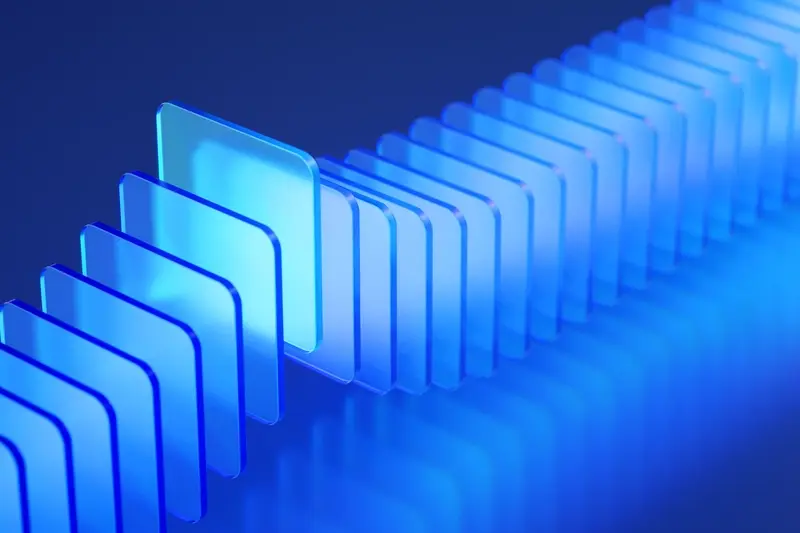
How Do I Sync Data Between My Phone App And Smartwatch?



