How Much Can You Save Using No-Code vs. Traditional Development?
Building a mobile app can cost anywhere from £5,000 to £500,000—that's a massive range. The difference often comes down to one big decision: should you use no-code platforms or go the traditional development route? This choice affects everything from your initial budget to how quickly you can get your app in users' hands.
I've watched countless clients wrestle with this decision, and honestly, there's no one-size-fits-all answer. Some businesses save tens of thousands by choosing no-code solutions, while others discover they need the flexibility that only custom development can provide. The trick is understanding what each approach really costs—not just upfront, but over the entire life of your mobile app.
The biggest mistake I see is businesses choosing their development approach based on cost alone, without considering their long-term goals and technical requirements
This cost comparison isn't just about the money you'll spend today; it's about understanding the total investment over time. We'll explore the real numbers behind both approaches, examine the hidden costs that catch people off guard, and help you make an informed decision that aligns with your budget and business objectives. By the end, you'll have a clear picture of which path offers the best value for your specific mobile app project.
Understanding No-Code and Traditional Development
I've been watching the no-code movement grow over the past few years, and honestly, it's been quite something to witness. People who couldn't write a line of code are now building functional mobile apps—and some of them are pretty decent too! But before we get carried away with all the excitement, let's break down what we're actually talking about here.
No-code development is exactly what it sounds like: building apps without writing code. You use visual interfaces, drag-and-drop tools, and pre-built templates to create your mobile app. Think of platforms like Bubble, Adalo, or Glide—they let you click, drag, and configure your way to a working app. It's like having a box of digital building blocks that snap together.
The Traditional Route
Traditional development, on the other hand, is the old-school way of doing things. Developers write code line by line using programming languages like Swift for iOS or Kotlin for Android. They build everything from scratch—or at least from much lower-level components. It takes more time, requires specialised skills, but gives you complete control over every pixel and function.
Both approaches have their place in today's mobile app world, and choosing between them isn't always straightforward. The decision usually comes down to what you're trying to build, how much you want to spend, and how quickly you need it done.
The Real Cost Breakdown: Time, Money, and Resources
Right, let's talk numbers—because that's what you're really here for, isn't it? After years of building mobile apps for everyone from two-person startups to massive corporations, I can tell you the cost comparison between no-code and traditional development isn't just about the upfront price tag. It's about understanding what you're actually paying for and where your money goes.
Traditional development feels expensive because it is expensive. You're paying for skilled developers, designers, project managers, and testers. But here's what most people don't realise—you're also paying for time. Lots of it. A typical mobile app takes 3-6 months to build properly, and that's if everything goes smoothly (which it rarely does!).
Development Time Comparison
| Development Type Timeline Team Size Budget Benefits | |||
| No-Code | 2-8 weeks | 1-2 people | Lower upfront costs, faster launch |
| Traditional | 3-6 months | 3-6 people | Higher control, custom features |
No-code platforms flip this equation entirely. You're trading some flexibility for speed and cost savings. The resource requirements drop dramatically—often one person can build what would take a whole team months to create. The budget benefits are immediate: lower development costs, faster market entry, and reduced risk.
Track your total cost of ownership, not just development costs. Include ongoing maintenance, updates, and scaling expenses in your budget planning.
The real question isn't which is cheaper—it's which gives you better value for your specific mobile app project and budget constraints.
Speed to Market: Getting Your Mobile App Live Faster
Time is everything when launching a mobile app—I've seen brilliant ideas fail simply because someone else got there first. The speed difference between no-code and traditional development can be the difference between success and watching your competitors steal your thunder.
No-code platforms can get your app from concept to app store in weeks rather than months. We're talking about 4-8 weeks versus 3-6 months for traditional development. That's not just a small difference; it's massive when you're trying to capture market share or validate an idea quickly.
Why No-Code Moves So Fast
Pre-built components are the secret sauce here. Instead of coding every button, screen, and function from scratch, you're working with ready-made elements that snap together like building blocks. No waiting for backend infrastructure either—it's all handled for you.
When Speed Matters Most
If you're launching a seasonal app, responding to market trends, or need to test your idea before competitors catch on, no-code wins hands down. Traditional development might give you more control, but that control comes with time costs that can kill your momentum.
I've watched clients miss entire market windows because they chose the slower route when speed was what they actually needed most.
Maintenance and Updates: Long-Term Budget Considerations
Building your mobile app is just the beginning—what happens after launch can make or break your budget. I've watched too many clients celebrate their app going live only to get a nasty shock when the first maintenance bill arrives. The truth is, both no-code and traditional development require ongoing care, but the costs are worlds apart.
No-code platforms typically charge monthly subscriptions ranging from £20 to £200 depending on your app's complexity and user base. That might sound steep, but here's the thing—these subscriptions often include hosting, security updates, and basic support rolled into one predictable fee. Traditional development maintenance? That's a different beast entirely.
The Hidden Costs of Traditional Maintenance
Custom-built apps need regular updates for new operating system versions, security patches, and bug fixes. Each update can cost anywhere from £2,000 to £10,000 depending on the changes needed. Server costs, database management, and security monitoring add another layer of expense that can easily reach £500-1,000 monthly.
The real cost isn't just in the initial build—it's in keeping your app alive and relevant over time
No-code platforms handle most technical maintenance automatically, which means your long-term costs stay predictable. Traditional apps give you more control but require ongoing developer expertise—something that can quickly eat into your budget if you're not prepared for it.
When No-Code Works Best for Your Mobile App Project
After working with hundreds of clients over the years, I've noticed a clear pattern in which projects thrive with no-code solutions. It's not just about budget—though that certainly plays a part—it's about matching the right tool to the right job.
No-code platforms shine brightest when you're building straightforward apps that don't require complex custom features. Think fitness trackers, recipe collections, or simple booking systems. These apps follow predictable patterns that no-code tools handle brilliantly.
Perfect No-Code Scenarios
Here's what I've learned works best with no-code development:
- Apps that need to launch quickly to test market demand
- Simple business apps with basic user interactions
- Projects where you're the sole decision-maker (no committee approvals)
- Apps that don't need integration with complex existing systems
- Content-focused apps like portfolios or catalogues
- Internal company tools with limited user bases
The sweet spot? When your app idea can be explained in one sentence and doesn't make people scratch their heads. If your gran would understand what your app does within thirty seconds, no-code is probably your best bet.
I always tell clients: if you're building something that feels familiar—like a digital version of something that already exists in the real world—no-code will likely get you there faster and cheaper than traditional development.
When Traditional Development Is Worth the Investment
Sometimes no-code just won't cut it for your mobile app project. After building apps for nearly a decade, I've seen plenty of projects where clients thought they could save money with a no-code solution, only to realise they needed the full power of traditional development. The cost comparison might look scary at first, but the budget benefits become clear when you need something truly custom.
Traditional development makes sense when your app needs complex features that no-code platforms simply can't handle. We're talking about apps that need real-time data processing, advanced animations, or integration with specialised hardware. If you're building something like a fitness tracker that connects to multiple devices or a fintech app with complex security requirements, traditional development is your only option.
Signs You Need Traditional Development
- Your app requires custom animations or unique user interactions
- You need to integrate with specific hardware or sensors
- Performance is critical—gaming apps, real-time trading platforms
- You're building for enterprise clients with strict security requirements
- Your app needs to work offline with complex data synchronisation
If you're unsure whether your project needs traditional development, start by mapping out your app's core features. If more than 30% of them feel unique or complex, traditional development will likely give you better long-term value.
The upfront investment in traditional development pays off when you need complete control over your mobile app's functionality and user experience. Yes, it costs more initially, but you're not limited by platform constraints or monthly subscription fees that can add up over time.
Conclusion
After looking at all the numbers, timelines, and real-world scenarios, the savings from no-code development can be substantial—we're talking about 40-70% cost reductions and launch times that are three to four times faster than traditional development. That's not just marketing fluff; those are the numbers I see project after project.
But here's what I've learned after years of building apps: the cheapest option isn't always the smartest choice. No-code shines when you need to validate an idea quickly, when your app requirements are straightforward, or when you're working with a tight budget and timeline. Traditional development becomes the better investment when you need complex functionality, plan to scale significantly, or require deep integrations that no-code platforms simply can't handle.
The real question isn't whether you can save money with no-code—you absolutely can. The question is whether those savings align with your long-term goals. I've seen businesses save thousands upfront with no-code only to spend more later when they outgrow the platform. Conversely, I've watched startups burn through budgets on custom development for features they could have built in a weekend using no-code tools.
Choose based on where you want to be in two years, not just where you are today.
Share this
Subscribe To Our Learning Centre
You May Also Like
These Related Guides
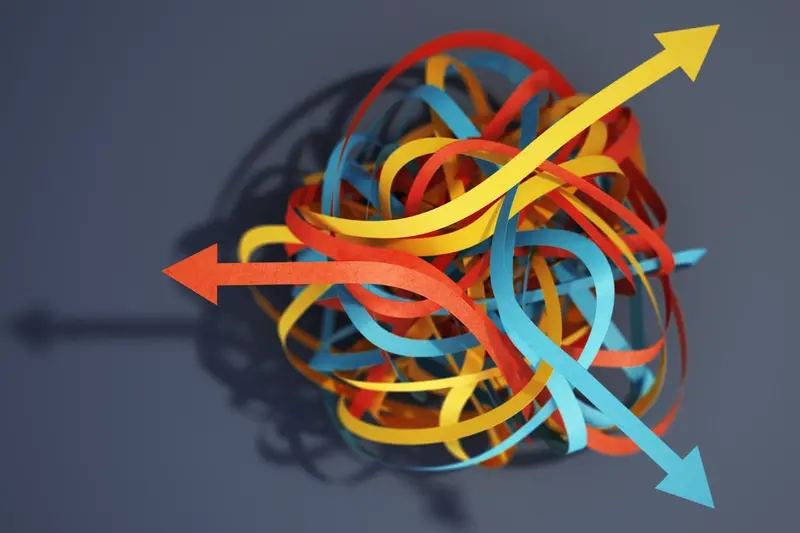
Can No-Code Apps Handle Complex Business Logic?
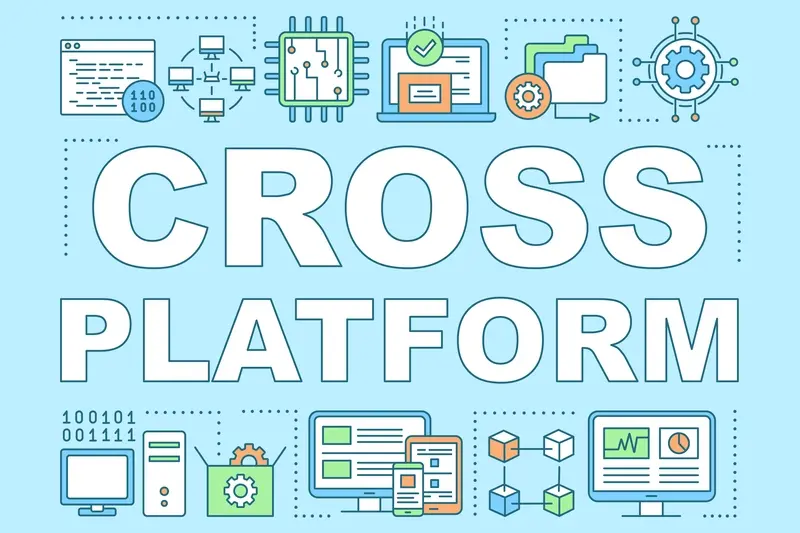
Which Cross-Platform Framework Should I Choose For My App?



