Can I Add AI to My Existing App or Do I Need to Start Over?
Are you staring at your existing app wondering if you can sprinkle some AI magic on it, or do you need to bin everything and start from scratch? It's a question I get asked almost weekly—and trust me, the answer isn't as straightforward as you might hope. The good news is that most apps can benefit from machine learning without requiring a complete rebuild, but the devil is in the details.
Over the years, I've worked with countless clients who've built solid apps that just need a bit of intelligence added to stay competitive. Some thought they'd need to throw away months of work and start over; others assumed they could just bolt on some AI features without any fuss. The reality sits somewhere in between—and that's what this guide is all about.
The question isn't whether you can add AI to your existing app, but whether you should—and how to do it properly without breaking what already works.
Retrofitting an existing app with machine learning capabilities is absolutely possible in most cases. But it requires careful planning, realistic expectations, and a good understanding of what you're trying to achieve. We'll explore when it makes sense to build on what you have, when starting fresh might be your best bet, and the technical approaches that can help you make the right choice for your specific situation.
Understanding Machine Learning in Mobile Apps
Machine learning in mobile apps isn't as scary as it sounds—it's just a way of making your app smarter by teaching it to recognise patterns and make decisions. Think of it like teaching a child to recognise different dog breeds; the more examples you show them, the better they get at spotting the differences. Your app learns from data in much the same way.
Most people use machine learning features every day without realising it. When your camera app automatically focuses on faces, that's machine learning. When your music app suggests songs you might like, that's machine learning too. The technology has become so common that users expect it.
Common Types of Machine Learning in Apps
- Image recognition for photo sorting or filtering
- Speech recognition for voice commands
- Recommendation engines for content suggestions
- Predictive text and autocomplete features
- Fraud detection for financial apps
- Personalised user experiences based on behaviour
The good news is that you don't need to build these systems from scratch. Companies like Google, Apple, and Amazon provide ready-made machine learning tools that you can plug into your existing app. This means you can add smart features without needing a PhD in computer science—though you'll still need developers who understand how to implement AI integration properly.
Assessing Your Current App for AI Integration
Before you start dreaming about machine learning features, you need to take a proper look at what you've already built. Your existing app is either going to be a solid foundation for AI integration or it's going to fight you every step of the way—and trust me, you'll want to know which one it is before you start spending money.
The first thing I check when clients ask about adding AI is their app's architecture. If your app was built with a modern, modular structure, you're already ahead of the game. But if it's one of those monolithic apps where everything is tangled together like Christmas lights, well, that's going to make the retrofit process much more complicated.
Key Areas to Evaluate
- Data collection capabilities—can your app gather the information AI needs to work?
- Processing power requirements—will your current infrastructure handle the extra load?
- User interface flexibility—can you add new AI features without breaking the user experience?
- Backend architecture—is it scalable enough to support machine learning workloads?
Run a technical audit before making any decisions. Document your current tech stack, data flows, and performance metrics—this baseline will help you understand what needs changing.
The age of your app matters too. Apps built in the last few years are more likely to have the flexibility needed for AI integration, whilst older apps might need significant updates to their core systems.
When Retrofitting Makes Sense
After working with countless apps over the years, I've found that retrofitting AI into existing apps can be brilliant—but only in the right circumstances. The key is understanding when your current foundation is solid enough to support the changes you want to make.
Your app is a good candidate for AI retrofitting if it already has a strong user base who love what you've built. Why throw away years of user feedback, reviews, and market positioning? Apps with established workflows, clean codebases, and modular architecture are perfect for this approach. I've seen apps successfully add chatbots, recommendation engines, and smart search features without breaking what already works.
Best Scenarios for Retrofitting
- Your app has strong user engagement and retention rates
- The codebase is well-organised and documented
- You want to add AI features that complement existing functionality
- Your current infrastructure can handle increased data processing
- Budget constraints make starting fresh impractical
The sweet spot is when AI becomes a natural extension of what you're already doing well. E-commerce apps adding personalised recommendations or productivity apps introducing smart categorisation—these feel like logical next steps rather than forced additions. Your users will thank you for making their experience better, not confusing them with something completely different.
When Starting Fresh Is Better
Sometimes the most honest answer is the one nobody wants to hear. After years of helping businesses integrate machine learning into their apps, I've learnt that retrofitting an existing app isn't always the smart move. Your current app might be holding you back more than you realise.
If your app was built more than five years ago, chances are it's running on outdated architecture that simply wasn't designed for AI. The foundations matter—trying to add machine learning to an app built on legacy code is like trying to install a modern sound system in a car from the 1980s. It might work, but it won't work well.
When the Numbers Don't Add Up
Here's the reality check: if your retrofit project is going to cost more than 70% of building fresh, you're probably better off starting over. I've seen too many clients throw good money after bad, trying to force AI features into apps that simply weren't ready for them.
The biggest mistake I see is businesses trying to save money by retrofitting when they should be thinking about the long-term value of a properly built foundation
Signs It's Time to Start Fresh
Your existing app crashes frequently, takes ages to load, or hasn't been updated in years. These are red flags that your current foundation won't support the demands of machine learning processing. Starting fresh gives you the chance to build something that's actually fit for purpose.
Technical Approaches for Adding AI to Existing Apps
When it comes to adding AI to your existing app, you've got several technical routes to choose from—and the right one depends on your app's architecture and your specific needs. Most apps can accommodate AI through API integration, which is like adding a smart assistant that lives outside your app but talks to it whenever needed.
Cloud-based AI services from providers like Google, Amazon, and Microsoft offer the easiest entry point. These services handle the heavy lifting of machine learning processing whilst your app simply sends data and receives intelligent responses. Think chat functionality, image recognition, or language translation—all without rebuilding your core app structure.
On-Device vs Cloud Processing
You'll need to decide whether AI processing happens on the user's device or in the cloud. On-device processing means faster responses and better privacy, but it requires more phone storage and processing power. Cloud processing offers more sophisticated AI capabilities but needs an internet connection to work properly.
Integration Methods
Here are the main technical approaches for adding AI to your existing app:
- REST API integration with cloud AI services
- SDK integration for on-device processing
- Hybrid approach combining both methods
- Custom AI model development and deployment
- Third-party AI platform integration
The good news? Most modern apps can support at least one of these approaches without major structural changes to your existing codebase.
Cost and Timeline Considerations
Let's talk money and time—the two things that keep most business owners up at night when they're thinking about adding machine learning to their existing app. I've worked with companies who thought they could retrofit AI features for a few thousand pounds and have it done in a couple of weeks. Spoiler alert: it doesn't work that way!
The cost of adding machine learning to your existing app varies wildly depending on what you're trying to achieve. A simple recommendation engine might cost you £15,000-£30,000 and take 2-3 months to implement properly. But if you want something more sophisticated—like computer vision or natural language processing—you're looking at £50,000+ and 6-9 months of development time.
What Affects Your Budget
Your timeline and budget depend on several factors: how complex your current app architecture is, what type of AI features you want, and whether you need to collect and clean data first. Many businesses forget about the data preparation phase, which can add months to your project.
Always budget for at least 3-6 months of testing and refinement after your AI features go live. Machine learning models need time to learn and improve.
Retrofit vs Starting Fresh
Retrofitting your existing app with machine learning capabilities is almost always cheaper than starting from scratch—usually about 60-70% of the cost of a complete rebuild. The trade-off is that you might not get the most elegant solution, but you'll save significant time and money whilst keeping your current users happy.
Common Challenges and How to Overcome Them
Adding AI to existing apps isn't always smooth sailing—I've seen plenty of projects hit bumps along the way. The good news? Most challenges are predictable and completely solvable if you know what to expect.
Technical Integration Hurdles
Your biggest headache will likely be getting your existing code to play nicely with AI systems. Legacy code can be stubborn; older apps might use programming languages or frameworks that don't mesh well with modern AI tools. Performance issues are another common problem—AI features can be resource-hungry and might slow down your app if not implemented properly.
The solution? Start with a thorough code audit and consider creating a separate AI layer that communicates with your main app through APIs. This approach keeps things clean and makes troubleshooting much easier.
User Experience Conflicts
Sometimes AI features feel bolted-on rather than integrated. Users notice when something doesn't fit naturally into their workflow. Here's what helps most projects succeed:
- Test AI features with real users early and often
- Make AI optional initially—let users choose when to engage
- Keep the interface familiar while adding smart capabilities behind the scenes
- Focus on solving actual user problems, not just adding cool technology
Budget overruns and timeline delays are par for the course with AI projects, but realistic planning and phased rollouts help keep things manageable.
Conclusion
After working with countless clients over the years, I can tell you that the question "should I retrofit or rebuild?" doesn't have a one-size-fits-all answer. Your existing app's architecture, your budget, and your timeline all play a part in making this decision. Some apps are perfectly suited for a machine learning retrofit—especially if they're built with modern frameworks and have clean, well-structured code. Others might be better off starting fresh.
The good news is that adding AI to mobile apps has become much more accessible than it was even a few years ago. Cloud-based machine learning services, pre-trained models, and improved development tools mean that retrofit projects are often more feasible than you might think. But don't let that fool you into thinking it's always the right choice.
What matters most is being honest about your current app's limitations and your long-term goals. If your existing app is already struggling with performance issues or built on outdated technology, a retrofit might just be putting a plaster on a bigger problem. But if you've got a solid foundation and clear requirements for your AI features, retrofitting can be a smart way to evolve your app without starting from scratch.
Take time to properly assess your situation before making the call—your users and your budget will thank you for it.
Share this
Subscribe To Our Learning Centre
You May Also Like
These Related Guides

Can I Develop An App On My Own?
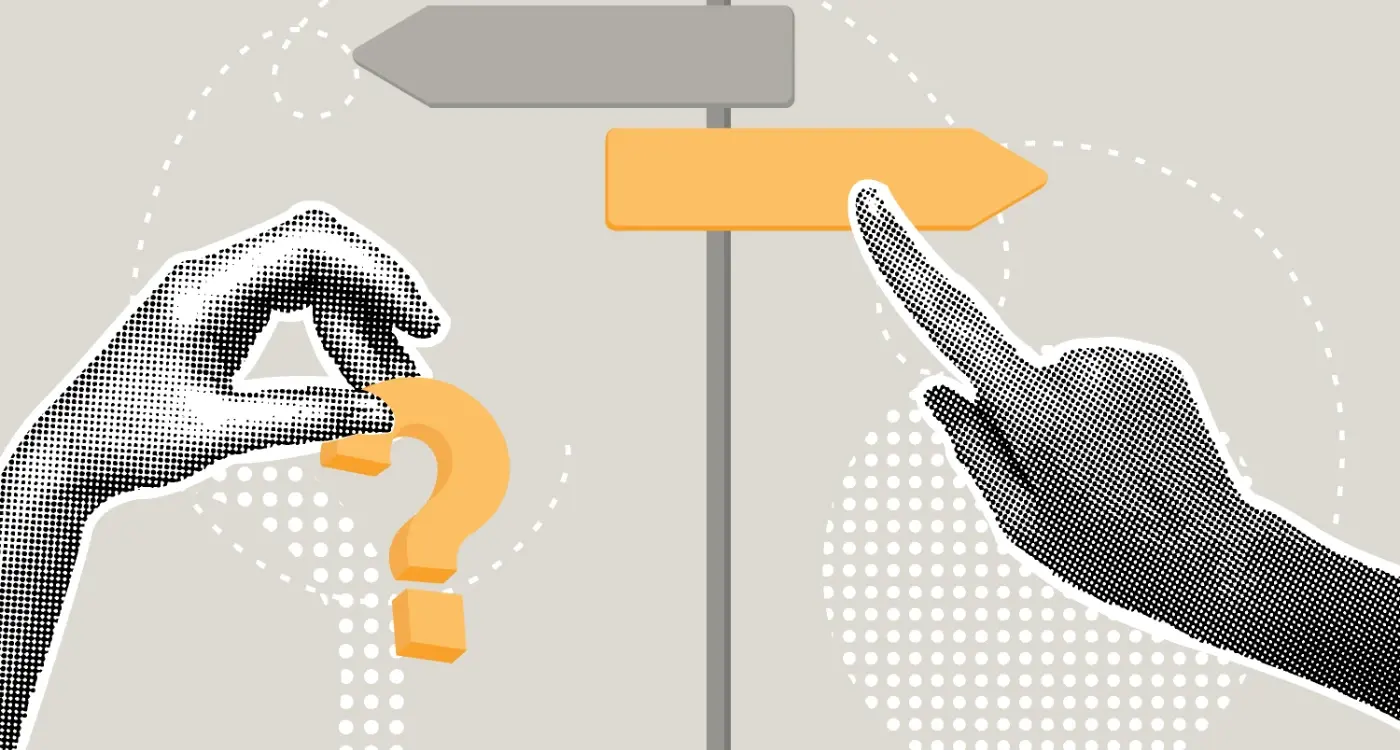
What Is a Progressive Web App and Should I Build One Instead of a Native App?



