How Do I Optimise My App For Older Phones And Devices?
Nearly 40% of smartphone users worldwide are still using devices that are over three years old. That's a massive chunk of your potential audience running on what the tech industry calls legacy devices—phones with older processors, less RAM, and outdated operating systems. Yet most app developers completely ignore these users when building their mobile apps.
I see this mistake time and time again. Teams spend months crafting beautiful, feature-rich apps that work perfectly on the latest flagship phones, only to discover they're sluggish or completely unusable on older hardware. The result? You're automatically excluding millions of potential users who simply can't afford to upgrade their phone every year or two.
The best mobile app optimisation isn't about making your app work on every device—it's about making it work well on the devices your users actually own.
This guide will walk you through the practical steps to optimise your mobile app for legacy devices without compromising your vision. We'll cover everything from performance tweaks and memory management to battery considerations and interface adaptations. By the end, you'll know exactly how to create an app that delivers a smooth experience across both new and old devices—maximising your reach whilst keeping development costs sensible.
Understanding Legacy Devices and Why They Matter
I've been working with mobile apps long enough to remember when having any smartphone was considered cutting-edge technology—now look where we are! But here's something that might surprise you: millions of people are still using phones that are three, four, or even five years old. These are what we call legacy devices, and they're not going anywhere anytime soon.
Legacy devices are older smartphones and tablets that don't have the latest processors, memory, or operating systems. We're talking about devices that were top-of-the-line a few years back but now struggle with modern apps. The thing is, not everyone upgrades their phone every year or two; some people keep their devices until they completely stop working.
Why Legacy Device Users Matter to Your Business
When you ignore legacy devices, you're potentially shutting out a huge chunk of your audience. These users aren't just holding onto old phones out of stubbornness—they might be budget-conscious, environmentally minded, or simply happy with what they have. If your app crashes or runs poorly on their device, they'll delete it and probably never come back.
Supporting legacy devices isn't just about being nice; it's smart business. More users means more potential customers, better app store ratings, and ultimately more success for your app. Understanding mobile app development costs helps you see why optimising for older devices is actually cost-effective in the long run.
Performance Optimisation Strategies
When you're building a mobile app that needs to run on legacy devices, performance optimisation becomes your best friend. I've spent countless hours debugging apps that ran perfectly on the latest iPhone but crawled along like a snail on older models—and let me tell you, it's not a fun experience for anyone involved!
The key is to think lean from the start. Strip away anything your app doesn't absolutely need. That fancy animation might look great on a new phone, but it could bring an older device to its knees. Focus on the core features that matter most to your users and build those rock-solid before adding any bells and whistles.
Code Efficiency Matters
Write clean, efficient code that doesn't waste processing power. Avoid heavy loops, minimise database queries, and cache data wherever possible. Old processors simply can't handle the same workload as modern chips, so every line of code needs to earn its place. This is where asking your development team about code reviews becomes crucial for maintaining quality.
Image and Asset Optimisation
Large images are performance killers on legacy devices. Compress your images, use appropriate file formats, and consider serving different image sizes based on the device capabilities. Your app will load faster and feel much more responsive.
Always test your app's performance on the oldest device you plan to support—if it runs smoothly there, you're golden!
Memory Management for Older Devices
Memory management becomes absolutely critical when you're targeting older devices—these phones often have less RAM to work with and they're much less forgiving when apps use too much. I've seen perfectly good apps crash constantly on older devices simply because the developers didn't pay attention to memory usage during development.
Keep Your App's Memory Footprint Small
The golden rule here is simple: use only what you need and clean up after yourself. When your app loads images, make sure you're not keeping massive files in memory when smaller versions would do just fine. Compress images before displaying them and release memory when users navigate away from screens.
Background processes are another memory killer on older devices. If your app doesn't need location services running constantly, turn them off when they're not needed. The same goes for any background tasks—older phones struggle to juggle multiple processes at once.
Smart Loading Strategies
Rather than loading everything at startup, implement lazy loading where content appears only when users actually need it. This approach keeps memory usage low and prevents those dreaded crashes that frustrate users on older devices. Your app will feel more responsive and stable, which is exactly what you want when targeting legacy hardware.
Battery Life Considerations
Legacy devices are notorious for their poor battery performance—and I'm not just talking about phones that are a few years old. We're looking at devices where the battery has degraded significantly over time, meaning what used to last all day now struggles to make it past lunch. When optimising your mobile app for these older devices, battery consumption becomes a critical factor that can make or break the user experience.
The biggest culprits for battery drain in apps are usually background processes, location services, and intensive graphics rendering. Older devices simply can't handle these tasks as efficiently as newer ones, which means they work harder and consume more power. Background sync is particularly problematic; whilst your app might need to update data regularly, doing this every few minutes on a legacy device will absolutely hammer the battery.
Smart Power Management
I always recommend implementing adaptive refresh rates based on device capability. If you detect an older device, reduce the frequency of background tasks and give users control over power-hungry features. Push notifications can replace frequent polling, and you can defer non-critical updates until the device is charging.
The best optimised app is one that users can actually use all day without worrying about their battery dying
Graphics and animations should be simplified or made optional on legacy devices. Complex visual effects that look great on modern phones can drain an older device's battery surprisingly quickly. The key is finding the right balance between functionality and power efficiency.
User Interface Adaptations
When I'm working with clients who want their apps to run smoothly on older phones, one of the biggest challenges we face is making the interface work properly. You see, older devices don't just have slower processors—they often have smaller screens, different screen densities, and touch sensors that aren't as responsive as modern phones.
Screen Size and Resolution Adjustments
The first thing I always check is how the app looks on different screen sizes. Older phones typically have smaller displays and lower resolutions, which means your beautiful high-resolution graphics might look pixelated or take up too much space. I've learnt to design interfaces that scale gracefully; this means using vector graphics where possible and making sure buttons are large enough for people to tap easily.
Simplifying Navigation
Complex animations and fancy transitions that work perfectly on newer phones can make older devices feel sluggish. I always recommend simplifying the navigation structure—fewer menu levels, clearer buttons, and removing any unnecessary visual effects. Sometimes the best approach is to create a completely separate, streamlined version of your interface for legacy devices. This might sound like extra work, but trust me, your users will thank you for it.
Testing on Legacy Devices
Right, so you've optimised your mobile app for older devices—but how do you actually know it works properly? Testing on legacy devices isn't just about firing up an old phone and having a quick play around. You need a proper strategy to catch the problems that'll frustrate your users.
The biggest challenge is getting hold of the right devices. You can't test everything, so focus on the models that still have significant market share in your target regions. I always tell clients to prioritise devices that are 3-5 years old rather than going back to ancient hardware that barely anyone uses anymore.
Set up a device lab with the most popular legacy models from your analytics data—this beats relying on emulators which don't show real-world performance issues.
What to Test For
Legacy device testing goes beyond basic functionality. You're looking for performance bottlenecks, memory leaks, and battery drain that might not show up on newer hardware. Pay close attention to loading times, animation smoothness, and how the app behaves when memory gets tight. This thorough approach to app testing separates stellar apps from mediocre ones.
- App launch speed and responsiveness
- Memory usage during extended sessions
- Battery consumption patterns
- Network performance on slower connections
- Touch responsiveness and UI interactions
Testing Workflow
Create test scenarios that mirror real usage patterns. Don't just test the happy path—try multitasking, switching between apps, and running your app when storage is nearly full. These are the conditions where legacy devices struggle most, and where your optimisation efforts will be put to the test.
Conclusion
Optimising your app for older phones and devices isn't just about being nice to users with older hardware—it's smart business. I've worked with clients who've seen their user base grow by 30% or more just by making their apps work properly on devices that are three or four years old. That's a lot of potential customers you could be missing out on.
The techniques we've covered—from reducing memory usage and managing battery consumption to adapting your interface and testing thoroughly—they all work together. You don't need to implement every single strategy at once; start with the ones that will have the biggest impact on your specific app. Memory management and performance optimisation are usually good places to begin.
What I find most rewarding about this work is that when you optimise for older devices, you're actually making your app better for everyone. A lean, efficient app that doesn't drain batteries or crash unexpectedly? That's what every user wants, regardless of their phone's age. The user with the latest flagship device will appreciate your app running smoothly just as much as someone using a three-year-old budget phone.
Building apps that work well across different devices takes extra effort, but it's effort that pays off. Your users will thank you for it, and your download numbers will too.
Share this
Subscribe To Our Learning Centre
You May Also Like
These Related Guides
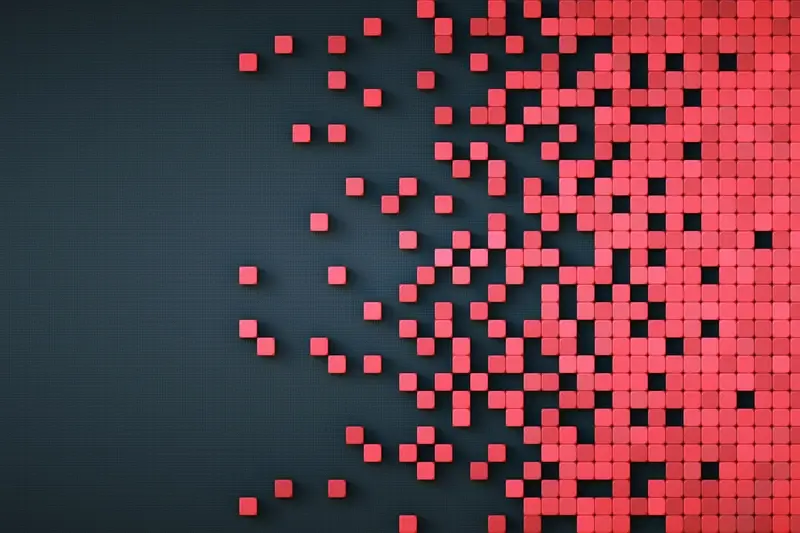
How Do I Choose the Right Technology Stack for My MVP?

How Do I Test My App With Different IoT Devices?



