How Can Card Sorting Improve Your Information Architecture?
Watching users struggle to find what they're looking for in your app is genuinely heartbreaking. You've spent months perfecting the features, the visual design looks spot-on, but somehow people still can't navigate their way around. They tap the wrong buttons, get lost in menus, and worst of all—they give up and delete your app. The problem isn't your content or functionality; it's how everything is organised and structured.
This is where card sorting becomes your secret weapon for fixing information architecture problems before they torpedo your app's success. I've used this user research technique countless times over the years, and it never fails to surprise me how differently users think about organising content compared to how we developers and designers approach it. What seems logical to us often makes no sense to the people actually using our apps.
The biggest mistake I see teams make is organising their app based on how their business works internally, rather than how users naturally think about the tasks they're trying to complete
Card sorting is basically a way of getting inside your users' heads to understand how they naturally group and categorise information. Instead of guessing what makes sense, you're letting real people show you exactly how they'd expect your content to be organised. It's one of those UX research methods that feels almost too simple to be effective, but the insights it provides can completely transform how users experience your app. And the best part? You don't need a massive budget or months of research to get started—just some cards, a few users, and the willingness to be surprised by what you discover.
What is Card Sorting
Card sorting is basically a user research method where you ask people to organise content into groups that make sense to them. Think of it like giving someone a deck of cards with different topics written on them and asking them to sort them into piles that feel logical.
In the context of mobile apps—and I use this technique constantly with my clients—card sorting helps us understand how users naturally think about information. Instead of guessing where the "Account Settings" button should go or whether "Help" belongs in the main menu or buried in a sub-menu, we can actually ask real users to show us their mental model.
The process is surprisingly simple. You write your app's features, content areas, or menu items on individual cards (or use digital versions). Then you sit down with potential users and ask them to group related cards together. No right or wrong answers—just their natural instincts about what belongs with what.
Why Card Sorting Works So Well
Here's the thing that always surprises clients: users often group things completely differently than we expect. I've seen e-commerce apps where users put "Returns" with "Orders" instead of "Customer Service", or fitness apps where "Progress Tracking" gets grouped with "Social Features" rather than "Statistics".
What makes card sorting so valuable is that it reveals these patterns before you build anything. It's much cheaper to reorganise some cards than to rebuild your entire navigation structure after launch.
- Shows you how users naturally categorise information
- Reveals unexpected relationships between features
- Helps identify confusing or unclear labels
- Provides data to back up design decisions
- Reduces guesswork in information architecture
The best part? You dont need fancy equipment or massive budgets. I've run successful card sorting sessions with nothing more than index cards and a coffee shop table.
Types of Card Sorting Methods
Right, so you've decided card sorting is the way forward for your information architecture—good choice! But here's where things get interesting (and potentially a bit confusing if I'm being honest). There are actually several different ways you can run card sorting studies, and choosing the wrong method can mess up your results completely.
The three main types you need to know about are open card sorting, closed card sorting, and hybrid card sorting. Each one serves a different purpose depending on what stage you're at with your project.
Open Card Sorting
This is where participants create their own categories from scratch. You give them a pile of cards with your content on them, and they sort them into groups that make sense to them—then they name these groups themselves. It's brilliant for early-stage projects when you don't have any existing structure or when you're starting completely fresh. The downside? You might end up with some pretty creative category names that don't match your business goals at all!
Closed Card Sorting
Here, you provide pre-defined categories and ask participants to sort the cards into these existing groups. This method works well when you already have a structure in place but want to test whether your content fits where you think it should. It's much more controlled, but you lose some of that lovely user insight about how people naturally think about your content.
Hybrid Card Sorting
The best of both worlds, really. You provide some categories but also give participants the option to create new ones if needed. This approach gives you structure whilst still allowing for unexpected insights.
- Open sorting: User creates categories and names
- Closed sorting: Pre-defined categories provided
- Hybrid sorting: Mix of both approaches
- Moderated vs unmoderated: In-person or remote
Start with open card sorting for new projects, then use closed sorting to validate your proposed structure. The insights from both methods will give you a much stronger foundation for your information architecture.
Planning Your Card Sorting Study
Right, so you've decided card sorting is the way forward for your app's information architecture. Good choice! But here's the thing—jumping straight into a card sorting session without proper planning is like building an app without wireframes. Sure, you might get somewhere, but it won't be pretty.
The first thing you need to nail down is your goals. What exactly are you trying to learn? Are you restructuring your entire navigation because users can't find anything? Or maybe you're adding new features and need to figure out where they belong? I've seen too many studies that collect loads of data but can't answer the original question because nobody defined what they were actually looking for.
Choosing Your Participants
Next up—who's going to do your sorting? This isn't rocket science, but it does matter. You want people who actually represent your users, not just whoever's available in the office that day. For most mobile apps, 15-20 participants gives you solid results without breaking the bank. Any fewer and you might miss important patterns; much more and you're probably wasting time and money.
Your participants should match your actual user base. If you're building a fintech app for millennials, don't test with university students who've never used mobile banking. Sounds obvious, but you'd be surprised how often this gets overlooked.
Preparing Your Cards
Now for the cards themselves. This is where I see loads of mistakes. Your cards should represent real content from your app—actual feature names, menu items, and functions that users will encounter. Avoid internal jargon or technical terms that mean nothing to your users.
- Keep card names short and clear
- Use language your users actually understand
- Include 30-60 cards for most studies
- Test your card names with a colleague first
- Make sure each card represents something distinct
One more thing—decide whether you're doing open or closed card sorting. Open lets participants create their own categories, which is brilliant for discovery. Closed sorting uses predefined categories, which works better when you're testing specific navigation structures.
Running a Card Sorting Session
Right, so you've got your cards ready and participants lined up—now comes the bit where you actually run the session. I'll be honest, the first few times you do this it feels a bit weird watching people shuffle cards around, but you'll quickly realise just how valuable the insights are.
Start with a brief explanation of what you're doing and why its helpful for them as users. Don't over-explain the process though; you want their natural instincts to guide how they group things, not your preconceptions. Give them the cards and simply say something like "please group these in a way that makes sense to you" then step back and let them work.
What to Watch For
Here's where it gets interesting—you're not just waiting for them to finish. Watch how they hesitate over certain cards, which ones they pick up multiple times, and listen to any comments they make. These moments of uncertainty often reveal the most about how your content structure might be confusing users.
The magic happens in those moments when participants pause, frown at a card, and mutter 'where does this actually belong?' - that's your information architecture talking back to you
Take notes throughout the session but don't interrupt their flow. If they ask questions, resist the urge to guide them toward what you think is "right." There is no right answer in card sorting—only insights into how real people naturally organise information. Some participants will create lots of small groups, others prefer fewer large categories. Both approaches are valuable and will inform your final navigation structure.
Analysing Card Sorting Results
Right, so you've run your card sorting sessions and now you're staring at a pile of data wondering what the hell it all means. Don't worry—this is where the real insights come from, but you need to approach the analysis methodically.
Start by looking for patterns in how participants grouped your cards. You're not looking for perfect agreement (that rarely happens), but rather for trends. If 70% of people put "contact us" and "support" together, that's a strong signal. I typically use a simple spreadsheet to track which cards were grouped together most frequently—it's basic but it works.
Key Metrics to Track
There are several ways to measure agreement between participants. The most useful ones I've found are:
- Co-occurrence frequency: How often two cards appear in the same group
- Category naming patterns: What participants called their groups
- Outlier cards: Items that nobody seemed to know where to put
- Consistent groupings: Cards that always ended up together
Pay special attention to the outliers—cards that participants struggled to categorise. These often reveal content that doesn't fit your current structure or needs better labelling. I've seen apps completely restructure their navigation because card sorting revealed that users couldn't figure out where certain features belonged.
Making Sense of Disagreements
When participants disagree about groupings, dont immediately assume the data is bad. Sometimes disagreement tells you that content could logically live in multiple places, which means you might need cross-navigation or better search functionality. Other times, it suggests your card descriptions weren't clear enough—a good reminder for your actual app content.
The goal isn't to follow the results blindly but to use them as a guide for creating an information architecture that makes sense to your actual users, not just to you and your team.
Common Card Sorting Mistakes
After running dozens of card sorting sessions over the years, I've seen the same mistakes pop up again and again. Actually, I've made most of these myself when I was starting out—it's part of the learning process, but knowing what to avoid can save you time and give you much better results for your information architecture.
The biggest mistake I see is creating cards that are too vague or too specific. You know what I mean? Cards like "Other" or "Miscellaneous" don't help users understand what they're sorting, whilst overly detailed cards can confuse participants about the level of categorisation you're looking for. I've learned to aim for that sweet spot where each card represents a clear, distinct piece of content or functionality.
Timing and Participant Issues
Running sessions that are too long is another common problem. Honestly, after about 45 minutes people start getting tired and their sorting decisions become less thoughtful. I typically keep sessions to 30-40 minutes maximum, which usually covers 40-60 cards comfortably.
Then there's the participant selection issue—using only internal team members or people who already know your product inside and out. This completely defeats the purpose of UX research. You need fresh eyes from your actual target audience to get meaningful insights about content organisation.
Analysis Pitfalls
When it comes to analysing results, the most common mistake is looking for perfect consensus. It doesn't exist! If 60-70% of participants group certain cards together, that's actually a strong signal for your UX research. Don't get hung up on the outliers—focus on the clear patterns that emerge.
Always test your card sorting setup with a colleague first. They'll spot confusing cards or unclear instructions before you run the real sessions.
- Creating too many or too few categories for participants to work with
- Not providing clear instructions about the sorting task
- Mixing different types of content (like navigation items and actual content) on the same cards
- Rushing the analysis phase and missing important patterns
- Not considering mobile users when interpreting results
Card Sorting Tools and Techniques
Right, let's talk tools. Over the years I've used everything from physical index cards scattered across conference tables to sophisticated online platforms that track every click and hesitation. Both approaches have their place, and honestly? Sometimes the simplest method is the most effective.
For remote studies—which let's face it, most of us are doing these days—digital tools are your best friend. OptimalSort has been my go-to for years; it's reliable, generates decent reports, and participants don't need a PhD to figure it out. UserZoom and Maze also do the job well, though they can be a bit pricey if you're working with smaller budgets.
Physical vs Digital: What Actually Works
Physical card sorting still has its moments. When I'm working with stakeholders who need to see the process happen, there's something powerful about watching people physically move cards around. You catch the "hmm, but this could also go here" moments that digital tools sometimes miss. Plus, no technical hiccups to worry about.
But here's the thing—digital tools give you data that's much easier to analyse. They track timing, show you where people hesitated, and generate those lovely dendrograms that make stakeholders feel like they're getting proper scientific results.
Setup Tips That Actually Matter
Whatever tool you choose, keep your card descriptions short and jargon-free. I learned this the hard way when participants spent more time deciphering what "Customer Lifecycle Management" meant than actually sorting it. Also, test your setup with someone first—seriously, every time I skip this step, something goes wrong.
- Limit sessions to 30-40 cards maximum; people get tired
- Randomise card order to avoid bias
- Include a "miscellaneous" or "other" category option
- Set clear instructions but don't over-explain the process
- Have backup plans for technical issues
The best tool is the one your participants can actually use without getting frustrated. Keep it simple, test it properly, and focus on getting clean data rather than fancy features you'll never use.
Conclusion
Card sorting isn't just another research method you can tick off your list—it's genuinely one of the most powerful tools for understanding how users think about your content. I've watched teams completely transform their app navigation after running proper card sorting studies, and honestly, the results speak for themselves.
The beauty of card sorting lies in its simplicity. You don't need expensive software or complex setups to get started; you can literally use physical cards on a table. But here's the thing—simple doesn't mean easy. The planning phase is where most projects succeed or fail, and that's something I've learned the hard way over the years.
What makes card sorting so valuable for mobile apps is how it reveals the gap between what we think users want and what they actually need. Your information architecture might make perfect sense to your development team, but if users cant find what they're looking for in three taps or less, you've got a problem. Card sorting helps bridge that gap before you've committed to expensive development work.
Remember, the goal isn't to get perfect results from your card sorting study—its to get insights that help you make better decisions about your app's structure. Sometimes the most valuable findings are the surprises, the moments when users group content in ways you never expected.
Whether you're building your first app or redesigning an existing one, card sorting should be part of your user research toolkit. Your users will thank you for it, even if they never know you did the research in the first place.
Share this
Subscribe To Our Learning Centre
You May Also Like
These Related Guides
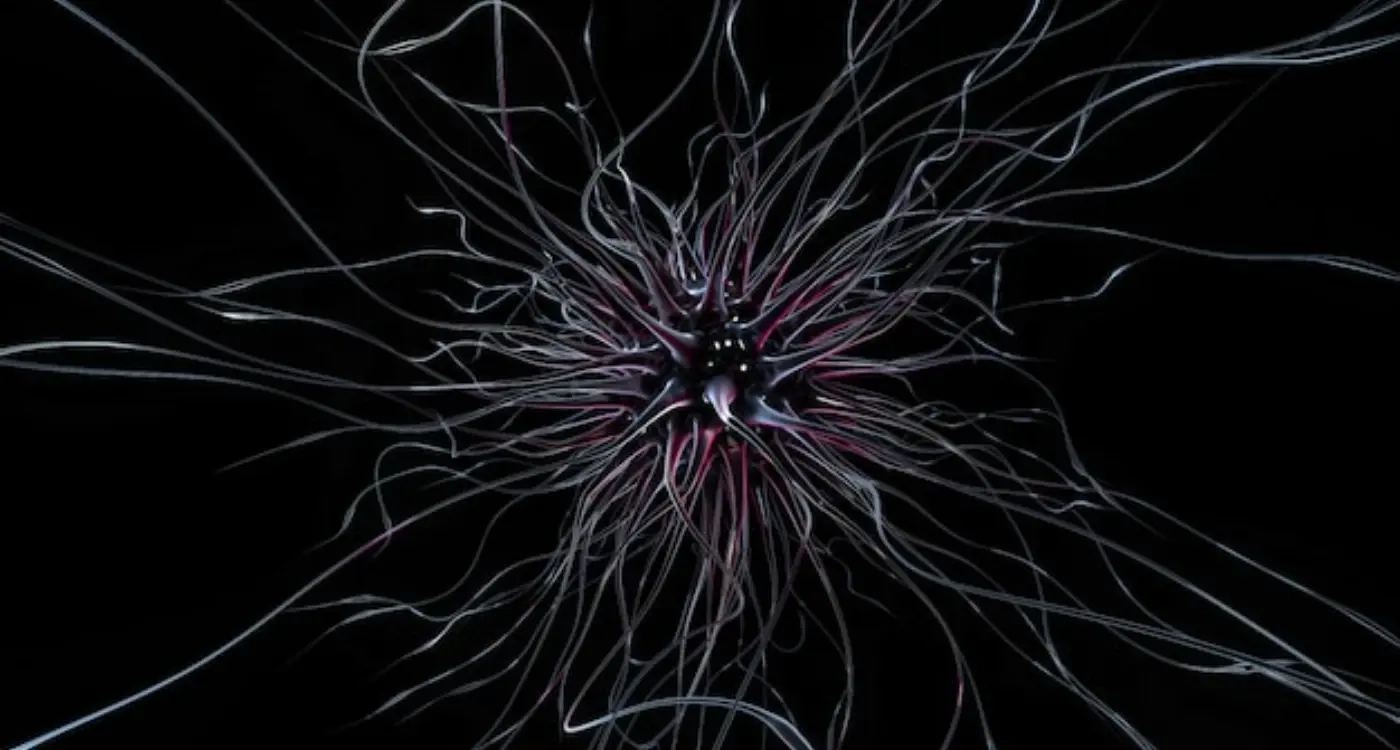
How Can Mirror Neurons Improve Your App's UX Design?

How Do I Handle Cancellations and Refunds in My Travel App?



