How Can Colour Psychology Improve Push Notification Performance?
A major fashion retailer recently discovered something quite interesting about their push notifications. Their standard red "Sale Now On!" alerts were getting decent open rates—around 12%. But when they switched to a deep purple notification design for the exact same message, their open rates jumped to 18%. Same offer, same timing, same audience. The only difference? Colour.
This isn't some marketing fluke or coincidence. There's genuine science behind how different colours affect our brains, and smart app developers have been using this knowledge to boost their push notification performance for years. I mean, we all know that colours make us feel certain ways—red gets our attention, blue feels trustworthy, green suggests growth. But applying colour psychology to mobile notifications? That's where things get really interesting.
Most developers I work with focus heavily on the copy, the timing, and the targeting of their push campaigns. And sure, those elements are important. But they're missing a massive opportunity if they aren't considering how visual design impacts user engagement. Your notification's colour scheme can be the difference between a user tapping through or swiping away without a second thought.
The human brain processes visual information 60,000 times faster than text, which means your colour choices are making an impression before users even read your message
Throughout this guide, we'll explore how colour psychology actually works in the context of mobile UX design, why certain colours perform better than others in push notifications, and most importantly—how you can test and implement these insights to improve your own app's performance. It's not about following rigid rules; it's about understanding the psychology and adapting it to your specific audience and brand.
The Science Behind Colour and Human Psychology
Right, let's get into the nitty-gritty of why colours actually affect our brains the way they do. I mean, it sounds a bit mad when you first think about it—how can looking at red versus blue make someone more likely to tap a notification? But there's proper science behind this stuff, and once you understand it, you'll never look at app design the same way again.
Our brains process colour information incredibly quickly; we're talking milliseconds here. When light hits our eyes, specific wavelengths trigger different responses in our visual cortex before we even consciously register what we're seeing. Red wavelengths, for instance, genuinely increase heart rate and create a sense of urgency—that's not marketing fluff, that's biology. Blue does the opposite, it actually lowers blood pressure and promotes feelings of trust and stability.
The Emotional Response System
Here's where it gets interesting for us app developers. Colours trigger what psychologists call "automatic emotional responses" before our logical brain kicks in. Yellow grabs attention because our ancestors needed to quickly spot ripe fruit or potential dangers in nature. Green signals safety and growth—think about how calming a forest feels compared to a busy red-lit street.
But here's the thing most people get wrong; cultural context matters massively. White means purity in Western cultures but represents mourning in many Eastern countries. I've seen apps fail in international markets simply because they didn't account for these differences in their notification design.
The practical upshot? When someone glances at their phone and sees your notification, their brain's already made an emotional judgement based on colour alone. That split-second reaction can determine whether they tap, dismiss, or ignore your message entirely. Understanding this process is the first step to using psychological triggers effectively.
How Push Notifications Actually Work
Right, let's get into the nuts and bolts of push notifications because understanding how they work is pretty important if you want to make the most of colour psychology. I mean, you can't optimise what you don't understand, can you?
Push notifications are basically messages that your app sends to users even when they're not actively using it. But here's the thing—they don't come directly from your app. Instead, they go through what we call push notification services: Apple Push Notification Service (APNs) for iOS and Firebase Cloud Messaging (FCM) for Android. Your app server sends the message to these services, and they deliver it to the users device. Simple enough, right?
The Visual Elements You Can Control
Now, this is where it gets interesting from a colour psychology perspective. When a push notification appears on someone's phone, several visual elements come into play. You've got the app icon (which carries your brand colours), the notification badge, and on Android, you can actually customise the notification colour itself—that little accent colour that appears in the notification shade.
On Android, you can set a custom colour for your notifications using the setColor() method, but remember that different Android versions and manufacturers might display this differently.
The notification also inherits visual styling from the operating system. iOS notifications look clean and minimal, while Android gives you more customisation options. But here's what most people don't realise: even though the notification text is usually black or white depending on the system theme, your app icon is the primary colour element that users see first. And that split-second visual recognition? That's where colour psychology really starts working its magic.
- App icon colour creates instant brand recognition
- Android allows custom notification accent colours
- Badge colours can indicate urgency or notification type
- Background colours adapt to system light/dark modes
Why Colour Matters in Mobile Interfaces
Right, let's talk about something that genuinely affects every single app interaction—colour. I mean, we see it, we react to it, and most of the time we don't even realise its happening. But here's the thing: colour isn't just making your app look pretty; its actually doing serious psychological work behind the scenes.
When someone glances at their phone and sees a notification, they're making split-second decisions. Keep or dismiss? Tap or ignore? And colour plays a massive role in that decision. Red notifications feel urgent—your brain literally thinks "danger" or "important". Blue feels trustworthy and calm. Green suggests success or positivity. It's not magic, its just how our brains are wired.
How Mobile Screens Change Everything
Mobile interfaces are different beasts entirely. We're talking about tiny screens, varying lighting conditions, and users who are often distracted or moving. What looks great on your desktop monitor might be completely invisible on a phone screen in bright sunlight.
I've seen apps where the notification colours looked perfect in the design phase but were practically unreadable in real-world conditions. The contrast wasn't strong enough, or the colour choice clashed with the system's default styling.
- High contrast combinations work better on small screens
- Darker colours tend to perform better in low-light conditions
- Bright, saturated colours grab attention but can feel intrusive
- System-native colours feel more trustworthy to users
The other thing that's often overlooked? Accessibility. Around 8% of men and 0.5% of women have some form of colour blindness. If your entire notification strategy relies on red versus green, you're excluding a significant chunk of your audience. Smart developers use colour as one signal among many—not the only one.
The Impact of Brand Colours on Notification Performance
Here's where things get interesting—your brand colours aren't just about looking pretty; they actually affect how people respond to your push notifications. I've seen apps completely change their notification performance just by tweaking their colour scheme, and honestly? It's one of those things that sounds too simple to be true, but the data doesn't lie.
When users see your app icon in their notification tray, their brain makes split-second decisions based on colour psychology. If you're a banking app using calm blues and greens, you're telling users "this is trustworthy and stable." But if you suddenly switch to bright orange notifications for promotional offers, you might actually decrease engagement because it feels off-brand and potentially suspicious.
Brand Consistency vs Performance Optimisation
I've worked with clients who insist their notifications must match their brand colours exactly, even when those colours perform poorly in mobile contexts. A luxury fashion brand I worked with had beautiful deep purples and golds—looked fantastic on their website but were barely visible in notification previews. We had to find a middle ground that respected their brand while actually being functional.
The best notification colour strategy balances brand recognition with psychological triggers that drive action
The Trust Factor
Your brand colours also build (or break) trust over time. Users start associating specific colours with your app's behaviour. If your fitness app always uses energetic reds for workout reminders, switching to muted greys might make users think something's wrong or that the notification isn't legitimate. Consistency breeds familiarity, and familiarity breeds engagement. But here's the thing—you can still test variations within your brand palette to find what works best for maintaining design consistency across different types of messages.
Platform Differences: iOS vs Android Colour Considerations
Here's something that catches many developers off guard—iOS and Android handle colours completely differently, and its not just about the technical specs. Apple's ecosystem has always leaned towards a more muted, refined colour palette; think of their signature blue (#007AFF) that appears throughout the interface. Meanwhile, Android traditionally embraces bolder, more saturated colours with their Material Design language.
But here's the thing that really matters for push notifications: user expectations are shaped by these platform conventions. iOS users have become accustomed to subtle colour cues and clean typography, which means if you're sending notifications with bright, flashy colours, they might actually perform worse than you'd expect. Android users, on the other hand, are more receptive to vibrant colour schemes because that's what theyve grown up with on their devices.
Screen Technology and Colour Accuracy
The technical side gets interesting too. Most Android devices use AMOLED screens which make blacks appear deeper and colours more saturated—this can make your carefully chosen notification colours look completely different than intended. iPhones predominantly use LCD technology (though newer models have OLED) which tends to display colours more consistently across different lighting conditions.
I've seen apps lose conversion rates simply because they didn't account for how their notification colours would render on different screen types. A deep red that looks professional on an iPhone might appear almost neon on a Samsung Galaxy. Testing across both platforms isn't optional anymore; its absolutely necessary if you want your colour psychology strategy to work properly across your entire user base.
Testing and Measuring Colour Performance in Push Campaigns
Right, let's talk about something that gets overlooked way too often—actually measuring whether your colour choices are working. I see loads of apps that spend ages picking the perfect shade of blue for their notifications, then never bother checking if it actually improves performance. It's a bit mad really, because testing colour performance isn't rocket science; it just requires a bit of planning.
The key metrics you want to track are open rates, click-through rates, and conversion rates. But here's where it gets interesting—you need to segment your data properly. A red notification might perform brilliantly for your fitness app users but terribly for your meditation app audience. Context matters more than you'd think.
Setting Up Effective A/B Tests
When I'm running colour tests for clients, I always start with the basics. Pick two contrasting approaches—maybe your brand blue against a warmer orange—and split your audience 50/50. The trick is changing only the colour; keep everything else identical. Same message, same timing, same audience segment.
Run each test for at least a week to account for daily behaviour patterns. People interact with notifications differently on Mondays versus Fridays, and you don't want that skewing your results.
- Track open rates within the first hour of sending
- Monitor click-through rates to your app
- Measure in-app conversions after notification interaction
- Check unsubscribe rates (this one's important!)
- Look at time spent in app post-notification
Always test your notification colours on actual devices, not just design mockups. What looks great on your computer screen might appear completely different on various phone models and brightness settings.
The data will surprise you sometimes. I've seen cases where the "wrong" colour according to psychology principles actually performed better because it stood out from competitors' notifications. That's why testing beats guessing every single time.
Right, let's talk about the mistakes I see constantly—and I mean constantly—when it comes to colour choices in mobile apps. After building apps for nearly a decade, I can spot these errors from a mile away, and they're costing businesses real money in terms of user engagement.
Ignoring Your User's Context
The biggest mistake? Assuming your users are always looking at their phones in perfect lighting conditions. I've seen gorgeous apps that look brilliant in the design studio but become completely unreadable when someone's walking down the street in bright sunlight. Your notification colours need to work whether someone's in bed at midnight or standing at a bus stop at noon.
Here's what drives me mad—designers who pick colours based on what looks good on their fancy monitors without testing them on actual devices. That subtle grey text might look sophisticated on your MacBook, but it disappears on a phone screen outdoors. Always test your colour choices on real devices in different lighting conditions. Trust me on this one.
Cultural Colour Assumptions
Another common error is applying Western colour psychology across global markets without thinking it through. Red means danger in most Western cultures, but it's associated with luck and prosperity in many Asian markets. If you're targeting international users, you can't just assume that blue means trustworthy everywhere—it doesn't.
I've worked on apps where changing notification colours based on regional preferences increased engagement by 40%. The key is researching your specific audience rather than relying on generic colour psychology rules. What works for a fitness app in London might completely fail for the same app targeting different markets.
Practical Implementation Strategies for Better Results
Right, so you've got all the theory down—but how do you actually put colour psychology into practice without breaking your app or confusing your users? Here's what I've learned works in the real world.
Start small. Don't redesign your entire notification system overnight; that's a recipe for disaster. Pick one element—maybe your CTA buttons or notification icons—and test different colours there first. I always tell clients to begin with their most important push campaign, the one that drives the most conversions. If you see improvements there, you know you're on the right track.
The A/B Testing Approach
Set up proper A/B tests with your push notifications, but here's the thing—don't just test random colours. Test colours that align with your intended psychological response. Want urgency? Test red against your current colour. Need trust? Try blue variations. And for the love of all things mobile, make sure your sample sizes are big enough to be meaningful. I've seen too many decisions made on statistically insignificant data.
The most successful apps use colour as a silent communication tool, guiding users towards actions without them even realising it
Keep your brand consistency in mind throughout this process. You can't just slap bright orange buttons on a minimalist app and expect magic to happen. The colours need to feel natural within your existing design system whilst still achieving their psychological goals. Also—and this is crucial—document everything. What worked, what didn't, and why you think that happened. This data becomes gold when you're planning future campaigns or explaining decisions to stakeholders.
After spending years watching apps succeed and fail based on the smallest details, I can tell you that colour psychology in push notifications isn't just some fancy theory—it's a proper business advantage that most developers completely ignore. The data doesn't lie; apps that thoughtfully consider colour choices in their notification strategy see measurably better engagement rates than those that just slap on their brand colours and hope for the best.
But here's what I want you to remember: colour psychology works best when it supports good fundamentals, not when its used to fix broken ones. If your notifications are poorly timed, irrelevant, or overly frequent, no amount of clever colour choices will save you. The psychology principles we've covered—red for urgency, blue for trust, green for positive actions—these work because they align with what users already expect from their app experiences.
The platform differences between iOS and Android matter more than most people realise. What works brilliantly on one system might look completely different on another, and I've seen too many campaigns fall flat because teams forgot to test across devices. Your users won't care about your intentions; they'll judge you based on what they see on their specific phone.
Start small with your testing. Pick one element—maybe your call-to-action button colour or your notification accent—and run proper A/B tests. Measure not just open rates but actual conversions and user retention. The apps that get this right are the ones that treat colour psychology as part of their broader user experience strategy, not as a magic bullet that'll solve all their engagement problems overnight.
Share this
Subscribe To Our Learning Centre
You May Also Like
These Related Guides
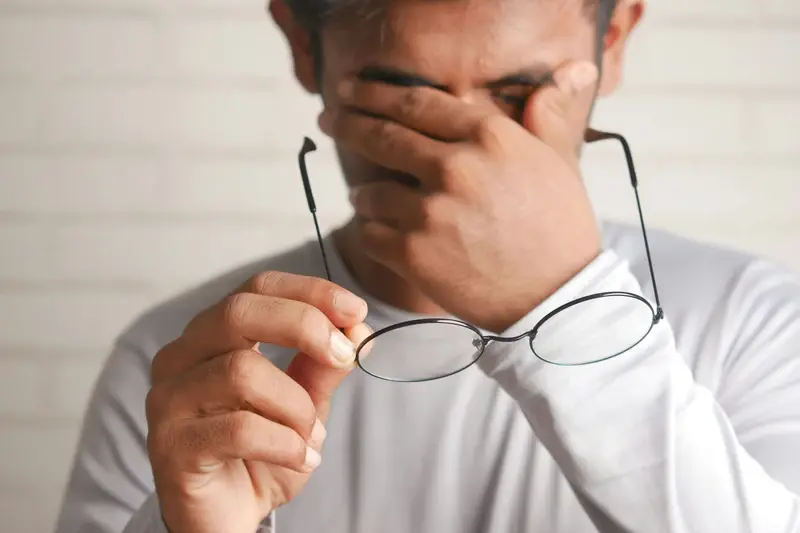
What Makes Users Delete Apps?

What Makes Users Actually Share App Referral Links?



