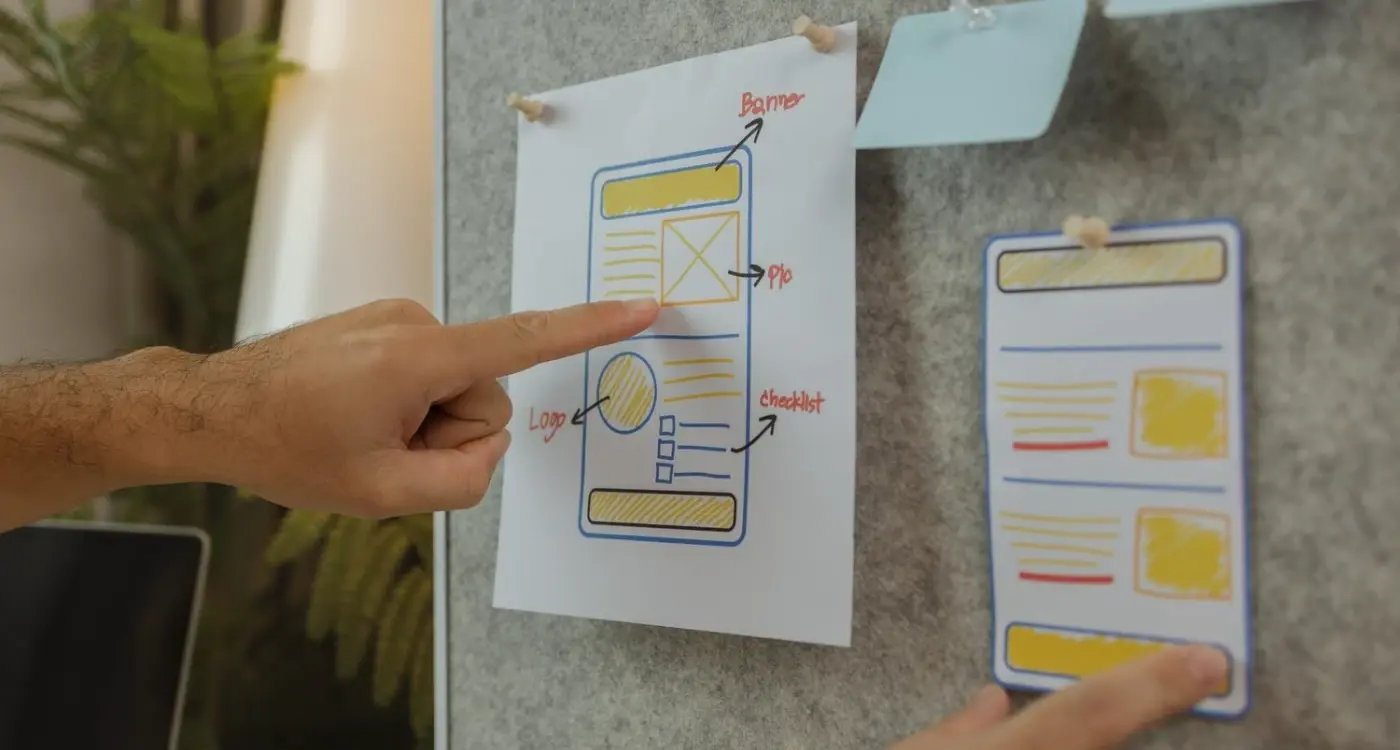How Can Small Businesses Use Game Features Without Big Budgets?
Running a small business means watching every penny, and when someone mentions adding game features to your app, your first thought is probably about the cost. You're not wrong to worry—big companies spend millions on complex gamification systems with fancy graphics, achievements, and reward programmes that would drain your entire budget before you even get started. But here's what I've learned after building apps for businesses of all sizes: the most effective game features aren't the expensive ones.
Most small business owners think they need to choose between a boring, functional app and an expensive, game-like experience. That's simply not true. Some of the most engaging apps I've built have used simple game mechanics that cost almost nothing to implement but keep users coming back day after day. The secret isn't in having the biggest budget; it's in understanding what actually motivates people to use your app regularly.
The best game features feel so natural that users don't even realise they're playing a game—they just know they want to keep using your app.
Game features work because they tap into basic human psychology. We like making progress, we enjoy small wins, and we want to feel part of something bigger than ourselves. You don't need fancy graphics or complex systems to give users these feelings. A simple progress bar showing customers how close they are to earning their next discount can be just as powerful as an elaborate point system. The key is knowing which features will actually benefit your specific business and users, then implementing them in the simplest way possible.
What Game Features Really Mean for Business Apps
When most people hear "gamification" they think of points, badges, and leaderboards slapped onto an app like digital stickers. But that's honestly missing the point entirely. Game features aren't about making your business app look like Candy Crush—they're about understanding what makes people tick and using those insights to create better user experiences.
I've worked on dozens of business apps where clients wanted to "add some game stuff" without really understanding why. The truth is, game features are actually just good UX design principles dressed up in a more engaging way. They're about feedback loops, clear goals, and making progress visible. Nothing more, nothing less.
The Real Business Benefits
Here's what game features actually do for your business app: they increase user engagement, improve task completion rates, and reduce churn. When someone sees their profile completion meter hit 80%, they're more likely to finish the remaining 20%. When they earn a "Quick Learner" badge for completing training modules, they feel recognised for their effort.
- Higher completion rates for onboarding flows
- Increased daily active users
- Better data collection through voluntary user actions
- Reduced support tickets due to clearer user guidance
- Improved user satisfaction scores
But here's the thing—these features work because they tap into basic human psychology, not because they're flashy or fun. People want to feel accomplished, see their progress, and know they're moving forward. Game features just make those feelings more obvious and immediate.
The best part? You don't need a massive budget to implement these concepts. Most game features are about thoughtful design and clear communication, not expensive development work.
Why Small Budgets Don't Have to Mean Boring Apps
Here's something I tell every small business owner who walks through our doors: budget constraints actually make you more creative, not less. I've seen £5,000 apps outperform £50,000 ones because the smaller budget forced the team to focus on what really mattered—solving the user's problem brilliantly.
The secret isn't about cutting corners; its about being smart with your choices. Instead of building a massive reward system with complex algorithms, start with something simple like a progress bar that shows users how close they are to completing their profile. That single element can increase completion rates by 30% and costs virtually nothing to implement.
Smart Features That Pack a Punch
One of my favourite budget-friendly game features is the simple streak counter. You know the type—"You've logged in for 7 days straight!" It requires minimal development time but taps into our natural desire to maintain consistency. I've watched coffee shop apps use this to increase daily visits, and fitness apps use it to keep people exercising regularly.
Another winner is the achievement notification. When someone completes their first purchase or reaches a milestone, a simple popup saying "Well done! You've made your first order" creates that dopamine hit we're after. The development cost? Maybe a few hours of work. The psychological impact? Massive.
Focus on one game feature at a time and get it working perfectly before adding more. A single well-executed progress bar beats five poorly implemented features every time.
Remember, users don't care how much you spent building your app—they care about how it makes them feel. A thoughtfully designed small business app with one brilliant game feature will always beat a bloated, expensive app that confuses people.
I mean, let's be honest here—people aren't downloading your business app because they want to have fun. They're trying to book an appointment, track their expenses, or order their weekly groceries. But here's the thing; the human brain doesn't actually care what the task is. It responds to the same psychological triggers whether you're playing Candy Crush or managing your finances.
The secret sauce behind game features isn't magic—it's basic psychology that's been around forever. Our brains are hardwired to seek progress, compete with others, and feel accomplished when we complete tasks. Game designers figured this out ages ago, but somehow business app developers still think their users are robots who just want efficiency.
The Dopamine Hit That Keeps People Coming Back
Every time someone completes a task in your app and sees a little progress indicator move forward, their brain releases dopamine. Same chemical reaction you get when you level up in a game. The beauty of this is that it works just as well when someone's completing their profile, making their fifth purchase, or hitting their savings goal.
And you know what? The anticipation is actually more powerful than the reward itself. That's why progress bars work so well—people can see they're 80% of the way to something, and their brain basically demands they finish it. It's a bit mad really, but that's how our minds work.
Social Proof Makes Everything Better
Humans are social creatures; we look to others to validate our choices and behaviours. When your app shows that 1,200 other people have completed the same action, it instantly feels more trustworthy and worthwhile. You're not building a game—you're building a community of people who share similar goals and behaviours.
Points and Badges on a Shoestring
Points and badges are basically the bread and butter of budget gamification—and honestly, they're often the most effective tools you can use. I mean, we're talking about digital rewards that cost you nothing to create but can drive real user behaviour. The trick isn't making them fancy; its making them meaningful.
Start with simple point systems that reward actual business actions. Give points for completing a profile, making a purchase, or referring a friend. But here's the thing—don't just hand out points randomly. Each point needs to feel earned, like the user accomplished something worthwhile. A coffee shop app might give 10 points for a purchase but 50 points for trying a new drink. See what I'm doing there? You're encouraging exploration, not just transactions.
Making Badges That Matter
Badges work because they tell a story about who the user is becoming. "First Purchase," "Regular Customer," or "Coffee Explorer" aren't just labels—they're identity markers. The best part? You can create these with basic design tools or even text-based badges. Users don't need spinning animations and particle effects; they need recognition.
The most successful point systems I've built focus on progress, not perfection—users want to feel like they're getting somewhere, even if they're not the best at everything
Keep your rewards visible but not overwhelming. A simple counter showing current points and a basic badge collection screen will do the job perfectly. Remember, you're not trying to recreate a video game—you're adding just enough game-like elements to make mundane business interactions feel rewarding. And that doesn't require a massive budget, just smart thinking about what motivates your specific users.
Right, let's talk about progress tracking—the bit that most businesses get completely wrong. I've seen countless apps where the progress bar sits there like a sad, forgotten widget that nobody pays attention to. But when you do it right? It becomes one of the most addictive parts of your app.
The secret isn't fancy animations or complex systems. It's showing people meaningful progress towards something they actually care about. I mean, nobody gets excited about "completing 73% of their profile"—that's just admin work, isn't it? But show them they're "2 purchases away from free delivery for life" and suddenly you've got their attention.
Make Progress Feel Personal
Here's what works: connect your progress tracking to real outcomes. If you run a coffee shop app, don't just track "points earned"—track "coffees until your next free one." For a fitness app? Skip the generic "daily goals completed" and show "days closer to your summer holiday fitness target."
The implementation is dead simple too. You don't need expensive progress tracking systems; a basic counter in your database and some CSS for the visual bar will do the job. What matters is the psychology, not the technology.
Multiple Progress Paths
Smart apps give users several things to progress towards simultaneously. Maybe they're working on their loyalty status, their monthly savings goal, and their referral streak all at once. It keeps engagement high because there's always something moving forward—even when they hit a plateau in one area.
The key is making sure each progress track feels achievable but not trivial. Nobody wants to feel like they're being patronised with progress that comes too easily.
Social Features That Build Communities
You know what? Some of the best community features I've seen in small business apps cost practically nothing to build. I'm talking about simple sharing buttons, user comments, and basic profile systems that make customers feel like they're part of something bigger than just buying your product or service.
The trick is understanding that people don't need fancy social networks—they need reasons to connect with each other around your brand. A local gym app I worked on added a simple "workout buddy finder" feature that just matched people who exercised at similar times. Cost us maybe two days of development, but it increased their retention by 40% because members started making friends.
Actually, here's something most people get wrong about social features: they think you need chat systems and complex friend networks. But honestly? Sometimes a simple "like" button on customer achievements or a basic photo sharing gallery works better than anything complicated.
Low-Cost Social Features That Actually Work
- User photo galleries where customers can share their experiences
- Simple rating and review systems for products or services
- Basic user profiles with achievement displays
- Share buttons for social media integration
- Community challenges where users can see others' progress
- Simple commenting systems on user posts or achievements
Start with just one social feature and watch how your users actually use it before adding more. I've seen too many apps cluttered with unused social buttons because they tried to do everything at once.
The beauty of social features is they create content for your app without you having to make it. When customers share their progress or experiences, they're basically doing your marketing for you—and building genuine connections that keep them coming back.
Leaderboards and Challenges Without Breaking the Bank
Right, let's talk about leaderboards and challenges—because honestly, these are where most small businesses think they need to spend a fortune to compete with the big players. But here's the thing: you don't need fancy real-time data processing or complex algorithms to create something that gets people genuinely excited about using your app.
I've built leaderboards for coffee shops that simply tracked how many stamps people collected each month, and watched customers come in daily just to see if they'd moved up a spot. The technical complexity? Practically zero. The engagement? Through the roof.
Simple Leaderboard Ideas That Actually Work
The beauty of leaderboards is that people love competition, even when the stakes are ridiculously small. Your local fitness app doesn't need to track heart rates and calories burned—it can just count check-ins at the gym. A reading app for kids doesn't need to analyse comprehension levels; it can simply track books completed.
- Weekly top 10 lists that reset regularly to give everyone a chance
- Category-based rankings so different user types can compete fairly
- Team challenges where groups work together toward a common goal
- Seasonal competitions tied to holidays or local events
- Achievement showcases where users can display their best accomplishments
The key is making sure your challenges feel achievable but not too easy. I usually recommend starting with weekly mini-challenges alongside longer monthly goals. And here's something most developers miss: let people opt out of public leaderboards if they want to. Some users love the competition, others just want to track their own progress without feeling judged.
What makes this work on a budget is that you're not building complex matchmaking systems or real-time updates. You're just keeping track of simple actions users are already taking in your app and presenting them in a way that feels social and competitive.
Making It All Work Together in Your App
Right, so you've got your points system sorted, your badges designed, and maybe even a simple leaderboard ready to go. But here's the thing—throwing all these game features into your app without a proper plan is like putting racing stripes on a broken car. It might look good, but it won't get you where you need to go.
The secret to making game features work on a small budget is integration, not isolation. Each element needs to support the others and, more importantly, support your actual business goals. I've seen too many small business apps where the gamification feels tacked on—like an afterthought that nobody really uses because it doesn't connect to anything meaningful.
Start With Your Core User Journey
Map out what you actually want people to do in your app. Make a purchase? Complete their profile? Refer friends? Whatever it is, that's where your game features should live. Don't gamify everything—gamify the actions that matter most to your business.
Your points should flow naturally from these core actions. Your badges should celebrate meaningful milestones along the way. And your progress tracking should show people how close they are to something they actually want.
The best gamification doesn't feel like a game at all—it feels like progress towards something valuable
Testing is crucial here, but it doesn't need to cost a fortune. Start with one or two game features, see how people respond, then gradually add more. I always tell my clients: it's much easier to add features than to remove ones that aren't working. Keep it simple, keep it focused, and always remember that your game features should make your app more useful, not more complicated.
Conclusion
Right then, we've covered a lot of ground here—from the psychology of why game features work to actually building them without spending a fortune. The main thing I want you to take away from all this? You don't need a massive budget to make your app more engaging. You just need to be clever about it.
I've seen too many small business owners think they cant compete with the big players because they don't have unlimited resources. But honestly, some of the most successful apps I've worked on have had tiny budgets and massive creativity. The key is understanding what your users actually want, not what you think looks impressive.
Start small. Pick one or two features that make sense for your business—maybe its simple progress tracking for a fitness app or badges for completing purchases in an e-commerce app. Get those working properly before you even think about leaderboards or complex social features. I mean, there's no point having a beautiful points system if your core app functionality is rubbish, is there?
The most important thing? Test everything with real users. Not your mates, not your mum (sorry!), but actual potential customers. Game features should make your app more useful, not just more colourful. When someone opens your app, they should immediately understand how these features benefit them - otherwise, you risk creating an experience where even satisfied users might still abandon your app.
Building apps with game features on a budget is absolutely possible. You've got the knowledge now—the rest is just about taking that first step and starting to build something your users will genuinely love using.
Share this
Subscribe To Our Learning Centre
You May Also Like
These Related Guides

Can I Build My App in Stages to Spread Out Costs?
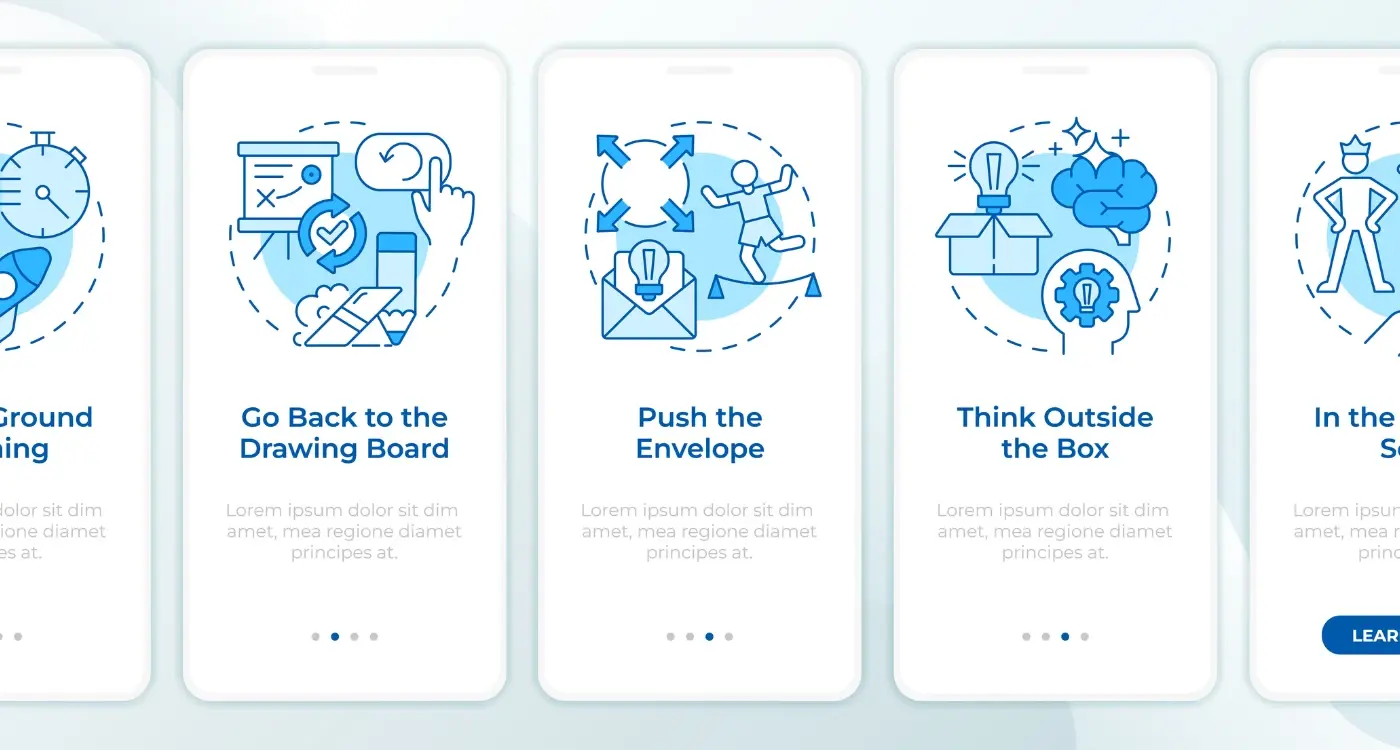
How Do I Create an Onboarding Flow That Reduces App Abandonment?