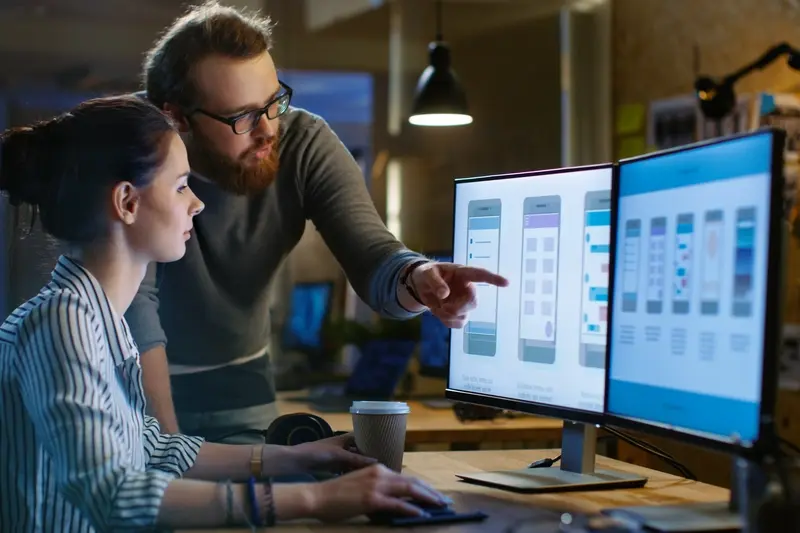How Do I Future-Proof My App Against Tech Obsolescence?
Over 90% of mobile apps are abandoned within 30 days of download, and many of those that survive face an even bigger threat—becoming outdated and unusable as technology moves forward. I've watched countless well-designed apps become digital dinosaurs simply because their creators didn't plan for the relentless pace of technological change.
Building an app isn't just about solving today's problems with today's technology; it's about creating something that can adapt and evolve as platforms change, user expectations shift, and new technologies emerge. The mobile industry moves fast—operating systems update regularly, new device capabilities appear constantly, and what worked perfectly two years ago might feel clunky and outdated today.
The best apps aren't just built for success today, but designed to survive and thrive through whatever technological changes tomorrow brings
Future-proofing your app means thinking beyond the immediate launch and considering how your application will handle iOS updates, Android changes, new screen sizes, different interaction methods, and shifting user behaviours. It's about making smart architectural decisions from day one that allow your app to bend without breaking as the digital world evolves around it. This guide will walk you through the practical strategies and technical approaches that help apps maintain their relevance and functionality for years to come, rather than joining the graveyard of forgotten downloads.
Understanding Technology Obsolescence in Mobile Apps
Technology obsolescence in mobile apps happens when the tools, frameworks, or platforms your app relies on become outdated, unsupported, or replaced by newer alternatives. I've watched countless well-functioning apps suddenly break or get rejected from app stores because they were built on technologies that fell out of favour—sometimes with little warning from the platform owners themselves.
The mobile industry moves at breakneck speed. Operating systems release major updates annually, development frameworks evolve constantly, and third-party services can disappear overnight. What worked perfectly fine two years ago might now be considered a security risk or compatibility nightmare. Apple and Google regularly deprecate older APIs, change their submission guidelines, and introduce new requirements that can render existing apps non-compliant.
Common Sources of Tech Obsolescence
Several factors contribute to technology becoming obsolete in mobile development. Hardware changes like new screen sizes, processors, or sensors can make apps feel dated; operating system updates often break compatibility with older code; third-party libraries and services get discontinued or acquired by competitors who shut them down; development tools lose support from their creators; and security standards evolve to address new threats.
- Operating system API deprecation and removal
- Third-party service shutdowns or pricing changes
- Hardware evolution making old optimisations irrelevant
- Security vulnerabilities in outdated dependencies
- App store policy changes affecting submission requirements
- Framework abandonment by maintainers
The key to managing tech obsolescence isn't avoiding it entirely—that's impossible in such a fast-moving industry. Instead, it's about building your app in a way that makes adapting to change manageable rather than catastrophic. This means making smart architectural decisions from day one and maintaining awareness of the broader technology trends that could impact your app's future.
Building Apps with Flexible Architecture
The foundation of any future-proof app lies in its architecture—the invisible skeleton that holds everything together and determines how well your app can adapt to change. After building hundreds of apps across different industries, I've seen what happens when you get this wrong: apps that become unmaintainable, features that take months to implement instead of weeks, and worst of all, complete rebuilds that could have been avoided.
Flexible architecture isn't about using the latest trendy framework or over-engineering your solution from day one. It's about making smart design choices that allow your app to evolve naturally as requirements change, new platforms emerge, and user expectations shift. The key is separating your app into distinct layers that can be modified independently without breaking the entire system.
Core Architecture Principles
Think of your app architecture like a well-organised filing system where each component has a specific job and clear boundaries. Your business logic should never be tightly coupled to your user interface—this separation means you can completely redesign your app's look without touching the core functionality, or add new features without worrying about breaking existing screens.
- Keep business logic separate from user interface components
- Use abstraction layers for external services and APIs
- Design modular components that can be easily replaced or updated
- Implement proper data management patterns from the start
- Plan for offline functionality and data synchronisation
Making Smart Technology Choices
The technologies you choose today will either support or hinder your app's evolution over the next five years. I always recommend picking mature, well-supported technologies over shiny new ones unless there's a compelling business reason. Your database structure, API design, and core frameworks should be stable enough to handle growth but flexible enough to accommodate new requirements without major rewrites.
Start with a simple, clean architecture and add complexity only when you actually need it—premature optimisation often creates more problems than it solves and makes your codebase harder to maintain.
Choosing the Right Technology Stack
Your technology stack forms the backbone of your app's longevity. I've seen too many apps built on trendy frameworks that disappeared within a few years, leaving developers scrambling to rebuild everything from scratch. The key is balancing proven stability with forward-looking capabilities.
Native development remains the gold standard for performance and platform integration, but cross-platform solutions have matured considerably. React Native and Flutter both offer strong community support and backing from major tech companies—Meta and Google respectively—which provides some assurance of long-term viability. However, you need to weigh this against your specific requirements for performance, platform features, and team expertise.
Backend Technology Considerations
Your backend choices matter just as much as your frontend decisions. Cloud-native architectures built on established platforms like AWS, Google Cloud, or Azure offer better long-term stability than niche providers. Microservices architecture, whilst more complex initially, provides the flexibility to update individual components without rebuilding your entire system.
Database selection requires particular attention—choosing between SQL and NoSQL isn't just about current needs but future scalability. PostgreSQL has proven remarkably adaptable over decades, whilst MongoDB offers document flexibility that many modern apps require.
Evaluating Framework Longevity
When assessing any technology, I look at several factors: community size, corporate backing, documentation quality, and adoption by major companies. Technologies with active GitHub repositories, regular updates, and extensive Stack Overflow discussions typically indicate healthy ecosystems.
- Check the frequency of updates and bug fixes
- Review the size and activity of the developer community
- Assess corporate or foundation backing for long-term support
- Consider the learning curve for your development team
- Evaluate migration paths if you need to switch technologies later
Remember that the "best" technology stack is the one your team can execute well whilst meeting your app's specific requirements. A solid, well-implemented solution using established technologies will always outperform a poorly executed cutting-edge approach.
Designing for Platform Evolution
Mobile platforms change faster than most people realise—what works perfectly today might break tomorrow when Apple or Google releases their next major update. I've watched apps that were performing well suddenly struggle after iOS updates changed core functionality or Android introduced new security requirements. The key is designing your app in a way that can adapt to these changes rather than fighting against them.
Start by using platform-native design patterns whenever possible; these patterns evolve with the platform itself, so your app naturally stays current. When iOS introduces new navigation styles or Android updates their material design guidelines, apps built on native patterns automatically benefit from these improvements. Avoid creating completely custom UI elements that look nothing like what users expect—they're harder to maintain and often break when platforms evolve.
Building Adaptive User Interfaces
Your app's interface needs to handle different screen sizes, orientations, and accessibility requirements that didn't exist when you first launched. Design your layouts using flexible containers and relative positioning rather than fixed pixel values. This approach means your app works well on new device sizes without requiring a complete redesign every time manufacturers release phones with different dimensions.
The most successful apps are those that embrace platform changes rather than resist them—they turn updates into opportunities for improvement
Keep your app's core functionality separate from its presentation layer; this separation makes it much easier to update your interface when platforms change their design languages. Test your app on beta versions of new operating systems whenever possible—catching compatibility issues early saves you from scrambling to fix problems after updates go live to millions of users.
Future-Proofing Your App's User Interface
Your app's user interface is the first thing users notice and the last thing they forgive if it feels outdated. After working with hundreds of apps across different industries, I've seen how quickly yesterday's modern design becomes tomorrow's embarrassment—and how much it costs to fix when you haven't planned ahead.
The secret isn't trying to predict what interfaces will look like in five years; it's building your UI with principles that adapt to change rather than resist it. This means creating modular design systems where individual components can be updated without rebuilding everything from scratch. When you separate your visual styling from your core functionality, you can refresh your app's appearance without touching the underlying code that makes it work.
Design System Foundations
Smart developers build their interfaces using design tokens—standardised values for colours, spacing, typography, and other visual elements that can be changed globally. Instead of hardcoding specific pixel values throughout your app, you reference these tokens so updates happen everywhere at once.
- Use scalable vector graphics that look crisp on any screen size
- Build flexible layouts that adapt to different screen orientations and sizes
- Implement dark mode support from day one, not as an afterthought
- Create consistent spacing and sizing patterns across all screens
- Design touch targets that work for different accessibility needs
Staying Current Without Constant Overhauls
The most successful apps I've worked on follow platform design guidelines while maintaining their own personality. They don't chase every new trend, but they do evolve their interfaces gradually to feel current. This approach keeps users comfortable with familiar patterns while preventing that dreaded "this app looks ancient" moment that drives people to your competitors.
Planning for Data Migration and Updates
Data migration might sound like a technical nightmare, but it's one of those things that separates apps that last from apps that crash and burn when technology moves forward. I've seen too many businesses get caught off guard when they need to move their user data to new systems or update their database structure—and trust me, it's not something you want to figure out when you're already in trouble.
The secret is planning your data structure from day one with change in mind. This means using flexible database schemas that can grow and adapt without breaking your existing user data. When I work with clients, I always recommend building migration scripts alongside your main app development;not after you need them. These scripts should be able to transform your data from old formats to new ones while keeping everything your users care about intact.
Version Control for Your Data
Think of your database like your code—it needs proper version control too. Every time you make changes to how your app stores information, you need a clear path to update existing data without losing anything important. This includes user preferences, transaction histories, and any personalised content that makes your app valuable to each person using it.
Testing Migration Safely
Never test data migration on live user data. Create staging environments where you can run through the entire migration process using copies of real data. This lets you spot problems before they affect actual users and gives you confidence that your migration will work smoothly when it matters.
Keep detailed logs of every data migration you perform. These records become incredibly valuable when you need to troubleshoot issues or plan future updates, and they help you understand patterns in how your data evolves over time.
Building a Sustainable Update Strategy
After years of watching apps rise and fall in the marketplace, I've learned that success isn't just about launching a great app—it's about keeping it great over time. A sustainable update strategy is what separates apps that thrive for years from those that disappear into digital graveyards after a few months.
The key is planning your update cycles before you even launch. I always recommend a three-tier approach: security patches should happen immediately when needed, bug fixes within two weeks of discovery, and feature updates on a predictable monthly or quarterly schedule. This rhythm helps users know what to expect whilst keeping your app fresh and secure.
Creating Update Workflows That Actually Work
Your update strategy needs to account for both user feedback and platform changes. Set up systems to monitor app store reviews, crash reports, and user behaviour analytics—these will tell you what needs fixing before it becomes a bigger problem. I've seen too many apps lose users because developers waited months to address obvious issues that users were reporting daily.
Platform updates from Apple and Google happen regularly, and your app needs to stay compatible. Build testing procedures that check your app against beta versions of new operating systems; this gives you time to make adjustments before millions of users suddenly can't use your app properly.
Balancing Innovation with Stability
The temptation to add new features constantly can actually hurt your app if not managed properly. Focus on improving what you have before adding what you don't need. User retention data will show you which features people actually use—double down on those instead of building new ones that might confuse your existing user base. Remember, a stable app that does three things well beats a buggy app that attempts ten things poorly.
Testing Your App's Long-Term Viability
Testing an app's ability to survive future changes isn't something you do once and forget about—it's an ongoing process that requires both technical evaluation and strategic thinking. I've seen too many well-built apps become obsolete not because they were poorly coded, but because nobody bothered to test how they'd handle the inevitable changes coming their way.
Start by running your app through compatibility testing across different OS versions, both current and beta releases when they become available. This gives you early warning about potential breaking changes;yo ur users won't appreciate discovering these issues after a major system update. Load testing becomes particularly important here—not just for current user volumes, but for projected growth over the next two to three years.
Performance Under Stress
Create test scenarios that simulate how your app will perform as technology evolves around it. This means testing with limited resources, slower networks, and older devices that your users might still be running years from now. The apps that survive longest are those that gracefully handle these constraints rather than simply demanding the latest hardware.
The best predictor of an app's future success isn't how well it runs on today's flagship devices, but how well it adapts when tomorrow's changes arrive
User Experience Evolution
Don't forget to test your user experience assumptions. What feels intuitive today might seem clunky in two years as user expectations shift. Regular usability testing with fresh eyes—people who haven't used your app before—helps identify areas where your interface might be showing its age. This kind of testing often reveals whether your app's core interactions will still make sense as mobile interaction patterns continue to evolve.
Conclusion
After spending years watching apps rise and fall in the mobile ecosystem, I can tell you that the ones that survive aren't necessarily the most technically advanced;t hey're the ones built with change in mind from day one. The mobile industry moves at breakneck speed, and what works today might be obsolete tomorrow—but that doesn't mean you need to rebuild your entire app every few years.
The strategies we've covered throughout this guide all point to one central truth: flexibility beats perfection every time. When you design your architecture to handle change, choose technologies based on their adaptability rather than their current popularity, and plan your updates as part of your long-term strategy, you're not just building an app—you're building a platform that can evolve with your users' needs and the industry's demands.
I've seen too many businesses pour their heart and soul into apps that became digital museum pieces within two years, simply because they focused on solving today's problems with today's tools without considering tomorrow's possibilities. The companies that thrive are the ones that view their mobile app as a living product, not a fixed solution. Before you even begin development, it's crucial to establish your long-term mobile app strategy to ensure your app can adapt and grow alongside technological change.
Your app's longevity isn't determined by the framework you choose or the design patterns you follow; it's determined by your willingness to adapt, iterate, and sometimes make difficult decisions about what to keep and what to replace. Sometimes this means changing development partners mid-project when your current team can't deliver the flexibility you need. Consider implementing emerging technologies like augmented reality solutions for business applications where they add genuine value, but always evaluate whether they align with your core strategy rather than just following trends.
The mobile landscape will keep changing, new technologies will emerge, and user expectations will continue to rise. The rise of the gig economy shows how quickly work patterns can shift, often creating new opportunities for mobile solutions that serve emerging needs. But if you've built your app with the principles we've discussed, backed by a solid business case that includes long-term planning, you'll be ready for whatever comes next.
Share this
Subscribe To Our Learning Centre
You May Also Like
These Related Guides

What's The Difference Between AR And VR For Mobile Apps?
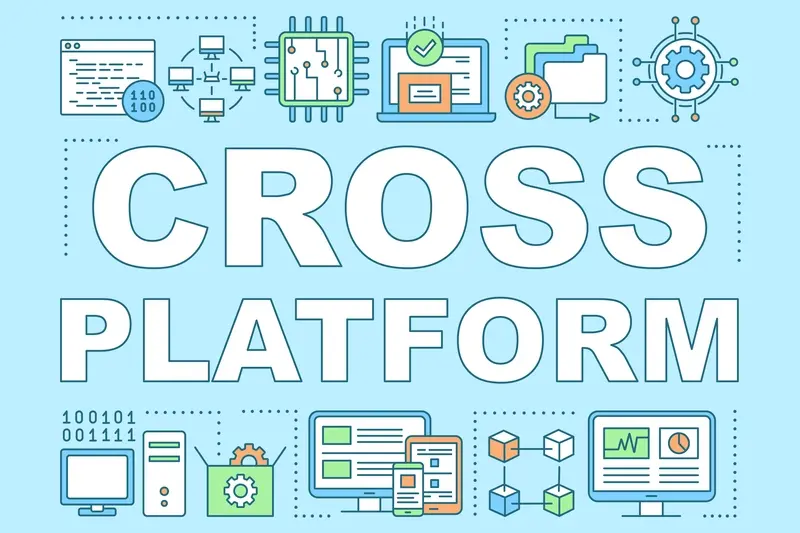
Which Cross-Platform Framework Should I Choose For My App?