How Do I Build an App That Adapts to Changing User Behaviour?
A major property search app that started with simple listings found their users spending more time browsing photos than reading descriptions; within months they'd redesigned their entire interface around visual discovery, adding virtual tours and neighbourhood photo galleries. The app that once focused on spreadsheet-style property data now looks more like a social media platform—and their user engagement has tripled.
User behaviour shifts constantly, and the apps that survive are the ones that can shift with it. I've watched countless apps fail not because they were poorly built, but because they couldn't adapt when their users started doing something different. People change how they use their phones, what they expect from apps, and even when they're most likely to engage with content.
The most successful apps aren't just built to work today—they're built to learn and evolve alongside their users
Building adaptive apps isn't about predicting the future; it's about creating systems that can respond to change without breaking. This means designing flexible architecture that can handle new features, collecting the right data to understand what your users actually do (not just what they say they do), and building feedback loops that help you spot behaviour changes before your competitors do. The property app I mentioned didn't succeed by accident—they had the technical foundation and data systems in place to make that pivot quickly when they spotted the trend. That's what separates apps that adapt from apps that get left behind.
User behaviour isn't static—it shifts constantly based on life changes, technology adoption, and external factors that we often can't predict. I've watched apps that were once beloved by users gradually lose their audience because they failed to recognise these behavioural patterns. The apps that succeed long-term are the ones that understand user behaviour as a moving target, not a fixed set of preferences.
When someone first downloads your app, they're in discovery mode; they're exploring features, testing boundaries, and deciding whether your app fits into their routine. Over the following weeks, their usage patterns typically stabilise as they find the features that matter most to them. But here's where it gets interesting—after several months of consistent use, many users either become power users who want more advanced functionality, or they start using your app less frequently as the novelty wears off.
External events can completely reshape how people interact with your app too. I've seen fitness apps experience massive spikes in January when people set new year goals, only to see usage drop significantly by March. E-commerce apps often notice that user shopping patterns change during economic uncertainty—people spend more time browsing but become more selective about purchases.
The key is building your app with the expectation that user needs will evolve. This means designing interfaces that can grow with your users, creating onboarding flows that can introduce new features to existing users, and building data collection systems that help you spot behavioural trends before they become problems. When considering long-term mobile app strategy, apps that treat user behaviour as something to adapt to, rather than something to fix, tend to build much stronger long-term relationships with their audience.
Collecting and Analysing User Data Within Your App
Data collection inside mobile apps has become both more complicated and more important than ever before. Privacy regulations have changed what you can collect and how you need to ask for it—but the apps that get this right can still gather incredibly useful information about how people actually use their products.
The key is focusing on behavioural data rather than personal information. When someone opens your app, which screen do they visit first? How long do they spend there? Where do they go next? This kind of user journey mapping tells you much more about what people want than any survey ever could. I've seen apps completely change their main navigation after discovering that 80% of users were ignoring the primary call-to-action button.
Set up event tracking for every meaningful action in your app from day one. You can't analyse data you never collected, and retrofitting analytics is always messier than building it in properly from the start.
What Data Actually Matters
Not all data points are created equal when building adaptive apps. Focus on metrics that directly relate to user satisfaction and app stickiness rather than vanity numbers.
- Session duration and frequency patterns
- Feature adoption rates over time
- Drop-off points in your user flows
- Search queries and unsuccessful searches
- Error rates and crash locations
- Time spent on different content types
Making Sense of the Numbers
Raw data doesn't tell you anything useful until you start looking for patterns and changes over time. Weekly cohort analysis shows you if new users behave differently than established ones seasonal trends help you predict when to push certain features sudden changes in user behaviour often signal technical problems or external factors affecting your audience. The most valuable insights come from combining multiple data sources—app analytics, user feedback, and support tickets together paint a complete picture of what's really happening inside your app.
Designing Flexible App Architecture for Future Updates
When I design app architecture, I think about it like building a house—you need strong foundations that can support whatever changes come later. The biggest mistake I see developers make is building apps that work perfectly for today's requirements but fall apart the moment something needs to change. Your app architecture needs to be flexible enough to handle new features, changing user behaviour, and platform updates without requiring a complete rebuild.
The key is using modular architecture patterns that separate different parts of your app into independent components. When your user interface, business logic, and data storage are properly separated, you can update one area without breaking the others. This approach has saved me countless hours when clients want to add new features or when operating systems introduce changes that affect how apps work.
Building for Change From Day One
Smart architecture planning starts with anticipating the types of changes your app might face. User preferences shift, new devices get released, and business requirements evolve—your code structure needs to accommodate these possibilities. I always design apps with clean interfaces between different layers, making it easy to swap out components when needed.
- Use dependency injection to make components easily replaceable
- Implement proper API abstraction layers for external services
- Design database schemas that can grow without breaking existing functionality
- Create consistent naming conventions and documentation for future developers
- Build automated testing systems that catch problems before users do
The extra time spent on flexible architecture during development pays dividends when you need to adapt your app later. Users expect regular updates and improvements, and having the right foundation makes delivering those updates much simpler and less risky for your business.
Creating Personalised User Experiences
Building apps that truly adapt to user behaviour means understanding that no two users are exactly alike. I've seen countless apps fail because they treated every user the same way—showing identical interfaces, delivering generic content, and expecting everyone to follow the exact same journey through their app. The most successful apps I've worked on learn from each interaction and quietly adjust themselves to match how individual users prefer to engage.
The key is collecting the right data without being intrusive about it. Every tap, swipe, and scroll tells a story about what users find valuable. When someone consistently skips certain features but spends extra time in others, your app should take note. Smart apps track these patterns and gradually surface the most relevant content while making less popular features easier to find when needed. This isn't about complicated machine learning algorithms—sometimes it's as simple as remembering that a user prefers list view over grid view, or showing their most-used tools first.
Personalisation works best when users don't even notice it's happening—they just feel like the app gets them
The technical side involves building flexible content systems that can rearrange themselves based on user preferences. I've found that modular interface designs work particularly well here; you can swap components in and out based on what each user finds most useful. The real magic happens when you combine this with smart defaults—new users get a sensible starting experience, while returning users see an interface that gradually moulds itself around their habits. Just remember that users should always have control over their personalised experience, with easy ways to adjust or reset their preferences when their needs change.
Building Effective Feedback Systems and User Testing
After eight years of building apps that need to evolve with their users, I've learned that feedback systems aren't just about collecting opinions—they're about understanding the gap between what users say they want and what their behaviour actually shows. The most successful apps I've developed have robust feedback loops that capture both explicit feedback through surveys and reviews, and implicit feedback through user analytics and behaviour patterns.
Your feedback system needs to be multi-layered to catch the full picture of user needs. In-app feedback widgets work well for immediate reactions, but they often capture frustration rather than thoughtful insights. Exit surveys can reveal why users leave, whilst feature request boards help prioritise future development. The key is timing—asking for feedback when users have just accomplished something feels natural, but interrupting their workflow creates negative associations.
Setting Up Continuous User Testing
User testing shouldn't be a one-time event before launch; it needs to happen throughout your app's lifecycle as user behaviour shifts. I typically recommend a three-tier approach that scales with your resources and user base:
- Weekly analytics reviews to spot behaviour changes and usage patterns
- Monthly user interviews with both active and churned users
- Quarterly usability testing sessions for new features or major updates
- Annual comprehensive user journey mapping to identify pain points
Remote testing tools have made user research more accessible than ever, but don't rely solely on digital feedback. Phone calls with users often reveal context that surveys miss—like using your app whilst commuting or sharing it with family members. The goal isn't to collect more feedback; it's to collect better feedback that actually influences your product decisions and helps your app adapt to changing user needs over time.
Implementing Smart Push Notifications and Engagement Features
Push notifications are one of the most powerful tools for keeping users engaged with your app, but they're also one of the easiest ways to drive users away if you get them wrong. I've seen apps lose 40% of their user base within a week of launching poorly timed or irrelevant notifications—it's a sobering reminder of how much trust users place in us when they grant notification permissions.
The key to smart push notifications lies in understanding context and timing. Your app needs to learn from user behaviour patterns to send notifications when they're most likely to be welcomed, not when it's convenient for your marketing schedule. This means analysing when individual users typically open your app, what features they use most, and how they respond to different types of messages.
Building Context-Aware Notification Systems
Smart notifications adapt based on multiple factors working together. Location data can help you avoid sending notifications when users are likely driving or in meetings; app usage patterns reveal the best times to reach each user; battery levels and device settings indicate when users might find interruptions particularly unwelcome.
Start with just two types of notifications—transactional messages users expect and one carefully chosen engagement message per week. Build complexity gradually based on user response rates.
Engagement Features That Learn and Adapt
Beyond notifications, your app should include features that evolve with user behaviour. Personalised content recommendations, adaptive user interfaces that highlight frequently used features, and smart defaults that adjust based on user preferences all contribute to an app that feels more intelligent over time.
The most successful engagement features I've implemented follow a simple principle: they provide genuine value first, engagement second. Users can sense when features exist solely to boost metrics, and they'll abandon apps that feel manipulative rather than helpful.
- Send notifications at optimal times based on individual user patterns
- Use progressive disclosure to reveal features as users become more engaged
- Implement quiet hours and respect user notification preferences
- A/B test notification content and timing for different user segments
- Track uninstall rates after notification campaigns to measure true impact
Planning for Platform Changes and Technology Shifts
The mobile industry never stands still, and neither should your app development strategy. I've watched countless businesses scramble when Apple or Google announces major platform updates, often because they built their apps too rigidly around current specifications rather than planning for change.
The key to surviving platform shifts lies in creating what I call "change-ready architecture." This means writing code that can be updated without rebuilding everything from scratch—think modular components that can be swapped out rather than monolithic systems that require complete overhauls. When iOS introduces new privacy requirements or Android changes its notification system, you want to be able to adapt quickly rather than spending months rewriting core functionality.
Staying Ahead of Technology Trends
Following developer conferences and beta releases gives you months of advance warning before major changes go live. I make it standard practice to test apps against beta versions of new operating systems, which often reveals compatibility issues before they affect users. This forward-thinking approach has saved my clients from embarrassing crashes and App Store rejections countless times.
Building Flexibility Into Your Development Process
Technology trends come in waves—artificial intelligence integration, augmented reality applications, voice interfaces, and biometric authentication have all moved from experimental to expected over the past few years. Your app architecture should be flexible enough to incorporate these technologies without major reconstruction.
- Use abstraction layers that separate business logic from platform-specific implementations
- Keep dependencies up to date and avoid relying on deprecated APIs
- Design user interfaces that can accommodate new interaction patterns
- Build data structures that can expand to support new feature sets
Remember that users expect their apps to feel modern and take advantage of their device's latest capabilities. Planning for change isn't just about preventing problems—it's about positioning your app to benefit from new opportunities as they emerge.
Conclusion
Building apps that adapt to changing user behaviour isn't just about having the latest technology or the most sophisticated analytics—it's about creating a living, breathing product that grows with your users. Throughout my years developing mobile apps, I've seen far too many projects fail because they were built as static solutions to what are actually moving targets.
The apps that succeed in the long run are those that treat adaptation as an ongoing process rather than a one-time consideration. They collect meaningful data without overwhelming users, they maintain flexible architectures that can evolve, and they create personalised experiences that feel natural rather than intrusive. Most importantly, they listen to their users through proper feedback systems and respond to what they learn.
User behaviour will continue to shift as technology advances, privacy concerns evolve, and new platforms emerge. The businesses that thrive will be those that build this reality into their mobile strategy from day one. This means designing systems that can handle change, creating feedback loops that inform decisions, and maintaining the technical flexibility to pivot when needed.
Remember, adaptive apps aren't just about surviving change—they're about using change as a competitive advantage. When you build systems that can evolve with your users, you create stronger relationships, better retention rates, and more sustainable business growth. The investment you make in building adaptable systems today will pay dividends every time user behaviour shifts in ways you couldn't have predicted.
Share this
Subscribe To Our Learning Centre
You May Also Like
These Related Guides

How Do You Design Habit-Forming Mobile Apps That Users Love?
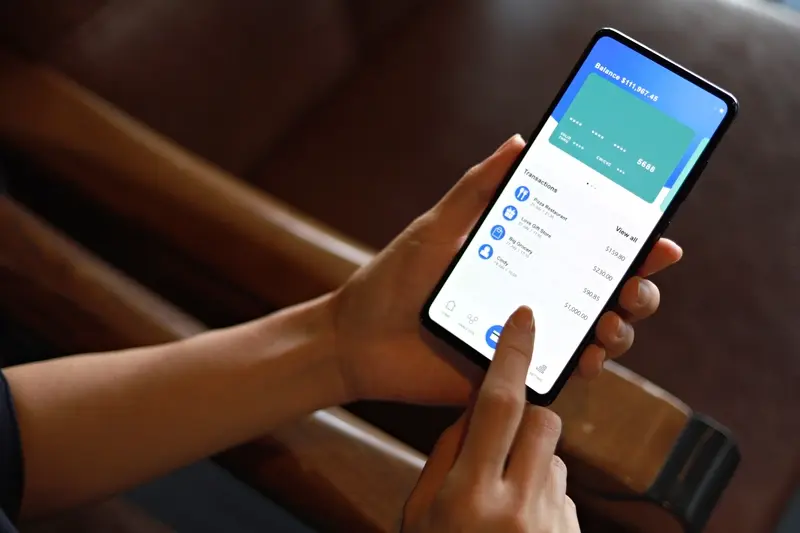
How Do You Build Trust In A New Financial App?



