How Can You Successfully Integrate AI into Your Mobile App?
Every day, millions of people unlock their phones and expect apps to know exactly what they want. Your music app suggests the perfect song for your morning jog, your camera automatically brightens that sunset photo, and your shopping app remembers you prefer red trainers over blue ones. This isn't magic—it's AI in mobile apps working behind the scenes to make our digital lives smoother and more personal.
The shift towards intelligent mobile features has been massive. Apps that seemed clever just a few years ago now feel basic compared to what users expect today. Machine learning apps can predict what you'll type, recognise your face to unlock your phone, and even translate conversations in real-time. But here's the thing—adding AI app development to your project isn't about following trends or ticking boxes.
The best AI implementations are the ones users never notice because they work so seamlessly
Whether you're building your first app or looking to upgrade an existing one, understanding how to successfully integrate AI can make the difference between creating something people use once and forget, versus building something that becomes part of their daily routine. The challenge isn't just technical; it's knowing which AI implementation will genuinely improve your users' experience without overwhelming them or your development budget.
Understanding AI and Machine Learning in Mobile Apps
Let me start with something that might surprise you—AI isn't magic, and it's not as scary as people make it out to be. I've been working with clients who think they need AI because it sounds fancy, but they can't actually tell me what problem it would solve. That's backwards thinking.
AI in mobile apps is simply about making your app smarter at helping users. Machine learning is the bit that lets your app learn from what people do and get better over time. Think of it like this: a regular app follows rules you write, but an AI-powered app can spot patterns and make decisions based on data.
Common AI Features You'll Actually Use
- Personalised recommendations (like Netflix suggesting films)
- Smart search that understands what users mean, not just exact words
- Chatbots that can answer customer questions
- Photo recognition for scanning documents or identifying objects
- Voice commands and speech-to-text
- Predictive text and auto-complete
The key thing to understand is that AI should solve real problems for your users. If you're adding it just because everyone else is, you're probably wasting money. Start by identifying where your users get stuck or frustrated—that's where AI can actually help.
Planning Your AI Integration Strategy
Right, let's get down to the nitty-gritty of planning your AI integration. I've worked on plenty of machine learning apps over the years, and the ones that succeed aren't necessarily the most technically impressive—they're the ones with a clear plan from day one.
Start by asking yourself what problem you're actually solving. Are you using AI to make your app faster, smarter, or more personalised? Maybe you want to automate something that currently takes users ages to do manually. Whatever it is, write it down in plain English. If you can't explain why you need AI in your mobile app to your gran, you're probably not ready to build it.
Setting Clear Goals and Metrics
Next up, decide how you'll measure success. Will your intelligent mobile features reduce user complaints by 20%? Speed up tasks by half? Increase engagement rates? Pick numbers that matter to your business, not just fancy AI metrics that sound impressive but don't actually move the needle.
Budget and Timeline Reality Check
Here's where I see many AI app development projects go wrong—unrealistic expectations about time and money. Machine learning isn't magic; it takes time to train models, test them properly, and iron out the bugs. Budget for at least 30% more time than you think you need.
Always start with the simplest AI solution that solves your problem. You can always add complexity later, but you can't easily take it away once users expect it.
Choosing the Right AI Features for Your App
After working with countless app projects over the years, I've noticed that picking AI features often becomes a bit of a shopping spree—clients want everything! But here's the thing: not every AI feature will make sense for your specific app or users. You need to be selective and strategic about what you include.
Start by looking at your user's biggest pain points. Are they struggling to find relevant content? Maybe recommendation algorithms could help. Do they spend ages typing the same information? Voice input might be your answer. The key is matching AI capabilities to real problems, not just adding them because they sound impressive.
Popular AI Features to Consider
- Personalised recommendations based on user behaviour
- Voice recognition and speech-to-text functionality
- Image recognition for scanning or categorising photos
- Chatbots for customer support and user guidance
- Predictive text and smart autocomplete
- Content moderation and spam detection
- Smart notifications that learn user preferences
Budget plays a massive role here too. Some AI features require significant ongoing costs—think cloud processing for complex machine learning models. Others can run locally on the device with minimal expense. Be realistic about what you can afford to build and maintain long-term, because there's nothing worse than launching a feature you can't sustain.
Technical Requirements and Development Considerations
Right, let's talk about the technical side of AI in mobile apps—this is where things get interesting! You'll need to decide whether to build your AI features from scratch or use existing services. Most companies go with pre-built AI services like Google's ML Kit or Amazon's Rekognition because building your own machine learning models takes months and requires specialist knowledge that most development teams simply don't have.
Your app's performance will depend heavily on where the AI processing happens. Cloud-based AI implementation means your app sends data to remote servers for processing—this gives you access to powerful computing but requires a solid internet connection. On-device AI processing keeps everything local, which is faster and works offline, but your phone's processor needs to handle all the heavy lifting.
Storage and Processing Power
AI features are hungry for both storage space and processing power. Machine learning apps often need to download model files that can be several megabytes in size, and some users won't be happy about that if they're on limited data plans. You'll also need to think about older devices—what works smoothly on the latest iPhone might crawl on a three-year-old Android phone.
The biggest mistake I see with AI app development is underestimating how much testing you'll need across different devices and network conditions
Battery life becomes a real concern too; intelligent mobile features can drain power quickly if they're constantly processing data in the background. Planning for these technical challenges early will save you headaches later when users start complaining about slow performance or dead batteries.
Implementation Best Practices and Common Pitfalls
Right, let's talk about the reality of actually building AI into your mobile app—because this is where I see most projects either soar or crash spectacularly. After working on countless AI integrations, I can tell you the difference between success and failure often comes down to following some simple rules and avoiding the same mistakes everyone makes.
The biggest mistake I see? Trying to build everything from scratch. Look, you're not Google or Apple—you don't need to create your own machine learning models when perfectly good APIs exist. Start with pre-built solutions from providers like AWS, Google Cloud, or Microsoft Azure. They're tested, reliable, and won't drain your budget or timeline.
Smart Implementation Strategies
- Start small with one AI feature—don't try to build a robot butler on day one
- Always have a fallback plan when AI fails (and it will fail sometimes)
- Cache results locally to reduce API calls and improve speed
- Set clear expectations with users about what your AI can and can't do
- Monitor performance constantly—AI features can degrade over time
Avoiding the Expensive Mistakes
The most expensive pitfall? Not planning for scale. Your AI feature might work perfectly with 100 users, but what happens when you hit 10,000? Test your limits early and budget for increased API costs as you grow. Trust me on this one—nothing ruins a successful app launch quite like an unexpected bill for thousands of pounds in AI processing fees.
Testing and Optimising Your AI Features
Right, so you've built your AI features and they're working—brilliant! But here's the thing: AI in mobile apps isn't like regular features where you test once and you're done. Machine learning apps need constant attention because they're learning and changing all the time.
Testing AI features is different from testing a login screen or a shopping cart. Your AI might work perfectly for 90% of users but completely confuse the other 10%. That's why you need to test with real users, real data, and real scenarios—not just the perfect conditions you created in your development environment.
Performance Testing Priorities
When testing intelligent mobile features, focus on these key areas:
- Response time under different network conditions
- Battery drain during AI processing
- Accuracy rates across different user groups
- Edge cases where your AI might fail
- Offline functionality when AI services aren't available
Start with a small group of beta testers before rolling out AI features to your entire user base. This helps you catch problems early and fix them before they affect thousands of users.
Continuous Optimisation
AI implementation isn't a set-and-forget process. Monitor your AI's performance weekly, track user feedback, and be ready to retrain your models when they start performing poorly. The best AI app development teams I've worked with treat optimisation as an ongoing conversation with their users, not a one-time task.
Privacy, Security and Ethical Considerations
When you're integrating AI into your mobile app, privacy and security aren't just nice-to-haves—they're absolutely non-negotiable. I've seen too many apps fail spectacularly because they treated user data like it was their own personal treasure chest. Spoiler alert: it's not!
Your AI features will likely need access to user data to function properly. Whether that's photos for image recognition, voice recordings for speech processing, or behavioural patterns for personalisation—you're handling sensitive information. The golden rule? Only collect what you actually need and be crystal clear about what you're doing with it.
Building Trust Through Transparency
Users are getting smarter about their data privacy, and rightfully so. They want to know if their conversations with your AI chatbot are being stored, if their photos are being analysed by third parties, or if their personal preferences are being shared with advertisers. Don't hide this information in dense privacy policies that nobody reads—make it obvious and accessible.
Security Best Practices
AI models can be vulnerable to attacks where malicious users try to extract training data or manipulate outputs. Encrypt data in transit and at rest, regularly audit your AI systems for biases or unexpected behaviours, and have a plan for when things go wrong. Because they will—that's just part of building technology that matters.
Conclusion
After working with countless clients over the years, I can tell you that successful AI implementation in mobile apps isn't about cramming in every clever feature you can think of—it's about solving real problems for real people. The apps that truly succeed with AI are the ones that make users' lives easier without them even noticing the technology working behind the scenes.
Your journey with AI in mobile apps should start small and grow thoughtfully. Pick one feature that genuinely improves your user experience, build it well, test it thoroughly, and then expand from there. Don't try to be everything to everyone right from the start; you'll end up being nothing to no one. Machine learning apps that work brilliantly often do just one or two things exceptionally well rather than attempting to showcase every AI trick in the book.
The technical side will challenge you—there's no getting around that. But the bigger challenges often come from the planning, privacy considerations, and understanding what your users actually want. Get those fundamentals right, and the AI app development process becomes much more straightforward. Remember, intelligent mobile features should feel intelligent to your users, not just impressive to your development team.
Share this
Subscribe To Our Learning Centre
You May Also Like
These Related Guides
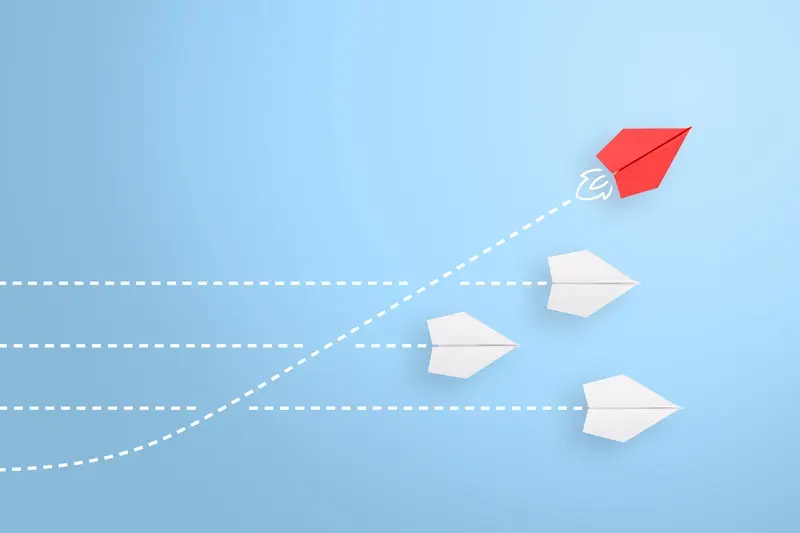
How Do You Choose the Right Development Approach for Your Startup App?

Which Development Stack Should You Choose for Your First App?



