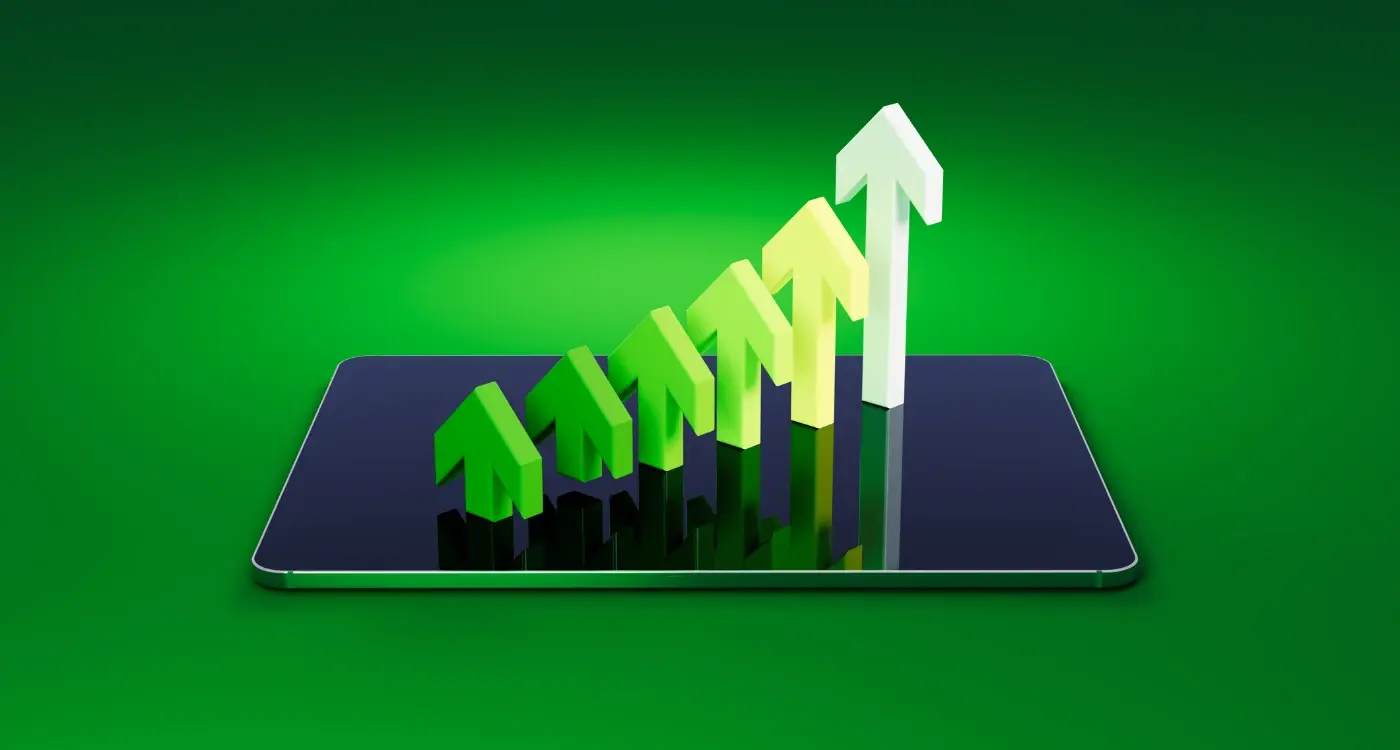When Should You Scale Your App Architecture for Growth?
Most successful mobile apps will eventually hit a wall—not the kind you can see coming, but the invisible barrier where everything starts to slow down, crash more often, or simply can't handle the number of people trying to use it. When Instagram was acquired by Facebook, it had just 13 employees supporting 100 million users; their secret wasn't just great design but smart app scaling decisions made at exactly the right moments.
App scaling isn't about making your app bigger—it's about making it capable of handling growth without falling apart. Think of it like this: your app might work perfectly for 1,000 users, but what happens when 10,000 people want to use it at the same time? Or 100,000? That's where scalable app development comes into play, and why understanding mobile app architecture becomes so important.
The best time to think about scaling is before you need it, but the reality is most of us only start planning when the cracks begin to show
This guide will walk you through the warning signs that your app needs attention, help you choose between different architecture approaches like microservices, and show you practical app performance optimisation techniques. We'll cover everything from database scaling to budget planning—because knowing when to scale is just as important as knowing how to do it.
Understanding App Growth Signals
After working with hundreds of apps over the years, I've learnt to spot the warning signs that tell you when your app is ready to burst at the seams. The tricky part? These signals don't always shout at you—sometimes they whisper.
Your app might be growing faster than you think. User numbers climbing steadily, more features being requested, and your development team starting to grumble about slow deployments. Sound familiar? These are the early signals that your current setup might not cope much longer.
Key Growth Indicators to Watch
Here are the main signals I tell my clients to monitor closely:
- Response times getting slower during peak usage
- Database queries taking longer to complete
- More frequent app crashes or timeouts
- Development team spending more time fixing bugs than building features
- User complaints about app performance increasing
- Server costs rising faster than user growth
The smart approach? Start monitoring these metrics before you need them. I've seen too many apps hit breaking point because nobody was watching the right numbers. Your users won't tell you there's a problem until it's already affecting their experience—and by then, you're playing catch-up.
The Breaking Point—When Current Architecture Fails
You know that sinking feeling when your app starts acting up? Users are complaining about slow loading times, crashes are becoming more frequent, and your development team is spending more time fixing problems than building new features. This is what I call the breaking point—when your current mobile app architecture simply can't handle the demands you're placing on it.
The warning signs are usually pretty obvious once you know what to look for. Your app might take ages to load user profiles, struggle during peak usage times, or crash when too many people try to use it at once. Behind the scenes, your servers might be maxing out their resources, your database queries are taking longer to complete, and adding new features feels like building a house of cards that could collapse at any moment.
Technical Debt Starts Piling Up
When app scaling becomes urgent, you'll notice that simple changes now require major code rewrites. What used to be quick fixes now take weeks to implement properly. Your development costs are skyrocketing because everything takes longer than expected—this is technical debt catching up with you and it's expensive to ignore.
Monitor your app's response times weekly; if they're consistently above 3 seconds, you're approaching architectural limits and need to start planning your scalable app development strategy.
User Experience Begins to Suffer
The most telling sign is when user reviews start mentioning performance issues. App store ratings drop, user retention decreases, and support tickets pile up. This is when you know your current architecture has reached its limit and app performance optimisation alone won't solve the underlying structural problems.
Monolith vs Microservices—Choosing Your Architecture Direction
Right, let's talk about the big decision that keeps many developers awake at night—should you stick with your monolith or break everything up into microservices? I've watched countless teams wrestle with this choice, and honestly, there's no magic answer that works for everyone.
A monolith is exactly what it sounds like—one big application where everything lives together. Your user management, payment processing, notifications, the lot—all bundled up in a single codebase. It's like having everything in one room; easy to find, simple to deploy, and perfect when you're starting out or your team is small.
When Monoliths Make Perfect Sense
If your app serves fewer than 100,000 users and your development team has less than ten people, a monolith probably suits you perfectly. You can move fast, debug easily, and deploy without breaking into a sweat. Don't let anyone tell you monoliths are outdated—some of the most successful apps I've built are still running happily as monoliths years later.
The Microservices Reality Check
Microservices sound brilliant in theory—separate services that can scale independently, different teams working on different parts, technology flexibility. But here's what they don't tell you: microservices add complexity that can cripple smaller teams. You'll need to manage service communication, handle network failures, and debug issues across multiple systems. Only consider microservices when your monolith genuinely can't handle the load or when you have multiple teams stepping on each other's toes.
Database Scaling Strategies—Managing Growing Data Loads
Your database is the beating heart of your mobile app—when it starts struggling under pressure, everything else falls apart. I've watched apps go from lightning-fast to painfully slow simply because nobody thought about what would happen when their user base exploded from hundreds to hundreds of thousands. The signs are usually obvious: slower query responses, timeouts during peak hours, and users complaining about laggy performance.
Vertical vs Horizontal Scaling
You've got two main paths when your database starts creaking under the load. Vertical scaling means throwing more powerful hardware at the problem—bigger servers, more RAM, faster processors. It's the quick fix that works well initially, but there's always a ceiling. Horizontal scaling is where you distribute the load across multiple database servers, which sounds complex but becomes necessary as your app grows.
The biggest mistake I see teams make is waiting until their database is already struggling before they start planning their scaling strategy
Smart Database Optimisation
Before you start adding servers and complexity, look at your existing setup. Database indexing can dramatically improve query performance—sometimes turning a 5-second query into a 50-millisecond one. Consider read replicas for apps that do more reading than writing (which is most apps, actually). Caching frequently accessed data can take huge pressure off your main database whilst keeping your app snappy for users.
Performance Optimisation Techniques—Speed and Efficiency Improvements
When your app starts growing, users become incredibly impatient—we're talking milliseconds here, not seconds. I've watched perfectly good apps lose thousands of users simply because they took too long to load or respond. The truth is, performance isn't just about making things faster; it's about keeping your users happy and engaged whilst your app handles more traffic than you ever imagined.
The good news? There are tried-and-tested techniques that can dramatically improve your app's speed without rebuilding everything from scratch. Database query optimisation is your first port of call—slow queries are often the biggest culprit behind sluggish performance. Then there's caching, which stores frequently accessed data so your app doesn't have to fetch it repeatedly.
Quick Performance Wins
- Implement lazy loading for images and content
- Compress images and assets before serving them
- Use content delivery networks (CDNs) to serve static files
- Minimise API calls by batching requests together
- Add database indexing for frequently queried fields
Code optimisation matters too—removing unused features, optimising algorithms, and reducing memory usage can make a massive difference. Sometimes the smallest changes yield the biggest improvements, which is why performance monitoring should become part of your regular routine rather than an afterthought.
Planning Your Scaling Timeline—Budgets and Development Resources
Right, let's talk money and time—two things that always seem to be in short supply when you're planning app scaling. I've seen too many companies jump into scalable app development without properly budgeting for it, and trust me, it never ends well. The truth is, scaling isn't just about writing better code; it's about having the right team, the right tools, and yes, the right budget to support your mobile app architecture changes.
Start planning your scaling budget when your app reaches 70% of its current capacity limits—not when it's already struggling.
Your scaling timeline should account for three main cost areas. First up is development resources—you'll likely need senior developers who understand microservices and app performance optimisation. These folks don't come cheap, but cutting corners here is like trying to fix a leaky roof with sellotape. Second, there's infrastructure costs which can double or triple during the scaling process. Third, testing and monitoring tools become more complex and expensive as your architecture grows.
Timeline Planning Phases
- Assessment and planning phase (2-4 weeks)
- Architecture redesign and development (8-16 weeks)
- Testing and gradual rollout (4-8 weeks)
- Monitoring and optimisation (ongoing)
The biggest mistake I see is companies trying to rush app scaling because they're already experiencing performance issues. This reactive approach costs 2-3 times more than planning ahead. Give yourself breathing room—start the process before you desperately need it, and your wallet will thank you later.
Common Scaling Mistakes—Lessons from Real Projects
I've watched countless app teams make the same scaling mistakes over and over again—and honestly, some of them are quite painful to witness. The biggest one? Scaling too early. I've seen startups spend months building complex microservices architecture when they had barely 100 users; meanwhile their app was slow because they hadn't optimised their basic database queries.
The Premature Scaling Trap
Here's what happens: your app gets a bit of traction and suddenly everyone's talking about "preparing for scale." But here's the thing—premature scaling is expensive and often unnecessary. I worked with one client who rebuilt their entire backend three times before they even had 1,000 active users. That's three months of development time they could have spent actually growing their user base instead.
Ignoring the Warning Signs
On the flip side, some teams ignore obvious problems until it's too late. One project I consulted on waited until their app was crashing daily before addressing their database bottlenecks—by then they were losing users faster than they could fix the issues. The sweet spot is monitoring your performance metrics and planning your scaling moves when you see consistent growth patterns, not random spikes. Most scaling decisions should be based on sustained growth over several weeks, not that one day when you got featured in the app store.
Conclusion
After years of working with companies who've scaled their apps—some successfully, others not so much—I can tell you that timing is everything when it comes to app scaling. You don't want to scale too early and waste money on infrastructure you don't need yet; but leave it too late and you'll be firefighting performance issues whilst trying to rebuild your architecture. Neither scenario is fun, trust me!
The key is watching for those growth signals we discussed earlier—increased user complaints about speed, database queries taking longer, or your server struggling during peak times. These are your early warning signs that it's time to start planning your scaling strategy, not panicking about it.
Whether you choose microservices architecture, implement database scaling strategies, or focus on performance optimisation techniques, the most important thing is having a plan. Scalable app development isn't something you can wing—it requires careful consideration of your current user base, projected growth, and available resources.
Remember, every app's scaling journey is different. What worked for one company might not work for yours, and that's perfectly normal. The techniques and strategies we've covered will give you a solid foundation, but don't be afraid to adapt them to fit your specific situation and user needs.
Share this
Subscribe To Our Learning Centre
You May Also Like
These Related Guides

How Do You Design an App That Scales With Your Startup’s Growth?

What Load Testing Strategies Prepare Your App For Scale?