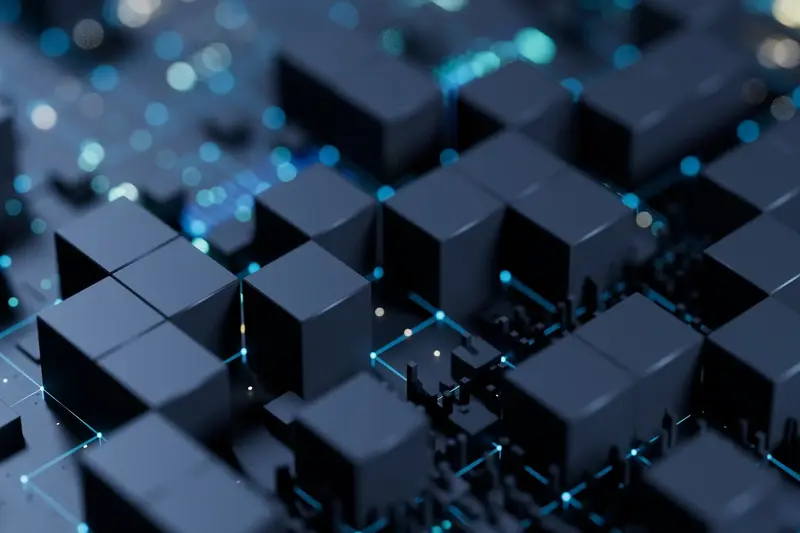How Difficult Is It To Implement Edge Computing In An Existing App?
Mobile apps are downloading data from servers thousands of miles away every single time you tap a button. That's the reality for most applications today, and it's creating delays that users notice. Edge computing changes this by moving data processing closer to where people actually use their phones—but implementing it into an existing mobile app isn't straightforward.
When businesses approach us about adding edge computing to their current mobile app, they often assume it's a simple technology integration. The truth is more complex. Your existing app architecture, the type of data you're processing, and how your users interact with your application all play massive roles in determining how difficult the migration will be.
The biggest mistake companies make is thinking edge computing is just another feature you can bolt onto your existing app without considering the underlying infrastructure changes required.
Some apps need complete architectural overhauls whilst others require relatively minor adjustments. The difficulty isn't just technical—it's about understanding what your app actually needs from edge computing and whether your current setup can support those requirements. That's exactly what we'll explore in this guide: the real challenges, practical solutions, and honest timelines for implementing edge computing in your mobile app.
Understanding Edge Computing in Mobile Apps
Edge computing is one of those tech terms that sounds more complicated than it actually is. At its core, it's about moving data processing closer to where it's needed—right to the "edge" of the network, near your users' devices.
Think about how your mobile app works right now. When a user taps a button, your app probably sends that request all the way to a server that could be hundreds of miles away, waits for a response, then displays the result. That's the traditional approach and it works fine for many things.
What Makes Edge Computing Different
With edge computing, instead of sending everything to distant servers, you process data much closer to the user—maybe on their device itself, or on a nearby server. This means faster responses, less strain on your main servers, and apps that work better even when the internet connection isn't perfect.
Why Mobile Apps Love Edge Computing
Mobile apps benefit massively from edge computing because phones move around constantly. Your users aren't sitting at a desk with a stable internet connection; they're on trains, in lifts, walking down streets with patchy signal. When you can process things locally or nearby, your app becomes much more reliable and responsive.
The technology also helps with privacy—sensitive data doesn't need to travel across the internet—and it reduces the load on your backend infrastructure, which can save money in the long run.
Assessing Your Current App Architecture
Before you start dreaming about edge computing transformations, you need to take a proper look at what you're working with. I've seen countless projects stumble because teams rushed into technology integration without understanding their starting point—and trust me, it's not pretty when things go wrong.
Your mobile app's architecture is like the foundation of a house; you can't build something new on top without knowing if it can handle the weight. Start by mapping out your current data flow, API calls, and processing patterns. Where does your app make decisions? What happens on the device versus the server? These aren't just technical questions—they're the roadmap for your migration strategy.
Data Processing Patterns
Look at how your app handles information right now. Most traditional mobile apps send everything to a central server, wait for processing, then display results. Edge computing flips this model by moving some of that work closer to users. You'll need to identify which processes can benefit from this shift and which should stay centralised.
Infrastructure Dependencies
Check what your app relies on today. Third-party services, databases, authentication systems—all of these will influence how smoothly your edge computing integration goes. Some will adapt easily; others might need significant reworking.
Document everything you find during this assessment. You'll reference these notes constantly during planning and implementation phases.
Planning Your Edge Computing Integration Strategy
Right, so you've assessed your current app architecture and now you're ready to plan your edge computing integration. This is where things get interesting—and where many developers make costly mistakes if they rush ahead without proper planning.
Start with Your Data Flow
The first thing you need to map out is how data currently moves through your app. Which features need the fastest response times? What data can be processed locally versus what needs to stay on your main servers? I usually tell clients to think of this like sorting your belongings—some things need to be close at hand, others can stay in storage.
You'll want to identify which parts of your app would benefit most from edge computing. User authentication, real-time messaging, or location-based features are often good candidates. But don't try to move everything at once; that's a recipe for disaster.
Choose Your Edge Infrastructure
Next, you need to decide on your edge computing setup. Will you use a content delivery network with edge capabilities, or deploy your own edge servers? Each approach has different costs, complexity levels, and performance benefits.
The key is starting small with one or two features, testing thoroughly, then expanding gradually. This approach reduces risk and lets you learn what works best for your specific app and users before committing to a full migration.
Technical Challenges You'll Face During Migration
Right, let's talk about the elephant in the room—the technical headaches that come with adding edge computing to your existing mobile app. I've guided countless clients through this process, and I won't sugarcoat it: there are some proper challenges ahead. The good news? They're all solvable with the right approach and planning.
Data Synchronisation Nightmares
Your biggest headache will be keeping data consistent across edge nodes and your central servers. When users interact with your app, their data might be processed at different edge locations, and keeping everything in sync without conflicts is tricky business. You'll need to redesign how your app handles data conflicts and decide what happens when edge nodes go offline.
The most common mistake I see is teams underestimating the complexity of distributed data management—it's not just about copying data everywhere
Legacy Code Compatibility
Your existing mobile app wasn't built with edge computing in mind, which means you'll be retrofitting new technology into old foundations. Some of your current code will need complete rewrites to work with distributed processing. API calls that worked perfectly fine before might now need to route to the nearest edge node instead of your main server. This isn't impossible, but it takes time and careful planning to avoid breaking existing functionality during the migration process.
Step-by-Step Implementation Process
Right, let's get into the actual doing part—this is where things get real and your planning starts to pay off. I'll be honest with you, there's no magic button that transforms your app overnight, but there is a logical sequence that works well.
Phase One: Infrastructure Setup
Start by setting up your edge nodes in the locations you identified earlier. This means working with your chosen edge computing provider to deploy the infrastructure where your users are concentrated. Don't try to go global on day one; pick two or three key regions and get them working properly first. Once you've got your edge nodes running, you'll need to configure your content delivery and caching rules—think of this as telling your app what data should live where and when it should be updated.
Phase Two: Gradual Migration
Here's where patience becomes your best friend. Start by moving your least critical features to the edge first; things like image processing or basic content caching are perfect candidates. This gives you a chance to test your setup without risking your core functionality. Once you're confident everything's working smoothly, you can gradually migrate more complex features. The key is to do this incrementally—move one component at a time, test thoroughly, then move the next one.
Monitor everything obsessively during this phase. Your users shouldn't notice anything different except better performance, and if they do notice problems, you need to know about it immediately.
Testing and Performance Optimisation
Right, you've got your edge computing integration up and running—but now comes the really important bit. Testing isn't just about making sure your mobile app doesn't crash (though that's pretty important too!). With edge computing, you're dealing with a whole new level of complexity that needs proper attention.
The biggest challenge I see teams face is understanding that edge computing changes how your app behaves in different locations. Your app might work perfectly in London but struggle in Manchester because the edge nodes are configured differently. This is where thorough testing becomes absolutely critical for your technology integration success.
Performance Monitoring Priorities
When testing edge computing implementations, you need to focus on specific metrics that traditional app testing might miss. Response times will vary depending on which edge node users connect to, and data consistency becomes trickier when information is spread across multiple locations.
- Latency measurements from different geographic locations
- Data synchronisation accuracy between edge nodes
- Failover behaviour when edge nodes go offline
- Battery consumption changes on mobile devices
- Network switching performance between cellular and Wi-Fi
Migration Testing Strategy
During your migration process, you'll want to run parallel testing—keeping your old system running whilst gradually moving users to the edge-enabled version. This approach lets you spot issues before they affect your entire user base.
Set up automated monitoring that alerts you immediately when edge node response times exceed your baseline measurements—catching performance issues early saves you from angry user reviews later.
Don't forget to test offline scenarios too. Edge computing can improve offline functionality, but only if you've properly planned for it during your technology integration phase.
Managing Costs and Timeline Expectations
Let me be straight with you—adding edge computing to an existing app isn't cheap. I've worked on dozens of integration projects and the costs can really catch people off guard if they're not prepared. You're looking at everything from new infrastructure costs to developer time, and it all adds up quickly.
The timeline depends massively on your app's complexity. A simple app might take 3-6 months to integrate edge computing properly, whilst complex apps with lots of features could take 12 months or more. Don't forget you'll need time for testing too—this isn't something you can rush.
Budget Planning Tips
Start by getting quotes for cloud edge services from providers like AWS or Google Cloud. These monthly costs will be ongoing, not one-time payments. Factor in developer wages too; you'll likely need specialist help for at least part of the project.
Timeline Reality Check
Most businesses underestimate how long integration takes. Architecture changes alone can take weeks, then there's coding, testing, and deployment. Build in buffer time—I always add 30% to initial estimates because something unexpected always comes up. Your users won't thank you for a rushed job that breaks their favourite features.
Conclusion
After working with dozens of clients on edge computing implementations, I can tell you that whilst the process isn't simple, it's absolutely doable with the right approach. The key thing I've learned is that success depends far more on your planning and preparation than on the actual technical complexity—though don't get me wrong, there are definitely some tricky bits along the way!
Most mobile app teams I work with initially worry about the technical hurdles, but what trips them up more often is underestimating the time needed for proper testing and optimisation. Edge computing changes how your app behaves in ways that aren't always obvious until you're deep into the process. That's why taking a methodical approach to migration matters so much.
The reality is that technology integration of this scale will stretch your team and your budget. But the performance improvements and user experience gains make it worthwhile for most apps—especially those dealing with real-time data or serving users across different geographical regions. Just don't expect it to be a quick weekend project; proper edge computing migration typically takes several months to get right.
If you're still on the fence about whether your mobile app needs edge computing, my advice is to start small with a pilot feature rather than attempting a full migration straight away. You'll learn loads about how your specific app behaves, and you can make better decisions about the full implementation from there.
Share this
Subscribe To Our Learning Centre
You May Also Like
These Related Guides
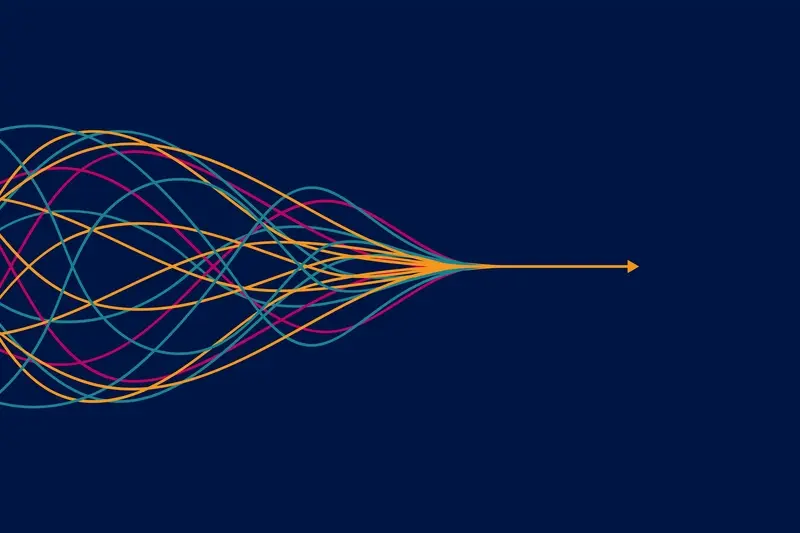
Can I Migrate My Existing App To Serverless Architecture?

How Do I Integrate My Mobile App With Existing Business Systems?