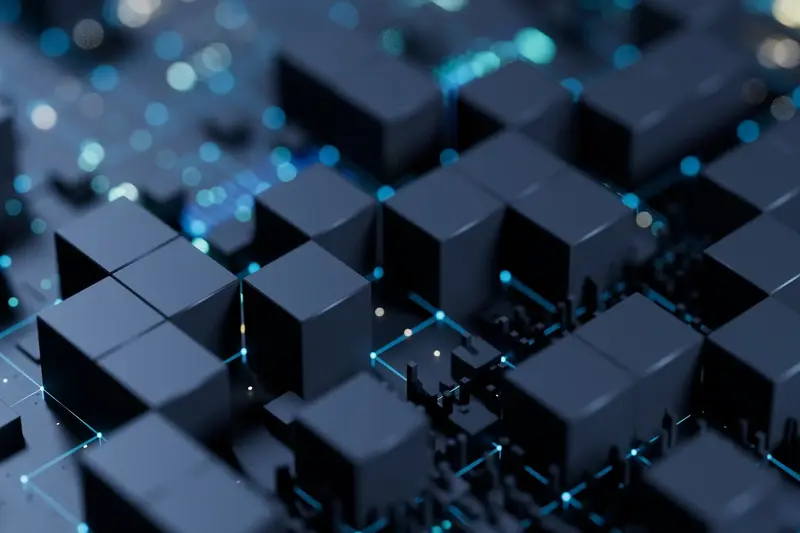How Do I Integrate My Mobile App With Existing Business Systems?
A major football club recently launched a business app for their corporate hospitality team, thinking it would streamline everything from ticket sales to catering orders. The app looked fantastic and worked perfectly—on its own. But when match day arrived, chaos erupted. The app couldn't talk to their existing booking system, the catering orders weren't reaching the kitchen, and the payment processing was completely separate from their accounting software. What should have been a technological triumph turned into an expensive lesson about system connectivity.
This scenario plays out more often than you'd think. Building a business app is only half the battle; the real challenge lies in making it work seamlessly with the corporate technology you already have in place. Your customer database, payment systems, inventory management, staff scheduling tools—they all need to communicate with your shiny new app.
The most successful business apps aren't the ones that replace everything, but the ones that connect everything together
Integration isn't just a technical nice-to-have; it's what determines whether your app becomes an indispensable business tool or an isolated island that creates more work for your team. When done right, your app becomes the bridge between different parts of your business, making processes smoother and data more accessible. When done wrong—well, you end up like that football club, scrambling to fix problems that could have been avoided with proper planning.
This guide will walk you through the entire integration process, from understanding what systems you're working with to troubleshooting issues after launch. No technical jargon, no overwhelming complexity—just practical steps to help your business app play nicely with everything else.
Understanding Your Current Business Systems
Before you can connect your mobile app to anything, you need to know exactly what you're working with. I can't tell you how many times I've seen businesses jump straight into app development without properly mapping out their existing systems—and trust me, it never ends well.
Start by making a list of every piece of software your business uses. This includes your customer database, payment processing system, inventory management, email marketing platform, accounting software, and any other tools that keep your business running. Don't forget the smaller systems either; that little tool you use for tracking deliveries might be more important than you think.
What Information Do These Systems Hold?
Once you've identified your systems, you need to understand what data lives where. Your customer relationship management system probably holds contact details and purchase history. Your inventory system tracks stock levels and product information. Your payment processor handles transaction records.
The key question is: which of this information would be useful in your mobile app? If you're building a shopping app, you'll definitely need access to product data and customer accounts. A booking app might need calendar information and user preferences.
How Do Your Systems Talk to Each Other?
Some businesses have systems that already share information with each other. Others have completely separate tools that don't communicate at all. Understanding these existing connections will help you plan your app integration much more effectively.
- Document every system your business currently uses
- Identify what data each system stores
- Map out existing connections between systems
- Note which systems your app will need to access
- Check if your systems have APIs or integration capabilities
This groundwork might seem boring, but it's the foundation that will make or break your app integration project.
Planning Your App Integration Strategy
Right, you've mapped out your existing business systems and now it's time to plan how your business app will connect with them. This is where things get interesting—and where many companies make costly mistakes if they rush ahead without a proper strategy.
The biggest trap I see businesses fall into is trying to connect everything at once. Your corporate technology stack might include customer databases, payment systems, inventory management, and accounting software, but that doesn't mean your mobile app needs to talk to all of them from day one. Start small and build up gradually.
Prioritising Your Connections
Think about which systems your app absolutely must connect to for basic functionality. If you're building a customer service app, you'll definitely need access to your customer database and support ticket system. But do you really need real-time inventory updates on launch day? Probably not.
Create a simple list: must-have integrations, nice-to-have integrations, and future possibilities. This approach keeps your initial development focused and your budget under control—trust me, system connectivity can get expensive quickly if you're not careful. At this stage, it's also worth considering your long-term mobile app strategy to ensure your integration choices align with future business goals.
Understanding Data Flow
Next, map out how information needs to move between your app and existing systems. Will data flow one way or both ways? Does your app need to update customer records, or just read them? These questions affect which integration methods you'll choose and how complex your setup becomes.
Document everything during planning—even obvious connections. Six months later when you're adding new features, you'll thank yourself for having a clear record of how everything fits together.
Choosing the Right Integration Methods
Right, let's get straight to the point—there are several ways to connect your mobile app to your existing business systems, and picking the wrong one can cause you headaches down the line. I've seen businesses rush into integration without properly thinking through their options, only to realise later they've chosen a method that's either too complex for their needs or too simple to handle their data properly.
The most common integration methods fall into three main categories. REST APIs are your bread and butter option—they're reliable, widely supported, and work well for most business applications. SOAP APIs are more formal and structured, which makes them perfect if you're dealing with enterprise systems that need strict data validation. Then you've got webhooks, which are brilliant for real-time updates but only work when you need systems to talk to each other automatically.
Matching Methods to Your Business Needs
Your choice depends entirely on what your business systems actually do and how often they need to share information. If you're running an e-commerce shop that needs inventory updates every few minutes, webhooks might be your best friend. But if you're building a customer portal that only needs to pull data when users log in, a simple REST API will do the job perfectly.
- REST APIs—best for standard business applications and customer-facing features
- SOAP APIs—ideal for enterprise systems with complex data structures
- Webhooks—perfect for real-time notifications and automatic data syncing
- Direct database connections—only for simple setups with minimal security requirements
Don't overthink this decision. Start with what your current systems already support, then build from there. Most modern business software comes with REST APIs built in, so that's usually your safest bet. You'll also want to consider whether you're building native or cross-platform apps, as this affects which integration tools and methods work best for your development team.
Working with APIs and Data Transfer
Right, let's talk about the bit that makes most people's eyes glaze over—APIs and data transfer. I get it; the technical jargon can be overwhelming. But here's the thing: APIs are just messengers that carry information between your business app and your existing systems. Think of them as the bridge that connects everything together.
When you're building corporate technology that needs to talk to your current systems, APIs do the heavy lifting. They fetch customer data from your CRM, pull inventory numbers from your warehouse system, or send sales figures to your accounting software. The beauty is that most modern business systems already have APIs built in—you just need to know how to use them.
Getting Your Data Moving
Data transfer isn't just about moving information from point A to point B; it's about making sure it arrives in the right format at the right time. Your mobile app might need real-time updates for some things (like stock levels) but can handle delayed updates for others (like monthly reports). Working out what needs to happen when will save you headaches later.
The biggest mistake companies make is trying to sync everything in real-time when batch processing would work just fine for most of their data needs.
Making It All Work Together
System connectivity relies on good planning and even better testing. You'll need to map out exactly what data flows where and when. Some APIs are chatty and send constant updates; others need a gentle nudge to share information. Your development team will handle the technical setup, but you need to understand what's possible and what isn't. Consider exploring serverless architecture benefits if you want to simplify your infrastructure and reduce maintenance overhead. Most importantly, always have a backup plan for when things go wrong—and they will go wrong at some point.
Testing Your Integration Before Launch
Right, so you've built your integration and everything looks good on paper—but here's where most people make a massive mistake. They assume that because it works in their development environment, it'll work perfectly when real users start hammering it with actual data. Trust me, that's not how it works!
Testing your integration isn't just about making sure data flows from point A to point B. You need to think about what happens when things go wrong. What if your business system goes offline for maintenance? What if a user tries to sync 10,000 records at once? What if someone's internet connection drops halfway through an update? These aren't hypothetical problems—they happen every single day.
Start with the happy path, then break everything
Begin by testing the straightforward scenarios where everything works as expected. Create a test account, add some sample data, and watch it sync properly between your app and business systems. Once that's working smoothly, it's time to get creative with your destruction testing.
Try submitting incomplete data, test with extremely large datasets, disconnect your internet mid-sync, and see what happens when your servers are under heavy load. The goal is to find problems before your users do—and believe me, they will find them if you don't. Your development team can streamline this process using DevOps tools and automation platforms to run tests consistently and catch issues early.
Don't forget about real-world conditions
Your integration might work perfectly on your office WiFi, but what about on a spotty mobile connection in a busy coffee shop? Test on different devices, different operating systems, and different network speeds. Get your team to use the app in their daily workflows for at least a week before you even think about launching. You'll be amazed at what breaks when people start using your app in ways you never expected.
Managing Security and User Access
When you're connecting your business app to existing corporate technology systems, security becomes your biggest concern—and rightly so. You're basically creating doorways between your app and sensitive company data, which means you need proper locks on those doors. The good news is that modern system connectivity comes with built-in security features, but you still need to set them up correctly.
Start with user authentication. This means making sure only the right people can access your app and the connected systems. Most businesses already have user accounts set up in their main systems, so the smartest approach is connecting your app to these existing accounts rather than creating new ones. This is called single sign-on, and it stops your employees from having to remember yet another password whilst keeping everything secure.
Setting Up Permission Levels
Not everyone in your company needs access to everything. Your sales team doesn't need to see payroll data, and your HR department probably shouldn't access customer payment details. When integrating your business app with corporate technology, you can set different permission levels for different users. Think of it like giving out different sets of keys—some people get the master key, others just get access to their department.
The technical side involves setting up role-based access controls. Your IT team will love you for this because it means they can manage who sees what from one central location. Plus, when someone leaves the company or changes roles, updating their access becomes much simpler.
Always test your security setup with real users from different departments before going live. What looks secure on paper might have gaps when people start using it daily.
Troubleshooting Common Integration Problems
Right, let's be honest—integrations rarely go perfectly the first time. I've worked on enough projects to know that something always pops up, and it's usually at the worst possible moment! The good news is that most integration problems follow predictable patterns, which means we can solve them more quickly once we know what to look for.
Data sync issues are probably the most common headache you'll face. Your app might pull information from your business system, but then the numbers don't match up. This usually happens because of timing—your app requests data whilst your system is updating it, creating a mismatch. The fix is often as simple as scheduling data transfers during quieter periods or adding a small delay between requests.
Authentication and Permission Problems
User access problems can drive you mad because they seem to work fine one minute and fail the next. Most of the time, this happens when security tokens expire or when user permissions change in your main system but don't update in your app straight away.
Performance Issues
Sometimes your integration works perfectly but runs slower than treacle. This often happens when your app tries to fetch too much data at once. Breaking requests into smaller chunks usually sorts this out—think of it like carrying shopping bags; it's easier to make several trips than trying to carry everything at once. If you're dealing with persistent performance issues, it might be worth exploring serverless hosting options which can scale automatically based on demand.
- Check your error logs first—they usually tell you exactly what's wrong
- Test with small amounts of data before scaling up
- Keep backup plans ready for when systems go offline
- Monitor your integration regularly, don't just set it and forget it
Most integration problems aren't actually technical issues—they're communication breakdowns between different systems trying to work together. Stay patient, check the basics first, and you'll get there.
Conclusion
Getting your business app working smoothly with your existing systems isn't just a nice-to-have anymore—it's what separates successful digital projects from expensive mistakes. After working with countless businesses over the years, I can tell you that the companies who nail their system connectivity from day one are the ones who see real results from their mobile investment.
The thing is, integration work can feel overwhelming when you're staring at a dozen different systems that all need to talk to each other. But break it down into manageable chunks and suddenly it becomes much more achievable. Start with understanding what you've already got; plan your approach properly; choose the right methods for your specific setup; get your APIs working reliably; test everything thoroughly; lock down your security; and have a plan for when things go wrong.
What I've noticed is that businesses who rush this part—who want to skip straight to the shiny mobile interface—always end up coming back to fix the foundation later. And that's when things get expensive and frustrating. Your corporate technology stack is the backbone of everything your app will do, so treating integration as an afterthought is like building a house without checking if the ground is stable first.
The mobile landscape keeps changing, but the principles of good integration remain the same. Take your time, do it properly, and your business app will serve you well for years to come. Your users won't see the clever integration work happening behind the scenes, but they'll definitely notice when their experience is seamless and reliable.
Share this
Subscribe To Our Learning Centre
You May Also Like
These Related Guides

How Do I Choose the Right Mapping SDK for My App?

What Is An API And Why Does My Mobile App Need One?