How Do I Add My PWA to the App Store?
Have you ever wondered if your Progressive Web App could sit right there in the app stores alongside all those native apps? It's a question I get asked constantly, and honestly, the answer isn't as straightforward as you'd hope. But here's the thing—it is possible, and I've helped dozens of clients do exactly that over the years.
Progressive Web Apps are brilliant pieces of technology. They work in browsers, they can be added to home screens, and they dont require the same development effort as building separate native apps for iOS and Android. But many business owners hit a wall when they realise that having a PWA doesn't automatically mean its in the app stores where millions of users browse every day.
The reality is that app stores still drive huge amounts of downloads and visibility; people trust what they find there, and for many users, if your app isn't in the store, it simply doesn't exist. I've seen businesses pour thousands into developing gorgeous PWAs only to struggle with distribution because they assumed getting into app stores would be simple.
Getting your PWA into app stores requires understanding the rules each platform plays by, and those rules are quite different depending on whether you're looking at Google Play or Apple's App Store
Throughout this guide, I'm going to walk you through exactly how to get your PWA published to app stores. We'll cover what you need to prepare, the different approaches for Android versus iOS, and the costs you should expect. Some of it might seem a bit complicated at first, but I'll break everything down into manageable steps based on what actually works in practice—not just theory. By the end, you'll know precisely what your options are and how to move forward with your PWA distribution strategy.
Understanding What a PWA Actually Is
Right, let's start with the basics because theres a lot of confusion out there about what PWAs actually are—and I mean, its understandable given how much the technology has evolved. A PWA (Progressive Web App) is essentially a website that behaves like a mobile app. Simple as that. It loads in a web browser but can be installed on your device, work offline, send push notifications, and access some device features that you'd typically associate with native apps.
The thing that makes PWAs different from regular websites is that they use something called service workers—basically bits of code that run in the background and let the app work even when you don't have internet connection. They also use a manifest file which tells your phone how to display the app when its installed, what icon to use, what colour scheme to follow, all that sort of thing. But here's what most people get wrong: a PWA isn't some magical hybrid that gives you all the benefits of native apps without any compromises. It just doesn't work like that.
I've built plenty of PWAs over the years and they work brilliantly for certain use cases—content-heavy sites, e-commerce platforms, booking systems, that kind of thing. They're faster to develop than native apps, easier to maintain (because its one codebase instead of separate iOS and Android versions), and users can access them without downloading anything from an app store. Just visit the website and boom, you can install it if you want. The technology has come a long way; early PWAs were a bit rubbish if I'm honest, but modern ones can feel almost indistinguishable from native apps for many purposes.
But—and this is important—PWAs still have limitations compared to native apps, especially on iOS where Apple has been, shall we say, less enthusiastic about supporting them fully. If you're still weighing up whether a PWA is right for your business, it's worth understanding these trade-offs before you commit to the app store submission process.
The Difference Between PWAs and Native Apps
Right, so before we get into the whole app store submission thing, its worth understanding what actually separates a PWA from a native app—because honestly, the lines have gotten a bit blurry over the years. I mean, modern PWAs can do so much now that sometimes clients ask me "why would we even bother building native?" and it's a fair question really.
Native apps are built specifically for one platform; they use Swift or Objective-C for iOS, and Kotlin or Java for Android. They get installed directly onto your phone from the App Store or Google Play Store, they take up storage space on your device, and they have full access to all the hardware features your phone offers—camera, GPS, notifications, you name it. PWAs, on the other hand, are basically websites on steroids. They're built with web technologies like HTML, CSS, and JavaScript, but they can behave like apps once you add them to your home screen. They don't need installation in the traditional sense (no app store required initially), they update automatically when you refresh them, and they work across any device with a modern browser.
But here's where it gets interesting for PWA app store submissions; Google introduced something called Trusted Web Activities (TWA) which basically wraps your PWA in a native shell so it can be published to the Google Play Store. It's a clever workaround really—you get the benefits of app store distribution without having to rebuild your entire app from scratch. Apple though? They're a different story entirely, which we'll get to later. Understanding the difference between a PWA and a responsive website also helps clarify why PWAs have distinct app store submission requirements.
Key Technical Differences
When we talk about publishing a progressive web app, understanding these core differences helps explain why the submission process varies so much between platforms:
- Native apps have direct hardware access; PWAs rely on browser APIs (which keep improving but still have limitations)
- Native apps need separate codebases for iOS and Android; PWAs work everywhere with one codebase
- Native apps are larger downloads and take up more space; PWAs are typically much smaller
- Native apps update through the app store; PWAs update instantly when the code changes
- Native apps work offline completely; PWAs need a service worker configured properly to work offline
- Native apps integrate deeply with the operating system; PWAs are more sandboxed
If you're trying to decide between building native or going the PWA route, ask yourself this—do you absolutely need features that only native apps can provide (like advanced AR or heavy 3D graphics)? If not, starting with a PWA might save you months of development time and thousands in costs.
Performance and User Experience
There's this misconception that native apps are always faster than PWAs, but that's not entirely true anymore. A well-built PWA can be incredibly fast because it loads from cache rather than making server requests every time. I've worked on PWAs that feel just as snappy as their native counterparts. The real performance gap shows up when you're doing complex tasks—video editing, intensive gaming, or processing large amounts of data locally. That's where native still has the edge because it can tap directly into the device's processing power without the browser acting as a middleman.
For PWA distribution purposes, you need to think about what your users expect. If they're searching for your app in the Google Play Store, they probably want an icon on their home screen and push notifications just like any other app. The good news? PWAs can do all that now. The slightly annoying news? Getting them into app stores requires jumping through some hoops that we'll cover in the upcoming chapters about TWA and app store submission processes. Consider implementing user re-engagement features early in your PWA design to improve retention once it's published.
Getting Your PWA Ready for App Store Submission
Right, so you've built your PWA and now you want to get it into the app stores—good thinking, because that's where the users are. But here's the thing, you cant just upload your PWA as is and expect it to work. There are specific requirements you need to meet before either Apple or Google will even consider letting your app through their doors.
First up, your PWA needs to be properly configured with a manifest file that includes all the right information; this means icons in various sizes (Apple requires quite a few different dimensions), a clear app name, background colours, and display preferences. I've seen so many developers miss the icon sizes—Apple wants everything from 120x120 pixels up to 1024x1024, and if you're missing even one size they need, you'll get rejected. Its happened to me more times than I'd like to admit in the early days!
You also need to make sure your PWA actually works offline or shows a proper offline page. Both app stores check for this, although Google is a bit more lenient than Apple in my experience. Your service worker needs to be set up correctly and caching the right assets so users don't see a blank screen when their connection drops. Security is also paramount here—implementing proper security features from the start will save you headaches during the review process.
Technical Requirements Checklist
Before you even think about submission, make sure you've got these sorted:
- Valid SSL certificate (HTTPS is mandatory, not optional)
- Complete manifest.json file with all required fields
- Service worker that handles offline functionality properly
- App icons in all required sizes for both platforms
- Privacy policy and terms of service pages
- No broken links or console errors when testing
- Responsive design that works on different screen sizes
Testing is absolutely critical at this stage—I always run my PWAs through Google's Lighthouse tool to catch any issues before submission. Trust me, fixing problems after rejection takes way longer than getting it right the first time round. Also, think carefully about which app store category best represents your PWA, as this can significantly impact your approval chances.
Publishing Your PWA to the Google Play Store
Right, so you've got your PWA ready and you want to get it onto the Google Play Store—this is actually the easier of the two major app stores to work with when it comes to PWAs. Google has been supporting PWAs for years now and they've made the process pretty straightforward. The magic ingredient here is something called Trusted Web Activity (TWA for short), which basically lets you wrap your PWA in a native Android shell so it can live on the Play Store just like any other app.
The TWA approach means your app will open without showing browser chrome—no address bar, no browser buttons, nothing that screams "this is just a website". It feels like a proper native app to your users, which is exactly what you want. I mean, the whole point is to give people that native experience whilst keeping all the benefits of web technology on your side.
To get started you'll need to create a Bubblewrap project or use a tool like PWABuilder from Microsoft (its free by the way). These tools generate the Android package file you need—the APK or Android App Bundle—that wraps your PWA. You'll also need a Google Play Console account which costs about £20 for a one-time registration fee. Not bad really.
The key thing with TWA is making sure your PWA meets all the basic criteria first—it needs to be served over HTTPS, have a valid manifest file, and work offline or at least show something useful when there's no connection
Once you've got your package ready, the submission process is pretty standard; you upload your app bundle, fill in all the store listing details (screenshots, descriptions, privacy policy, all that), set your content rating, and then wait for Google's review. The review process usually takes a few days—sometimes less if you're lucky. Google checks for policy violations and basic functionality but they're generally less strict than Apple when it comes to web-based apps.
Why Apple's App Store Treats PWAs Differently
Right, let's talk about the elephant in the room—Apple doesn't exactly roll out the red carpet for PWAs. And honestly, once you understand their reasoning (and business model) it starts to make sense, even if its frustrating for developers.
Apple has always maintained strict control over its ecosystem. They've built their reputation on quality, security, and a curated experience; allowing web apps to be distributed through the App Store would essentially bypass many of their guidelines and review processes. Think about it—if PWAs could just be packaged and submitted without significant native code, Apple loses some of that control.
But here's the thing—Apple's guidelines specifically state that apps submitted to the App Store need to provide more than just a wrapped website. Your app needs to offer proper native functionality, work offline in meaningful ways, and integrate with iOS features like notifications and camera access. A basic PWA wrapper won't cut it anymore.
I've seen plenty of rejections over the years where clients tried to submit what was essentially their mobile website in an app shell. Apple's reviewers are quite good at spotting these, and they'll reject your submission faster than you can say "but it's technically an app." The rejection reason usually mentions something about "limited functionality" or "providing a website-like experience."
What this means in practice is that if you want your PWA in Apple's App Store, you need to enhance it with native features—proper push notifications through APNs, native UI elements, offline functionality that goes beyond basic caching, integration with Apple Pay or other iOS services. You're basically building a hybrid app at that point, which is fine, but it requires more development work than just packaging up your progressive web app and calling it done.
Alternative Ways to Distribute Your PWA
Right, so you've built your PWA and maybe you're finding the app store submission process a bit... well, frustrating? I get it. The good news is that PWAs have distribution options that native apps simply don't have—and some of them are actually better for certain use cases.
The most obvious alternative is just hosting your PWA on your website. Sounds simple, right? Because it is. When users visit your site on their mobile browser, they'll see a prompt to install your PWA directly to their home screen. No app store. No approval process. No waiting. This works beautifully if you already have decent web traffic or an established user base who knows where to find you; they can install your PWA the moment they land on your site and start using it like a native app.
Another option thats often overlooked is distributing through your own channels—email campaigns, social media, QR codes at physical locations. I've seen restaurants put QR codes on tables that install their ordering PWA directly. Retail stores do the same thing. You control the entire experience and you own the relationship with your users from day one.
If you're building a PWA for internal company use or a closed user group, direct distribution through your website is often the smartest choice—you avoid app store fees entirely and can push updates instantly without waiting for approval.
Enterprise Distribution Options
For business-facing PWAs, there's also Microsoft Store which is far more accepting of PWAs than Apple's App Store. Its not as restrictive and the submission process is considerably easier. Samsung Galaxy Store is another option worth considering if your target audience uses Samsung devices.
Link Sharing and Deep Linking
One of the biggest advantages PWAs have over native apps? Shareability. Users can send direct links to specific pages within your PWA, and recipients can access that content immediately without installing anything first. Try doing that with a native app. You can also use URL shorteners, social media posts, and even paid advertising to drive traffic directly to your PWA—each visitor is a potential install without the friction of redirecting them to an app store first.
The Costs and Requirements for App Store Publishing
Right, lets talk money—because publishing to app stores isn't free and you need to budget for this from the start. Apple charges £79 per year for their Developer Program membership, which is required before you can submit anything to the App Store. Google Play is cheaper at a one-time fee of £21 for their developer account. Not huge costs in the grand scheme of things, but they add up.
Here's where it gets interesting though; Apple's requirements are much stricter than Googles. You'll need a Mac to build and submit iOS apps (yes, really), and you'll need to package your PWA using something like PWABuilder or wrap it in a native container. Apple wants apps that feel native and follow their Human Interface Guidelines—they're quite picky about this actually. If your PWA doesn't add value beyond just being a website wrapper, they'll reject it. I've seen it happen plenty of times.
Google is more relaxed about PWAs; they even have Trusted Web Activities which let you package PWAs without much fuss. But you still need to follow their quality guidelines and ensure your app meets minimum functionality requirements. Both platforms will review your app before it goes live—Apple typically takes 24-48 hours, Google can be faster but sometimes slower depending on their workload.
You also need developer certificates, provisioning profiles (for iOS), and proper app icons in multiple sizes. Its a bit of a faff honestly, but once you've done it once the process becomes straightforward. Budget wise, expect the initial setup to take a few hours of development time on top of those store fees. And don't forget you'll need to maintain these accounts annually—Apple will charge you every year whether your app is active or not.
Conclusion
So there you have it—getting your PWA into app stores isn't quite as straightforward as publishing a native app, but its definitely doable if you know what you're working with. The Google Play Store makes it relatively simple with Trusted Web Activities, whilst Apple's App Store is...well, lets just say they have their own way of doing things. And honestly? That's fine, because you've got options beyond traditional app stores anyway.
Here's the thing—understanding the difference between what PWAs can and can't do in each app store environment is half the battle; the other half is deciding whether app store distribution even makes sense for your particular project. I mean, sometimes direct distribution through your website gives you more control and saves you the headache of dealing with app store review processes. Sometimes you need that app store presence for discoverability and user trust. Its all about knowing your audience and what they expect.
What I've learned over the years is that PWAs work best when you play to their strengths rather than trying to force them into a native app shaped box. They're brilliant for reaching users quickly, keeping deployment simple, and avoiding the complexities of maintaining separate codebases...but they do come with trade-offs depending on which platform you're targeting. The key is being honest about those limitations from the start.
If you're serious about getting your PWA published and want someone who's been through this process dozens of times before, we can help you figure out the best approach for your specific situation. Sometimes you need a TWA for Android, sometimes you need a native wrapper for iOS, and sometimes—just sometimes—you don't need the app stores at all. Getting that decision right is what separates projects that succeed from ones that waste time and money solving the wrong problem.
Share this
Subscribe To Our Learning Centre
You May Also Like
These Related Guides
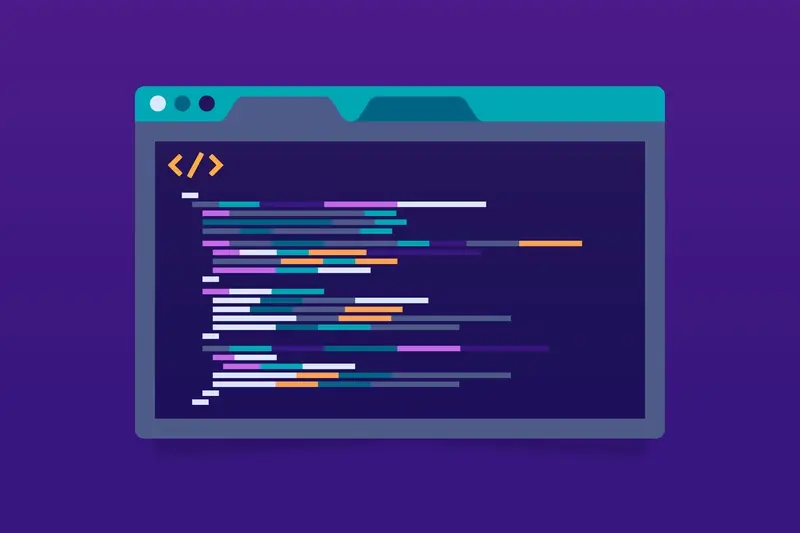
Can I Put My PWA In The App Store And Google Play Store?

Which App Store Ranking Factors Actually Move the Needle?



