Can I Put My PWA In The App Store And Google Play Store?
Over half of all web traffic now comes from mobile devices, yet many businesses still struggle with a fundamental question: should they build a traditional mobile app or a progressive web app? And if they choose the PWA route, can they still get the benefits of app store distribution? The answer isn't as straightforward as you might think.
Progressive web apps have been shaking up the mobile development world for years now—they promise the best of both worlds by combining web technologies with native app features. But here's where things get interesting: the relationship between PWAs and app stores is complicated, constantly evolving, and frankly, a bit confusing for most people.
The lines between web apps and native apps are blurring faster than ever before, and app stores are scrambling to keep up with the changes
Apple and Google have very different approaches to PWA publication, each with their own requirements, limitations, and quirks. Some PWAs can be published to app stores with minimal changes, whilst others require significant modifications or wrapper technologies. Understanding these differences could save you months of development time and thousands of pounds in the long run.
This guide will walk you through everything you need to know about getting your progressive web app into the major app stores—the good, the bad, and the surprisingly complicated bits that nobody talks about.
What Is a Progressive Web App?
I've been working with Progressive Web Apps—or PWAs as we call them—for quite some time now, and I still get asked this question regularly. A PWA is basically a website that behaves like a mobile app. It uses modern web technologies to give users an app-like experience without needing to download anything from an app store.
Think of it this way: you visit a website on your phone, but instead of just being a regular website, it can work offline, send push notifications, and even be installed on your home screen. That's the magic of PWAs—they blur the line between websites and native mobile apps.
Key Features of PWAs
PWAs have several characteristics that make them special:
- They work offline or with poor internet connections
- They can be installed on your device's home screen
- They send push notifications just like regular apps
- They load quickly and respond smoothly to user interactions
- They work across different devices and browsers
- They update automatically without user intervention
The beauty of PWAs is that they're built using standard web technologies like HTML, CSS, and JavaScript. This means developers can create one version that works everywhere, rather than building separate apps for different platforms. It's quite clever really—you get the best of both worlds.
How App Stores Work for Traditional Apps
Right, let's talk about how app stores actually work for traditional apps—because understanding this is key to grasping why PWAs are different. When you build a traditional mobile app, you're creating something that needs to be compiled for each platform. That means separate versions for iOS and Android, each written in their respective languages and frameworks.
The submission process is pretty straightforward but can be time-consuming. You upload your app to the store, fill out all the metadata (descriptions, screenshots, keywords), and then wait. Apple typically takes 24-48 hours to review apps, whilst Google Play can approve them within a few hours. But here's the thing—both stores have strict guidelines about what they'll accept.
What App Stores Check For
- App functionality and performance
- User interface quality and design standards
- Content appropriateness and safety
- Privacy policy and data handling
- Compliance with platform-specific rules
Traditional apps live entirely within the app store ecosystem. Users discover them through search or browsing, download them to their device, and the app stores handle all the payment processing if you're selling anything. The stores take their cut (usually 30% for the first year, then 15% for subscriptions), but they provide massive reach and built-in trust.
Both Apple and Google have developer programmes you need to join before submitting apps—Apple's costs £79 yearly whilst Google's is a one-time £20 fee.
This traditional model has worked brilliantly for years, but it does create some barriers. You need separate development teams or skills for each platform, longer development cycles, and you're completely dependent on the app stores for distribution.
Publishing PWAs on Apple App Store
Apple's relationship with PWAs has been complicated over the years—they've supported some features whilst holding back on others. The good news is that you can absolutely get your PWA into the App Store, but there's a catch; you'll need to wrap it in a native container first.
The Native Wrapper Approach
Think of this process like putting your PWA inside a native app shell. Tools like Capacitor or Cordova can help you do this—they take your web app and package it so it behaves like a traditional iOS app. Once wrapped, your PWA can access device features like the camera, push notifications, and file system that would normally be restricted.
The App Store review process treats these wrapped PWAs just like any other native app. You'll need to follow Apple's Human Interface Guidelines, ensure your app provides real value (not just a website in an app shell), and meet their technical requirements. Apple's reviewers are quite strict about this—they want to see that your app offers a genuine mobile experience.
What Apple Expects
Your wrapped PWA needs to feel native. This means proper iOS navigation patterns, offline functionality, and performance that matches users' expectations. Apple will reject apps that are simply mobile websites dressed up as apps—your PWA needs to justify its place in the App Store by providing real mobile-specific value.
Publishing PWAs on Google Play Store
Google has made it surprisingly straightforward to publish your progressive web app on the Play Store—much more so than Apple's approach. The process uses something called Trusted Web Activity (TWA), which lets your PWA run inside a native Android wrapper without losing its web-based nature.
To get started, you'll need to use a tool like PWABuilder from Microsoft or create your own TWA wrapper. Your PWA must meet Google's basic requirements: it needs a web app manifest, must be served over HTTPS, and should include a service worker. The good news is that any decent PWA probably already ticks these boxes.
The Technical Bits
The wrapper creates an Android Package (APK) file that contains your PWA. When users download it from the Play Store, they're getting what feels like a native app but is actually your web app running in a specialised browser container. It's quite clever, really.
The beauty of TWA is that it maintains the web nature of your app whilst giving users the familiar app store experience they expect
Google's policies for PWAs are generally more relaxed than for traditional apps, but you'll still need to follow their content guidelines and quality standards. The review process is typically faster too—sometimes just a few hours rather than days.
Technical Requirements and Limitations
Right, let's talk about the technical side of things—this is where it gets a bit more complicated. When you're putting your PWA into app stores, you're not just uploading your web app and calling it a day. Both Apple and Google have specific requirements that your PWA needs to meet before they'll accept it.
For Apple's App Store, your PWA gets wrapped in what's called a WKWebView container. This means your app runs inside a web browser component within the iOS app shell. The catch? You'll need to use tools like Capacitor or Cordova to package everything properly. Your PWA must also have a valid manifest file, work offline to some degree, and meet Apple's strict review guidelines.
Key Technical Requirements
- Valid web app manifest with proper icons and metadata
- HTTPS hosting for your PWA
- Service worker implementation for offline functionality
- Responsive design that works across different screen sizes
- Native wrapper tools like Capacitor or PWABuilder
- Compliance with each store's content and security policies
Common Limitations
Google Play Store is generally more lenient with PWAs through their Trusted Web Activity approach, but you'll still face some restrictions. Your PWA can't access certain device features that native apps can use freely—things like advanced camera controls, bluetooth connectivity, or system-level notifications work differently.
Performance can be another sticky point. PWAs wrapped for app stores don't always perform as smoothly as native apps, particularly for graphics-heavy applications or complex animations.
Benefits and Drawbacks of Store Distribution
After years of working with progressive web apps and traditional mobile apps, I've seen clients wrestle with this decision countless times. Should you distribute your PWA through app stores or stick with web-based distribution? The answer isn't straightforward—there are compelling reasons to go either way.
Let's start with the good news about app store distribution. When your progressive web app lands in the App Store or Google Play Store, you gain access to millions of potential users who browse these platforms daily. People trust app stores; they feel safer downloading from official channels rather than random websites. You'll also benefit from the stores' built-in payment systems, user reviews, and promotional opportunities that can boost your app's visibility.
The Challenges You'll Face
App store distribution isn't without its hurdles. Apple's review process can be quite strict with PWAs—they might reject your app if it doesn't meet their native app standards. Google Play is more welcoming, but you'll still need to package your PWA properly using tools like Trusted Web Activity.
Before committing to app store distribution, test your PWA thoroughly on different devices to ensure it meets platform-specific requirements and performance standards.
Key Considerations
- App store fees reduce your revenue (typically 15-30% commission)
- Review processes can delay updates and launches
- You lose direct control over user acquisition
- Some PWA features might not work as expected in store environments
- Maintenance becomes more complex with multiple distribution channels
The choice depends on your target audience and business goals. If your users expect to find apps in stores, the extra complexity might be worth it.
Alternative Distribution Methods
Just because you can publish your PWA to app stores doesn't mean you should—or that it's your only option. One of the biggest advantages of PWAs is that they work perfectly well without any app store at all. Users can simply visit your website and install your PWA directly from their browser. No approval process, no store fees, no waiting around for reviews.
This direct distribution method is actually quite powerful. When someone visits your PWA on their mobile device, most modern browsers will show a little prompt asking if they want to "Add to Home Screen" or "Install". Once they tap yes, your PWA appears on their device just like any other app would. The installation is instant and the user experience is smooth.
Benefits of Direct Distribution
You maintain complete control over your app's distribution; there's no middleman taking a cut of your revenue or telling you what you can and can't do. Updates happen immediately without waiting for store approval. You can also drive traffic directly to your PWA through marketing campaigns, social media, or email—users don't need to search through crowded app stores to find you.
Many successful PWAs rely entirely on this approach. Twitter's PWA, for instance, works brilliantly when accessed directly through a web browser and offers nearly identical functionality to their native apps.
Conclusion
So there you have it—the complete picture of getting your progressive web app into the major app stores. It's not quite as straightforward as uploading a traditional native app, but it's absolutely doable with the right approach and understanding of each platform's requirements.
The Apple App Store requires you to wrap your PWA in a native container, which adds some complexity but opens up access to millions of iOS users. Google Play Store has made things easier with Trusted Web Activity support, though you'll still need to meet their quality standards and technical requirements. Both platforms have their quirks and limitations that you need to work around.
What strikes me most about PWA app store publication is how it bridges the gap between web and native experiences. Your users get the convenience of app store discovery and installation, whilst you maintain the flexibility of web-based updates and cross-platform compatibility. That's a pretty powerful combination when done right.
The technical hurdles might seem daunting at first, but they're manageable with proper planning. Whether you choose store distribution or stick with direct web installation depends on your specific goals, target audience, and resources. Both approaches have their place in a comprehensive mobile strategy.
Share this
Subscribe To Our Learning Centre
You May Also Like
These Related Guides

How Do I Add My PWA to the App Store?
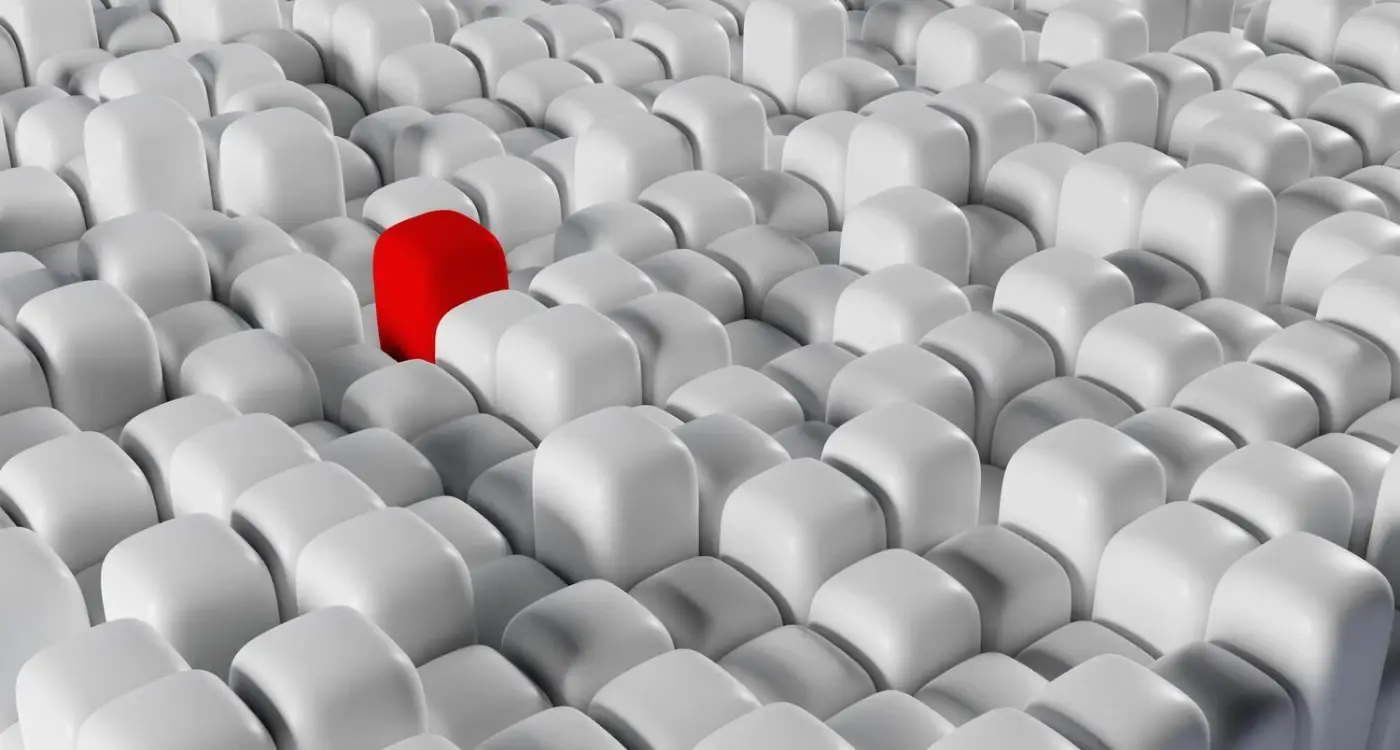
How Do I Get My App Featured on the App Store?



