How Do I Choose the Right Mapping SDK for My App?
Mobile apps that show maps or help users find their way around have become part of everyday life. Whether it's ordering food delivery, finding the nearest petrol station, or tracking a morning jog, location-based features are what make many apps truly useful. But here's the thing—adding mapping functionality to your app isn't as simple as dropping in a quick bit of code and calling it a day.
Behind every smooth map interaction and accurate GPS direction lies something called a mapping SDK. Think of it as the engine that powers all those location-based features your users rely on. The trouble is, there are loads of different mapping SDKs available, each with their own strengths, weaknesses, and price tags. Some are brilliant for certain types of apps but completely wrong for others.
Choosing the wrong mapping SDK can cost you thousands in development time and leave your users with a frustrating experience that drives them to your competitors
I've seen plenty of mobile app development projects go sideways because someone picked a mapping solution without understanding what they actually needed. Maybe they chose the cheapest option only to discover it couldn't handle their user volume. Or they went with a popular choice that turned out to be overkill for their simple location features. Getting this decision right from the start can save you months of headaches and keep your development budget on track. That's exactly what this guide will help you do—make an informed choice that fits your app's specific requirements and your users' expectations.
What is a Mapping SDK and Why Your App Needs One
A mapping SDK is like having a complete set of map-building tools that you can plug straight into your app. SDK stands for Software Development Kit—which sounds technical but really just means a collection of pre-built code that handles all the complicated mapping stuff for you. Instead of spending months creating your own map system from scratch, you get access to professional-grade maps, location services, and navigation features that are ready to use.
Most apps these days need some form of location awareness. Whether you're building a food delivery app, a fitness tracker, or even a simple store locator, users expect to see where they are and how to get where they're going. Without a mapping SDK, you'd need to create your own map tiles, handle GPS coordinates, manage routing algorithms, and deal with countless edge cases. That's a massive undertaking that could take years to get right.
What Mapping SDKs Actually Do
Think of a mapping SDK as your app's location brain. It handles GPS positioning, displays interactive maps, calculates routes between points, provides turn-by-turn directions, and manages all the complex mathematics behind the scenes. The SDK communicates with satellite systems and cellular towers to pinpoint exactly where users are, then translates that into something useful on screen.
Core Features You Get
- Interactive maps with zoom, pan, and rotate capabilities
- Real-time GPS location tracking
- Route planning and navigation
- Geocoding (converting addresses to coordinates)
- Custom markers and overlays
- Offline map support
The reality is that building location features without an SDK is like trying to reinvent the wheel. These tools have been refined over years by teams of specialists who understand the complexities of global mapping data, different coordinate systems, and varying GPS accuracy levels across different devices.
Understanding Different Types of Location Services
When you're choosing a mapping SDK for your mobile app development project, you need to know what types of location services are actually available. It's not just about showing a pin on a map anymore—there are loads of different ways your app can use location data, and each one works differently.
The most basic type is GPS positioning, which uses satellites to work out exactly where someone is. This is what most people think of when they hear "location services", but it's just the starting point. Your mapping SDK might also use network-based positioning, which looks at nearby mobile phone towers and Wi-Fi networks to figure out location. This method is faster than GPS but not quite as accurate.
Core Location Service Types
- GPS satellite positioning for outdoor accuracy
- Network-based location using cell towers and Wi-Fi
- Geocoding to convert addresses into map coordinates
- Reverse geocoding to turn coordinates into readable addresses
- Geofencing to trigger actions when users enter specific areas
- Turn-by-turn navigation with real-time directions
Then there's geocoding and reverse geocoding—these services let you convert between street addresses and the actual coordinates that maps understand. If someone types "123 Main Street" into your app, geocoding turns that into latitude and longitude numbers that your map API can use.
Different location services drain battery at different rates. GPS is the biggest battery hog, so consider using network-based location when pinpoint accuracy isn't needed.
Geofencing is another clever feature that many mapping SDKs offer. This lets you set up invisible boundaries around specific locations and trigger actions when users cross them. Some apps use this for location-based reminders or special offers when you walk past certain shops.
Popular Mapping SDKs and Their Strengths
When you're choosing a mapping SDK for your app, you'll quickly discover there are several big players in the market—each with their own particular strengths and quirks. Let's break down the main options so you can see which one might work best for your project.
Google Maps SDK remains the most recognised choice, and for good reason. It offers excellent coverage worldwide, detailed street-level imagery, and robust routing capabilities. The documentation is comprehensive, which makes integration relatively straightforward for most developers. Google's real-time traffic data is particularly strong, and their Places API works seamlessly alongside the mapping features.
Alternative Solutions Worth Considering
Apple's MapKit is your only option for native iOS development—but that's not necessarily a limitation. It integrates beautifully with iOS design patterns and performs exceptionally well on Apple devices. The 3D city models are impressive, and it handles offline functionality quite elegantly.
Mapbox has carved out a strong position by offering extensive customisation options. If you need your maps to match your brand colours or display unique data visualisations, Mapbox gives you that flexibility. Their vector-based approach means maps load quickly and look crisp on high-resolution screens.
Comparing Key Features
- Google Maps SDK: Best for comprehensive global coverage and familiar user interface
- Apple MapKit: Optimal performance on iOS devices with seamless system integration
- Mapbox: Superior customisation capabilities and developer-friendly pricing structure
- HERE Maps: Strong offline capabilities and reliable performance in areas with poor connectivity
- OpenStreetMap-based solutions: Cost-effective options with community-driven data updates
Each SDK has different pricing models, technical requirements, and feature sets—so your choice will depend heavily on your specific app requirements and budget constraints.
Cost Considerations for Mapping Solutions
Money talks, and when it comes to mapping SDKs, it can say some pretty expensive things if you're not careful. Most mapping solutions follow a pay-as-you-go model based on how many people use your app and how often they load maps. Google Maps charges per map load, whilst Apple's MapKit is free for iOS apps but comes with usage limits.
The pricing structure can get complicated quickly. Some providers charge separately for different features—basic map display might cost one rate, whilst turn-by-turn navigation or geocoding services cost extra. It's like buying a car where the wheels, engine, and seats all have separate price tags.
Free Doesn't Always Mean Cheaper
Free mapping solutions like OpenStreetMap sound brilliant until you factor in development time and server costs. Your team will need to spend weeks integrating these solutions properly, and you'll need robust hosting to serve map tiles to users. That "free" solution suddenly looks quite expensive when you add up developer salaries and infrastructure costs.
The cheapest mapping SDK upfront often becomes the most expensive one to maintain over time
Planning Your Budget
Start by estimating your monthly active users and average map loads per user. A food delivery app might generate 10-15 map loads per order, whilst a fitness tracking app could generate hundreds per workout session. Most providers offer pricing calculators, but always add a buffer—apps tend to use more map services than developers initially expect. Consider starting with a provider that offers generous free tiers, then evaluate switching once you understand your actual usage patterns.
Technical Requirements and Integration Complexity
When you're choosing a mapping SDK, the technical side of things can make or break your project. I've seen plenty of developers get excited about fancy features only to discover their chosen SDK doesn't play nicely with their existing tech stack. The integration complexity varies wildly between different mapping solutions—some can be up and running in a few hours, whilst others might need weeks of development work.
Platform Compatibility Matters
Your first consideration should be platform support. Most mapping SDKs work across iOS and Android, but the implementation details differ significantly. Google Maps SDK offers native libraries for both platforms, which means you'll need separate integration work for each. Cross-platform frameworks like React Native or Flutter have their own mapping solutions that can save development time, though you might sacrifice some advanced features.
The technical requirements also depend on what your app actually needs to do with maps. Basic map display is straightforward—you're looking at a few lines of code and you're done. But if you need custom markers, route planning, or offline map support, things get more complicated quickly.
Development Resources and Timeline
Here's what affects your integration timeline most:
- API documentation quality and completeness
- Available code samples and tutorials
- Community support and Stack Overflow discussions
- Your team's existing experience with mapping technologies
- Custom styling and branding requirements
Some SDKs require specific minimum OS versions or hardware capabilities. Location services drain battery life, so you'll need to implement proper power management. Testing becomes more complex too—you can't just test maps functionality from your desk; you need real-world testing with actual GPS signals and various network conditions.
Performance and User Experience Factors
When choosing a mapping SDK for mobile app development, performance can make or break your user experience. I've seen apps with brilliant features fail miserably because the maps took ages to load or drained the battery faster than a leaky bucket. Your users won't stick around if they're waiting ten seconds for a simple map to appear on their screen.
The key performance metrics you need to watch are loading times, memory usage, and battery consumption. Different mapping SDKs handle these differently—some prioritise speed whilst others focus on visual quality. GPS integration performance varies too; some SDKs are lightning-fast at getting location fixes, others take their sweet time.
Map Rendering and Responsiveness
How smooth your maps feel when users pinch, zoom, or pan directly impacts their experience. Vector-based maps typically perform better than raster maps because they scale beautifully and use less data. But they can be more demanding on older devices.
Test your chosen mapping SDK on older devices with limited RAM. If it struggles on a three-year-old phone, you'll lose a significant portion of your audience.
Offline Capabilities
Nothing frustrates users more than maps that stop working when they need them most. Consider these offline features:
- Pre-cached map tiles for frequently visited areas
- Offline search functionality
- Turn-by-turn navigation without internet
- Customisable download regions
The best location services APIs balance online features with offline reliability. Your map API choice should align with how your users actually use your app—not just how you think they'll use it. Some mapping SDKs excel at real-time features but fall short offline, whilst others are bulletproof offline but lack advanced online capabilities.
Privacy and Data Security in Location Services
Let's be honest—when you're choosing a mapping SDK, privacy and security probably aren't the first things on your mind. You're thinking about features, costs, and whether it'll work with your app. But here's the thing: location data is some of the most sensitive information your users share, and getting this wrong can land you in serious trouble.
Location services collect incredibly personal data. Where someone lives, works, shops, and spends their free time paints a detailed picture of their life. That's why data protection laws like GDPR in Europe and various state laws in America treat location data with special care. Your mapping SDK needs to handle this data responsibly—not just for legal compliance, but because your users trust you with it.
Key Privacy Features to Look For
Different mapping SDKs handle privacy differently, and you need to understand what you're signing up for. Some providers anonymise location data immediately, whilst others might store it for analytics purposes. Here's what you should be checking:
- Data encryption both in transit and at rest
- Clear data retention policies
- User consent management tools
- Options to process data locally on the device
- Compliance with major privacy regulations
- Transparent privacy documentation
Making the Right Choice
The best mapping SDK for privacy isn't always the most expensive one. Some providers offer excellent privacy controls as standard, whilst others charge extra for basic security features. Read the fine print carefully—particularly around data sharing with third parties. Your users are trusting you with their location data, so make sure your chosen SDK treats that responsibility seriously.
Conclusion
Choosing the right mapping SDK for your mobile app doesn't have to be overwhelming—though I'll admit it can feel that way when you're staring at a list of twenty different options! The key is breaking it down into what matters most for your specific project. Start with your budget and technical requirements, then work backwards from there.
If you're building a simple app that needs basic location services, Google Maps or Apple Maps will probably do the job perfectly well. They're reliable, well-documented, and most developers are familiar with them. But if you need something more specialised—like offline maps, custom styling, or specific regional coverage—then you might want to look at alternatives like Mapbox or HERE Maps.
Don't forget that your choice isn't set in stone forever. I've seen plenty of apps start with one mapping SDK and switch to another as they grow and their needs change. That's completely normal! The important thing is choosing something that works for your current situation and won't hold you back in the short term.
Performance, cost, and user experience should be your main priorities. A beautiful map is useless if it crashes your app or eats up your entire development budget. Test your chosen solution thoroughly before committing to it fully—most mapping SDKs offer free trials or development tiers that let you experiment without risk. Your users will thank you for taking the time to get it right, and your future self will too when you're not dealing with integration headaches six months down the line.
Share this
Subscribe To Our Learning Centre
You May Also Like
These Related Guides
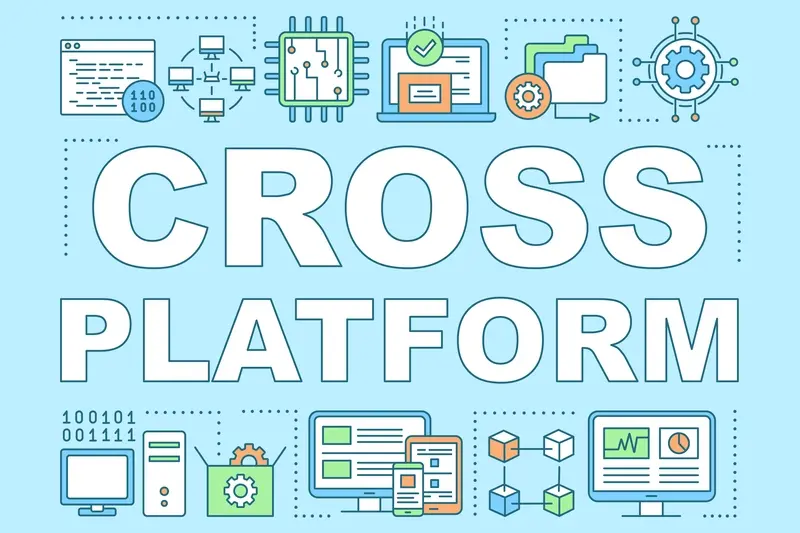
Which Cross-Platform Framework Should I Choose For My App?

How Do You Choose Between Native and Cross-Platform Apps?



