How Do I Know If My App Needs Edge Computing?
Your mobile app feels slow. Users are complaining about lag. Battery drain is becoming a real problem. Sound familiar? You're not alone—studies show that 53% of users will abandon an app if it takes longer than 3 seconds to load. The question is: what do you do about it?
Traditional cloud computing has served us well for years, but it's not always the answer. Sometimes your app needs something closer to home. That's where edge computing comes in—a technology that brings processing power closer to where your users actually are.
Edge computing isn't just about speed; it's about creating a mobile app experience that feels natural and responsive, no matter where your users are located.
This guide will help you work out if your mobile app actually needs edge computing. We'll look at the warning signs, explore real performance needs, and walk through a proper technology assessment. No jargon, no complicated technical explanations—just practical advice to help you make the right decision for your app and your users. By the end, you'll know whether edge computing is the solution you've been looking for or if there's a simpler fix waiting to be discovered.
What Edge Computing Actually Means for Your Mobile App
Edge computing sounds like one of those tech buzzwords that gets thrown around boardrooms to impress people, but it's actually quite straightforward. Think of it as bringing the computer power closer to where your users are—instead of sending data all the way to a server that might be thousands of miles away, edge computing processes that information at locations much nearer to your app users.
Here's what this means in practice: when someone uses your app, their data doesn't have to travel across continents to get processed. Instead, it gets handled by servers in their city, region, or even their local area. This makes everything faster and more reliable.
How Edge Computing Works with Mobile Apps
Your mobile app can use edge computing in several ways:
- Processing user requests at nearby data centres
- Storing frequently used content closer to users
- Running calculations on local servers rather than distant ones
- Handling real-time features like video calls or gaming
The biggest advantage? Speed. When data doesn't have to travel as far, your app responds faster. Users get what they need quicker, and they're happier with the experience. It's particularly useful for apps that need to respond instantly—like gaming apps, video streaming, or anything that processes live data.
Signs Your App Struggles with Speed and Performance
After years of working with mobile apps, I can tell you that performance issues usually show up in pretty obvious ways—though many developers miss them at first. Your users won't always tell you directly that your app is slow, but they'll show you through their behaviour.
The most telling sign is when your app takes more than three seconds to load. People are impatient, and rightly so. If your splash screen hangs around too long or your main features take ages to appear, you've got a problem. I've seen apps lose half their users just because the loading time was too sluggish.
What to Watch Out For
- App crashes during busy periods or when processing data
- Slow response times when users tap buttons or scroll
- High bounce rates in your analytics
- Poor app store ratings mentioning speed issues
- Increased support tickets about freezing or lag
Your mobile app's technology assessment should include monitoring these warning signs regularly. Users dropping off quickly after opening your app often signals performance needs that aren't being met—they're not sticking around because something feels sluggish or unresponsive.
Check your app analytics weekly for sudden drops in session length or increases in crash reports. These metrics often reveal performance problems before users start complaining.
When Your Users Are Spread Across Different Locations
I've worked with apps that have users in London, New York, and Tokyo all trying to use the same features at the same time—and let me tell you, the distance between these places really matters when it comes to app performance. When your users are scattered across different countries or continents, edge computing becomes something you need to think about seriously.
The problem is simple: data takes time to travel. If your app's servers are in London but you've got users in Australia, those users will experience delays every time they tap a button or load new content. This isn't just about slow internet connections; it's about the physical distance data has to travel around the world.
Signs Your Geographic Spread Is Causing Problems
- Users in certain regions complain about slow loading times
- App performance varies dramatically between different countries
- You're getting negative reviews mentioning location-specific issues
- Usage drops off in regions furthest from your main servers
- Real-time features work poorly for distant users
Edge computing solves this by placing smaller servers closer to your users. Instead of everyone connecting to one central location, users connect to the nearest edge server. This can dramatically reduce loading times and make your app feel much more responsive, regardless of where someone is using it.
Apps That Process Lots of Data in Real-Time
Real-time data processing is where things get interesting—and where your mobile app might start showing its limitations. If your app handles live sports scores, financial trading data, or instant messaging with thousands of users, you're dealing with massive amounts of information that need to be processed immediately. No delays, no buffering, no "please wait" messages.
The challenge comes when your app tries to send all this data back to a central server for processing. That's a lot of back-and-forth traffic, and it creates bottlenecks. Your users start experiencing lag, dropped connections, or worse—they abandon your app for something that works faster.
When Data Volume Becomes a Problem
I've worked with gaming apps that process player movements, chat apps handling millions of messages, and fitness apps tracking real-time biometric data. The pattern is always the same: once you hit a certain volume of data, traditional cloud processing starts to crack under pressure.
Edge computing brings the processing power closer to where the data is generated, reducing the distance information has to travel and speeding up response times significantly
If your app processes continuous streams of data—whether that's sensor readings, user interactions, or live updates—edge computing can make the difference between a smooth user experience and a frustrating one. The question isn't whether you need faster processing; it's whether your current setup can handle the load without compromising performance.
Battery Life and Device Performance Concerns
Nothing kills user engagement quite like an app that drains battery faster than a leaky tap or makes their phone feel like it's running through treacle. I've seen brilliant apps fail because they were too demanding on devices—and trust me, users notice these things straight away.
When your app processes everything locally, it's putting serious strain on the device's CPU and memory. This means more heat generation, faster battery drain, and that sluggish performance that makes people want to delete your app immediately. Edge computing can be a real lifesaver here because it shifts the heavy lifting away from the user's device.
Signs Your App Needs Edge Computing for Performance
Here are the telltale signs that edge computing might solve your performance problems:
- Users complain about battery drain after using your app
- The app runs slowly on older devices or budget smartphones
- You're processing large amounts of data that could be handled elsewhere
- Background tasks are consuming too much processing power
- Your app causes devices to heat up during normal use
By moving computational tasks to edge servers, you're giving users' devices a break whilst still delivering the performance they expect. It's about finding that sweet spot between functionality and device efficiency—something that becomes more important as apps get more sophisticated.
Security and Privacy Requirements
When I'm doing a technology assessment for clients, security always comes up—and for good reason. Your mobile app handles user data, personal information, and sometimes payment details. The question isn't whether you need security; it's how much control you want over where that data goes.
Edge computing can be a game-changer for apps with strict security requirements. Instead of sending sensitive data to distant cloud servers, you can process it locally on edge devices near your users. This means less data travelling across the internet, fewer opportunities for interception, and better compliance with data protection regulations.
When Edge Computing Helps Your Security
If your app handles any of these, edge computing might strengthen your security posture:
- Medical records or health data
- Financial transactions and payment information
- Personal identification documents
- Location tracking or movement patterns
- Biometric data like fingerprints or facial recognition
- Corporate or business-sensitive information
Apps operating in highly regulated industries like healthcare or finance often find edge computing helps them meet compliance requirements whilst maintaining good performance.
The beauty of edge computing is that it keeps your most sensitive data processing close to home. Your users' private information doesn't need to travel halfway around the world to get processed—it can happen right there on local infrastructure.
Cost Considerations and Technical Implementation
Let's talk money—because that's what most people really want to know about. Edge computing isn't cheap to implement, but it's not necessarily expensive either; it depends on what you're trying to achieve. You'll need to budget for additional infrastructure, which means more servers in more locations. That's just the reality of it.
The technical side can be tricky too. Your development team will need to understand how to distribute your app's logic across different edge nodes—and that's not something every developer knows how to do well. You might need to bring in specialists or invest in training your existing team. From my experience, the learning curve is steeper than most people expect.
Making the Business Case
Before you commit to edge computing, you need to weigh the costs against the benefits. Will faster response times actually increase user engagement enough to justify the expense? Can you afford the ongoing maintenance costs? These aren't just technical decisions—they're business ones.
The good news is that many cloud providers now offer edge computing services that can reduce your upfront costs. You don't have to build everything from scratch. But you'll still need to plan for increased complexity in your app's architecture and longer development times.
Conclusion
After working with countless mobile app projects over the years, I've learned that deciding whether your app needs edge computing isn't something you should rush into. It's a technology assessment that requires careful thought about your specific performance needs and user requirements.
The signs are usually pretty clear—if your app is struggling with speed, your users are scattered across different countries, or you're processing lots of real-time data, then edge computing might be worth exploring. Battery drain issues and strict security requirements can also push you towards this solution. But don't forget about the costs and technical complexity that come with it.
What I always tell my clients is this: edge computing isn't a magic fix for every mobile app performance problem. Sometimes the issue is just poor code or inefficient design. Other times, a simple content delivery network might do the trick without all the extra complexity.
The best approach? Start by understanding your users' actual experience with your app. Are they really facing the problems that edge computing solves? If the answer is yes, and you've got the budget and technical expertise to implement it properly, then it could be exactly what your app needs to stand out from the competition.
Share this
Subscribe To Our Learning Centre
You May Also Like
These Related Guides
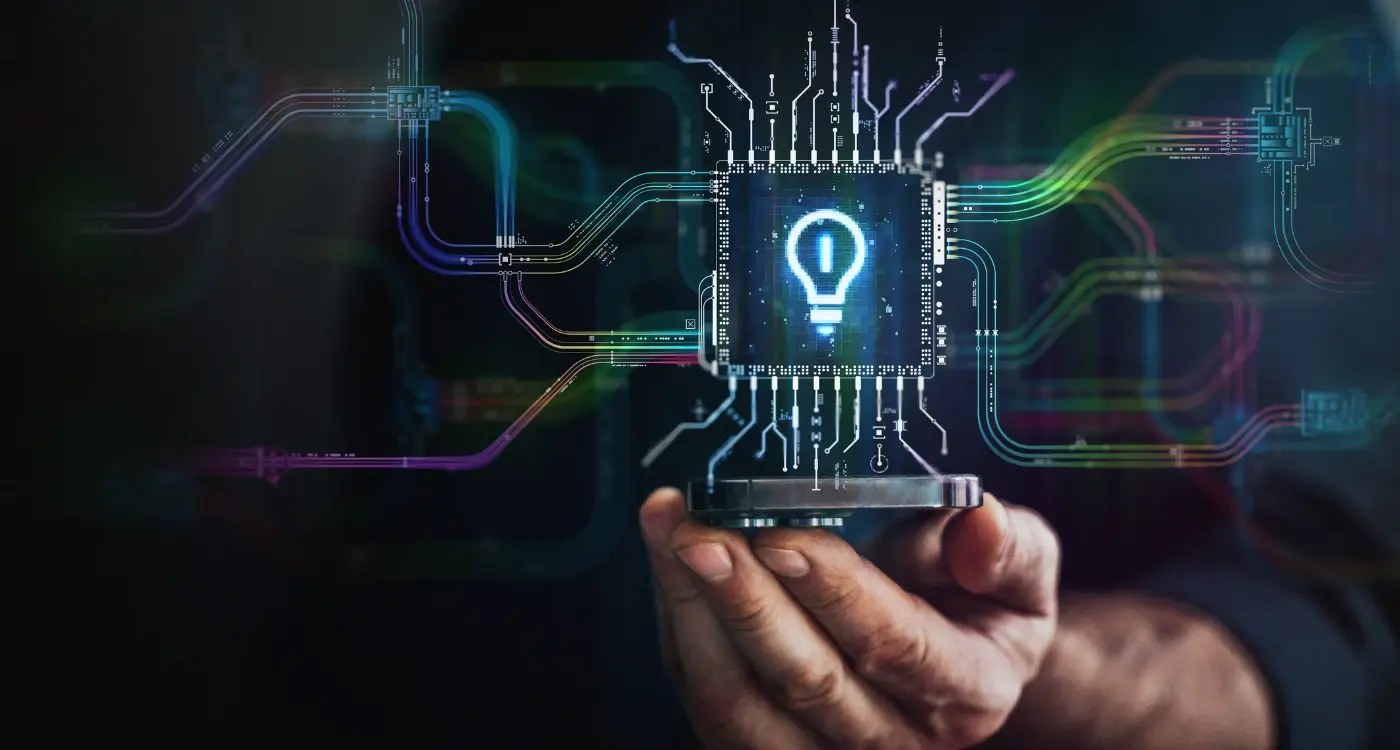
Do I Need Edge Computing for My App Idea?

What Database Should You Pick for Your Mobile Application?



