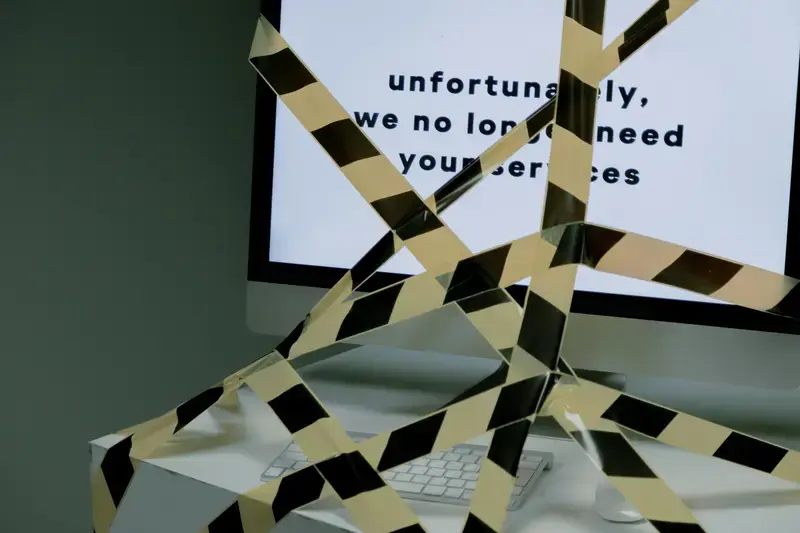How Do I Ensure My Vibe Coded App Is Secure and Production-Ready?
Every month, thousands of apps built with AI-generated code get rejected from app stores due to security vulnerabilities that could have been spotted and fixed before submission. That's a sobering statistic when you consider how much time and money goes into developing these applications. The rise of vibe coding—where developers use AI tools to rapidly generate code—has made app development faster and more accessible than ever before. But speed doesn't always equal security.
I've seen brilliant apps with innovative features fail spectacularly because their creators assumed AI-generated code was automatically production-ready. The truth is, whilst AI can write functional code quickly, it doesn't always write secure code. These tools are trained on vast amounts of existing code, including code with security flaws and vulnerabilities.
The biggest mistake developers make is treating AI-generated code as a finished product rather than a starting point that needs careful review and hardening.
This guide will walk you through the steps needed to transform your vibe coded app from a working prototype into a secure, production-ready application. We'll cover everything from identifying common security vulnerabilities in AI-generated applications to setting up proper monitoring systems once your app goes live. By the end, you'll have a clear roadmap for ensuring your app meets the security standards that both app stores and users expect.
Understanding Vibe Coding and AI-Generated Code
Right, let's start with the basics—what exactly is vibe coding? I've been watching this trend grow over the past few years, and honestly, it's both exciting and slightly terrifying at the same time. Vibe coding is when developers use AI tools to generate code based on natural language descriptions or prompts. You basically tell the AI what you want your app to do, and it spits out the code for you. Sounds brilliant, doesn't it?
The thing is, these AI tools have become incredibly good at understanding what we want. You can describe a login screen, a payment system, or even complex database operations, and the AI will generate working code. Tools like GitHub Copilot, ChatGPT, and Claude can write everything from simple functions to entire application components. It's like having a coding assistant that never gets tired or asks for coffee breaks!
The Good and the Not-So-Good
Now, before you get too excited about letting AI do all the heavy lifting, there are some things you need to know. AI-generated code can be fantastic for getting started quickly—it's great for boilerplate code, common patterns, and solving straightforward problems. But here's the catch: AI doesn't always understand security implications, performance considerations, or your specific business requirements. It's brilliant at creating code that works, but not always code that's secure or ready for real users.
That's why we're here talking about making your vibe-coded app production-ready. The AI gives you a head start, but you still need to do the proper checks and testing to make sure everything's safe and sound.
Common Security Vulnerabilities in AI-Generated Applications
I've been reviewing AI generated code for clients lately and let me tell you—the security gaps can be quite shocking! When vibe coding tools create applications quickly, they often miss the security fundamentals that experienced developers know by heart. The speed and convenience come at a cost, and that cost is usually proper security implementation.
One of the biggest issues I see is inadequate input validation. AI tools might generate code that accepts user data without properly checking it first. This creates openings for malicious users to inject harmful code or access data they shouldn't see. The AI simply doesn't think like a hacker would.
Most Common Vulnerabilities
- Weak authentication systems that are easy to bypass
- Missing encryption for sensitive data storage
- Poor session management allowing unauthorised access
- Insufficient API security leaving endpoints exposed
- Hardcoded secrets and passwords in the source code
- Missing rate limiting on user requests
The thing about AI generated code is that it follows patterns from training data—and not all of that training data represents best security practices. Your vibe coded app might look functional and work perfectly during testing, but these hidden vulnerabilities could become major problems once real users start interacting with it.
Always run automated security scans on AI generated code before deployment. Tools like OWASP ZAP can catch many common vulnerabilities that AI coding tools miss.
Setting Up Proper Authentication and Data Protection
When you're working with AI-generated code, authentication and data protection become even more critical than usual. The thing is, AI coding tools like Vibe can sometimes produce authentication systems that look secure on the surface but have subtle vulnerabilities underneath—I've seen this happen more times than I'd like to admit.
Your authentication system needs to handle user login, password management, and session control properly. AI-generated code might create basic login forms, but it doesn't always implement proper password hashing or secure session management. You'll need to verify that passwords are being hashed using strong algorithms like bcrypt, and that sessions expire appropriately.
Authentication Best Practices
- Use multi-factor authentication wherever possible
- Implement proper password strength requirements
- Set up secure password reset functionality
- Configure session timeouts and refresh tokens
- Add rate limiting to prevent brute force attacks
Data Protection Measures
Data encryption is non-negotiable. Your app should encrypt sensitive data both at rest and in transit. AI-generated code might miss encryption for certain data types or use outdated encryption methods. Check that your app uses HTTPS for all communications and encrypts any personal information stored locally.
Don't forget about data minimisation either—only collect and store the data you actually need. AI tools sometimes generate code that captures more user data than necessary, which creates unnecessary privacy risks. Understanding GDPR compliance requirements is crucial for any app that handles personal data.
Code Review and Testing Practices for AI-Generated Code
I'll be honest with you—reviewing AI generated code feels different from reviewing human-written code. You're not just looking for logic errors or poor structure; you're hunting for patterns that might indicate security vulnerabilities or production readiness issues that AI tools commonly miss.
The first thing I do when reviewing vibe coding output is check authentication flows. AI tends to create basic authentication that looks right but often lacks proper session management or password security. Look for hardcoded secrets, weak encryption methods, and missing input validation—these pop up more frequently in AI-generated applications than you'd expect.
Testing Beyond the Obvious
Standard unit tests won't catch the subtle security issues that AI code can introduce. I always run penetration testing tools and check for SQL injection vulnerabilities, even when the AI claims to have used parameterised queries. Sometimes the implementation isn't quite right.
The biggest mistake developers make is trusting AI-generated code without proper security testing—it's like letting a talented intern build your entire app without supervision
Manual testing remains your best friend here. Click every button, try every input field with unexpected data, and test edge cases that AI might not have considered. Your app security depends on catching these issues before they reach production.
Performance Optimisation and Scalability Considerations
When I first started working with AI-generated code, I noticed something interesting—the code worked perfectly fine for small user bases but started to struggle once apps gained traction. This isn't necessarily a fault of the AI; it's just that performance optimisation requires specific knowledge about how your app will be used in the real world.
The biggest issue I see with Vibe-coded apps is database queries that weren't designed for scale. AI might generate code that fetches all user data at once instead of implementing pagination, or it might create loops that run hundreds of times when a single query would do the job. These patterns work fine during development but can bring your app to its knees when thousands of users start using it simultaneously.
Database and API Optimisation
Start by reviewing every database query in your generated code. Look for places where the app might be fetching more data than needed—this is called over-fetching and it's surprisingly common in AI-generated applications. You'll also want to add proper indexing to your database tables and implement caching for frequently accessed data.
Preparing for Growth
Think about what happens when your user base grows from hundreds to thousands to millions. Your AI-generated code might need modifications to handle load balancing, implement proper error handling for high-traffic scenarios, and manage memory usage more efficiently. These changes are much easier to implement before you launch than after you've got users depending on your app.
Deployment Strategies and Production Environment Setup
Getting your vibe coded app from development to production is where the rubber meets the road—and where many teams stumble. I've watched countless apps fail not because the AI generated code was poor, but because the deployment process wasn't thought through properly. Your production environment setup can make or break your app's security and performance.
The biggest mistake I see with AI-generated applications is rushing the deployment without proper environment configuration. Your production setup needs to be completely separate from your development environment. This means different databases, different API keys, and different security configurations. Never—and I mean never—use the same credentials across environments.
Production Environment Checklist
- Configure separate databases for production and development
- Set up proper SSL certificates and HTTPS encryption
- Enable automated backups with tested recovery procedures
- Configure monitoring and logging systems
- Implement rate limiting and DDoS protection
- Set up staging environments for testing
Always test your deployment process on a staging environment first. I've seen too many apps break during production deployments because the team skipped this step.
Blue-green deployments work particularly well for vibe coded apps because they allow you to switch between two identical production environments. This means if something goes wrong with your AI generated code in production, you can instantly roll back to the previous version without downtime.
Ongoing Maintenance and Security Monitoring
Building and deploying your Vibe coded app is just the beginning—the real work starts once it's live. I've watched too many brilliant apps crumble because their creators thought launching meant they could sit back and relax. That's not how this works, especially with AI-generated code that might behave unpredictably over time.
Setting Up Automated Monitoring
Your app needs constant health checks. Set up automated monitoring tools that watch for unusual behaviour, performance drops, or security threats. These tools should alert you immediately when something goes wrong—not next week when users have already left negative reviews. Think of monitoring as your app's early warning system; it spots problems before they become disasters.
Regular Security Updates
AI-generated code can introduce vulnerabilities that traditional security scans might miss. Schedule monthly security reviews and keep all dependencies updated. Don't wait for a breach to happen—proactive security maintenance is much cheaper than reactive damage control. Run penetration tests quarterly and patch any issues immediately.
The maintenance phase never really ends. Users will report bugs, new security threats will emerge, and your app will need updates to stay compatible with new operating system versions. Budget for ongoing maintenance costs—they're typically 15-20% of your initial development investment per year.
Conclusion
Building secure, production-ready apps with AI-generated code isn't rocket science—but it does require a methodical approach that you can't skip. I've watched too many developers get caught up in the excitement of vibe coding and forget that the real work begins after the code is generated. AI tools are brilliant at giving you a head start, but they're not mind readers when it comes to security vulnerabilities or production readiness.
The key takeaway from everything we've covered is this: treat AI-generated code like any other code that needs proper scrutiny. Run your security audits, implement robust authentication, test thoroughly, and don't assume the AI got everything right the first time. Because it didn't—and that's perfectly normal.
What makes the difference between a hobby project and a professional app is the attention you pay to these details after the initial coding is done. Your users don't care whether your app was built by AI or hand-crafted by a team of developers; they care that it works reliably and keeps their data safe. The good news is that with the right processes in place, vibe coding can help you build apps that are both innovative and secure. You just need to do the work to make it happen.
Share this
Subscribe To Our Learning Centre
You May Also Like
These Related Guides

How Do Code Reviews Prevent Security Issues in Mobile Apps?

How Do I Protect My App's Source Code From Being Copied?