How Do I Make My Voice App Work In Different Languages?
Building a voice app that works across different languages isn't just about translation—it's about creating an experience that feels natural for each user, regardless of their native tongue. Voice technology processes language differently than text, dealing with accents, pronunciation variations, and cultural nuances that can make or break your app's success.
When someone speaks to your app in Spanish, French, or Mandarin, the system needs to understand not just the words but the context, intent, and even regional dialects. This complexity means you'll need to think beyond simple word-for-word translations and consider how people actually speak in different cultures.
The good news? Modern voice platforms have made multi-language support much more accessible than it was even five years ago. You don't need to become a linguistics expert, but you do need to understand the technical and cultural considerations that will make your app truly global.
Choosing Your Voice Platform
Your choice of voice platform will largely determine how smoothly your multi-language journey goes. Each major platform—Amazon Alexa, Google Assistant, Apple Siri, and Microsoft Cortana—handles languages differently, with varying levels of support and quality.
Amazon Alexa currently supports over 10 languages including English, Spanish, French, German, Italian, Portuguese, Japanese, and Hindi. Each language comes with its own set of built-in intents and slot types, which means some functionality might work brilliantly in English but need different approaches in other languages.
Google Assistant tends to have the broadest language support, covering more than 30 languages with strong natural language processing capabilities. Their machine learning approach often handles regional variations better than rule-based systems.
Apple's Siri integrates deeply with iOS devices and supports around 20 languages, but creating SiriKit apps requires different development approaches compared to other platforms. Microsoft Cortana has strong enterprise features but limited consumer reach outside of Windows environments.
Consider where your users are located and which platforms they're likely to use. A voice app for European markets might prioritise Google Assistant and Alexa, while a business application might focus on Microsoft's ecosystem.
Language Detection and Switching
Your app needs to know which language a user is speaking before it can respond appropriately. Most voice platforms handle this automatically, but you'll need to design your app's flow to accommodate language switching and detection errors.
Some users might switch languages mid-conversation, especially in multilingual households. Your app should handle this gracefully rather than confusing users with error messages. Consider implementing a language preference system that remembers user choices while still allowing flexibility.
Automatic language detection isn't perfect. Regional accents, background noise, or users speaking non-native languages can cause misidentification. Build in fallback mechanisms—if your app doesn't understand a request, it might ask the user to specify their language or offer to switch to a different one.
For apps used in multilingual environments, consider supporting multiple languages simultaneously. A family might have English-speaking parents and Spanish-speaking grandparents all using the same device. Your app's user management system should accommodate these scenarios.
Content Translation and Localisation
Translation goes far beyond converting words from one language to another. Voice apps need to sound natural when spoken aloud, which means adapting your content for audio delivery in each target language.
Start with your app's core vocabulary and phrases. Voice responses should use conversational language that matches how people actually speak in each region. What sounds natural in American English might feel strange in British English, and direct translations often sound robotic when spoken by text-to-speech systems.
Work with native speakers for each target language, not just professional translators. They'll catch cultural references that don't translate, suggest more natural phrasing, and help you avoid embarrassing mistakes. A phrase that's perfectly polite in one culture might be too formal or even rude in another.
Consider sentence length and structure. Some languages are naturally more verbose than others, which affects timing and user experience. Your app's conversation flow might need different pacing for different languages.
Don't forget about numbers, dates, and measurements. These need to be localised not just translated. A weather app should give temperatures in Celsius for most of the world but Fahrenheit for American users, and dates should follow local conventions.
Cultural Considerations
Culture shapes how people interact with technology, and voice apps need to respect these differences. What feels like helpful personalisation in one culture might feel invasive in another.
Communication styles vary dramatically across cultures. Some prefer direct, efficient interactions while others expect more polite, roundabout approaches. Your app's personality should adapt to these preferences rather than forcing a one-size-fits-all approach.
Privacy expectations differ too. Users in some regions are comfortable sharing personal information with voice apps, while others prefer to keep interactions anonymous. Design your data collection and personalisation features with cultural sensitivity in mind.
Time zones and scheduling present obvious challenges, but cultural attitudes toward time can be more subtle. Some cultures prioritise punctuality and precise scheduling, while others take a more relaxed approach. Your app's reminders and scheduling features should reflect these differences.
Religious and cultural holidays, dietary restrictions, and social customs all affect how people want to interact with technology. A recipe app should understand that "meat" means different things to different users, and a calendar app should recognise relevant holidays for each region.
Technical Implementation
Building multi-language support requires careful planning of your app's architecture from the start. Retrofitting language support into an existing app is much more difficult than designing for it from the beginning.
Structure your code to separate language-specific content from core functionality. Store all user-facing text in external files or databases that can be easily updated without touching your main code. This approach makes it easier to add new languages later and update translations without deploying new app versions.
Voice recognition accuracy varies significantly between languages and platforms. Test your app thoroughly with native speakers of each target language, including people with different accents and speaking styles. What works perfectly in your development environment might struggle with real-world usage.
Consider offline capabilities for each language. Some platforms support offline processing for certain languages but not others, which affects your app's reliability in areas with poor internet connectivity.
Database design needs to accommodate different character sets and text directions. Some languages require significantly more storage space than others, and right-to-left languages need special consideration even in voice apps that might display text.
API integrations often need localisation too. A news app might use different news sources for different regions, and a weather app needs location-appropriate data sources. Plan these integrations carefully to avoid creating separate versions of your app for different markets.
Testing and Quality Assurance
Testing multi-language voice apps requires more than just checking translations. You need to verify that the entire user experience works smoothly in each target language, with native speakers testing realistic scenarios.
Create test scripts that cover your app's full functionality in each language, but don't just translate your English test cases. Different languages might expose different bugs or usability issues that wouldn't appear in English testing.
Test with various accents and speaking styles within each language. A Spanish-language app should work for users from Mexico, Spain, Argentina, and other Spanish-speaking regions, each with distinct pronunciation and vocabulary differences.
Voice synthesis quality varies between languages and platforms. Listen to your app's responses in each language to ensure they sound natural and professional. Some text-to-speech systems handle certain languages better than others, and you might need to adjust your content accordingly.
Performance testing should include language switching scenarios. Monitor how quickly your app responds when users switch languages, and ensure memory usage doesn't spike when supporting multiple languages simultaneously.
Beta testing with real users in each target market is invaluable. They'll discover edge cases and cultural issues that your development team might miss, no matter how thorough your internal testing.
Maintenance and Updates
Multi-language apps require ongoing maintenance that goes beyond typical software updates. Languages evolve, slang changes, and cultural references become outdated more quickly than you might expect.
Plan for regular content reviews with native speakers. What sounded natural six months ago might feel dated now, especially for apps that reference current events or popular culture. Social media language evolves particularly rapidly.
Platform updates can affect different languages differently. A new feature might work perfectly in English but have limited support in other languages, requiring updates to your app's feature set or user interface.
User feedback becomes more complex with multiple languages. You'll need systems to collect and categorise feedback by language, and ideally have support staff who can respond in users' preferred languages.
Analytics and monitoring need language-specific insights. Usage patterns, error rates, and user satisfaction might vary significantly between languages, requiring different optimisation strategies for each market.
Keep track of new language releases from your chosen platform. Adding support for a new language can open up significant new markets, but each addition requires the same careful planning and testing as your original languages.
Conclusion
Creating a successful multi-language voice app requires balancing technical complexity with cultural sensitivity. Start with thorough planning, choose your platforms carefully, and invest in proper testing with native speakers. The effort pays off in expanded market reach and better user experiences across all your supported languages.
Remember that multi-language support isn't a one-time project—it's an ongoing commitment to serving users in their preferred languages. With careful planning and execution, your voice app can provide natural, engaging experiences that feel locally relevant no matter where in the world your users are speaking.
Share this
Subscribe To Our Learning Centre
You May Also Like
These Related Guides

How Do I Test My App In Different Languages And Regions?
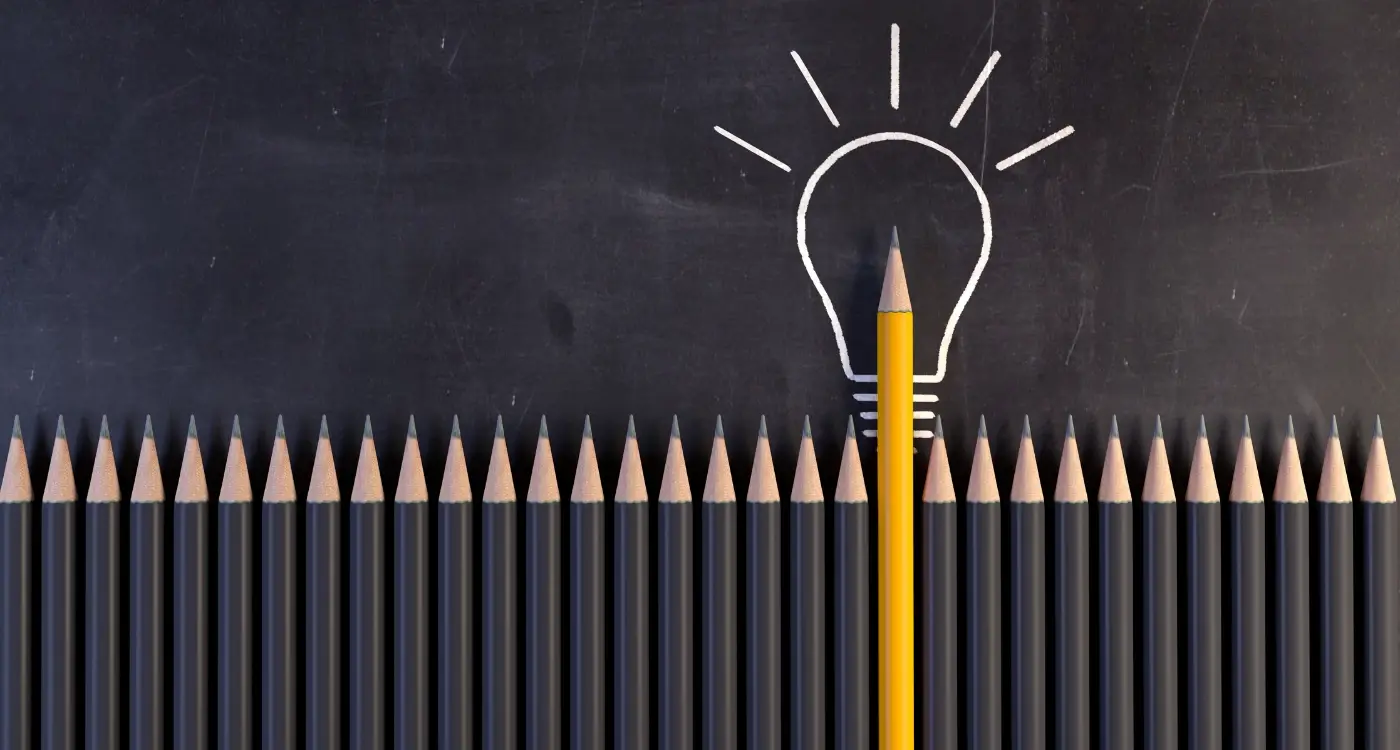
How Do You Choose the Right Programming Language for Your App?



