How Do I Test My App In Different Languages And Regions?
A few years back, I was working with a client who'd built what they thought was the perfect fitness app. They'd tested it thoroughly in London, got great feedback from users, and were ready to launch globally. Within weeks of their international release, the complaints started flooding in. Users in Germany couldn't understand the measurement system, people in Japan found the interface confusing, and their beautiful app was completely broken in Arabic markets where text reads right-to-left. What seemed like a simple case of translating a few words turned into a £50,000 redesign project that could have been avoided with proper international testing.
This scenario plays out more often than you'd think. Many app developers—myself included in the early days—assume that if an app works well in one country, it'll work everywhere else too. But international testing for mobile apps isn't just about changing the language; it's about understanding how people in different regions use technology, what they expect from apps, and how cultural differences affect user behaviour.
The biggest mistake I see developers make is treating international testing as an afterthought rather than a core part of their development process
Throughout this guide, we'll walk through everything you need to know about testing your mobile app across different languages and regions. From setting up your testing environment to understanding cultural nuances that can make or break your app's success, you'll learn the practical steps that separate successful global apps from expensive failures.
Understanding International Testing Basics
Testing your app internationally isn't just about translating text—though that's a big part of it. When I work with clients who want to expand globally, I always explain that different countries have different ways of using apps, different internet speeds, and different expectations. What works perfectly in the UK might completely fail in Japan or Brazil.
The basics start with understanding that international testing covers three main areas. You need to check that your app works in different languages, that it functions properly in various regions, and that people from different cultures can actually use it without getting confused.
Key Testing Areas
Language testing goes beyond just swapping English words for French ones. Text length changes dramatically between languages—German words are notoriously long whilst Chinese characters are compact. Your beautiful button design might break completely when "Buy" becomes "Kaufen" or when English text gets replaced with Arabic that reads right-to-left.
Regional testing covers technical stuff like different payment methods, local regulations, and varying network conditions. In some countries, people primarily use mobile data rather than WiFi; in others, older Android versions are still common.
- Text expansion and contraction in different languages
- Right-to-left reading languages like Arabic and Hebrew
- Local payment methods and currency formats
- Network speed variations across regions
- Device preferences and operating system versions
The golden rule? Test early and test often. Don't wait until you've finished your app to discover that your interface breaks in half the languages you're targeting.
Setting Up Your Testing Environment
Getting your international testing environment right is like building a solid foundation—mess it up and everything else becomes much harder. I've seen too many teams rush into testing without proper setup, only to waste weeks chasing problems that could have been avoided from the start.
The first step is creating separate testing environments for each region you're targeting. You can't just test everything on your local setup and hope it works everywhere else. Trust me on this one—I learned that lesson the hard way years ago when a client's app crashed in Japan because we hadn't tested with their specific device configurations.
Core Environment Components
Your testing setup needs these key elements to properly simulate different markets. Each one plays a part in catching issues before your users do:
- Virtual private networks (VPNs) to simulate different geographic locations
- Test devices with various operating system versions popular in target regions
- Multiple app store accounts for different countries
- Staging servers that mirror your production environment
- Analytics tools configured for each target market
Set up automated testing scripts that run daily across all your target regions. This catches breaking changes before they reach real users and saves you from those dreaded 2am emergency calls.
Device and Network Testing
Different regions have different popular devices and network conditions. What works perfectly on the latest iPhone in London might crawl on a budget Android phone in rural India. You need to test on the actual devices your users will have, not just the shiny new ones in your office.
Network speed varies dramatically between regions too. Your app might load beautifully on your office WiFi, but what about on a 3G connection during peak hours? Set up network throttling tools to simulate these real-world conditions—your users will thank you for it.
Language Testing and Localisation
Testing your app in different languages isn't just about translation—it's about making sure your app feels natural to users around the world. I've worked on apps that looked perfect in English but completely fell apart when translated into German (those compound words are ridiculously long!) or Arabic (right-to-left reading changes everything).
Start by testing your app's layout with pseudo-localisation. This means filling your app with fake text that mimics how other languages behave. Some languages need 30% more space than English, whilst others might be much shorter. Your buttons and menus need to handle these changes gracefully.
Key Areas to Test
- Text expansion and contraction in different languages
- Currency formats and number systems
- Date and time formats
- Right-to-left language support
- Cultural colour meanings and imagery
- Local payment methods and requirements
Don't forget about the cultural side of localisation. Red means good luck in China but danger in Western countries. Numbers have different meanings too—the number 4 is unlucky in many Asian cultures. These details matter more than you might think.
Work with native speakers for testing, not just translators. They'll spot cultural mistakes that could embarrass your brand or confuse users. Trust me, machine translation just won't cut it for serious testing.
Regional Market Research
Getting to grips with your target markets is probably one of the most overlooked aspects of international testing—and that's a real shame because it can make or break your app's success abroad. I've seen brilliant apps fail spectacularly in new regions simply because the developers didn't do their homework on local preferences and behaviours.
Understanding Local App Store Dynamics
Each region has its own app store quirks and user expectations. What works in the UK might not fly in Japan or Brazil. You need to research popular app categories, pricing strategies, and even download patterns in your target markets. Some regions prefer free apps with ads, whilst others happily pay upfront for premium experiences.
The biggest mistake I see developers make is assuming that users behave the same way everywhere—they absolutely don't
Cultural Preferences and User Behaviour
This goes beyond just translation. Payment methods vary wildly between regions—whilst we're comfortable with card payments in the UK, many Asian markets prefer digital wallets or bank transfers. Social features that work brilliantly in one culture might feel invasive in another. Even colour choices matter; red means luck in China but can signify danger elsewhere. Your international testing should include real users from each target region, not just internal teams trying to guess what locals might prefer.
Technical Testing Across Regions
Testing your app's technical performance across different regions is where things get properly interesting—and where many developers get caught off guard. I've seen apps that work perfectly in London crash repeatedly in Mumbai, simply because the technical infrastructure varies so dramatically between regions.
Network speeds are your biggest variable here. What loads instantly on a 5G connection in Seoul might take forever on a 2G network in rural areas. Your app needs to handle these differences gracefully, which means testing on slower connections and implementing proper loading states. Don't just test on your shiny office Wi-Fi; throttle your connection and see how your app behaves.
Device and Operating System Variations
Different regions favour different devices and OS versions. Android dominates in many developing markets, often running older versions of the operating system. Meanwhile, iOS might be more popular in affluent areas but could be running the latest updates. Your app needs to work across this spectrum.
Understanding the current state of mobile development helps you make informed decisions about which platforms and versions to prioritise in your testing strategy.
Infrastructure Challenges
Regional server locations matter more than you might think. If your servers are based in the US but you're targeting Asian markets, expect latency issues. Consider content delivery networks or regional server deployment to improve performance. Payment gateways, mapping services, and third-party APIs might not be available everywhere either—always have backup plans ready.
User Experience Testing Methods
When it comes to international testing for your mobile app, understanding how real users interact with your product across different cultures is absolutely critical. I've seen too many apps fail spectacularly because they assumed what works in London will work in Lagos—spoiler alert: it often doesn't!
Remote user testing has become my go-to method for gathering feedback from international users. You can recruit participants from your target regions and watch them navigate your app whilst they think aloud. This reveals cultural preferences you'd never spot otherwise—like how users in some Asian markets prefer different navigation patterns or how colour choices can have completely different meanings across cultures.
Understanding when to start user testing is crucial for catching international issues early in your development process.
Key Testing Approaches
A/B testing across regions helps you compare different versions of features or interfaces. Run the same test simultaneously in multiple markets to see which performs better where. Card sorting exercises work brilliantly for understanding how different cultures organise information—what seems logical to British users might be confusing to users in Brazil.
First impressions matter enormously, especially when users are trying your app for the first time. Be aware of common onboarding mistakes that can derail international users before they even experience your app's core features.
- Conduct moderated remote sessions with native speakers
- Use unmoderated testing tools for broader reach
- Test during local peak hours for accurate performance data
- Gather feedback on cultural appropriateness of content
Always recruit local testers through regional platforms rather than global ones—you'll get more authentic feedback and better cultural insights that way.
Measuring Success
Track region-specific metrics like task completion rates, time on task, and user satisfaction scores. These numbers tell the real story of how your app performs internationally.
Remember that good customer service through your app becomes even more important when dealing with international users who might have different expectations and communication styles.
Common Pitfalls and How to Avoid Them
Over the years, I've watched countless apps stumble over the same international testing mistakes. The good news is that most of these problems are entirely preventable if you know what to look for.
One of the biggest traps is assuming that technical performance will be consistent across regions. I've seen apps that loaded beautifully in London but crashed constantly in markets with slower internet connections. Always test on the network conditions your users will actually experience, not just your office WiFi.
Another common mistake is treating empty states and error messages as an afterthought. These elements become even more important when users are navigating your app in a foreign language.
Don't underestimate the importance of learning from successful app development companies who've already solved these international challenges. Their experiences can save you months of trial and error.
Building Quality Into Your Development Process
The most successful international apps are those that build quality into every stage of development, not just at the end. This means thinking about what makes stellar apps stand out from the very beginning of your project.
Poor international testing often stems from technical debt that accumulates over time. Make sure your development team understands how technical debt affects international performance and plan accordingly.
Understanding the broader context of why mobile apps fail can help you avoid the specific pitfalls that trap international launches.
Conclusion
Testing your app across different languages and regions isn't just a nice-to-have anymore—it's become absolutely necessary if you want to succeed in today's global market. I've seen too many brilliant apps fail simply because they didn't work properly in their target markets; the developers assumed what worked in English would work everywhere else.
The testing process might seem overwhelming at first, but breaking it down into manageable steps makes it much more straightforward. Start with your technical setup, move through language testing, then tackle regional differences and user experience validation. Each stage builds on the previous one, creating a solid foundation for your international launch.
Don't try to test everything at once—that's a recipe for burnout and missed issues. Pick your priority markets first, get those right, then expand gradually. Your users will thank you for taking the time to get it right, and your app store ratings will reflect that care.
The investment you make in proper international testing will pay dividends when your app launches smoothly across different markets. Users can spot a poorly localised app from miles away, and they won't hesitate to delete it and find something better. Take the time to test properly, and you'll build an app that truly works for everyone.
Share this
Subscribe To Our Learning Centre
You May Also Like
These Related Guides
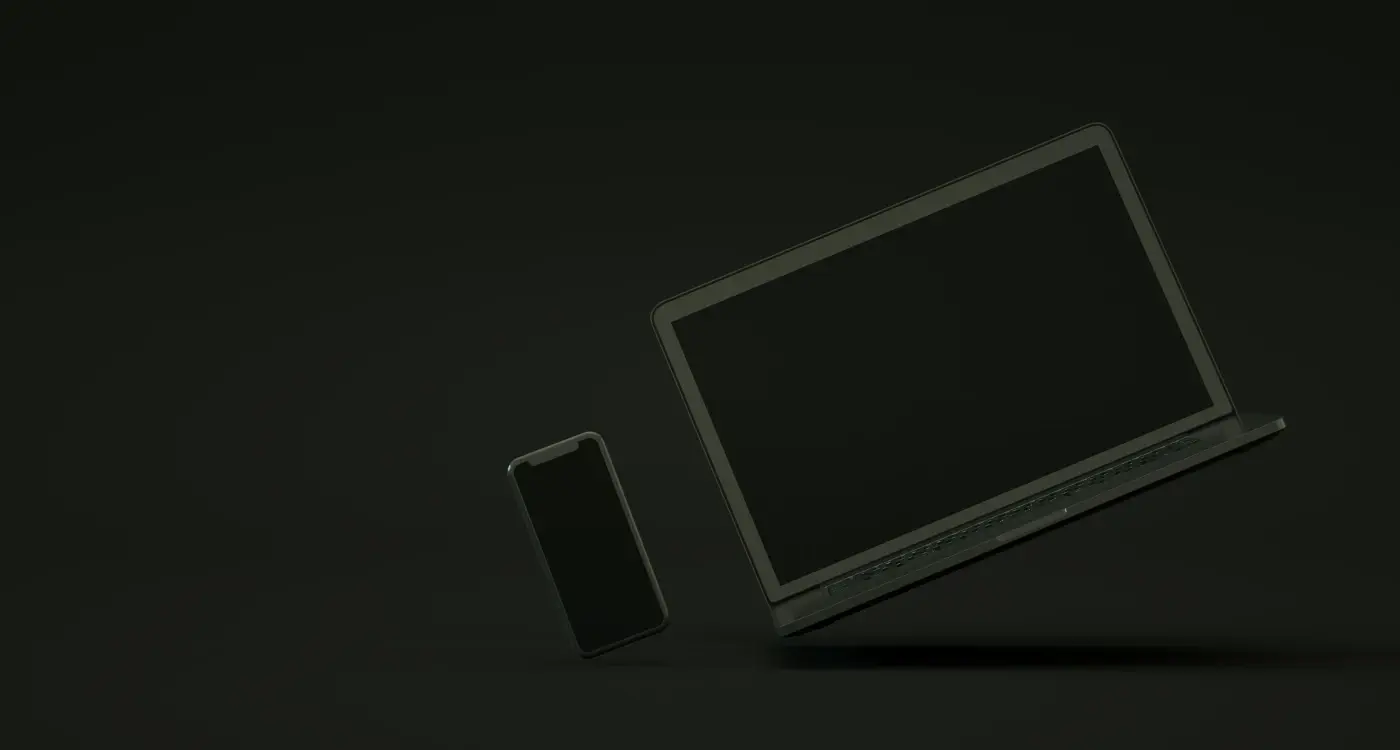
How Do I Test Dark Mode Across Different Devices and Operating Systems?
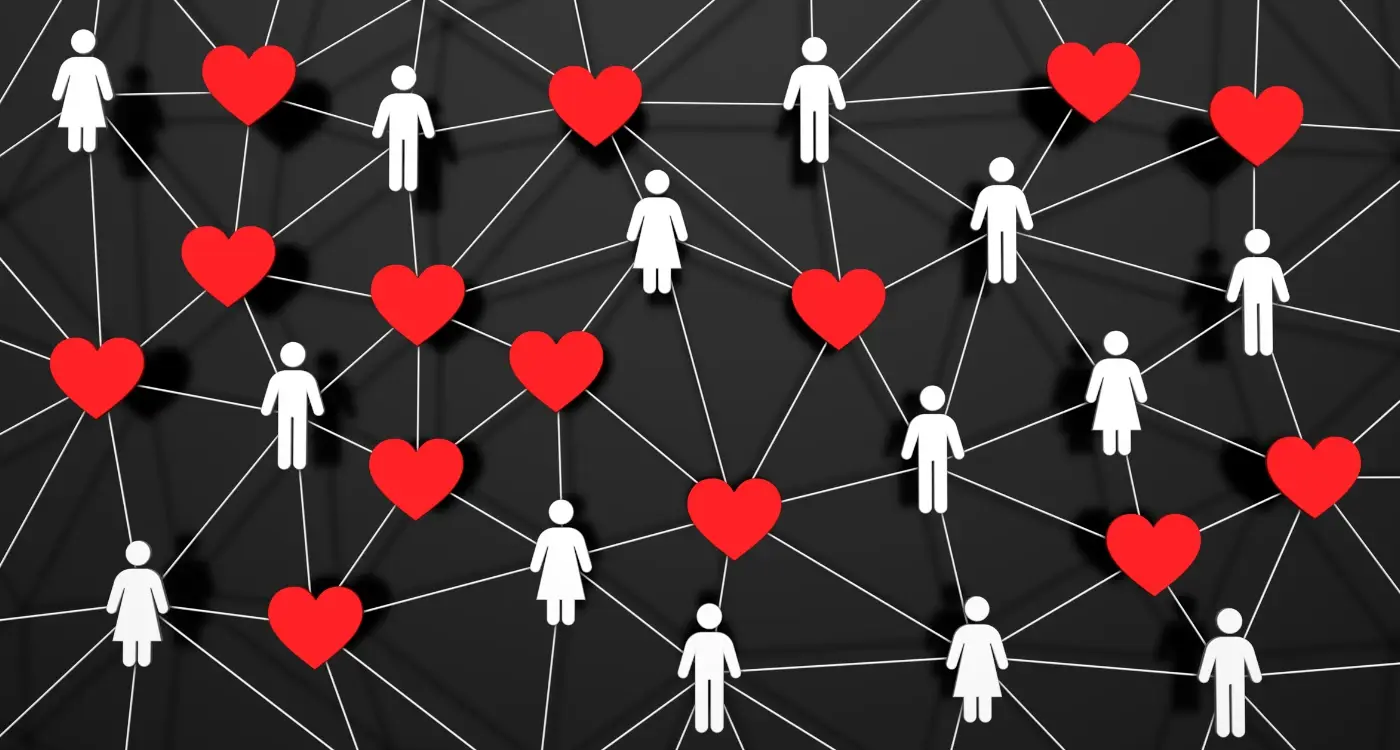
How Do I Create a Matching Algorithm That Actually Works?



