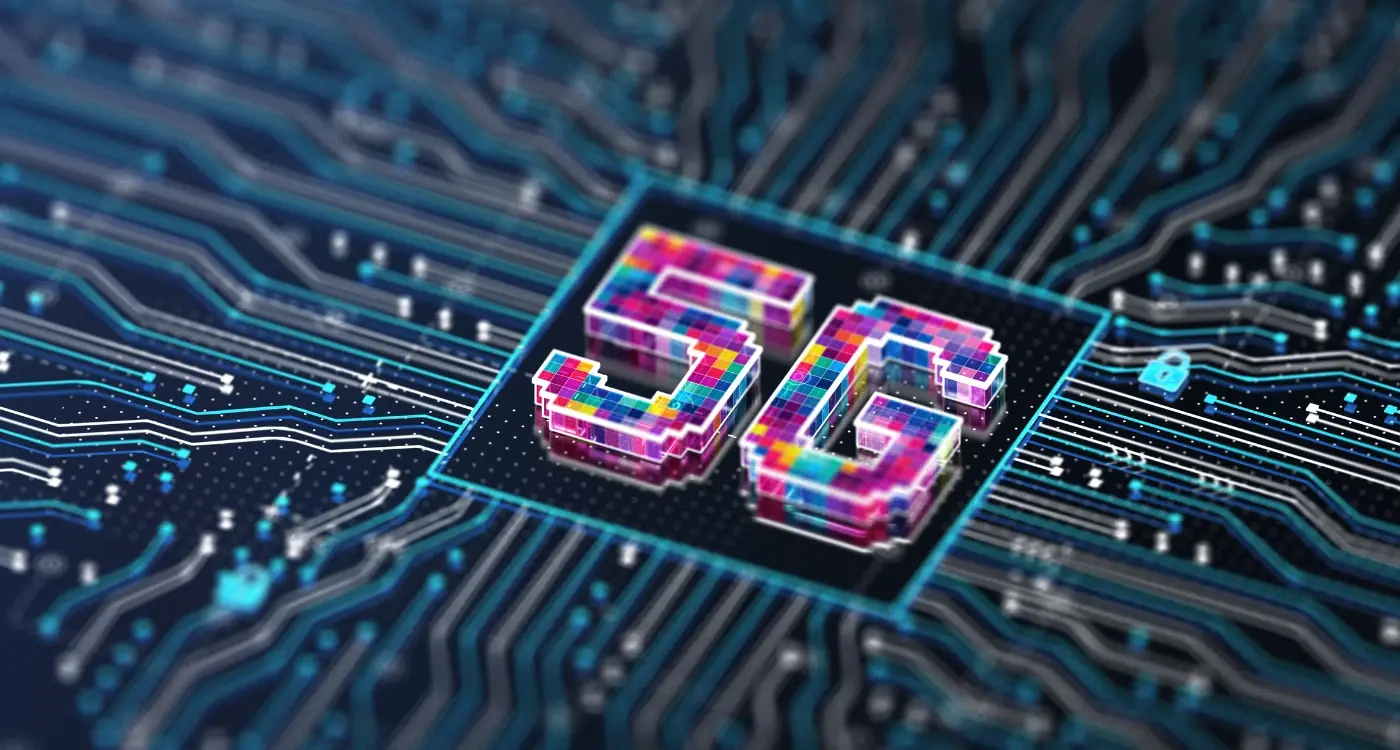How Do I Prioritise Which Bugs to Fix First?
Apps with 5-star ratings get downloaded five times more than those with lower ratings—and nothing tanks those ratings faster than unresolved bugs that frustrate users. Yet most mobile app development teams struggle with the same challenge: when your bug tracker shows dozens or even hundreds of open issues, how do you decide which ones to tackle first?
I've watched countless development teams get this wrong over the years. They'll spend weeks perfecting a minor visual glitch that affects 2% of users whilst ignoring a crash that happens during checkout. Or they'll rush to fix every small bug they find, burning through their budget before addressing the serious problems that could sink their app entirely. It's a proper mess when it gets out of hand.
The bugs you don't fix can be just as important as the ones you do fix—it's all about making smart choices with limited resources
Good issue management isn't just about being organised; it's about understanding the real impact each bug has on your users, your business, and your app's long-term health. Some bugs look scary but barely matter. Others seem tiny but can destroy user trust overnight. The trick is learning to tell the difference and building a system that helps your team make these decisions quickly and consistently. That's what this guide will show you—how to create a proper framework for bug prioritisation that actually works in the real world of mobile app development.
Understanding Bug Severity Levels
When you're staring at a list of fifty different bugs in your mobile app, knowing which ones deserve immediate attention can feel overwhelming. That's where bug severity levels come in—they're your roadmap for making sense of the chaos.
Think of severity levels as a simple ranking system that helps you sort bugs based on how badly they affect your app. Most development teams use four main categories: Critical, High, Medium, and Low. Critical bugs are the ones that stop your app from working entirely or cause it to crash constantly. High severity bugs break important features that users rely on every day. Medium bugs cause problems but users can usually find workarounds, whilst low severity bugs are minor annoyances that don't really impact the user experience.
The Reality Check
Here's what I've learnt after years of dealing with bug reports: severity isn't always obvious at first glance. A spelling mistake might seem low priority until you realise it's on your checkout button and customers think your app looks unprofessional. Meanwhile, a complex technical issue might sound terrifying but only affects 0.1% of your users.
Getting Your Team Aligned
The key is getting everyone on your team to understand what each severity level actually means for your specific app. Your customer service team will have different opinions about what's critical compared to your developers—and that's perfectly normal. Creating clear definitions that everyone agrees on saves you from endless debates later when bugs start piling up and decisions need to be made quickly.
Identifying Critical User Impact Issues
When you're managing bugs in your mobile app development planning process, not all issues are created equal. Some bugs will make users frustrated, others will make them delete your app entirely. The trick is figuring out which ones fall into that second category.
Critical user impact issues are the bugs that stop people from using your app properly or prevent them from completing actions they came to do. If someone can't log in, can't make a purchase, or can't access the main features—that's critical. These aren't just annoying little glitches; they're blocking users from getting value from your app.
What Makes an Issue Critical?
The easiest way to spot critical issues is to ask yourself: does this bug stop users from doing what they downloaded the app for? If your app is for ordering food and the checkout button doesn't work, that's critical. If the font looks a bit wonky on one screen, that's not.
User-facing crashes are always critical, especially if they happen during key user journeys. Login failures, payment processing errors, and data loss issues should go straight to the top of your list. These problems don't just affect user experience—they affect whether users will stick around at all.
Measuring Real User Impact
Look at your analytics to see how many users are actually hitting these bugs. A critical-seeming issue that only affects three users might not be as urgent as a minor issue affecting thousands. Check your app store reviews too; users will often tell you exactly which problems are driving them away.
Set up crash reporting and user feedback systems early in your development process. The faster you can identify critical issues, the quicker you can address them before they impact more users.
| Issue Type | User Impact Level | Priority |
|---|---|---|
| App crashes on launch | Complete blocking | Critical |
| Payment system failure | Prevents core function | Critical |
| Visual formatting error | Cosmetic only | Low |
| Slow loading times | User frustration | Medium-High |
Assessing Business Risk and Revenue Impact
When you're deciding which bugs to tackle first, you need to think like a business owner—not just a developer. Every bug has a price tag attached to it, whether you can see it or not. Some bugs might be annoying but harmless, whilst others could be quietly bleeding your revenue dry.
Start by asking yourself: what happens if we don't fix this bug today? If users can't complete purchases, that's money walking out the door every minute you delay. If your login system is broken, people can't access their accounts—and frustrated users don't stick around. These are your high-impact revenue bugs, and they should jump straight to the top of your list.
Revenue-Critical vs Brand-Damaging Bugs
Not all business impact is about immediate cash flow though. Some bugs damage your reputation slowly but surely. Think about bugs that cause crashes, make your app look unprofessional, or create security concerns. These might not stop sales today, but they're chipping away at user trust.
Then there are compliance bugs—the ones that could get you in legal trouble or kicked out of app stores. These aren't always obvious to users, but they carry massive business risk. A single App Store rejection could cost you weeks of lost revenue and momentum.
Measuring Real Impact
Don't guess at business impact; measure it. Look at your analytics to see how many users hit specific bugs and where they drop off. If 30% of users abandon checkout at the same point, that's your smoking gun. Calculate the actual revenue loss—multiply your conversion rate by average order value by affected users. Suddenly, bug priorities become much clearer when you see the real numbers, especially when you're preparing your app ROI justification for stakeholders.
Evaluating Technical Debt and System Stability
Technical debt is like having a wobbly foundation under your house—you can ignore it for a while, but eventually it's going to cause bigger problems. In mobile app development planning, we often take shortcuts to meet deadlines or add features quickly, and these shortcuts accumulate over time. The tricky part is deciding which bits of technical debt deserve your attention first when you're managing issues.
I've seen apps that look perfectly fine on the surface but are held together with digital sticky tape underneath. These apps might work today, but they're disasters waiting to happen. When evaluating what bugs to tackle first, you need to look beyond what users can see and consider how stable your app's foundation really is.
Spotting System-Threatening Issues
Some bugs might seem small but they're actually warning signs of bigger problems. Memory leaks that cause crashes after extended use, database queries that get slower as your user base grows, or outdated security protocols that could expose user data. These issues might not be screaming for attention like a broken login button, but they're the ones that can bring down your entire system.
The bugs you can't see are often the ones that will hurt you the most
When assessing technical debt, look for patterns in your bug reports. Are crashes happening more frequently? Is app performance getting worse with each update? These trends tell you that your technical foundation needs attention—and fixing these underlying issues should jump to the top of your priority list, even if they're not the most visible problems your users are reporting.
Balancing Quick Fixes vs Long-term Solutions
Here's the thing about bug fixing—there's always pressure to get something out the door quickly. Your users are complaining, your stakeholders are breathing down your neck, and you just want the problem to go away. I get it. But rushing into a quick patch can sometimes create bigger headaches down the line.
Quick fixes have their place, don't get me wrong. When you've got a critical bug that's stopping users from completing purchases or logging in, you need to act fast. A temporary workaround that gets your app functioning again is better than leaving users stranded. These band-aid solutions buy you time to plan a proper fix without losing customers.
When Quick Fixes Make Sense
Sometimes a quick fix is exactly what you need. If the bug is affecting a small part of your code and you can isolate it easily, go for it. But be honest about whether you're actually solving the problem or just hiding it. Quick fixes work best when they don't interfere with your app's core functionality and when you can implement them without touching multiple systems.
The Long-term Approach
Long-term solutions take more planning and resources, but they're worth it for recurring issues or bugs that stem from deeper architectural problems. These fixes might involve rewriting entire sections of code or redesigning how different parts of your app communicate with each other.
- Document every quick fix you implement
- Set a deadline to revisit temporary solutions
- Consider the technical debt you're creating
- Ask yourself if this bug will return in different forms
The best approach? Use quick fixes to stop the bleeding, then schedule proper long-term solutions. Your future self will thank you for not letting those temporary patches become permanent fixtures.
Creating a Bug Priority Framework
Right, so you've got your bugs sorted by severity, you know which ones are hurting users most, and you understand the business impact. Now what? You need a proper framework that brings all this together—something your whole team can follow without having to think too hard about it.
The best frameworks I've seen use a simple scoring system. Give each bug a score based on three main factors: user impact (how many people does this affect?), business risk (could this cost us money or reputation?), and technical complexity (how hard is it to fix?). A basic 1-5 scale works perfectly fine here.
Building Your Scoring Matrix
Start with user impact as your primary driver. A bug that crashes the app for everyone gets a 5; a minor UI glitch that only affects one screen gets a 1. Business risk follows similar logic—payment failures score high, cosmetic issues score low. Technical complexity works in reverse though; if something takes five minutes to fix, that's a 1, but if it requires rebuilding half your architecture, that's definitely a 5.
Making It Work in Practice
Once you have your scores, multiply user impact and business risk together, then divide by technical complexity. This gives you bugs that matter most to users and the business whilst factoring in how much effort they'll take to resolve. Don't overthink the maths—the goal is to create a consistent way for your team to make decisions when you're not around.
Create a simple spreadsheet template with your scoring criteria clearly defined. This makes it easy for anyone on the team to evaluate new bugs consistently, and you'll spend less time in meetings arguing about what to fix next.
Remember, no framework is perfect, and you'll need to adjust yours based on your specific mobile app and team dynamics. The key is having something documented that everyone understands and follows.
Conclusion
Getting bug prioritisation right isn't rocket science, but it does require a systematic approach. After working on countless mobile apps over the years, I've learned that the teams who succeed are those who treat bug prioritisation as a skill worth developing—not just something you wing when problems arise.
The framework we've covered gives you a solid foundation: start with severity levels, understand user impact, weigh business risks, consider technical debt, and balance quick fixes against long-term stability. But here's the thing—every app is different. What works for a banking app won't necessarily work for a gaming app; what matters to your users might be completely different from what matters to another team's users.
The key is consistency. Once you've established your criteria, stick to them. Make sure everyone on your team understands the framework and uses it the same way. Nothing derails bug prioritisation faster than having developers, designers, and project managers all working from different assumptions about what constitutes a critical issue.
Don't forget that bug prioritisation is an ongoing process, not a one-time decision. As your app evolves and your user base grows, you'll need to revisit and refine your approach. What seemed critical six months ago might be less important now; new types of issues will emerge that you hadn't considered before.
Start small, be pragmatic, and remember that perfect is the enemy of good. A simple prioritisation system that your team actually uses is infinitely better than a complex one that gets ignored when deadlines loom.
Share this
Subscribe To Our Learning Centre
You May Also Like
These Related Guides

How Do I Handle App Crashes And Bugs After Launch?

How Do You Find and Fix Bugs in Your App Before Launch?