How Do I Secure My App's API From Unauthorised Access?
Every single day, hackers launch over 300 million attacks on mobile apps worldwide. That's roughly 3,500 attacks every second, targeting the very APIs that power our favourite applications. Most app developers think their API is safe behind a simple username and password—but they're wrong.
I've been securing mobile apps for years now, and I can tell you that API security isn't just about keeping bad people out. It's about protecting your users' data, your business reputation, and your legal standing. When someone breaks into your app's API, they don't just steal information—they can impersonate users, manipulate data, or even bring your entire service crashing down.
The best authentication system is the one your users never have to think about, but hackers can never break through
Mobile app security starts with understanding that your API is like the back door to your house. You wouldn't leave that unlocked, would you? Yet many developers accidentally do exactly that by implementing weak authentication methods or forgetting about basic security principles. The good news is that securing your API doesn't have to be complicated—you just need to know what to do and how to do it properly.
Understanding API Security Basics
When I first started building mobile apps, API security wasn't something that kept me up at night—mainly because I didn't fully understand what I was dealing with. An API, or Application Programming Interface, is like a waiter in a restaurant; it takes your order (request) to the kitchen (server) and brings back your food (data). But here's the thing: without proper security, anyone can walk into your restaurant and start demanding free meals.
Your mobile app's API is the gateway between your app and your backend systems. Every time someone logs in, uploads a photo, or checks their account balance, they're making an API call. If these calls aren't properly secured, you're basically leaving your front door wide open with a sign saying "help yourself".
What Makes APIs Vulnerable
APIs face unique security challenges because they're designed to be accessible—that's their whole purpose. Unlike a website that humans interact with directly, APIs are built for machine-to-machine communication. This means they often lack the visual security cues we're used to, and attacks can happen much faster than a human could ever manage.
The Three Pillars of API Security
Think of API security as resting on three main pillars:
- Authentication - Verifying who is making the request
- Authorisation - Checking what that person is allowed to do
- Encryption - Protecting data as it travels between app and server
Getting these basics right isn't just about preventing hackers—it's about building trust with your users and protecting your business from potentially devastating data breaches.
Common API Vulnerabilities and Threats
After working with mobile app security for years, I can tell you that API vulnerabilities are like leaving your front door wide open—anyone can walk right in if you're not careful. The most common threat I see is broken authentication, where apps don't properly verify who's trying to access their data. This happens when developers skip proper user verification or use weak password requirements.
Injection attacks are another big problem. These occur when hackers send malicious code through your API endpoints, tricking your system into running commands it shouldn't. SQL injection is particularly nasty because it can expose entire databases. I've seen apps lose thousands of user records this way.
Data Exposure Risks
Sensitive data exposure is something that keeps me up at night when reviewing client apps. This happens when APIs accidentally reveal information they shouldn't—like user passwords, personal details, or payment information. Sometimes it's as simple as an API returning too much data in a response.
Always test your API responses to make sure they only return the exact data your app needs. Less is definitely more when it comes to mobile app security.
Access Control Problems
Broken access control is when users can access data or features they shouldn't have permission to use. Think of it like giving someone a master key when they should only have access to one room. Rate limiting failures also create problems—without proper controls, attackers can overwhelm your API with requests. Understanding how to ensure your app is secure means addressing these fundamental access control issues from the start.
Authentication Methods for Mobile Apps
When it comes to keeping your mobile app secure, choosing the right authentication method is like picking the right lock for your front door—some are stronger than others. I've worked with countless clients over the years who've made authentication choices that seemed fine at first but caused headaches later on. The truth is, there's no one-size-fits-all solution, but there are definitely some methods that work better than others.
The most common approaches fall into three main categories: something you know (like passwords), something you have (like your phone), or something you are (like your fingerprint). Each has its place, but combining them gives you much better protection.
Popular Authentication Options
- Username and password combinations—still widely used but becoming less secure on their own
- Two-factor authentication (2FA)—adds an extra layer by sending codes to your phone
- Biometric authentication—uses fingerprints, face recognition, or voice patterns
- OAuth and social login—lets users sign in with existing accounts like Google or Facebook
- Multi-factor authentication (MFA)—combines multiple methods for maximum security
What works best depends on your app's purpose and your users' needs. A banking app needs stricter security than a recipe app, obviously. The key is finding the right balance between keeping things secure and not making life difficult for your users.
Token-Based Security Implementation
Right, let's get into the meat of token-based security—probably the most popular authentication method I see in mobile apps these days. Tokens are like digital passes that prove your app user is who they say they are. When someone logs into your app, your server creates a unique token and sends it back to the mobile device. The app then includes this token with every API request it makes.
The beauty of tokens is that they expire. Unlike passwords, which can hang around forever if compromised, tokens have a built-in shelf life. Most mobile apps use something called JSON Web Tokens (JWTs)—they're self-contained and carry information about the user without needing to constantly check back with your database.
Implementation Best Practices
Store your tokens securely on the device using the keychain on iOS or Android's encrypted shared preferences. Never store them in plain text files or regular app storage where other apps might access them. Set reasonable expiration times too—I usually recommend 15-30 minutes for access tokens.
The strongest security system is only as good as its weakest implementation detail
Consider implementing refresh tokens alongside your main access tokens. When the access token expires, the refresh token can generate a new one without forcing users to log in again. This keeps your mobile app security tight whilst maintaining a smooth user experience. For businesses handling sensitive data, these security measures are absolutely essential to protect both your organisation and your users.
Rate Limiting and Access Control
After years of building APIs for mobile apps, I can tell you that rate limiting is one of those features that saves your bacon when you least expect it. Think of it as putting a bouncer at the door of your API—it decides who gets in and how often they can come back.
Rate limiting controls how many requests users can make to your API within a specific time period. Without it, someone could bombard your servers with thousands of requests per second, either accidentally or on purpose. This would slow down your app for everyone else or even crash your servers completely.
Common Rate Limiting Strategies
There are several ways to implement rate limiting, and the best approach depends on your app's needs:
- Per-user limits—restrict individual users to a certain number of requests
- Per-IP limits—control requests from specific IP addresses
- Global limits—set overall request limits for your entire API
- Feature-based limits—different limits for different API endpoints
Setting Up Access Control
Access control works hand-in-hand with rate limiting. You need to define who can access what parts of your API and when. Free users might get 100 requests per hour, whilst premium users could get 1000. Some endpoints might only be available to authenticated users, others could be public but heavily rate-limited.
The key is finding the right balance—too strict and you'll frustrate legitimate users; too lenient and you'll leave yourself vulnerable to common security threats.
Encrypting Data in Transit and Storage
Data encryption is one of those things that sounds incredibly technical but is actually quite straightforward once you understand the basics. Think of it as putting your data in a locked box—only people with the right key can open it and see what's inside. For mobile apps, we need to protect data in two main places: when it's travelling between your app and the server (in transit) and when it's sitting on the server or device (at rest).
When your app sends data to your API, that information travels across the internet through multiple networks and servers. Without proper encryption, anyone intercepting this data can read it plainly. That's why HTTPS is absolutely non-negotiable for any mobile app—it encrypts all communication between your app and server using SSL/TLS protocols.
Transit Encryption Requirements
Your API should only accept HTTPS connections and reject any HTTP requests completely. Modern mobile operating systems actually enforce this by default, which is brilliant for security but means you can't skimp on proper SSL certificates. Certificate pinning adds another layer of protection by ensuring your app only trusts specific certificates, preventing man-in-the-middle attacks.
Storage Encryption Best Practices
For data at rest, encryption should happen at multiple levels. Your database should use encryption at rest, and any sensitive data should be encrypted before it even reaches the database. This means using strong encryption algorithms like AES-256 and proper key management systems.
- Use HTTPS for all API communications
- Implement certificate pinning in your mobile app
- Encrypt sensitive data before storing it
- Use proper key management systems
- Regularly update SSL certificates
Never store encryption keys in your app's code or configuration files. Use secure key management services provided by your cloud provider or dedicated key management solutions.
The key thing to remember is that encryption isn't just about compliance—it's about protecting your users' trust and your business reputation. A single data breach can destroy years of hard work building your app. Enterprise environments often have additional requirements, so understanding what enterprise security compliance really requires can help you build more robust protection from the start.
Monitoring and Testing Your API Security
Once you've built your security measures, you need to keep checking they're working properly. Think of it like checking your house locks every night—you want to make sure everything's still secure. API security isn't something you set up once and forget about; it needs constant attention.
Regular Security Testing
The best way to find weaknesses is to test your API regularly. You can do this by trying to access your API in ways that hackers might attempt. This includes testing with wrong passwords, sending too many requests at once, and checking if your encryption is working correctly. Many companies run these tests every week or month to catch problems early.
Monitoring Tools and Alerts
Setting up monitoring tools is like having a security guard watching your API all the time. These tools can spot unusual activity—like someone trying to log in hundreds of times or accessing data they shouldn't see. When something suspicious happens, the system can send you an alert straight away so you can take action quickly.
The key is checking your logs regularly and looking for patterns that don't seem right. If you notice the same IP address making lots of failed login attempts, that's a red flag. Good monitoring means you can stop attacks before they cause real damage to your app or steal user data.
Conclusion
After eight years of building mobile apps and dealing with countless security headaches, I can tell you that securing your app's API isn't just a nice-to-have—it's absolutely non-negotiable. The authentication methods we've covered, from basic token systems to more sophisticated OAuth implementations, all serve one purpose: keeping the bad guys out whilst letting your legitimate users in smoothly.
The reality is that mobile app security threats are constantly evolving, and what worked perfectly last year might not be enough today. That's why layering your defences makes so much sense. You want proper authentication working alongside rate limiting, encryption protecting your data both in transit and at rest, and monitoring systems that alert you when something looks suspicious.
Don't try to implement everything at once though—that's a recipe for disaster. Start with strong authentication and token-based security, then build up your other protections over time. Your users trust you with their data, and that trust is worth far more than any shortcuts you might be tempted to take. Get the basics right first, test everything thoroughly, and you'll have a solid foundation that protects both your app and your users.
Share this
Subscribe To Our Learning Centre
You May Also Like
These Related Guides
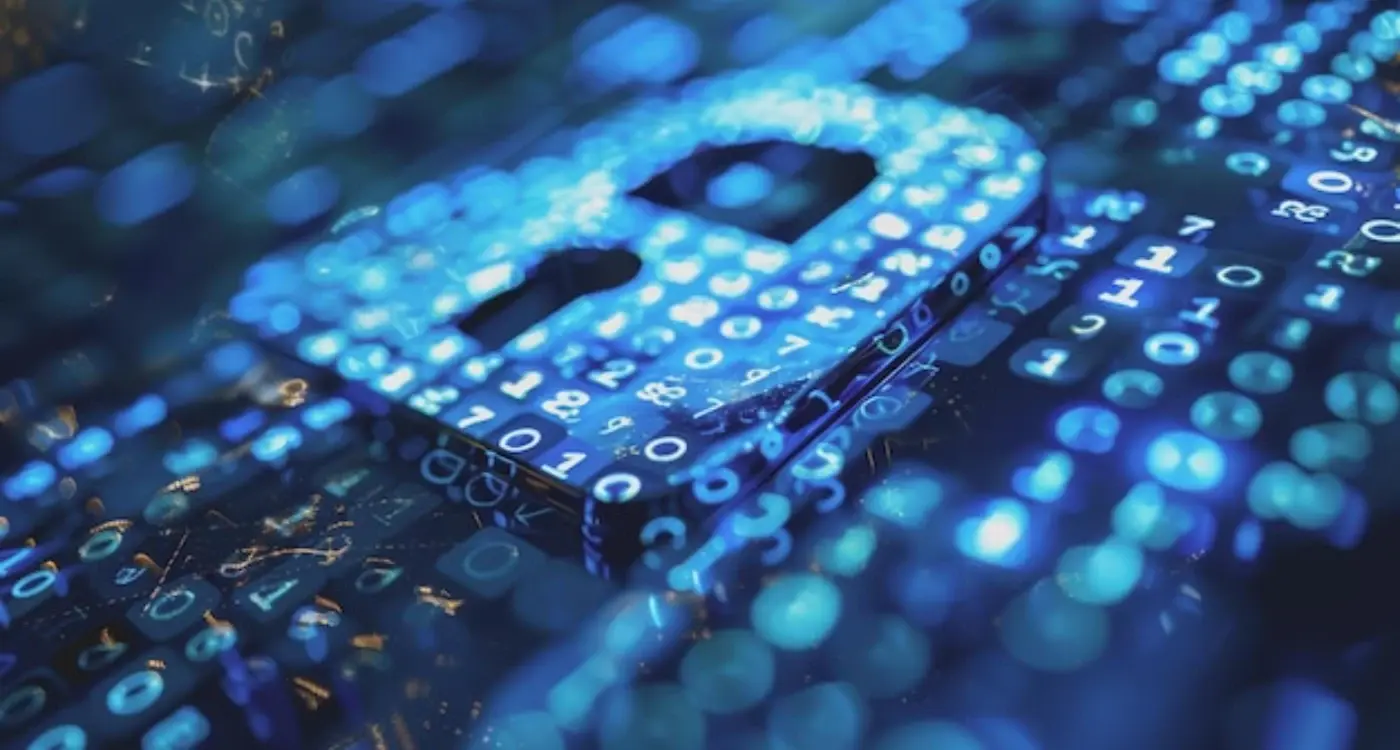
Which Data Encryption Methods Protect Mobile API Traffic?

How Do I Handle Property Valuations And Market Data In My App?



