How Many Push Notifications Are Too Many For App Users?
You know that sinking feeling when you check your phone and see seventeen push notifications from the same app? I've been there, and I bet you have too. Within seconds, you're frantically searching for that uninstall button or diving into settings to turn off notifications completely. As someone who's spent years developing mobile apps, I see this scenario play out time and time again—apps that could be brilliant but end up deleted because they bombard users with too many messages.
The truth is, most app developers get push notifications completely wrong. They treat them like digital megaphones, shouting at users whenever they fancy getting their attention. But here's what many don't realise: push notification frequency has a massive impact on user experience, and getting it wrong can destroy your app's success faster than a dodgy update.
Push notifications are like seasoning in cooking—a little bit enhances the experience, but too much ruins the whole dish
Finding the right balance isn't just about sending fewer notifications; it's about understanding your users, respecting their time, and delivering genuine value when you do reach out. Throughout this guide, we'll explore the science behind notification frequency, uncover what actually works, and give you the tools to create a push strategy that keeps users engaged rather than driving them away.
What Are Push Notifications and Why Do They Matter
Push notifications are those little messages that pop up on your phone screen from apps you've downloaded. They're like a tap on the shoulder from your favourite apps—whether that's Instagram telling you someone liked your photo, your banking app warning you about a low balance, or Spotify suggesting new music you might enjoy.
These notifications work by sending messages from the app's servers directly to your device, even when you're not actively using the app. The technology behind this is pretty clever; it uses special channels that keep a constant connection between your phone and the app developers.
Why Push Notifications Are So Important
From a business perspective, push notifications are goldmines for app engagement. They can bring users back to apps that might otherwise be forgotten about—and trust me, there are plenty of those sitting unused on people's phones right now!
But here's where it gets interesting: push notifications can also be the fastest way to annoy your users. Send too many and people will either turn them off completely or delete your app altogether. The key is finding that sweet spot where you're providing value without being a nuisance.
- They increase app engagement by 88% when used properly
- They can drive immediate actions like purchases or bookings
- They help build habits and keep users coming back
- They can provide timely, relevant information when users need it most
The Science Behind Push Notification Frequency
The research on push notification frequency tells us something fascinating—there's actual science behind what annoys users and what keeps them engaged. Studies show that users who receive one push notification per day have an 88% retention rate after three months. Send three notifications daily and that drops to 71%. Push it to five notifications and you're looking at just 54% retention.
But here's where it gets interesting: the timing matters just as much as the frequency. Your brain processes notifications differently depending on when they arrive. Morning notifications get opened 23% more often than evening ones, but evening notifications are less likely to cause app uninstalls. It's like your brain has different tolerance levels throughout the day.
The Psychology of Notification Fatigue
When users receive too many notifications, their brains start filtering them out automatically. This is called habituation—your mind literally stops paying attention to repeated stimuli. The user experience suffers because each notification becomes less valuable, even if the content inside is genuinely useful.
| Daily Notifications | 3-Month Retention | Open Rate |
|---|---|---|
| 1 notification | 88% | 34% |
| 3 notifications | 71% | 28% |
| 5 notifications | 54% | 19% |
Track your app's retention rates alongside notification frequency—if retention drops suddenly after increasing notifications, you've found your users' breaking point.
Finding the Sweet Spot for Your App Users
After years of building apps and watching user behaviour, I can tell you that finding the right push notification frequency is part science, part art, and part guesswork. There's no magic number that works for everyone—what's perfect for a fitness app might be completely wrong for a banking app.
The sweet spot isn't just about how many notifications you send; it's about when you send them and what they contain. I've seen apps lose 40% of their users by sending daily reminders that felt more like nagging than helping. But I've also seen apps boost engagement by 60% just by getting the timing right.
Start Small and Build Up
Most successful apps I've worked on follow a simple rule: start with fewer notifications and gradually increase based on user response. You can always send more, but you can't unsend that annoying notification that made someone delete your app.
Here's what typically works across different app categories:
- News apps: 2-4 notifications per day maximum
- Shopping apps: 1-2 per week, unless there's a flash sale
- Social apps: 3-5 per day, but only for direct interactions
- Productivity apps: 1-3 per day, scheduled around work hours
- Gaming apps: 1-2 per day, timed for when users typically play
The key is testing with small groups first. Send different frequencies to different user segments and watch what happens to your retention rates.
Different Types of Push Notifications Need Different Rules
After years of working with apps across different industries, I've learned that treating all push notifications the same way is a recipe for disaster. A banking app sending security alerts operates under completely different rules than a fitness app encouraging daily workouts—and rightly so.
Transactional notifications get the most leeway from users. These include order confirmations, delivery updates, and payment receipts. People expect these messages; they're part of the service they signed up for. You can send them immediately when something happens without worrying too much about frequency limits.
Time-Sensitive vs Promotional Content
Breaking news apps can push multiple alerts per day during major events, but lifestyle apps need to be much more selective. The key difference is urgency and user expectation. When someone downloads a news app, they're mentally prepared for regular updates. Download a recipe app and you're probably not expecting daily messages about new pasta dishes.
The best performing apps we've built treat promotional notifications like expensive real estate—every single one needs to earn its place
Social vs Utility Notifications
Social apps have their own unique challenge. A message from a friend feels welcome, but generic "someone liked your photo" notifications quickly become annoying. Gaming apps can get away with more frequent messages than productivity apps because the user experience is fundamentally different—people want to be entertained versus wanting to get things done efficiently.
How User Behaviour Changes Your Push Strategy
Not every user behaves the same way, and that's something we need to accept when planning our push notification strategy. I've worked with apps where new users were getting bombarded with the same frequency as people who'd been using the app for months—and surprise, surprise, the new users were deleting the app faster than you could say "uninstall."
New users are fragile. They don't know your app yet, they haven't built up any loyalty, and they're probably still deciding whether to keep you around. These users need gentle treatment—maybe one welcome message and then perhaps a helpful tip after they've had time to explore. Push too hard too early and they'll be gone before you know it.
Different Users, Different Rules
Your most engaged users can handle more notifications because they've already shown they find value in your app. They open your messages, they use your features, and they keep coming back. These are the users who might actually want to know about every new feature or daily update.
Then there are the users somewhere in between—the ones who use your app occasionally but aren't super engaged. They need a middle ground approach; enough to stay connected but not so much that you become annoying. The key is watching how people respond and adjusting accordingly.
Common Mistakes That Drive Users Away
After working with hundreds of apps over the years, I've seen the same notification mistakes happen again and again. The most damaging one? Sending too many notifications without thinking about frequency or user experience. Apps that blast users with multiple notifications daily often see their uninstall rates shoot up within the first week.
The "spray and pray" approach never works. Some developers think more notifications mean more engagement, but it's quite the opposite. Users feel overwhelmed and annoyed when their phone buzzes constantly with messages they don't care about.
The Biggest Notification Blunders
- Sending notifications at inappropriate times (like 3am)
- Using pushy language that sounds desperate
- Bombarding new users before they've even explored the app
- Ignoring user preferences and sending everything to everyone
- Making notifications too generic instead of personalised
Another massive mistake is not giving users control over their notification settings. People want to choose what they hear about and when. If you force notifications on them without options, they'll simply turn off all notifications or delete your app entirely.
Always test your notification frequency with a small group of users first. What feels reasonable to you might be overwhelming to your audience.
The key is respecting your users' time and attention. Their phone screen is precious real estate, and every notification should earn its place there.
Best Practices for Managing Push Notification Frequency
After years of building apps and watching users flee faster than you can say "notification spam," I've learned that managing push frequency is part art, part science. The good news? There are some solid rules that work across most apps.
Start Conservative and Build Trust
Begin with fewer notifications than you think you need—maybe one or two per week maximum. This gives users time to see value without feeling overwhelmed. Once they're engaging regularly, you can gradually increase frequency. Think of it like earning the right to interrupt someone's day.
Set clear expectations during onboarding. Tell users exactly what they'll receive and how often. No surprises means fewer uninstalls. I always recommend giving users granular control over notification types right from the start.
Monitor Your Metrics Like a Hawk
Track your open rates, unsubscribe rates, and app deletions religiously. If open rates drop below 10% or unsubscribes spike, you're probably pushing too hard. The sweet spot varies by app type, but most successful apps I've worked on settle between 2-4 notifications per week.
Use A/B testing to find your perfect frequency. Split your users into groups receiving different amounts and measure engagement over time. The data will tell you exactly where that line is—and it's different for every app and audience.
Conclusion
After working with countless apps over the years, I can tell you that getting push notification frequency right is one of those things that separates successful apps from the ones that get deleted within a week. There's no magic number that works for everyone—what matters is understanding your users and respecting their time.
The sweet spot for your app will depend on your industry, your users' behaviour, and what type of notifications you're sending. A news app might send several updates daily without annoying users, whilst a fitness app might be better off with gentle weekly reminders. The key is testing different approaches and watching how people respond.
Remember that user experience should always come first when thinking about frequency. Yes, push notifications can drive engagement and bring people back to your app, but bombarding users with messages will backfire every time. Quality beats quantity—one well-timed, relevant notification is worth more than five generic ones.
Start conservative with your approach and gradually increase frequency based on user feedback and engagement data. Listen to what your users are telling you through their actions, not just their words. If people are turning off notifications or uninstalling your app, you've probably crossed the line. Getting this balance right takes time, but it's worth the effort for long-term success.
Share this
Subscribe To Our Learning Centre
You May Also Like
These Related Guides
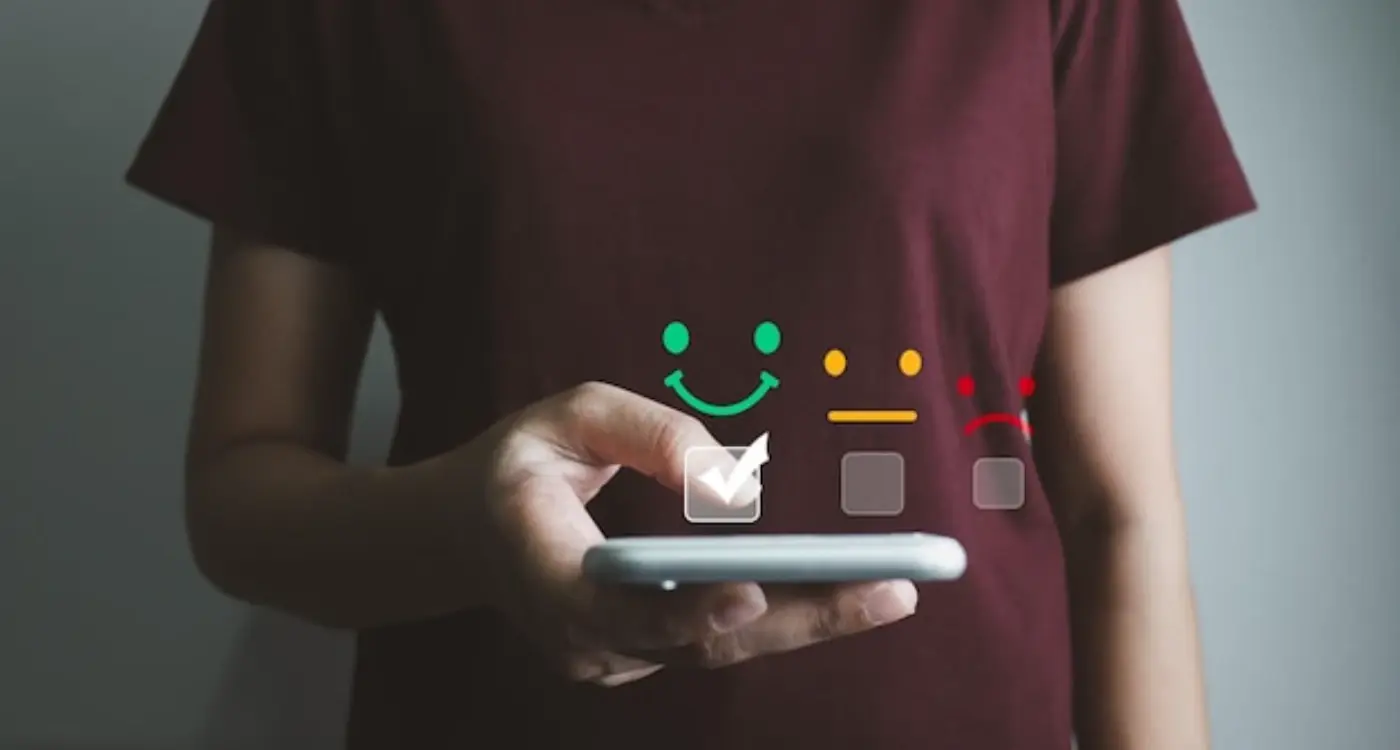
What Makes Users Feel Heard in Your Mobile Application?
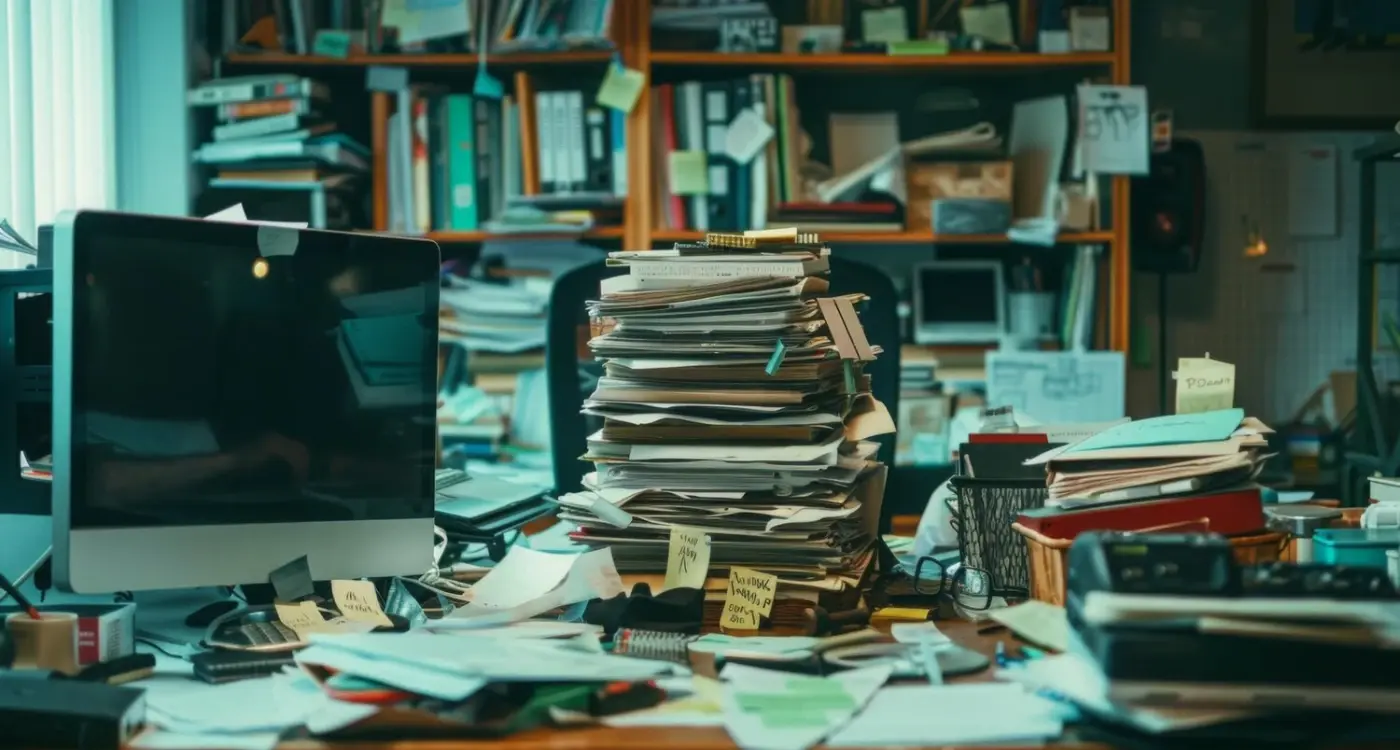
What Happens If I Add Too Many Features to My App?



