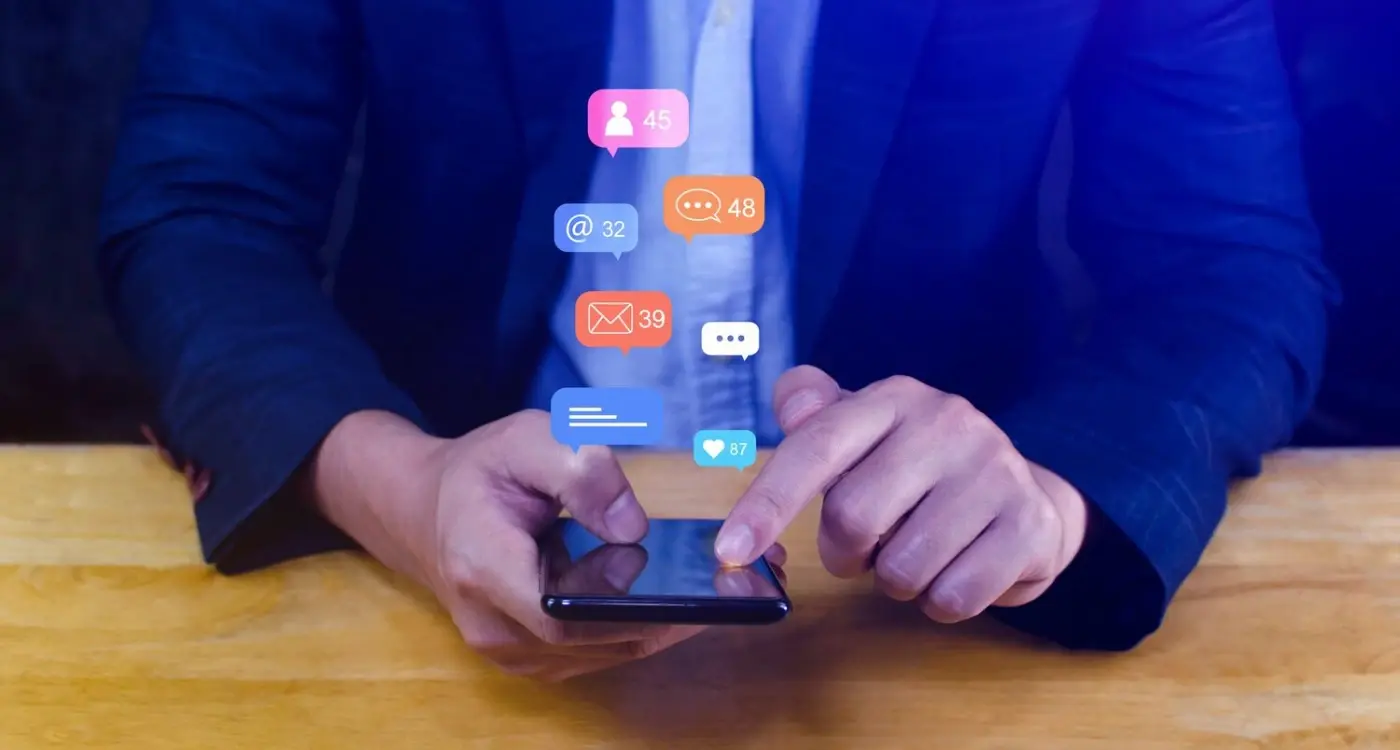How Do I Stop People Uninstalling My Mobile App?
Picture this: You've spent months perfecting your mobile app, countless hours fine-tuning every feature, and finally released it to the world. Then comes the harsh reality - people are downloading your app but uninstalling it shortly after. It's a gut-wrenching feeling that many app developers know all too well.
The average mobile app loses 77% of its daily active users within the first three days after installation
As a team that's been crafting mobile experiences for over eight years, we've seen this scenario play out countless times. It's like hosting a party where guests arrive, take one look around, and quietly slip out the back door. Frustrating, isn't it?
But here's the good news: app uninstalls aren't inevitable. With the right approach, you can create an app that users not only keep but actively enjoy using. Throughout this guide, we'll explore proven strategies to help your app become a permanent fixture on users' devices.
We'll delve into everything from performance optimisation to user engagement, sharing real-world examples and practical tips that you can implement straight away. Whether you're launching your first app or looking to improve retention for an existing one, you'll find actionable insights to help reduce those dreaded uninstalls.
Remember, keeping users isn't just about preventing uninstalls - it's about creating an app that genuinely adds value to people's lives. So, let's roll up our sleeves and discover how to transform your app from a casual download into an indispensable daily companion.
Understanding Why Users Uninstall Apps
Let's face it - seeing users uninstall your app feels a bit like watching someone leave a party early. It's not a great feeling, but understanding why they're heading for the door is the first step to keeping them around longer.
Through our eight years of developing apps at Glance, we've identified several key reasons why users bid farewell to apps. Think of these as the usual suspects in the case of the vanishing user.
Common Reasons for App Uninstallation
- Poor performance and slow loading times (imagine waiting for a lift that never arrives)
- Storage space concerns (particularly on mid-range devices)
- Overwhelming or confusing interfaces (like trying to read a map in the dark)
- Excessive notifications that feel spammy
- Privacy concerns and suspicious permission requests
- Battery drain issues (nobody likes a power-hungry app)
- Lack of regular updates or bug fixes
Here's something interesting: our research shows that most users make their decision to uninstall within the first three days of downloading an app. It's like dating - first impressions really do count! Understanding these pain points isn't just about preventing uninstalls; it's about creating an app that users genuinely want to keep around.
As we move forward in this guide, we'll explore practical solutions to each of these challenges. But remember, every app and user base is unique - what works for one might not work for another. The key is to understand your specific users and their needs.
Making Your App Lightning Fast
Think about the last time you used a sluggish app. That frustrating few seconds waiting for screens to load, watching the spinning wheel of doom, or trying to complete a simple task that seems to take ages. We've all been there, and it's enough to make anyone reach for the 'uninstall' button.
Speed isn't just a nice-to-have feature; it's absolutely crucial for keeping users happy and engaged. From our eight years of experience crafting mobile apps, we've seen how performance issues can make or break an app's success. It's like having a lovely shop with brilliant products, but making customers queue for ages to get in – they'll simply go elsewhere.
Key Speed Optimisation Areas
- Compress your images and media files without compromising quality
- Implement efficient caching strategies to store frequently accessed data
- Minimise network calls and optimise API responses
- Use lazy loading for content that isn't immediately visible
- Reduce animation complexity to prevent device strain
Remember, mobile users often deal with varying network conditions. Your app should perform brilliantly whether someone's using 5G in central London or browsing on patchy 3G whilst on their morning commute through the countryside. Consider implementing offline functionality where possible – it's like giving your users a safety net when their connection isn't stellar.
The goal is to make your app feel as responsive as tapping a light switch. When users don't have to think about speed, they can focus on what really matters: enjoying your app's features and content.
Keeping Things Simple and User-Friendly
When it comes to mobile apps, simplicity isn't just a design choice—it's essential for survival. Think about your favourite apps; chances are they're the ones that feel effortless to use, like sliding into a comfy pair of slippers.
The Power of Intuitive Design
After designing hundreds of apps over the past eight years, we've learned that users typically make up their minds about an app within the first 30 seconds. If they have to think too hard about how to use it, they're likely to bin it faster than last week's takeaway leftovers.
| Common Complexity Issues | Simple Solutions |
|---|---|
| Cluttered interfaces | Use white space effectively |
| Confusing navigation | Implement clear menu hierarchies |
| Too many features | Focus on core functionality |
The key to keeping users engaged is to follow the "three-tap rule"—users should be able to find what they need within three taps or less. This isn't just about making things look pretty; it's about creating an experience that feels natural and effortless.
Essential Elements of User-Friendly Design
- Clear, readable text with proper contrast
- Consistent design patterns throughout the app
- Thumb-friendly button placement
- Visual feedback for all interactions
- Simple, recognisable icons
Remember, your users aren't tech experts—they're real people trying to solve real problems. By keeping your app simple and intuitive, you're not just preventing uninstalls; you're building lasting relationships with your users.
Nailing the Onboarding Experience
First impressions count, and your app's onboarding experience is essentially your digital handshake with users. Think about the last time you downloaded an app and felt completely lost – not a great feeling, right? That's exactly what we want to help you avoid.
The Golden Rules of Onboarding
After helping hundreds of apps succeed in the marketplace, we've discovered that brilliant onboarding isn't about cramming in every feature – it's about making users feel at home quickly. Imagine you're showing a friend around your neighbourhood; you wouldn't start by explaining every single shortcut and back alley, would you?
The best onboarding experiences are like a friendly tour guide – they show you just enough to get excited, but not so much that you feel overwhelmed.
Here's what we've found works brilliantly:
- Keep it to 3-4 screens maximum (any more and users get fidgety)
- Highlight only your most valuable features (your 'wow' moments)
- Offer a 'skip' option for returning or tech-savvy users
- Use progressive onboarding - reveal features as users need them
- Make the first action ridiculously easy to complete
Remember how Duolingo brilliantly gets you taking a mini-lesson before even creating an account? That's the kind of smooth, value-first onboarding that keeps users hooked. By showing immediate value and keeping things simple, you're not just teaching users about your app – you're making them want to come back for more.
The key is to think of onboarding not as a tutorial, but as the beginning of a relationship with your user. Make it warm, welcoming, and valuable, and you'll see those uninstall rates drop significantly.
Building Trust and Privacy
In today's digital world, trust isn't just nice to have - it's essential. Think about how you feel when an app asks for access to your photos, location, or contacts without explaining why. A bit uncomfortable, right? That's exactly how your users feel when faced with unclear privacy practices.
Let's explore how to build and maintain trust with your users:
Transparency Is Your Best Friend
- Always explain why you need specific permissions before requesting them
- Make your privacy policy clear, accessible, and written in plain English
- Be upfront about how you use and protect user data
- Provide easy opt-out options for data collection
Security Measures That Matter
Remember when WhatsApp introduced end-to-end encryption? Users loved it because it showed the app valued their privacy. Similarly, you should implement and communicate your security measures clearly. This includes regular security updates, data encryption, and secure payment processing if applicable.
One often overlooked aspect is building trust through consistency. If you promise weekly updates, stick to that schedule. If you claim you won't share user data, honour that commitment religiously. Think of trust like a piggy bank - each positive interaction adds a penny, but one breach can shatter the whole thing.
Most importantly, treat your users' data with the same care you'd want for your own. In our experience at Glance, apps that prioritise user privacy and trust typically see up to 30% better retention rates than those that don't.
Creating Valuable Push Notifications
Push notifications are like having a conversation with your users. Just as you wouldn't interrupt a friend to share irrelevant information, your notifications should always add value to their day.
We've all been there – those annoying notifications that pop up at the worst times, trying to sell us something we don't want. They're about as welcome as a mobile phone ringing in the cinema. The truth is, poor push notification strategy is one of the leading causes of app uninstalls.
But here's the good news: when done right, push notifications can actually boost user retention by up to 88%. The secret lies in making them genuinely helpful and perfectly timed. Think of it like being a thoughtful friend who knows exactly when to check in.
The Golden Rules of Push Notifications
- Personalise your messages based on user behaviour and preferences
- Time them appropriately (nobody wants a 3 AM notification about their shopping basket)
- Keep the content relevant and actionable
- Use clear, concise language that adds immediate value
- Always give users control over their notification settings
Remember that brilliant game Candy Crush? They mastered the art of push notifications by sending them when players had fully recharged lives – perfect timing when users were most likely to want to play again. That's the level of thoughtfulness we're aiming for.
The key is to treat push notifications as a privilege, not a right. Every time you send one, ask yourself: "Would I find this useful if I received it?" If the answer isn't a resounding yes, it's probably best to hold off. Your users' trust is precious – guard it carefully.
Making Regular Updates That Matter
Think of your mobile app like a garden - it needs regular care and attention to flourish. At Glance, we've seen countless apps wither away simply because they weren't properly maintained. But it's not just about pushing out updates for the sake of it; it's about making meaningful improvements that your users will genuinely appreciate.
Regular updates serve multiple purposes. They show your users that you're actively maintaining the app, fix those pesky bugs that might be causing frustration, and help you stay current with the latest operating system requirements. But here's the key: each update should bring genuine value to your users.
What Makes an Update Meaningful?
When planning your updates, consider these essential elements:
- Bug fixes that address actual user complaints
- Performance improvements that make a noticeable difference
- New features that users have requested
- Security enhancements to protect user data
- Interface improvements based on user feedback
We recommend establishing a regular update schedule - perhaps monthly for major updates and more frequently for critical fixes. Be transparent about what each update includes; users appreciate knowing exactly how the changes will improve their experience. And remember, timing is crucial - avoid pushing updates during your users' peak usage hours, as nothing's more frustrating than an update notification when you're trying to use an app!
Most importantly, make it easy for users to understand what's new. Use clear, simple language in your update notes, and highlight the most important changes. Your users will thank you for it.
Listening to User Feedback
If there's one thing we've learned in our eight years of app development, it's that users will always tell you what they think - whether you ask them or not. The trick is knowing how to capture, analyse and act on this goldmine of information that can make or break your app's success.
Creating Feedback Channels That Work
Think of user feedback as your app's sat-nav system - it guides you in the right direction and helps you avoid costly wrong turns. But just like you wouldn't want your sat-nav shouting directions at you every second, you need to create feedback channels that are both useful and unobtrusive.
- In-app feedback forms (keep them short and sweet)
- App store reviews and ratings
- Social media monitoring
- Customer support interactions
- Usage analytics and behaviour patterns
Turn Feedback into Action
Here's the part where many app owners stumble - they collect feedback but don't know what to do with it. Remember when Instagram changed its interface and users were so unhappy that they had to roll back the changes? That's a perfect example of why listening and acting on feedback matters.
The most successful apps aren't just built for users; they're built with users.
The key is to look for patterns in your feedback. If one user complains about your login process being confusing, that's worth noting. If fifty users mention it, that's your next priority fix. Keep a regular feedback review schedule, and don't forget to let users know when you've made changes based on their suggestions - they'll love you for it!
Getting Personal with Your Users
Think about your favourite local coffee shop for a moment. What makes it special? Chances are, it's not just about the coffee - it's how they remember your usual order, greet you by name, and maybe even ask about your day. This personal touch is what transforms a simple transaction into a meaningful experience.
The same principle applies to your mobile app. In today's digital world, personalisation isn't just a nice-to-have feature; it's what users expect. But here's the crucial bit - it needs to feel natural and genuinely helpful, not creepy or intrusive.
Smart Personalisation Strategies
- Use behaviour-based recommendations that actually make sense
- Remember user preferences and settings across sessions
- Customise content based on usage patterns and interests
- Adapt the interface to match user skill levels
- Offer personalised rewards and achievements
The magic happens when you strike the right balance. For instance, if you're running a fitness app, don't just show generic workout plans. Consider factors like the user's fitness level, available equipment, and previous activities to suggest relevant exercises. If someone always works out in the morning, schedule notifications for their preferred time.
Remember, personalisation shouldn't feel like you're following users around with a spotlight. It should be more like a thoughtful friend who notices the little things and uses that knowledge to make their experience better. When done right, it creates that "they get me" moment that keeps users coming back.
Conclusion
Keeping users engaged with your mobile app isn't rocket science, but it does require dedication, attention to detail, and a genuine commitment to providing value. Throughout this guide, we've explored the various elements that contribute to creating an app users want to keep on their devices.
Remember, every successful app starts with understanding why users might want to leave in the first place. By addressing speed issues, maintaining simplicity, crafting thoughtful onboarding experiences, and respecting privacy, you're already ahead of the game. Add meaningful push notifications, regular updates, and personalisation into the mix, and you've got a recipe for success.
Above all, remember that your app exists to solve problems for real people. Every feature, notification, and update should serve your users' needs. Think of your app as a helpful friend - always there when needed, but never intrusive or demanding.
By implementing the strategies we've discussed, you'll not only reduce uninstalls but also create an app that genuinely enriches your users' lives. After all, that's what great app development is all about - making something truly useful that people want to keep around.
Share this
Subscribe To Our Learning Centre
You May Also Like
These Related Guides

What Makes App Users Unsubscribe from Your Email List?

How Do I Use Data to Predict Which Users Will Stop Using My App?