How Do I Create a User-Centered Design for My Mobile App?
Creating a mobile app is like building a new home—while it's tempting to focus on making it look stunning, what truly matters is how comfortable and functional it is for the people who'll use it every day. That's where user-centered app design comes in, and it's something we're passionate about at Glance.
The best mobile UX design isn't about making something beautiful—it's about making something that works so seamlessly that users hardly notice the design at all
If you're feeling overwhelmed about designing your mobile app, you're not alone. Many of our clients come to us wondering how to create an app that their users will genuinely love and find easy to use. It's like trying to cook a meal for guests without knowing their dietary preferences—you need to understand your users before you can serve them well.
In this guide, we'll walk you through the essential steps of creating a user-centered design for your mobile app. We'll share practical techniques we've refined over eight years of crafting successful apps, from understanding your users' needs to testing and refining your design. Think of it as your friendly companion on the journey to creating an app that truly resonates with your target audience.
Whether you're developing your first app or looking to improve an existing one, this guide will help you put your users at the heart of your design process. We'll break down complex concepts into bite-sized pieces and share real-world examples that show how small design decisions can make a big difference in how people experience your app.
Understanding User-Centered Design Basics
Think about your favourite mobile apps for a moment. What makes them so delightful to use? Chances are, it's because they've been designed with you—the user—in mind. That's exactly what user-centred design is all about.
What Makes Design User-Centred?
At its heart, user-centred design is like being a thoughtful host at a party—you're constantly thinking about your guests' needs and comfort. In app design, this means putting your users' needs, preferences, and limitations at the centre of every decision you make.
Having worked with hundreds of app projects, we've found that successful user-centred design always follows these core principles:
- Focus on solving real user problems rather than showcasing fancy features
- Design for how people actually behave, not how you wish they would behave
- Make decisions based on user research and testing, not assumptions
- Create designs that are intuitive—like how a door handle naturally shows whether to push or pull
- Consider all types of users, including those with different abilities or needs
Think of user-centred design as building a cosy home rather than an impressive mansion. While the mansion might look spectacular, the home is designed around how people actually live, making everyday tasks effortless and enjoyable.
Remember, your app shouldn't force users to adapt to it—it should adapt to them. Just as a well-designed teapot considers the natural way people pour tea, your app should feel natural and effortless to use. This mindset will guide all the design decisions we'll explore in the following chapters.
Research: Getting to Know Your Users
Think of user research like being a detective—but instead of solving crimes, you're uncovering what makes your users tick. At Glance, we've learned that successful user-centered app design starts with genuine curiosity about the people who'll be using your app.
Essential Research Methods
When diving into mobile UX design research, there are several tried-and-tested approaches we recommend:
- Interviews: Have friendly chats with potential users about their needs
- Surveys: Gather quantitative data about user preferences
- Observation: Watch how people use similar apps
- Analytics: Review data from existing products
- Competitor Analysis: Learn from what's already in the market
Remember that grandad trying to video call his grandchildren? Or that busy mum ordering groceries whilst juggling a toddler? These are real people with real needs, and understanding them is crucial for creating an app that truly serves its purpose.
Don't assume you know what users want—we've seen countless apps fail because developers built what they thought users needed rather than what users actually wanted!
The key to effective user research isn't just collecting data—it's about building empathy. When conducting your research, focus on understanding not just what users do, but why they do it. This deeper understanding will inform every aspect of your user-centered app design, from the placement of buttons to the flow between screens.
Picture yourself as a curious friend rather than a formal researcher. The more comfortable your users feel, the more honest and valuable insights they'll share with you.
Creating User Personas and Journey Maps
Think of user personas as characters in your app's story. Just like how a novelist develops their characters, we need to create detailed profiles of the people who'll use our app. At Glance, we've found that the most successful apps are built with a crystal-clear picture of their users in mind.
Building Your User Personas
Start by gathering real data about your users—their age, occupation, daily habits, and what frustrates them. For example, if you're creating a fitness app, your persona might be "Sarah, a 32-year-old working mum who wants to exercise but struggles to find time between meetings and family commitments." Include details that make them feel real—their goals, fears, and even their favourite apps. We recommend creating 3-4 distinct personas to cover your main user groups.
Mapping the Journey
Now, imagine following Sarah through her day as she uses your app. A journey map plots each step she takes, from opening the app to achieving her goal. It's like creating a storyboard for a film—you want to capture every moment, including the emotional ups and downs. Does she feel frustrated when trying to schedule a workout? Delighted when she completes a session?
We often use sticky notes on a wall to map these journeys—it's amazing how clearly you can spot pain points and opportunities when you visualise the entire user experience. Remember, your journey maps should reflect real-world scenarios. If Sarah typically uses the app while commuting on a bumpy train, that's important information that will influence your design decisions.
Sketching Your Mobile App Design Ideas
After understanding your users and mapping their journeys, it's time for one of the most exciting parts of user-centered app design—getting your ideas onto paper! Just like artists start with rough sketches before creating masterpieces, we begin with simple drawings before diving into detailed designs.
Why Start with Paper?
Think back to when you were a child, freely drawing without worry. That's the mindset we want when sketching mobile app ideas. Paper sketching lets you explore multiple concepts quickly without getting bogged down by technical details. It's like having a playground for your creativity, where mistakes are easily fixed with just an eraser.
The beauty of paper sketching is that it gives your ideas room to breathe and evolve without the constraints of digital perfection
Simple Steps for Effective Sketching
When approaching mobile UX design through sketching, start with basic shapes and layouts. Draw several versions of each screen, focusing on core elements like navigation buttons, content areas, and key features. Don't worry about making things perfect—even stick figures and boxes will do! We often encourage our clients to draw at least three different versions of each screen to explore various possibilities.
Remember to keep your user personas in mind as you sketch. Ask yourself: "Would Sarah, our busy mum persona, find this layout intuitive?" This approach ensures your design ideas remain grounded in user-centered app design principles. It's amazing how a simple pencil and paper can help shape an app that thousands might eventually use!
Crafting Clear Navigation and Flow
Remember getting lost in a massive shopping centre? That frustrating feeling of not knowing where to go next? Well, that's exactly how users feel when your app's navigation isn't clear. At Glance, we've seen countless brilliant app ideas fall short simply because users couldn't find their way around.
Keep It Simple and Intuitive
Think of your app's navigation like a friendly tour guide—it should help users reach their destination without confusion. The best navigation systems are those you barely notice because they work so naturally. Just like how we instinctively know to pull a door handle that has a grip, your app's buttons and menus should feel obvious and natural.
Start with your app's core features and arrange them in order of importance. Place the most crucial elements where thumbs naturally rest—usually at the bottom or in the lower corners of the screen. We often recommend using familiar patterns, like the trusty bottom navigation bar for main sections, or the 'hamburger' menu for additional options.
Creating Smooth User Flows
Every tap should move users logically towards their goal. Think about making a cup of tea—you wouldn't put the kettle on after adding the milk, would you? Similarly, your app's flow should follow a natural sequence. If someone's ordering takeaway, for instance, they should see the menu before entering payment details.
Remember to provide clear feedback at each step. Whether it's a subtle animation when pressing a button or a friendly message confirming an action, these small details help users understand they're on the right path. And always, always include an obvious way to go back or home—nobody likes feeling trapped in an app!
Designing for Different Screen Sizes
Imagine knitting a jumper that needs to fit both a child and an adult perfectly—that's rather like the challenge of designing a mobile app for different screen sizes! As app designers who've tackled this challenge countless times, we know how tricky it can be to create a user-centered app design that works seamlessly across all devices.
The Art of Responsive Design
When crafting mobile UX design, we always start with a 'fluid grid' approach. Think of it like a rubber band that stretches and shrinks while maintaining its basic shape. Your app elements need to adapt gracefully whether they're on a compact iPhone SE or a larger iPad Pro.
The secret is to design with flexibility in mind. Rather than fixing elements to specific pixel sizes, we use relative units and breakpoints. It's like having a well-organised wardrobe that adapts to different occasions—your app should feel just as comfortable on any screen size.
Priority Content First
Remember the newspaper approach: important headlines appear first, followed by supporting details. On smaller screens, prioritise essential features and content that users need most. For larger screens, you have the luxury of displaying more content while maintaining breathing space.
Touch targets deserve special attention too. Buttons and interactive elements should be large enough for human fingers—we recommend at least 44x44 pixels. Nothing frustrates users more than accidentally tapping the wrong button!
Always test your design on actual devices rather than just simulators. Real-world testing helps you spot issues that might not be apparent on your computer screen, especially when it comes to touch interactions and readability.
Testing Your Mobile UX Design
After putting your heart and soul into designing your mobile app, it's time for one of the most exciting (and sometimes nerve-wracking) parts—testing! Think of it like trying on a new pair of shoes before buying them; you want to make sure everything fits perfectly and feels comfortable.
Early Testing Methods
Start with paper prototypes or simple clickable mockups. We've found that even basic testing can reveal surprising insights. One of our clients discovered that their 'obvious' menu icon wasn't obvious at all—users kept looking for a text label instead! Sometimes the simplest changes make the biggest difference.
Real User Testing
Get your app in front of real people who match your target audience. Watch how they use it, where they hesitate, and what makes them smile or frown. It's a bit like being a detective—every confused pause or delighted "aha!" moment is a valuable clue. Remember to test with different age groups and tech-comfort levels; what's intuitive for a tech-savvy teenager might puzzle someone less familiar with mobile apps.
Don't worry if you spot problems—that's exactly what testing is for! We've seen countless 'perfect' designs need tweaking after user testing. Perhaps buttons need to be bigger for thumb-friendly tapping, or your colour scheme isn't working well in bright sunlight. These insights are pure gold for creating an app that people will love using.
Keep your testing sessions relaxed and informal. Offer tea and biscuits, make your testers feel comfortable, and remember—every bit of feedback, whether positive or negative, is helping you create something better. The key is to test early and test often, making improvements along the way.
Making Your App Accessible to Everyone
When we think about user-centered app design, it's crucial to remember that 'everyone' truly means everyone. At Glance, we've learned that accessibility isn't just a nice-to-have feature – it's an essential part of creating an app that serves all users, regardless of their abilities or circumstances.
Understanding Accessibility Basics
Think about trying to read a menu in a dimly lit restaurant—frustrating, isn't it? That's just a tiny glimpse into what some users experience when trying to use poorly accessible apps. Making your mobile UX design accessible means considering various needs, from colour-blind users who might struggle with certain colour combinations to people who rely on screen readers for navigation.
Accessibility is not a feature—it's a social responsibility that makes your app truly universal.
Practical Accessibility Steps
Start by ensuring your app has proper contrast ratios—we recommend at least 4.5:1 for normal text. Make your touch targets nice and large (at least 44x44 pixels), similar to pressing a doorbell rather than threading a needle. Remember to add alt text to images, just as you'd describe a photo to a friend over the phone.
Consider offering voice commands and ensuring your app works with screen readers. At Glance, we've seen how features like adjustable text sizes and voice-guided navigation can transform an app from unusable to indispensable for many users. Think of accessibility like building a ramp alongside stairs—it makes life easier not just for wheelchair users, but for parents with prams, elderly people, and delivery workers too.
Refining Based on User Feedback
Remember when you last tried a new recipe and tweaked it based on your family's comments? Creating the perfect mobile app works similarly—it's all about listening to feedback and making thoughtful adjustments.
Gathering and Organising Feedback
Once your app is in the hands of real users, you'll start receiving valuable feedback through various channels. App store reviews, social media comments, support tickets, and user testing sessions all provide golden nuggets of information. Like sorting through a collection of photographs, it's important to organise this feedback into clear categories: interface issues, feature requests, performance concerns, and general usability feedback.
Making Smart Improvements
Just as a gardener carefully prunes their plants, you'll need to thoughtfully decide which feedback to act upon. Start with issues that affect the largest number of users or impact core functionality. For instance, if multiple users mention struggling with your checkout process, that's a priority worth addressing immediately.
Think of refinement as an ongoing conversation with your users. When you make changes based on their feedback, let them know through update notes or in-app notifications. It shows you're listening and builds trust. Like a favourite local shop that remembers your preferences, your app should evolve to better serve its users.
Remember not to chase every piece of feedback blindly. Sometimes, what one user wants might not benefit the broader user base. The key is finding the sweet spot between user desires and your app's core purpose—rather like balancing flavours in a well-loved recipe.
Conclusion
Creating a user-centered app design is much like building the perfect home—it requires careful planning, attention to detail, and most importantly, understanding who'll be living in it. Throughout this guide, we've explored the essential steps to craft mobile experiences that truly resonate with your users.
Remember that successful mobile UX design isn't about following trends or copying competitors—it's about solving real problems for real people. Whether you're designing a meditation app for busy parents or a productivity tool for remote workers, your users' needs should always be your North Star.
The journey to creating a user-centered mobile app might seem daunting at first, but breaking it down into manageable steps makes it achievable. From conducting thorough user research to crafting intuitive navigation, each phase builds upon the last to create something truly valuable. Think of it like preparing a special meal—you need the right ingredients, proper timing, and careful attention to detail to make it just right.
As you move forward with your app development journey, keep testing and refining your design based on user feedback. Remember that even the most popular apps we use today weren't perfect when they first launched. They evolved through countless iterations, always putting users first.
Most importantly, stay curious about your users' needs and remain flexible in your approach. The mobile landscape is constantly changing, but the principles of user-centered app design remain constant: listen to your users, solve their problems, and create experiences that bring genuine value to their lives.
Share this
Subscribe To Our Learning Centre
You May Also Like
These Related Guides
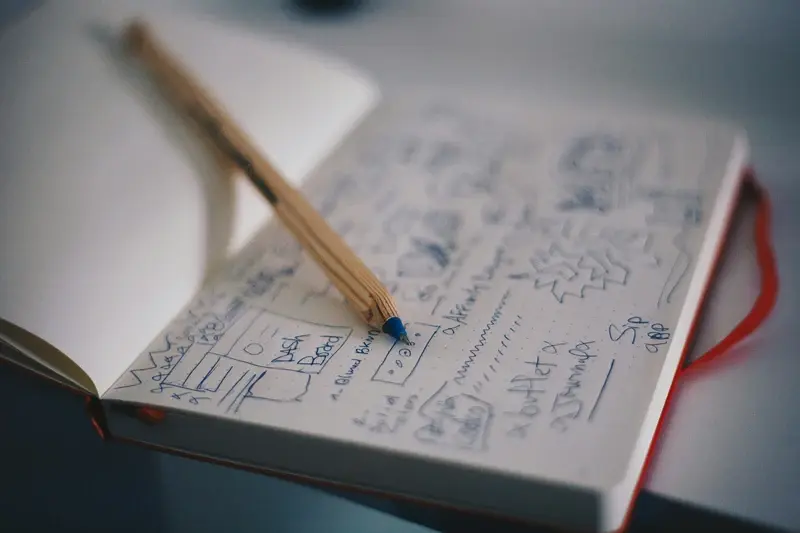
What Design Principles Create the Most Intuitive Mobile App Interfaces?

How Do I Make My Mobile App UI Effective?



