How Do I Test My App MVP Before Launching to Real Users?
Nine out of ten startups fail—and most of them had brilliant ideas. The difference between success and failure often comes down to one thing: testing your minimum viable product properly before real users get their hands on it. I've watched countless founders skip this step, thinking they know what users want, only to discover they've built something nobody actually needs.
MVP testing isn't just about finding bugs or checking if buttons work. It's about validating whether your product solves a real problem for real people. When you test your MVP properly, you're essentially having conversations with potential users before you've spent months (and thousands of pounds) building features they don't care about.
The best time to test your MVP is before you think you're ready—because you're probably not as ready as you think you are
User testing and beta testing your product early saves you from the heartbreak of launching something that misses the mark. Product validation through proper testing means you can pivot quickly, make changes cheaply, and build confidence that your app will actually connect with your target audience. That's what we're going to explore in this guide—how to test smart, test early, and test in ways that actually matter for your success.
Understanding What MVP Testing Really Means
I'll be honest with you—MVP testing isn't quite what most people think it is. When I first started building apps, I thought testing meant checking if buttons worked and making sure nothing crashed. Boy, was I wrong! MVP testing is actually about proving your core idea works before you spend months building features nobody wants.
Think of your MVP as your app's most basic version that still solves the main problem. The testing part? That's where you find out if real people actually have that problem and whether your solution makes sense to them. It's not about perfect code or beautiful designs at this stage—it's about validation. Understanding what makes an MVP effective is crucial before you dive into testing it.
What You're Actually Testing
You're testing three big things: does your app solve a real problem, do people understand how to use it, and will they actually want to use it again? These sound simple but trust me, they're not. I've seen brilliant technical solutions fail because nobody understood what they were supposed to do with them.
The beauty of MVP testing is that you can do it with basic prototypes, mockups, or even just conversations. You don't need a fully built app to start getting answers—you just need something that represents your core idea clearly enough for people to react to it.
Types of Testing You Can Do Before Launch
Right, let's get straight to the point—there are quite a few ways you can test your minimum viable product before real users get their hands on it. I've seen too many founders skip this step and regret it later when their app crashes on launch day or users can't figure out how to complete basic tasks.
The main types of MVP testing fall into two camps: technical testing and user-focused testing. Technical testing makes sure your app actually works properly—no crashes, no broken buttons, no data getting lost. User testing, on the other hand, checks whether people can actually use your app and whether they want to use it. Comprehensive mobile app testing approaches can help you cover all the essential bases.
Technical Testing Methods
- Functional testing—checking every feature works as expected
- Performance testing—making sure your app runs smoothly under pressure
- Security testing—protecting user data and preventing breaches
- Compatibility testing—ensuring your app works across different devices and operating systems
- Usability testing—verifying the interface makes sense to real people
User Validation Testing
Beta testing with a small group of real users is probably the most valuable thing you can do. These people will use your app in ways you never imagined and find problems you'd never spot. You can also run A/B tests on different features, conduct user interviews, and gather feedback through surveys.
Start with technical testing first—there's no point asking users to test a broken app. Fix the obvious problems before you involve real people in your product validation process.
Setting Up Your Testing Environment
Right, let's talk about getting your testing environment sorted—and trust me, this isn't as complicated as it sounds! After years of helping startups test their MVPs, I've learned that the best testing environments are often the simplest ones. You don't need fancy equipment or expensive software to get meaningful feedback from your users.
Choose Your Testing Method
First up, decide whether you want to test remotely or in person. Remote testing is brilliant because people can test your app in their natural environment—on their sofa, during their commute, wherever they'd actually use it. Tools like Zoom or Google Meet work perfectly fine for this. In-person testing gives you the chance to watch body language and pick up on things people might not say out loud.
Prepare Your Recording Setup
You'll want to record these sessions—I cannot stress this enough! Screen recording apps like Loom or built-in phone recording features capture what users actually do, not just what they say they do. These recordings become goldmines when you're analysing patterns later. Make sure you've got good audio quality too; nothing worse than missing that crucial "this is confusing" comment because of poor sound.
Keep your setup simple and focus on creating a comfortable space where people feel free to be honest about your app. Building your MVP on a budget means you might need to get creative with your testing resources too.
Finding the Right People to Test Your MVP
Getting the right people to test your minimum viable product can make or break your entire validation process. I've seen countless founders rush into user testing with whoever they can find—friends, family, random people on social media. Trust me, this approach will give you feedback that's about as useful as a chocolate teapot!
Your ideal testers should mirror your actual target users as closely as possible. If you're building a fitness app for busy professionals, don't test it with university students who have loads of free time. The feedback won't translate to your real market. Start by creating a simple user profile: age range, occupation, tech comfort level, and most importantly, the problem your app solves for them.
Where to Find Your Testers
Social media groups and forums related to your app's niche are goldmines for finding genuine users. LinkedIn works brilliantly for professional apps, whilst Facebook groups can connect you with hobbyists and enthusiasts. Don't overlook your existing network either—that colleague who mentioned they struggle with the exact problem you're solving could be perfect.
The best beta testers are the ones who actually need what you're building, not just the ones who are willing to help
Aim for 8-15 testers maximum for your initial MVP testing round. Any more becomes unmanageable; any fewer won't give you enough diverse feedback to spot patterns and validate your product assumptions properly. Avoiding common startup app mistakes starts with getting proper user feedback early.
Running User Tests That Actually Matter
Right, you've got your testers lined up and your testing environment ready—now comes the bit where most people mess things up completely. Running user tests isn't about asking people what they think of your app; it's about watching what they actually do with it. There's a massive difference between the two.
I've sat through countless testing sessions where founders spend the entire time explaining how their app works to users. That defeats the whole point! Your job is to shut up and observe. Give users a specific task and watch them struggle through it. Yes, it's painful to watch, but that's exactly what you need to see.
What Makes a Good Test Session
Start each session with a clear scenario—something like "You want to order food for tonight's dinner" rather than "Play around with the app and tell me what you think." Real users don't just play around; they have specific goals they're trying to achieve.
Record everything if possible (with permission, obviously). You'll be amazed at what you miss in the moment. Take notes on where people hesitate, what they click on instinctively, and most importantly, where they get completely stuck. Understanding what makes stellar apps will help you identify the right elements to test for.
Common Testing Mistakes to Avoid
- Jumping in to help when users get confused
- Asking leading questions like "Was that button easy to find?"
- Testing with friends and family who want to be nice
- Focusing on what people say instead of what they do
- Running tests without specific tasks or goals
The magic happens when you see three different users all struggle with the same thing. That's your signal that something needs fixing—not when someone mentions they don't like the colour blue. Learning from common MVP mistakes can help you spot these critical issues faster.
Analysing Your Test Results
Right, so you've run your user testing sessions and collected feedback—now comes the bit that separates the pros from the amateurs. I'll be honest with you, analysing test results isn't glamorous work, but it's where the real magic happens in MVP testing. You're going to have a pile of notes, recordings, and data that might look overwhelming at first glance.
Start by looking for patterns rather than individual complaints. One person saying your navigation is confusing? That's feedback. Five people struggling with the same menu? That's a problem you need to fix. I always tell my clients to focus on issues that affect core functionality first—if users can't complete your main user journey, nothing else matters. Identifying which features are truly essential becomes much clearer after proper user testing.
Create a simple spreadsheet with columns for 'Issue', 'Frequency', 'Severity', and 'Priority'. This helps you tackle the most important problems first without getting distracted by minor tweaks.
What to Look For
- Users abandoning tasks at specific points
- Repeated confusion about features or buttons
- Positive feedback about unexpected features
- Time taken to complete key actions
- Emotional reactions during testing
Don't ignore the positive feedback either. Sometimes users will love something you thought was just okay—that's gold for your product validation and future marketing. The goal isn't to fix everything; it's to create a product that real people actually want to use. Determining if your MVP is ready for launch depends heavily on these testing insights.
Conclusion
Testing your MVP before launch isn't just a nice-to-have—it's what separates successful apps from the ones that disappear into the app store graveyard. I've seen too many brilliant ideas fail simply because the team skipped this step or rushed through it without proper attention to detail.
The beauty of MVP testing lies in its ability to save you from expensive mistakes down the line. Every bug you catch, every usability issue you fix, and every user insight you gather during testing is money saved and time well spent. Your users will thank you for it with better reviews, higher retention rates, and most importantly, they'll actually use your app. Building an MVP that attracts investors becomes much easier when you have solid testing data to back up your claims.
Don't treat testing as a checkbox exercise. Make it part of your development culture. The feedback you receive will shape not just your current release but your entire product roadmap. Start small, test often, and listen carefully to what your users are telling you—both through their words and their actions.
Your MVP is just the beginning of your app's journey. The testing phase is where you transform a good idea into something people actually want to use. Take the time to do it properly, and your future self will thank you when you're celebrating your app's success instead of wondering where it all went wrong.
Share this
Subscribe To Our Learning Centre
You May Also Like
These Related Guides
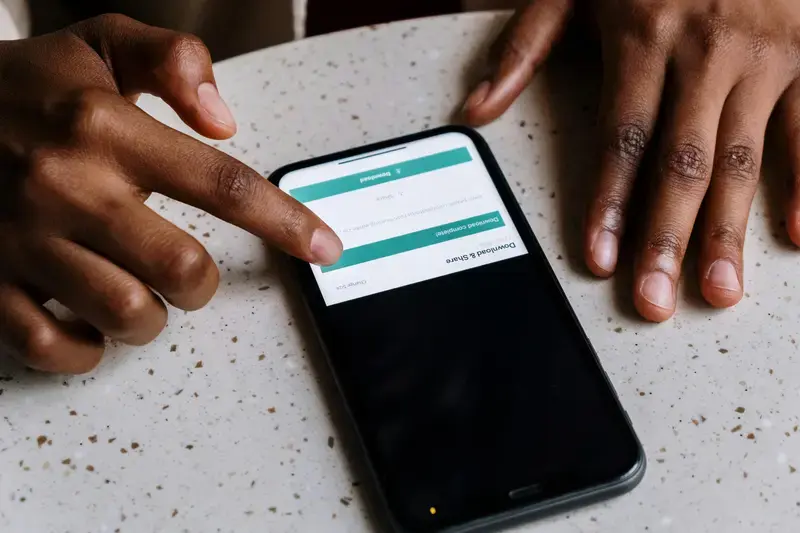
How Do I Test My Mobile App Before I Launch?

How Do I Know If My MVP Is Good Enough to Launch?



