How Do Waiting Times Affect Whether People Keep Your App?
When was the last time you actually waited more than a few seconds for an app to load before giving up on it? I mean really—think about it. Most of us have become incredibly impatient with our apps, haven't we? And there's good reason for that; we've been trained by years of using fast, responsive apps that just work. But here's the thing—if your app isn't keeping up with those expectations, you're losing users before they even see what you've built.
I've watched this happen more times than I'd like to admit. A client spends months building an app with brilliant features, a gorgeous interface, and genuinely useful functionality. They launch it. People download it. And then...nothing. The retention numbers are terrible and nobody can figure out why? Turns out the app takes seven seconds to open, and that's just too long. Seven seconds doesn't sound like much when you say it out loud, but in app terms its an eternity.
Speed isn't just a technical consideration anymore—it's become the silent killer of user retention, affecting everything from first impressions to long-term engagement
The mobile world moves fast (no pun intended) and users have literally thousands of alternative apps they could switch to in seconds. Its not like the old days when people had patience for things to load. Now? Three seconds feels slow. Five seconds and they're already questioning whether your app is worth their time. Ten seconds and you've probably lost them forever. And honestly, who can blame them when there's always another app that does roughly the same thing but faster?
Throughout this guide, we're going to look at exactly how loading times affect whether people stick with your app or delete it—and more importantly, what you can actually do about it.
Why Every Second Counts When Your App Loads
I'll be blunt here—if your app takes more than three seconds to load, you're already losing people. Its not a maybe thing, its a certainty. In all my years building apps for clients big and small, I've watched this happen over and over; users are brutally impatient when it comes to loading times and honestly? They have every right to be.
Think about how many apps are sitting on your phone right now. Dozens? Hundreds maybe? Each one is fighting for your attention and the moment one of them makes you wait, theres another app ready to take its place. I mean, we've trained users to expect instant gratification—if Instagram loads in under a second but your app takes five, you've already lost that comparison battle before the user even sees your content.
Here's what actually happens in those first few seconds of loading:
- 0-1 seconds: Users feel like everything is instant and under their control
- 1-3 seconds: They notice the delay but will usually wait it out
- 3-5 seconds: Frustration kicks in and they start questioning whether to wait
- 5+ seconds: They're already thinking about closing your app or worse, deleting it
But heres the thing—loading time isnt just about the actual technical speed of your app. Sure, optimising your code matters (and we'll get into that later) but perception matters just as much. I've seen apps that load in four seconds feel faster than apps that load in two, simply because they handled the waiting experience better. The trick is understanding that every millisecond you add to your loading time is a tiny decision point where users might abandon you; the cumulative effect of those decisions can make or break your apps success in a crowded marketplace.
What Really Happens in a User's Mind During Wait Times
When someone opens your app and has to wait, their brain doesn't just sit there patiently counting seconds. Actually, something quite interesting happens—and its not what most developers think. The human brain is constantly making judgements about whether something is worth the effort, and during those loading moments your app is being evaluated in ways that can make or break whether someone sticks around.
I mean, think about it; when you're waiting for an app to load you start wondering if it's broken. Then you get a bit annoyed. Then you start thinking about whether you really need this app at all. That whole mental journey happens in just a few seconds, and each stage chips away at how much people trust and value what you've built. Users dont sit there thinking "oh I'll give this app 8 seconds to load"—they're feeling their way through the experience, and feelings happen fast.
The Mental Stages of Waiting
Here's what actually goes on in someones head during those waiting moments:
- First second: Neutral waiting, no judgement yet
- 2-3 seconds: Awareness kicks in, they notice they're waiting
- 3-5 seconds: Mild frustration starts, doubt creeps in
- 5-8 seconds: Active annoyance, considering leaving
- 8+ seconds: Strong negative emotion, blame directed at your app
The thing is, these stages compress or expand based on context. If someone just paid for your app they'll wait a bit longer because theyve made an investment. But if they grabbed it for free? Their patience runs out way quicker—probably around that 3-4 second mark before they start getting properly frustrated.
Show something moving during load times, even if its just a simple animation. A blank screen makes people think your app has crashed, but movement signals that work is happening and keeps their brain engaged rather than jumping to negative conclusions.
What surprises most people is that perception matters more than reality here. A 5-second load that shows progress feels shorter than a 3-second load with nothing happening. Your users brain needs feedback to stay calm, and without it their imagination fills the gap—usually with worry that something's gone wrong.
The Numbers Behind App Abandonment and Speed
Right, lets talk about the actual data—because honestly, when I first saw these numbers years ago, they changed how I approached every single project. The stats around app speed and user retention are a bit mad really; people give apps far less patience than you'd think.
If your app takes longer than three seconds to load? You're losing about half your users. I mean, three seconds doesn't sound like much when you say it out loud, but in mobile time its an eternity. And here's where it gets worse—for every additional second after that, you lose roughly another 10% of people who were still hanging around. By the time you hit ten seconds, you've basically lost everyone except the most determined users (or those with no other choice, which isn't exactly a great position to be in).
How Loading Times Stack Up Against User Behaviour
The relationship between speed and what people actually do in your app is pretty clear once you look at the data:
- Apps that load in under 2 seconds see 80-90% of users continue past the first screen
- Between 2-5 seconds, you're looking at roughly 50-60% retention on that initial experience
- Anything over 5 seconds and you're down to 30% or less sticking around
- Apps that consistently perform poorly (we're talking 8+ seconds) see uninstall rates that are three times higher than faster competitors
What This Means for Different App Types
Now here's something interesting—the tolerance for wait times varies depending on what your app does. Gaming apps? People expect a bit of loading upfront because they know there's complex stuff happening. But a simple news app or a shopping app that takes ages to show content? Users won't forgive that. They'll just go elsewhere, and they wont come back. Its that simple really.
Different Types of Loading and How Users React to Each
Not all loading is created equal—and I mean that quite literally. Over the years I've tested dozens of loading patterns and the way users react to them varies wildly depending on what type of loading they're experiencing. Its actually fascinating how much the context matters here.
Cold start loading is when someone opens your app for the first time after installing it or after its been completely closed. This is the big one; the first impression that sets expectations for everything else. Users give you maybe 3-4 seconds of patience here before they start getting annoyed. They expect this initial load to take a moment, but if it stretches beyond 5 seconds? You're in trouble. I've seen retention rates drop by 20% when cold starts exceed that threshold.
Then theres warm loading—when someone switches back to your app after using something else briefly. The app is still in memory so users expect this to be almost instant. Like under a second instant. If it takes longer they assume somethings broken, even if the app is actually working fine in the background. The frustration here is immediate because theres no excuse for delay.
The type of loading matters just as much as the duration—users judge a 3-second cold start very differently than a 3-second screen transition
Action-triggered loading happens when users tap a button or perform some action that requires data. Search results loading, payment processing, uploading a photo—these all fall into this category. Users are slightly more patient here because they understand they've initiated something that requires work. But only slightly. You've got maybe 2-3 seconds before patience runs out, and this is where progress indicators become absolutely critical. Show people whats happening and they'll wait; leave them staring at a blank screen and they'll bail.
Background loading is the sneaky one that most developers forget about. This is when your app loads data while users are doing something else—scrolling through a feed, reading content, whatever. Done right, users dont even notice its happening. Done wrong, and you get those jarring moments where the screen suddenly jumps or content disappears and reappears. I've worked on apps where fixing background loading issues improved user satisfaction scores more than any other single change.
Making Wait Times Feel Shorter Without Actually Speeding Things Up
Right, so here's something I've learned from building apps for years—sometimes you cant make things faster, at least not immediately. Maybe you're waiting on a third-party API that's just slow, or you're processing something complex that genuinely takes time. But that doesn't mean your users have to feel like they're waiting forever.
The trick is perception. Actually, its one of the most powerful tools we have as app developers. People will tolerate longer waits if they understand whats happening and feel like progress is being made. A spinning circle tells them nothing;it just sits there mocking them whilst they wonder if the app has frozen. But a progress bar that moves? That's telling a story. Even if its not perfectly accurate, seeing movement makes people feel like something is actually happening.
I always tell my clients to use skeleton screens instead of blank loading states. You know those grey placeholder boxes that show where content will appear? They work because they set expectations—users can see the shape of whats coming, which makes the wait feel purposeful rather than empty. Instagram does this really well, and its no accident.
Animation is your friend here too, but keep it subtle. A well-designed loader that's interesting to watch can buy you an extra second or two before people get frustrated. And heres the thing—you can start showing partial content as soon as its available rather than waiting for everything to load. Show the header first, then the main content, then the images. This progressive disclosure makes the app feel responsive even when its still working in the background.
Sometimes its about distraction honestly. Give users something to do whilst they wait. Show them tips, interesting facts about their usage, or let them start interacting with parts of the interface that don't need the loading to complete. The key is making them feel like their time isn't being wasted, because in the mobile world, thats what really matters.
When Slow Loading Actually Costs You Money
Right, let's talk about something that keeps most app owners up at night—or at least it should. Every time someone opens your app and stares at a loading screen, there's a very real chance they're deciding whether to give up and find something else to do. And here's the mad bit: that decision happens fast, like really fast. We're talking seconds, not minutes.
I've seen businesses lose thousands of pounds because their app took three seconds to load instead of one. Sounds dramatic? Its not. When you look at the numbers, even a one-second delay can mean you lose around 7% of your users. Now multiply that by your user base and work out what each lost user costs you—suddenly that slow loading screen becomes very expensive indeed.
Where the Money Actually Goes
Think about user acquisition costs first; you've probably spent anywhere from £2 to £10 (sometimes more) just to get someone to download your app. If they open it once, encounter a slow loading experience, and never come back? That's your marketing budget going straight down the drain. But it gets worse—users who abandon apps tend to leave negative reviews, which makes it harder to attract new users. So now you're paying more for each install because your ratings have dropped.
Then there's the revenue side of things. If you're running an e-commerce app and your product pages take ages to load, people simply won't wait around to buy. We've tracked this with clients: a two-second improvement in loading time increased conversion rates by 15%. That's actual sales you're missing out on every single day your app runs slowly.
Calculate your "loading cost" by multiplying your average revenue per user by 7%, then multiply that by your daily active users. That number shows roughly what a one-second delay is costing you each day—and it usually makes people pay attention quickly!
The Hidden Costs Nobody Talks About
Beyond the obvious lost sales and wasted ad spend, slow apps create other financial problems that aren't as visible. Your support team probably spends time dealing with complaints about performance issues; that's staff hours you're paying for. You might need to run more aggressive (read: expensive) remarketing campaigns to win back users who left because of poor performance. And if you're in a competitive market, slow loading times hand your competitors an easy win—they don't even need to try harder, they just need to be faster than you.
Actually, one of the biggest hidden costs is developer time spent firefighting performance issues after launch instead of building new features that could generate revenue. I've worked with companies where the dev team spent 40% of their time optimising an app that should've been built properly from the start. That's salary costs going into fixing problems rather than growing your business.
- Lost user acquisition investment when people abandon after first use
- Decreased conversion rates leading to direct revenue loss
- Lower app store rankings from poor reviews and engagement
- Increased customer support costs from frustrated users
- Higher remarketing expenses to win back lost users
- Developer time spent fixing issues instead of building features
- Competitive disadvantage against faster alternatives
The thing is, most business owners don't connect these dots until someone shows them the actual numbers. They see the app works eventually, so they assume its fine. But "eventually" doesn't cut it anymore—users have too many other options waiting for them. Every slow experience is money walking out the door, and most of the time you won't even know why your numbers are dropping because users don't send goodbye letters, they just disappear.
Technical Ways to Reduce Your App's Loading Times
Right, let's talk about the actual technical stuff you can do to make your app faster. I've spent years optimising apps that were frankly too slow, and there's always—always—low-hanging fruit that makes a massive difference. Some of these fixes are quick wins; others need a bit more work, but they're all worth doing if you want people to stick around.
The first thing I look at is image optimisation because honestly, its usually the biggest culprit. Most apps are loading images that are way too large for what they actually need. You don't need a 2MB photo when a 200KB version looks identical on a mobile screen. Use formats like WebP instead of PNG where you can—they're smaller and faster to load. And implement lazy loading so images only load when users are about to see them, not all at once when the app opens.
Backend and Network Optimisation
Your server response time matters more than people think. If your API takes 3 seconds to respond, no amount of frontend magic will save you. I always recommend implementing caching strategies—store data locally on the device so users aren't constantly hitting your servers for information that hasn't changed. It makes a world of difference.
Network calls should be minimised and batched where possible. Instead of making 10 separate API calls when the app opens, can you combine them into 2 or 3? Every network request adds latency, and on a dodgy mobile connection that latency adds up fast.
Code-Level Improvements
Here are the technical fixes that make the biggest impact in my experience:
- Reduce the size of your initial app bundle by removing unused code and splitting features into separate modules that load on demand
- Use asynchronous loading so the app can start showing content while other things load in the background
- Implement proper memory management—memory leaks slow everything down over time and cause crashes
- Optimise database queries because a poorly indexed database can add seconds to your load times
- Compress all text-based assets like JSON files and API responses
- Use content delivery networks (CDNs) to serve static assets from servers closer to your users
One thing that catches people out is third-party SDKs. Every analytics tool, every ad network, every social media integration you add slows your app down a bit more. I've seen apps with 15+ third-party SDKs wondering why they're so slow—you need to be ruthless about what you actually need versus what's just nice to have.
Building a Testing Plan That Catches Speed Problems Early
Right, so here's where most apps actually go wrong—they test performance way too late in the process. I mean, you wouldn't bake a cake and only check if its cooked after you've served it to guests, would you? Same logic applies here. Speed testing needs to happen constantly, not just before launch.
The first thing I do with every project is set up baseline performance metrics from day one. We're talking load times, API response rates, image rendering speeds—all of it. You need to know what "normal" looks like for your app so you can spot problems before they become disasters. And trust me, they will try to become disasters if you let them! I usually run tests on at least three different device types: a high-end flagship phone, a mid-range device, and something that's a few years old. Because your users aren't all running the latest iPhone, are they?
Testing on Real Devices Matters More Than Simulators
Simulators are brilliant for quick checks, but they lie to you constantly. They run on your powerful development machine with perfect network conditions—that's not the real world. Real devices show you what happens when someone's on a dodgy 3G connection in a basement or when they've got 47 other apps fighting for resources. Its painful to watch sometimes, but you need to see it.
Performance testing isn't something you do once before launch; it's a habit you build into every sprint, every feature update, every single change you make to your codebase.
I recommend automated testing that runs with every code commit. Set performance budgets—like "home screen must load in under 2 seconds"—and make your build fail if it crosses that threshold. Sounds harsh? Maybe. But it forces the team to address speed problems immediately rather than letting them pile up. And honestly, fixing ten small performance issues early is way easier than untangling one massive mess later on.
Looking back at everything we've covered—speed matters more than most people think. It's not just about having fast servers or fancy code; its about understanding how people actually use your apps and what they expect when they tap that icon on their phone. Every extra second of loading time pushes more users towards deleting your app, and once they're gone, getting them back costs a small fortune.
I've spent years watching apps succeed and fail based on performance issues that could have been fixed. The thing is, most developers focus on adding features when they should be making sure their existing features work quickly. Speed isn't glamorous work—I mean, nobody gets excited about shaving 200 milliseconds off a loading screen—but it makes all the difference to retention rates.
Here's what you need to remember: test everything, monitor constantly, and never assume your app is fast enough. Users won't tell you when your app feels sluggish; they'll just stop using it. Set up proper testing systems before problems appear in production. Use skeleton screens and progress indicators to manage expectations. Optimise your images, reduce API calls, implement caching strategies...basically do whatever it takes to keep those loading times down.
And look, I know this all sounds like a lot of work. It is. But the alternative is watching your retention numbers drop month after month while you wonder why people aren't sticking around. Speed is one of those invisible things that users notice immediately when its bad but take for granted when its good. That's exactly where you want to be—so invisible that people don't even think about loading times because everything just works. Get your performance sorted early, keep monitoring it throughout your apps lifetime, and you'll see the difference in your numbers.
Share this
Subscribe To Our Learning Centre
You May Also Like
These Related Guides

How Can AI Learn What Your App Users Really Want?
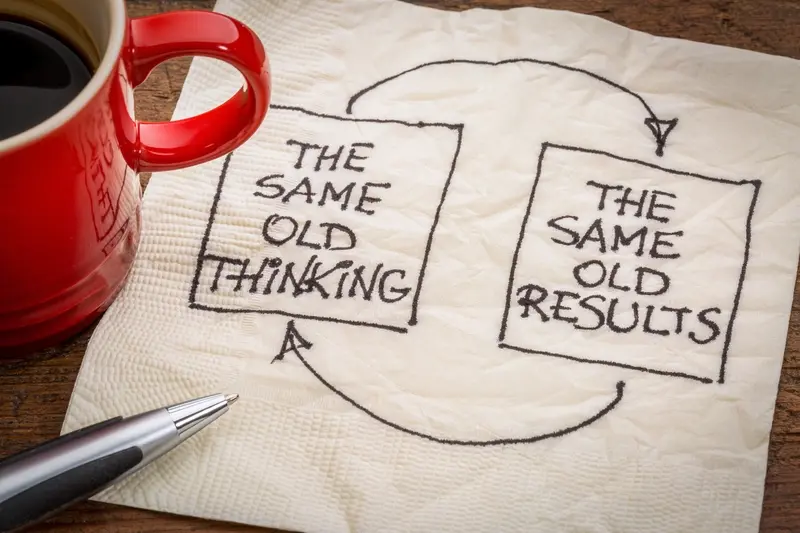
Why Do Most Social Media Apps Fail?



