How Do You Build Your First App Without a Team?
A fashion startup launched an app last year that lets users virtually try on clothes using their phone camera. The team behind it? Just one person. No developers on payroll, no design agency, no massive budget—just someone who saw a problem and decided to solve it themselves. The app's been downloaded over 50,000 times now and its generating actual revenue. And here's the thing that gets me; this isn't some rare unicorn story anymore, its become genuinely possible for solo developers to build and launch successful apps without a whole team backing them up.
I've been in this industry long enough to remember when building an app meant assembling a proper team of specialists. You needed iOS developers, Android developers, backend engineers, UI designers, QA testers...the list went on and the costs added up fast. But the mobile development world has changed quite a bit. The tools available now? They're honestly mad good compared to what we had even five years ago. Sure, you still cant build the next TikTok by yourself—but a surprising number of app ideas are totally within reach for independent developers who know what they're doing.
The biggest barrier to building your first app isn't technical knowledge or a lack of resources; it's not knowing where to start and what you can realistically achieve on your own.
This guide is for people who have an app idea but no team to help bring it to life. Maybe you're a solo entrepreneur, maybe you're just curious about app development, or maybe you've got a side project you want to turn into something real. Whatever your situation, I'm going to show you exactly how to approach building your first app as a one-person operation—what's realistic, what tools you should use, and what mistakes you absolutely need to avoid. Because building an app alone is definitely possible...you just need to be smart about how you do it.
Understanding What Kind of App You Can Actually Build Alone
Right, let's be honest here—not every app is suitable for a solo builder. I mean, you're not going to recreate Facebook or build the next banking app on your own. Its just not realistic, and anyone who tells you otherwise hasn't actually built an app themselves. But here's the thing; there are loads of app types that are perfectly suited to solo development, and some of them can be really successful.
The key is understanding your limitations before you start. You've got limited time, limited skills (probably), and definitely limited patience when things go wrong at 11pm on a Tuesday. So you need to pick an app idea that matches what one person can actually achieve. Simple as that.
Content-based apps are brilliant for solo builders—think recipe collections, workout guides, daily quotes, or educational content. These apps don't need complex backend systems; they just need good content and a clean way to display it. I've seen solo developers build these in weeks rather than months, and some of them do really well in the app stores.
Apps That Work Well for Solo Builders
- Utility apps that solve one specific problem (unit converters, tip calculators, habit trackers)
- Content apps that display information in a useful way (recipe books, guide apps, reference materials)
- Simple productivity tools (to-do lists, note-taking apps, timers)
- Personal tracking apps (mood journals, expense trackers, fitness logs)
- Basic games with straightforward mechanics
Apps You Should Probably Avoid
Social networks are a nightmare for solo builders. Not because they're technically impossible, but because they require a massive user base to be useful—and that means serious marketing effort. E-commerce apps are tricky too; you'll need payment processing, inventory management, and all sorts of compliance stuff that gets complicated fast. Real-time multiplayer games? Forget it. Video streaming platforms? No chance.
The sweet spot for solo development is apps that provide value to individual users without requiring other users to be present. You know what? That's actually quite freeing because it means your app can be useful from day one, even if only ten people download it.
Choosing the Right Tools and Platform for Your First App
Right, so you've got your app idea and you're ready to start building—but which platform should you choose? iOS or Android? Both? This decision matters more than you might think, especially when you're working alone.
Here's my honest take after years of doing this; start with one platform, not both. I know that sounds limiting but trying to build for iOS and Android at the same time when you're learning is like trying to learn French and German simultaneously. You'll just confuse yourself and slow everything down. Pick the platform that matches where your users actually are—if you're building a productivity app for business users, iOS might be your best bet. If you're targeting a younger demographic or emerging markets, Android could make more sense.
The tools you choose depend entirely on whether you're going to code or use a no-code builder (we'll get into that more in the next chapter). But here's what I tell everyone starting out; don't obsess over having the "perfect" tech stack. Seriously. I've seen people spend months researching frameworks and tools instead of actually building anything. Its procrastination dressed up as planning.
For native development, Swift for iOS and Kotlin for Android are the standard choices these days. They're what Apple and Google officially support, which means better documentation and community help when you get stuck. And you will get stuck—everyone does. If you want to build for both platforms eventually, React Native or Flutter let you write code once and deploy to both, but they come with their own learning curves and limitations.
Don't download every tool and framework you come across. Pick one platform, choose the tools that platform recommends, and stick with them long enough to actually learn them properly. Switching tools constantly is one of the biggest mistakes I see solo developers make.
The reality is that your first app probably won't be perfect anyway, so focus on getting something built and learning as you go rather than finding the theoretically optimal setup.
Learning to Code vs Using No-Code Builders
Right, let's talk about the big decision—should you learn to code or use a no-code builder? I mean, this is the question that keeps most first-time app creators stuck for months. And honestly? The answer isnt as straightforward as you might hope.
Here's the thing; learning to code gives you complete control over what you build. You're not limited by what a platform allows, you can create exactly what you envision, and you own everything you make. But—and this is a big but—it takes time. Like, a lot of time. If you're starting from scratch, expect at least six months before you can build anything remotely functional. That's six months of tutorials, debugging, and wanting to throw your laptop out the window.
No-code builders, on the other hand, let you create apps in days or weeks instead of months. Tools like Bubble, Adalo, and Glide have become genuinely capable over the past few years. You can build proper apps with databases, user accounts, and real functionality without writing a single line of code. The trade-off? You're working within their constraints, and if you want something they dont support... well, you're stuck.
When to Choose Each Approach
I usually recommend no-code builders if you need to validate your idea quickly or if your app fits a common pattern (like a marketplace, booking system, or content app). Learning to code makes more sense if you're building something truly unique, if you want this to become a long-term skill, or if you need very specific functionality that no-code platforms cant handle.
The reality is this: most successful solo app creators start with no-code to test their idea, then either stick with it if it works or learn to code once they've proven people actually want what they're building. That way you're not wasting months learning React Native for an app nobody wants to use. Makes sense, right?
What You'll Actually Learn
With coding, you'll need to understand programming basics, how mobile operating systems work, and how to connect your app to databases and APIs. Its a proper skill that takes dedication but opens up loads of possibilities beyond just your first app.
With no-code builders, you're learning how to think in terms of workflows, databases, and user interactions—which is genuinely valuable—but its specific to that platform. If the platform shuts down or changes its pricing, you might be starting over from scratch. If you're interested in emerging tech, you might wonder about options like building an AR app without coding experience, which is becoming increasingly possible with modern tools.
| Factor | Learning to Code | No-Code Builders |
|---|---|---|
| Time to first app | 4-6 months minimum | 1-4 weeks |
| Monthly cost | £0-20 (hosting) | £20-80 (platform fees) |
| Flexibility | Build anything you can code | Limited to platform features |
| Best for | Unique ideas, long-term skill | Quick validation, standard apps |
| Ownership | You own everything | Dependent on platform |
Actually, theres a third option nobody talks about much—hiring a developer just for the technical bits while you handle everything else. But that's a different conversation altogether, and it does require some budget to work with.
Planning Your App Features Without Getting Overwhelmed
Right, this is where most solo developers mess things up—I've seen it happen dozens of times. You start with one simple idea, then you think "oh it would be nice if it could also do this" and before you know it you've got a feature list longer than your arm. It's a disaster waiting to happen, honestly.
Here's what I do with every project: write down the absolute minimum your app needs to be useful. Not nice to have. Not eventually. Just the core thing that solves the main problem. If you're building a habit tracker, that's adding habits and marking them complete. That's it. Push notifications? Nice but not essential for version one. Social sharing? Forget about it for now. Analytics dashboard? You don't need it yet.
The mistake people make is thinking users want loads of features. They don't. They want one thing that works really well. I mean, look at the most successful apps when they first launched—they did one thing brilliantly and nothing else. Instagram was just photos with filters. Twitter was literally just status updates. They added features later, once they knew people actually wanted to use their app.
The difference between a finished app and an abandoned project usually comes down to how ruthlessly you cut features in the planning stage.
What I tell people is to make two lists: "must have" and "would be nice". Be brutal with that first list. If your app could technically function without a feature, it goes on the second list. And here's the thing—you probably wont ever build most of those "nice to have" features, because once your app is live you'll learn what users actually want, and its rarely what you thought they'd want. Save yourself months of work by keeping it simple. Build the smallest version that solves the problem, get it out there, and learn from real usage. You can always add more later, but you cant get back the time you spent building features nobody uses.
Designing Your App When You're Not a Designer
Right, so you've got your app idea planned out and you're ready to start building—but then you hit that moment where you think "bloody hell, I actually need to make this thing look good." And here's the thing, design isn't just about making something pretty; it's about making sure people can actually use your app without getting confused or frustrated. I've seen so many solo builders skip this step or rush through it, and honestly? It shows in the final product.
The good news is you don't need to be a trained designer to create something that works well. You just need to understand a few basic principles and—this is key—you need to steal inspiration from apps that already do things right. I mean, why reinvent the wheel when there are millions of apps out there showing you exactly how certain interactions should work? Look at how Instagram handles photo uploads, how Spotify organises playlists, how banking apps structure their navigation. These patterns exist because they've been tested millions of times and they work.
Basic Design Principles That Actually Matter
Start with contrast and spacing. If everything on your screen is the same size and colour, nothing stands out and users wont know where to look first. Make your most important buttons bigger and use colour to draw attention to actions you want people to take. White space—that's the empty areas around your content—isn't wasted space, its what makes everything else readable. And consistency? Use the same buttons, colours and layouts throughout your app so people don't have to relearn how things work on every screen.
Tools and Resources for Non-Designers
There are loads of tools that'll help you design without needing years of training. Figma is free and lets you create mockups of your app screens before you build anything—trust me, it's way easier to change things in Figma than after you've coded them. For colours, use tools like Coolors to generate palettes that actually work together instead of clashing. And for icons, websites like Feather Icons or Material Icons give you free, professionally designed icons that'll make your app look polished.
Here's what you should focus on when designing your first app:
- Keep your colour palette to 2-3 main colours max
- Use one font family throughout (maybe two if you really need to)
- Make buttons look like buttons—people need to know what's tappable
- Size your tap targets to at least 44x44 pixels so they're easy to hit with a thumb
- Test your app on a real phone, not just your computer screen
- Show loading states when something's processing so users know the app hasn't frozen
The biggest mistake I see from non-designers? Trying to cram too much onto one screen. Your phone screen is tiny compared to a desktop, so you need to prioritise what really matters on each screen and hide or remove everything else. If a user has to pinch and zoom or squint to read something, you've already lost them. Break complex tasks into multiple simple steps rather than one overwhelming screen with dozens of options.
And look, your first design won't be perfect. Mine certainly weren't! But if you focus on making things clear, consistent and easy to tap, you'll be miles ahead of most first-time app builders. The fancy animations and clever transitions can come later—for now, just make sure people can complete their main tasks without getting stuck.
Building and Testing Your App Step by Step
Right, so you've planned everything out and now comes the scary part—actually building the thing. Here's what I tell everyone who's doing this alone for the first time: start smaller than you think you need to. I mean it. Pick one feature, the most important one, and build just that first. Get it working. Then move on to the next one.
This approach is called building an MVP (minimum viable product) and its honestly the only way to stay sane when you're working solo. I've seen so many people try to build everything at once and they just burn out after a few weeks. Or worse, they finish building and realise their app doesn't actually solve the problem they thought it did—but now they've spent months on features nobody needs.
Breaking Down Your Build Process
Start with the core user journey. What's the one thing your app absolutely must do? If its a fitness tracker, maybe thats just logging a workout and seeing a basic history. Build that. Test it yourself. Use it for a few days like a real user would. You'll spot problems immediately that you never saw in your planning stage.
Then add the next most important feature. Build it, test it, make sure it works with what you've already built. This incremental approach might feel slow but trust me, its actually faster than trying to build everything and then debugging a massive tangled mess of code or no-code connections.
Testing Without a QA Team
When you're solo, you are the QA team. And here's the thing—you need to be methodical about it. Create a simple checklist of every button, every screen, every interaction in your app. Then go through that checklist on different devices if you can. Borrow your mates phone, test on an older device, check how it performs when your internet is rubbish.
Look for the stupid stuff that breaks your app. What happens if someone taps a button twice really fast? What if they put in a really long username? What if they try to use it with no internet connection at all? These edge cases are where bugs hide, and users will find them even if you dont.
Test your app when you're tired or distracted—that's when you'll interact with it the way normal users do, and you'll catch usability issues you'd miss when you're focused and know exactly how everything works.
Don't skip testing just because you built it and you know how its supposed to work. Actually, thats exactly why you need to test more. You're too close to it. You know all the workarounds and the "right" way to use each feature. Your users wont have that knowledge, and they'll do things you never expected. Break your own app before your users do—its much less embarrassing that way!
Getting Your App Into the App Store
Right, so you've built your app and tested it until you're sick of looking at it—now comes the part that makes most first-time developers nervous. Getting it into the App Store. And honestly? It's not as scary as people make it out to be, but there are definitely some hoops to jump through.
First things first: you'll need a developer account. For Apple, that's £79 a year; for Google Play, it's a one-time fee of about £20. You cant get around this. Its just the price of admission. Once you've got your account set up, you'll need to prepare what's called your app listing—basically all the information that users will see when they find your app.
The submission checklist
You'll need screenshots (Apple wants specific sizes for different devices, which is a bit annoying), an app icon, a description, keywords for search, and a privacy policy. That last one trips people up constantly—even if your app doesn't collect data, you still need a privacy policy page somewhere on the web. I usually tell people to use one of the free privacy policy generators online if they're not collecting any user information.
What Apple and Google actually check
Apples review process typically takes 24-48 hours and they're checking that your app does what you say it does, doesn't crash immediately, and follows their guidelines. Google is usually faster but their automated checks are looking for malware and policy violations. The most common rejection reasons? Apps that don't have enough functionality (basically if its just a wrapper for a website), apps with broken features, or apps that mislead users about what they do. Be honest in your description and make sure everything actually works before you hit submit. And here's something people don't realise—you can appeal rejections. If Apple or Google rejects your app and you think they've misunderstood something, you can explain your case through their review system.
Finding Your First Users Without a Marketing Budget
Right, so you've built your app, gotten it approved in the store, and now you're staring at zero downloads wondering what comes next. Been there! The good news is you don't need thousands of pounds to find your first users—you just need to be smart about where you look and how you talk about what you've made.
Start with the people around you. I know it sounds obvious, but your first ten users should be friends, family, or colleagues who'll actually use the app and give you honest feedback. Not just download it to be nice. You want people who fit your target audience; there's no point asking your gran to test your fitness tracking app if she's never used a smartphone app in her life.
Where Solo Developers Find Their First Real Users
Reddit and niche forums are goldmines if you do it right. Find the subreddits where your target users hang out and participate in discussions—don't just drop links to your app. Answer questions, help people, and when its relevant mention what you've built. The "Show and Tell" threads on subreddits like r/SideProject or industry-specific communities are perfect for this. Just be genuine about it.
The best early users aren't the ones who download your app once and forget about it—they're the ones who care enough to tell you whats broken and what could be better.
Product Hunt is still worth launching on, even though it's more competitive than it used to be. Pick a quiet day (usually Tuesday or Wednesday), write a clear description of what problem you solve, and engage with everyone who comments. You won't go viral, but you might get 50-100 genuinely interested people to try your app. Twitter's pretty good too—share your building journey with screenshots and behind-the-scenes stuff; people love seeing the messy process of creating something from nothing. And honestly? Those first 20-30 users who come from you being authentic and helpful online are worth more than thousands of random downloads from paid ads.
Building your first app without a team isn't easy—I won't pretend it is. But here's what I've learned after years in this industry: its absolutely possible, and the skills you pick up along the way are worth more than any tutorial or course could teach you. You'll make mistakes. Things will break. You'll spend hours fixing problems that turn out to be a single misplaced character in your code. That's just part of the process, and honestly? Those struggles are what turn you into someone who actually knows what they're doing.
The apps that succeed aren't always the ones built by the biggest teams or with the most funding; they're the ones built by people who understood their users and solved a real problem. Your advantage as a solo builder is that you can move fast, make decisions quickly, and stay connected to why you started this project in the first place. You don't need committee approval to try something new or pivot when something's not working.
Start small. Launch messy. Get feedback from real users as early as you can—even if its embarrassing to show people your half-finished work. Every successful app you've ever used started as someone's imperfect first attempt, and yours will too. The difference between people who build apps and people who just talk about building apps is that the first group actually ships something, flaws and all.
You've got the knowledge now. You know what tools are out there, how to plan your features, how to design without being a designer, and how to get your app into people's hands. The only question left is whether you'll actually do it? Because the mobile world needs more builders who aren't afraid to start small and learn as they go. That could be you.
Share this
Subscribe To Our Learning Centre
You May Also Like
These Related Guides
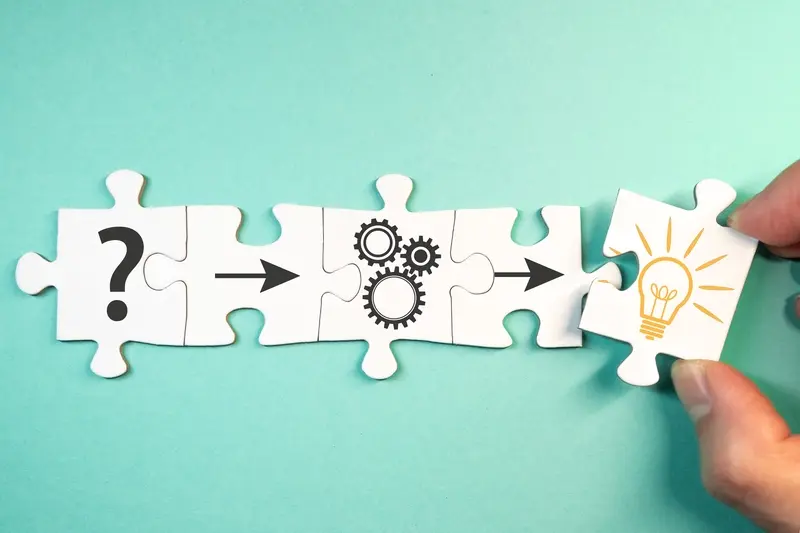
Which No-Code Platform Should You Choose for Your App?

How Do You Choose Between Native and Cross-Platform Apps?



