How Do You Manage Memory Constraints in Wearable Apps?
Building apps for smartwatches and fitness trackers is like trying to fit a full wardrobe into a tiny suitcase—there's just not enough room for everything you want to include. After years of developing wearable applications, I can tell you that memory management is the single biggest challenge developers face when creating apps for these devices. We're talking about devices with maybe 512MB to 2GB of RAM, compared to modern smartphones that have 8GB or more. It's a completely different ballgame.
The frustrating part is that users expect wearable apps to work just as smoothly as their phone counterparts. They want instant responses, smooth animations, and reliable performance—all while your app is fighting for resources with the operating system, health sensors, and other background processes. One memory leak or inefficient data structure and your app becomes sluggish or worse, crashes entirely. I've seen brilliant app concepts fail simply because the developers didn't account for these memory constraints early enough in the development process.
Memory management in wearable apps isn't just about making things work—it's about making them work reliably in an environment where every byte counts
The good news? With proper memory management techniques, you can create wearable apps that feel responsive and professional. It requires a different mindset than traditional mobile development—you need to be more selective about features, smarter about data handling, and absolutely ruthless about resource optimisation. Throughout this guide, I'll share the practical strategies I've developed for managing memory constraints across different wearable platforms, from basic resource management to advanced caching techniques that keep your app running smoothly even on the most limited hardware.
Understanding Wearable Memory Limitations
Right, let's talk about something that catches a lot of developers off guard—wearable memory constraints. I mean, we're used to working with smartphones that have gigabytes of RAM, but wearables? That's a completely different beast altogether.
Most smartwatches and fitness trackers are working with somewhere between 512MB to 1GB of RAM. Some of the budget models have even less than that, which honestly makes you appreciate just how much optimization goes into making these little devices work at all. The Apple Watch Series might have a bit more breathing room, but even then you're looking at a fraction of what a phone offers.
But here's the thing—it's not just about the total amount of memory available. The operating system itself needs its share, background processes are constantly running (think heart rate monitoring, step counting, connectivity), and then there's your app trying to squeeze in alongside everything else. You're basically fighting for scraps of available memory.
Key Memory Constraints to Consider
- Limited RAM capacity (typically 512MB-1GB total)
- OS and system processes consume significant portions
- Multiple background health sensors running constantly
- Bluetooth connectivity and data sync overhead
- Graphics rendering requires dedicated memory allocation
- App switching can trigger aggressive memory cleanup
What makes this particularly tricky is that users expect wearable apps to be instant. They don't want to wait for things to load—they glance at their watch expecting immediate information. This means you can't just dump everything from memory and reload it later like you might on a phone. You need to be smart about what stays in memory and what gets cleaned up, all while keeping the user experience smooth and responsive.
Efficient Data Handling Techniques
Data handling on wearables is like trying to pack for a week-long holiday with just a carry-on bag—every byte counts. I've seen too many apps crash because developers treated wearable memory the same way they'd handle a smartphone. Big mistake.
The key is being selective about what data you actually need on the device itself. Most wearable apps don't need to store everything locally; they just need the right information at the right time. For instance, if you're building a fitness app, you don't need to keep months of historical data on the watch—just today's stats and maybe yesterday's for comparison.
Always compress data before storing it on wearables. JSON can be surprisingly bloated, so consider using more compact formats like Protocol Buffers or MessagePack for local storage.
Smart Data Structures
Choose your data structures wisely. Arrays are your friend when you need ordered data, but dictionaries can be memory-hungry if you're not careful. I always recommend using the simplest structure that does the job—don't overcomplicate things.
One technique that works brilliantly is data pagination. Instead of loading an entire dataset, load small chunks as needed. Your users won't notice the difference, but your app's memory footprint will thank you.
Real-time Data Management
For real-time data like heart rate or step counts, implement a rolling buffer system. Keep only the last N measurements in memory and write older data to persistent storage or send it to the paired phone. This keeps your active memory usage predictable and prevents those nasty out-of-memory crashes that nobody wants to debug at 2am.
Remember, efficient data handling isn't just about using less memory—it's about creating a smooth user experience that doesn't leave people frustrated with laggy interactions or unexpected crashes.
Optimising User Interface Elements
Wearable screens are tiny—I mean properly small. We're talking about displays that are often less than 2 inches across, which means every pixel counts and every UI element needs to earn its place. When you're working with such limited real estate, the temptation is to cram everything in, but that's exactly the wrong approach for memory management.
The secret is keeping your interface elements lightweight and purposeful. Heavy graphics, complex animations, and multiple UI layers will absolutely murder your memory budget on a smartwatch. I've seen apps crash simply because developers tried to replicate their phone app's interface on a watch—it just doesn't work that way.
Memory-Efficient Design Choices
Start with your colour palette. Using fewer colours means smaller image files and less memory overhead. Stick to your brand colours, sure, but don't go mad with gradients and complex visual effects. They look nice but they're memory hogs.
Your text rendering also matters more than you might think. Custom fonts are lovely, but system fonts use less memory because they're already loaded. If you must use custom fonts, limit yourself to one or two weights maximum.
Smart Asset Management
- Use vector graphics instead of bitmap images wherever possible
- Compress images aggressively—users won't notice on small screens
- Implement lazy loading for UI elements that aren't immediately visible
- Avoid keeping multiple screen layouts in memory simultaneously
- Use simple UI transitions instead of complex animations
The best wearable interfaces feel almost invisible to users. They get in, complete their task, and get out without drama. That's not just good UX—its good memory management too. When your interface is simple and focused, your app runs smoother and uses less battery, which keeps users happy.
Smart Caching Strategies
Right, let's talk about caching—because honestly, this is where you can really make or break your wearable app's performance. With such tight memory constraints, you can't just cache everything and hope for the best like you might on a phone.
The key is being selective about what you cache and for how long. I always tell my clients to think of their cache like a tiny, expensive storage unit. You wouldn't fill it with junk, would you? Priority one is caching the data your users access most frequently. Recent messages, current weather data, today's fitness stats—these are your cache VIPs.
Time-Based Cache Management
Here's something that works really well: implement a time-based cache expiry system that's aggressive but smart. For a fitness app, cache today's step count for the full day, but yesterday's data? Clear it after 24 hours. User interface elements like icons and small images should stay cached longer since they don't change often, but dynamic content needs regular refreshing.
The smartest cache is one that predicts what users need before they need it, but never overstays its welcome in precious memory space.
One technique I use constantly is layered caching. Keep your most critical data in fast memory, less important stuff in slower storage, and have a clear hierarchy for what gets bumped when space runs low. Also—and this is important—always cache compressed data when possible. A 50KB image file might compress to 15KB without any noticeable quality loss on a tiny screen.
Monitor your cache hit rates too. If something's only being accessed 10% of the time, it probably doesn't deserve cache space on a memory-starved device.
Background Processing Management
Right, let's talk about background processing—because this is where things get properly tricky with wearables. You know what? Most developers think they can just run the same background tasks they'd use on a phone. That's a recipe for disaster on a device with 512MB of RAM.
The golden rule I've learned after years of debugging wearable apps is this: if it's not absolutely necessary for the user experience, don't run it in the background. Seriously. Your Apple Watch doesn't need to be downloading your entire photo library whilst you're checking the time.
Smart Task Prioritisation
When you do need background processing, you've got to be ruthless about priorities. Here's what actually matters on a wearable device:
- Health data collection (heart rate, steps, etc.)
- Time-sensitive notifications
- Location updates for fitness tracking
- Quick data syncs with the paired phone
- Weather updates for complications
Everything else? Queue it up for when the user opens the app or when the device is charging. I mean, does your fitness app really need to calculate detailed analytics charts whilst running in the background? Probably not.
Batch Operations Are Your Friend
One mistake I see constantly is apps that fire off individual background tasks every few minutes. That's mental! Instead, batch your operations together. Collect your data, wait for a good moment (like when the device is charging or connected to WiFi), then process everything at once.
The watchOS background refresh system is actually quite clever—it learns your usage patterns and schedules background work accordingly. Work with it, not against it, and your users will thank you for the battery life you've saved them.
Battery and Performance Balance
When it comes to wearables, battery life isn't just important—it's make or break. I've seen brilliant apps get deleted purely because they drained someone's watch battery by lunch time. The thing is, memory management and battery performance are joined at the hip; poor memory usage directly impacts how much power your app consumes.
The challenge with wearables is that every single operation costs precious energy. When your app holds onto unnecessary data in memory, the device has to work harder to manage that information. More work equals more battery drain. It's that simple, really.
Smart Memory Allocation
I always tell developers to think of memory like a small cupboard—you can't just stuff everything in there and hope for the best. Release objects as soon as you're done with them; avoid keeping large datasets in memory when they're not actively being used. For instance, if you're displaying a list of fitness activities, load only what's visible on screen plus maybe two or three items ahead.
Monitor your app's memory usage during different states (active, background, receiving notifications) to identify exactly when and where memory spikes occur.
Balancing User Experience
The tricky bit is maintaining smooth performance while being conservative with resources. Users expect their wearable apps to respond instantly, but you can't achieve that by preloading everything. Instead, focus on intelligent prefetching—load the most likely next piece of content based on user behaviour patterns. This gives you the responsiveness users want without the memory overhead that kills battery life.
Remember, a wearable that dies halfway through the day is useless, no matter how feature-rich your app might be. Sometimes the best optimisation is simply doing less—but doing it really well.
Testing memory usage isn't just about running a few checks before launch—it's about building a proper testing strategy that catches memory issues before your users do. I've seen too many wearable apps that worked perfectly in development but crashed constantly in the real world because they weren't tested properly.
Real-World Testing Scenarios
The biggest mistake developers make is testing on high-end devices with plenty of memory. Your Apple Watch Series 8 might handle your app beautifully, but what about older models? I always test on the oldest supported device first—if it works there, it'll work everywhere. You'd be surprised how many apps I've debugged that were only tested on the latest hardware.
Memory testing needs to happen under stress conditions too. Run your app while the user has multiple other apps open; test it during phone calls, while playing music, or when notifications are flooding in. These are the moments when memory becomes precious, and your app needs to behave gracefully.
Tools and Monitoring
Xcode's Instruments tool is your best mate for memory testing on watchOS. The Memory Graph Debugger shows you exactly where memory leaks are hiding—and trust me, they're always hiding somewhere you don't expect. For Wear OS, Android Studio's Memory Profiler does similar work.
But here's the thing—automated testing only gets you so far. I always do manual testing sessions where I use the app like a normal person would. Opening it, closing it, switching between screens quickly, leaving it running in the background. Real usage patterns reveal memory issues that automated tests miss every single time.
Conclusion
Building wearable apps that work smoothly within tight memory constraints isn't just about following best practices—it's about understanding that every byte counts. I mean, really counts. When you've got maybe 512MB to work with (and that's being generous), there's no room for bloated code or memory leaks that you might get away with on a phone.
The techniques we've covered—smart data handling, UI optimisation, strategic caching, and careful background processing—they all work together like pieces of a puzzle. You can't just pick one and expect miracles. But here's the thing: when you get it right, users don't even notice the constraints exist. They just see an app that responds quickly and doesn't drain their watch battery by lunchtime.
What surprises most developers is how creative you become when working within these limits. You start thinking differently about data structures, questioning whether that animation is really necessary, and finding clever ways to share resources between app components. Its actually quite satisfying once you get into the rhythm of it.
The wearable market is only going to get more competitive, and users expectations keep rising. They want their watch apps to be as smooth as their phone apps—but physics says that's not always possible. The developers who succeed are the ones who make smart compromises and focus on what truly matters to the user experience.
Remember, good memory management in wearable apps isn't about restrictions—it's about making every resource count towards creating something people actually want to use every day.
Share this
Subscribe To Our Learning Centre
You May Also Like
These Related Guides

How Do You Create Offline Functionality for Wearable Apps?
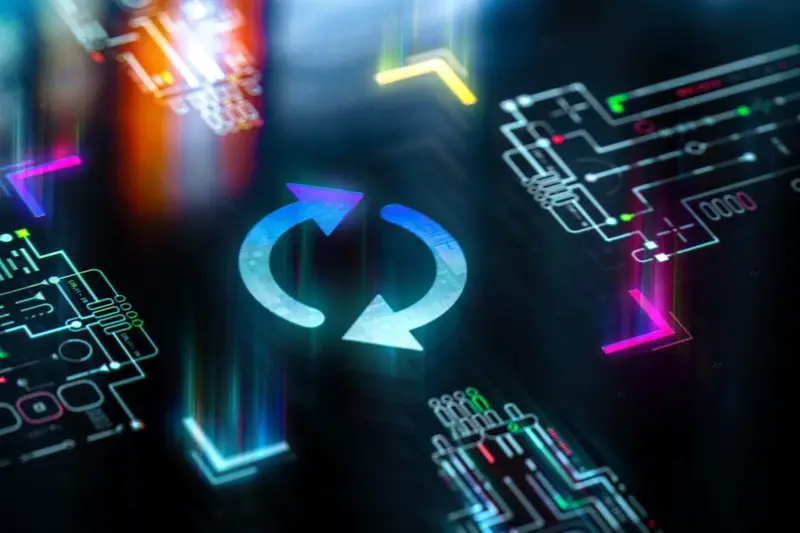
How Do I Handle Updates For Connected Devices In My App?



