How Do You Segment App Users for Better Email Results?
Email marketing for mobile apps isn't rocket science, but it's not exactly straightforward either. After building apps for nearly a decade, I've watched countless businesses send the same generic emails to their entire user base and then wonder why their open rates are stuck at 12%. It's a bit mad really—you've got all this brilliant data about how people actually use your app, and you're treating a premium subscriber the same as someone who downloaded your app last week and never opened it.
The thing is, your app users aren't one homogeneous group of people who all want the same thing. You know this already, don't you? Some users are power users who've spent hundreds of pounds in your app; others are lurkers who open it once a month just to have a quick look around. Some are based in London and care about local events, whilst others are scattered across different time zones entirely. Sending them all the same "Hey, check out our new feature!" email is like trying to have the same conversation with your nan and your teenage nephew—it just doesn't work.
The most successful apps I've worked on see email open rates jump from around 15% to over 40% when they start segmenting their users properly—and that translates directly into better app retention and more revenue.
Email segmentation for app users is basically about grouping people based on what they actually do in your app, where they are, how much they spend, and how often they engage. It's not complicated, but it does require you to think differently about your users and set up your systems properly from the start.
Understanding Your App Users Through Data
Right, lets be honest here—most app developers are flying blind when it comes to understanding their users. Sure, you might know how many people downloaded your app last month, but do you actually know who these people are? What they do inside your app? When they're most likely to engage with your emails?
I mean, it's a bit mad really. We spend months building these apps, pouring our hearts into the user experience, but then we send the same generic email to everyone hoping something sticks. That approach worked maybe ten years ago, but today? You're just adding to the noise.
The thing is, your app is actually a goldmine of user data—and I don't mean in a creepy, privacy-invading way. I'm talking about genuine behavioural insights that can help you send more relevant, useful emails that people actually want to receive.
What Your App Data Actually Tells You
Every tap, swipe, and screen view is telling you something about your users preferences and habits. Are they morning people who check your app with their coffee? Do they browse but never buy? Are they power users who've unlocked every feature, or casual users who stick to the basics?
This behavioural data is what separates good email campaigns from great ones. When you know that Sarah opens your app every Tuesday at 2pm to check her account balance, you can time your financial tips email perfectly. When you see that Mike always abandons his shopping cart but comes back three days later, you know exactly when to send that gentle reminder.
But here's the thing—you need to be collecting the right data first. And that means thinking beyond just downloads and daily active users.
Setting Up Basic User Segments
Right, let's get practical about this whole email segmentation thing. I've seen too many apps blast the same generic message to their entire user base and wonder why their open rates are terrible. The truth is, your users aren't all the same—so why treat them like they are?
Starting with basic segments is honestly the smartest approach, especially when you're still working out your app's target market positioning. You don't need to overcomplicate things straight away. The simplest segments that work well for most apps are new users, active users, and inactive users. New users need onboarding emails that help them understand your app's value; active users want updates about new features or content that keeps them engaged; inactive users need re-engagement campaigns to bring them back.
Platform-Based Segmentation
One segment that many people overlook is platform-based—separating your iOS users from your Android users. This might seem basic, but it's actually quite powerful. iOS users and Android users often behave differently, have different spending patterns, and respond to different types of messaging. Plus, if you're rolling out features to one platform first, you can target your emails accordingly.
App Version Segmentation
Another straightforward segment is app version. Users on older versions might need gentle nudges to update, while users on the latest version can receive emails about brand new features they actually have access to. Nothing's more frustrating than getting excited about a feature that doesn't exist in your version!
Start with just 3-4 basic segments rather than creating dozens from the beginning. You can always add more complexity later, but beginning with too many segments often leads to confusion and poorly targeted campaigns.
The key here is to start simple and build up your segmentation strategy over time. Once you've got these basic segments working well and you're comfortable with the process, you can start layering in more sophisticated behaviour-based segments.
Behaviour-Based Segmentation Strategies
Right, let's talk about the real game-changer in app user segmentation—behaviour-based segments. This is where things get properly interesting because you're not just looking at who your users are; you're looking at what they actually do inside your app.
I've found that behaviour-based segmentation gives you the most accurate picture of user intent. Someone might be a 25-year-old from London, but that tells you nothing about whether they're a casual browser or a power user who's ready to upgrade to premium. But when you track their actions—how often they open the app, which features they use, how long they spend in specific sections—now you've got something useful to work with.
Key Behavioural Patterns to Track
The most valuable behavioural segments I create for clients include feature usage patterns, session frequency, and user journey progression. For example, users who consistently use your app's search function but never make purchases are completely different from users who browse categories and add items to wishlists. Each group needs different email messaging.
Session depth is another goldmine—users who spend 30 seconds versus 5 minutes in your app are telling you very different stories about their engagement level. I always segment based on completion rates too; users who abandon tasks halfway through often need different nudges than those who complete everything they start.
Putting Behavioural Data to Work
Here's where it gets practical: a user who's opened your fitness app every day for two weeks but never logged a workout? They need encouragement emails, not advanced training tips. Someone who's completed 50 workouts but hasn't opened the nutrition section? Perfect candidate for a "discover meal planning" campaign. The behaviour tells you exactly what they need to hear and when they need to hear it.
Geographic and Demographic Segmentation
Location matters more than most app developers realise. I mean, sending a promotion for winter coats to users in Australia during their summer isn't exactly smart marketing, is it? Geographic segmentation lets you tailor your emails based on where your users actually are—and trust me, the results speak for themselves.
The basics are pretty straightforward: timezone-appropriate sending, local currency in pricing, and region-specific offers. But here's where it gets interesting—you can dig deeper into cultural preferences and local events. A food delivery app I worked with saw their open rates jump by 40% when they started sending Ramadan-specific content to users in predominantly Muslim areas. It's about understanding your audience, not just their postcode.
Age and Income: The Engagement Game Changers
Demographic data is where email segmentation gets really powerful. Age groups respond differently to everything—from subject line style to call-to-action buttons. Younger users tend to engage more with emoji-heavy subjects and shorter content, whilst older demographics prefer detailed explanations and clear value propositions.
Income levels affect purchasing behaviour too. High-value users might respond better to premium feature announcements, whereas budget-conscious segments need to see clear savings or free trials. One e-commerce app we developed increased conversion rates by 65% simply by showing different price points to different income brackets.
The most successful apps treat geographic and demographic data as the foundation of their email strategy, not an afterthought
But here's the thing—don't get too granular too quickly. Start with broad segments like country and age ranges, then refine based on what actually moves the needle. I've seen teams create 50+ demographic segments that were impossible to manage effectively. Keep it simple, test what works, and scale from there.
Engagement Level Segmentation
Right, let's talk about one of my favourite segmentation strategies—engagement levels. After working on hundreds of apps, I can tell you that this approach has consistently delivered the best email results for my clients. Why? Because it mirrors how people actually use apps in real life.
Think about your own phone for a second. You've probably got apps you use daily, others you open weekly, and some you haven't touched in months but can't bring yourself to delete. Your users are exactly the same, and each group needs completely different email messaging.
Setting Up Your Engagement Tiers
I typically break users into four main engagement buckets based on their app activity over the last 30 days:
- Super Active - Daily users who spend significant time in-app
- Regular - Weekly users with consistent but lighter usage
- Occasional - Monthly users who pop in sporadically
- Dormant - Haven't opened the app in 30+ days
Here's where most people get it wrong—they send the same promotional emails to everyone. Your super active users don't need convincing to use your app; they need advanced tips and exclusive features. Meanwhile, your dormant users need a gentle reminder about what they're missing, not a pushy sales pitch.
Tailoring Your Messaging
For super active users, I focus on retention and premium features. These emails might showcase advanced functionality they haven't discovered yet or offer early access to new features. Regular users get educational content and light encouragement. Occasional users need clear value reminders—show them what's changed since their last visit. And dormant users? That's where you pull out the big guns with special offers or major feature announcements.
The beauty of engagement segmentation is that it's dynamic. Users naturally move between segments, and your email strategy should move with them. It's honestly one of the most effective ways to boost both email open rates and app retention simultaneously.
Purchase History and Revenue Segmentation
Right, let's talk money. Because at the end of the day, understanding who's actually spending in your app is what keeps the lights on—and it's probably the most powerful way to segment your users for email campaigns that actually convert.
I've seen too many app developers treat all their users the same way when it comes to email marketing. Big mistake. Your high-value customers who've made multiple purchases need completely different messaging than someone who downloaded your app but hasn't spent a penny. It's like sending the same birthday card to your best mate and your distant cousin—it just doesn't work.
The beauty of purchase history segmentation is that it tells you exactly what people value about your app. Someone who's bought your premium subscription three times running? They're not going anywhere. But that user who made one small purchase six months ago and went quiet? They need a different approach entirely.
Key Revenue Segments to Track
- High-value customers (top 10% of spenders)
- Repeat purchasers (multiple transactions)
- One-time buyers (single purchase, no repeat)
- Subscription users (active vs. churned)
- Free users (never purchased)
- Recently lapsed customers
Here's what I've learned works: your high-value customers want exclusive content, early access, and VIP treatment. They're already invested—now make them feel special. Your one-time buyers need gentle nudging back with targeted offers related to what they actually purchased before.
Set up automatic emails triggered when users move between revenue segments. Someone who just became a repeat purchaser should get a "welcome to the family" message within 24 hours.
And here's something most people get wrong—don't ignore your free users completely. Some of my biggest success stories come from well-timed emails to users who've been engaging with free features for months but haven't purchased yet.
Creating Dynamic User Segments
Right, let's talk about dynamic segments—this is where things get really interesting. Static segments are fine for basic stuff, but dynamic segments? They're constantly updating themselves based on user behaviour. It's like having a personal assistant who never sleeps, continuously sorting your users into the right buckets.
I mean, think about it. A user who was inactive last month might suddenly become your most engaged customer this month. With static segments, you'd miss that shift entirely. Dynamic segments catch these changes automatically, which means your email campaigns stay relevant without you having to manually update lists every week.
The key is setting up rules that make sense for your app. For example, you might create a dynamic segment for "Recent Power Users"—anyone who's opened the app more than ten times in the past seven days. Or "At-Risk Premium Users"—paying customers who haven't logged in for two weeks. These segments update themselves daily, so your messaging always hits the right people at the right time.
Setting Up Your Dynamic Rules
Most email platforms let you create these rules using simple if-then logic. Start with time-based triggers—things like "hasn't opened app in X days" or "made purchase in last X weeks". Then layer on behavioural data like feature usage or session length.
The beauty of dynamic segments is they scale with your app. As you grow from hundreds to thousands of users, these segments keep working without extra effort from your team. Just remember to review your rules every few months; what made sense with 1,000 users might need tweaking when you hit 50,000.
One thing I've learned over the years? Start simple. Create three or four dynamic segments that matter most to your business, get them working well, then expand from there.
Testing and Optimising Your Email Campaigns
Right, so you've got your segments sorted and you're sending targeted emails—but here's where the real work begins. Testing is where you actually find out what works and what doesn't; it's not enough to assume your brilliant segmentation strategy is doing its job without proof.
A/B testing is your best mate here. Start simple—test subject lines first because that's what determines if people even open your email. I've seen open rates jump from 15% to 35% just by changing "New App Update Available" to "Your personalised workout is ready". The difference? One feels like spam, the other feels personal. Test send times too; your gaming app users might be most active at 9pm, whilst your productivity app users check emails at 7am.
Key Metrics That Actually Matter
Don't get lost in vanity metrics. Sure, open rates are nice to see, but what really matters is click-through rates and conversions back to your app. I track four main things: open rate, click rate, app opens within 24 hours of the email, and unsubscribe rate. If your unsubscribe rate spikes, you're probably emailing too often or your segments aren't tight enough.
The best email campaigns don't feel like marketing—they feel like helpful messages from a friend who knows exactly what you need
Continuous Improvement
Here's something most people miss—your segments need constant tweaking. User behaviour changes, app usage patterns shift, and what worked last month might fall flat today. I review segment performance monthly and adjust the criteria. Maybe your "highly engaged" users need to have opened the app 10 times in 30 days instead of 5. Maybe your geographic segments need splitting by timezone, not just country. The data tells you what needs fixing if you actually look at it regularly.
Conclusion
Right then — we've covered a lot of ground here, and if you're feeling a bit overwhelmed by all the segmentation possibilities, that's completely normal. I mean, when I first started working with app developers on their email campaigns, the sheer number of ways you could slice and dice user data was honestly mind-boggling.
But here's the thing that I've learned after years of testing different approaches: you don't need to implement every segmentation strategy at once. Actually, that's probably the worst thing you could do! Start with one or two basic segments — maybe active vs inactive users, or free vs paid customers — and get comfortable with those first. Once you're seeing results and understand how your users respond, then you can layer on more sophisticated segments.
The most successful app developers I work with are the ones who treat segmentation like an ongoing conversation with their users. They're constantly testing, learning, and adjusting based on what the data tells them. Sure, geographic segmentation might work brilliantly for one app, but behaviour-based segments could be the goldmine for another.
What really matters is that you start somewhere. Your users are already giving you loads of valuable data through how they interact with your app — you just need to use it wisely. And remember, even basic segmentation is miles better than sending the same generic email to everyone on your list.
The tools are there, the data is there, and now you've got the knowledge. Time to put it all together and start creating email campaigns that actually connect with your users where they are in their journey with your app.
Share this
Subscribe To Our Learning Centre
You May Also Like
These Related Guides
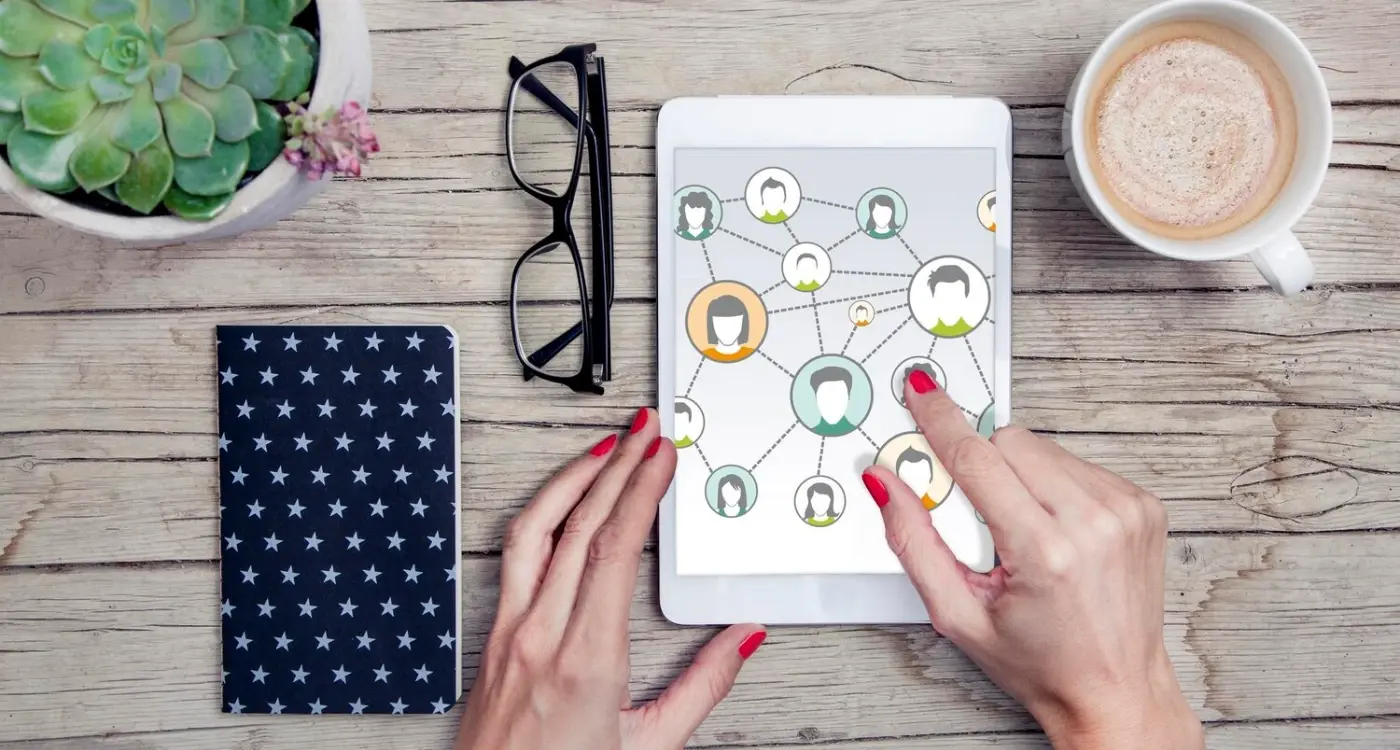
How Often Should I Ask Users to Share My App?

What Happens After I Launch My App MVP?



