How Do You Secure Enterprise Apps for BYOD Policies?
How secure is your company data when employees are using their personal phones to check work emails during their morning commute? It's a question that keeps IT directors up at night, and frankly, it should. The shift towards bring your own device policies has created a security landscape that's both more flexible and infinitely more complex than the days when everyone used company-issued BlackBerrys.
I've been working with enterprises for years now, helping them navigate the tricky balance between employee convenience and corporate security. BYOD isn't just a trend anymore—it's become the standard way of working for most organisations. But here's the thing: most companies are still treating mobile security like it's an afterthought rather than a core business requirement.
The reality is that enterprise app security for BYOD environments requires a completely different approach than traditional desktop security. We're talking about devices that leave the office every night, connect to unknown Wi-Fi networks, and run personal apps alongside business-critical applications. Your corporate data is essentially living in someone's back pocket, right next to their dating apps and games.
The biggest mistake companies make is assuming that a simple password policy will protect their enterprise applications on personal devices
Mobile device management, app containerisation, and proper access controls aren't just technical buzzwords—they're the foundation of keeping your business data safe in a world where the office perimeter has essentially disappeared. Getting this right means understanding not just the technology, but how people actually use their devices in the real world.
Understanding BYOD Security Challenges
When employees start bringing their personal devices to work, the security landscape becomes a bit more complicated than we'd like to admit. I mean, it's one thing to secure company-owned devices where you control every aspect of the hardware and software—but personal devices? That's a whole different kettle of fish.
The fundamental challenge with BYOD is that you're dealing with devices that exist in two worlds at once. These phones and tablets need to handle personal photos, social media apps, and family communications whilst also accessing sensitive company data and business applications. Its like trying to keep work and personal life separate when they're literally sharing the same physical space.
Here's what keeps most IT departments up at night when it comes to BYOD security:
- Data leakage between personal and business apps
- Employees installing risky apps from unknown sources
- Lost or stolen devices containing company information
- Inconsistent security updates across different device types
- Difficulty monitoring and controlling device compliance
- Personal cloud storage services syncing business documents
- Weak or reused passwords across multiple accounts
One of the trickiest aspects is balancing security requirements with employee privacy. You can't just lock down a personal device like you would a company laptop—people rightfully expect to maintain control over their own property. But here's the thing: without proper security measures, that personal device becomes a potential gateway for cybercriminals to access your entire corporate network.
The good news? Modern enterprise app security solutions have evolved to address these challenges without being overly intrusive. The key is understanding that BYOD security isn't about controlling the entire device; it's about creating secure containers for business data whilst respecting personal space.
Mobile Device Management Foundations
Right, let's talk about mobile device management—or MDM as everyone calls it. If you're serious about BYOD security, this is where everything starts. I mean, you cant just let people connect their personal phones to your company network and hope for the best, can you?
MDM is basically your control centre for every mobile device that touches your corporate data. It sits between your employees devices and your company systems, making sure everything plays by your rules. Think of it as a security guard that never sleeps—it's constantly checking who's trying to access what, where they're doing it from, and whether their device meets your security standards.
Core MDM Components
The foundation starts with device enrollment. When someone wants to use their personal phone for work, they'll need to register it with your MDM system first. This process installs a management profile that gives your IT team certain controls over the device. Don't worry though—good MDM solutions respect the line between work and personal use.
Policy enforcement is where things get interesting. Your MDM can require passcodes, enable encryption, control which apps can be installed, and even wipe corporate data if a device gets lost or stolen. But here's the thing—you need to balance security with usability. Go too strict and your employees will find ways around your policies.
Start with basic policies like requiring device passcodes and automatic screen locks, then gradually add more controls as your team gets comfortable with the system. Rolling out everything at once usually creates resistance and compliance issues.
The real power of MDM shows up in remote management capabilities. Lost laptop? You can locate it and remotely wipe sensitive data. Suspicious activity on a phone? You can temporarily block its access while you investigate. This level of control is what makes BYOD policies actually workable for most businesses.
App Containerization and Data Separation
When it comes to securing enterprise apps on personal devices, containerization is honestly one of the most effective approaches I've seen work in practice. Think of it as creating a secure vault on the employee's phone—their personal stuff stays completely separate from work data, and never the two shall meet.
The way containerization works is pretty straightforward; we create a secure workspace on the device that's completely isolated from the personal side. Work emails, documents, and apps live inside this container, whilst personal photos, social media, and games stay outside. It's like having two phones in one, but without the bulk.
What makes this approach so powerful is the level of control it gives IT teams. They can enforce security policies on the work container without touching personal data—which frankly, employees appreciate. Nobody wants their company wiping their personal photos just because they left the organisation.
Key Benefits of App Containerization
- Complete data separation between personal and work content
- Remote wipe capabilities that only affect business data
- Policy enforcement without invading personal privacy
- Encrypted storage for all corporate information
- App-level VPN connections for secure network access
The technical implementation varies depending on your platform—iOS has its own approach through managed app configurations, whilst Android uses work profiles. Both achieve the same goal though; they create that secure boundary between personal and professional data.
From a user experience perspective, modern containerization solutions have come a long way. Employees barely notice they're there, which is exactly how it should be. The security works behind the scenes whilst people get on with their jobs.
Authentication and Access Control
Right, let's talk about the backbone of any decent BYOD security setup—authentication and access control. I mean, this is where things get properly serious because you're basically deciding who gets the keys to your corporate kingdom. And trust me, getting this wrong is like leaving your front door wide open with a sign saying "come on in!"
Multi-factor authentication isn't just a nice-to-have anymore; its absolutely fundamental for BYOD environments. We're talking about something you know (password), something you have (phone or token), and ideally something you are (biometrics). Sure, users might grumble about the extra steps, but when Sarah from accounting loses her phone in a taxi, you'll be bloody grateful for that extra layer of protection.
Single Sign-On and Identity Management
Here's where things get interesting—you need to balance security with user experience. Single sign-on solutions can be a game changer because they reduce password fatigue whilst giving you centralised control. But here's the thing: not all SSO solutions are built the same way. You need something that plays nicely with mobile apps and can handle the complexity of different device types and operating systems.
The strongest authentication system in the world becomes worthless if your employees find workarounds because its too complicated to use in their daily workflow.
Role-based access control is where you really show your cards. Different employees need different levels of access, and this becomes even more complex when they're using personal devices. A junior developer shouldn't have the same app permissions as your CTO, obviously. The trick is creating a system that's granular enough to be secure but simple enough that your IT team isn't drowning in permission requests every five minutes.
Network Security for BYOD Environments
Right, let's talk about the network side of things—because honestly, this is where most BYOD security falls apart. I've seen companies spend thousands on fancy MDM solutions only to have their network wide open like a front door with no lock. It's a bit mad really.
The thing is, when employees bring their own devices, you're basically inviting unknown hardware onto your network. That iPhone might look innocent enough, but what apps are running in the background? What dodgy wifi networks has it connected to recently? You just don't know.
Network Segmentation is Your Best Friend
First things first—never, and I mean never, let BYOD devices onto your main corporate network. Set up a separate network segment for personal devices. Think of it like having a visitor's lounge instead of letting strangers wander around your office.
Most businesses I work with use VLANs to create this separation. BYOD devices get their own VLAN with restricted access to corporate resources. They can reach the internet and specific enterprise apps, but they can't see Sally from accounting's laptop or the server room.
Zero Trust Network Access
Actually, here's where things get interesting. Zero trust means treating every device like its potentially compromised—even corporate-owned ones. With BYOD, this approach makes perfect sense because you literally cannot trust these devices.
I always recommend setting up network access control (NAC) that checks device health before granting access. Is the device encrypted? Running updated software? Passed a security scan? Only then does it get network privileges.
VPNs are still relevant here, but they need to be smart VPNs that can inspect traffic and apply policies based on device type and user identity. The old "connect once, access everything" approach just doesn't work anymore.
Compliance and Regulatory Requirements
Compliance isn't just about ticking boxes—it's about protecting your business from legal nightmares that could cost millions. When you're dealing with BYOD environments, the regulatory landscape gets properly complicated because you're essentially mixing personal devices with corporate data that might be subject to strict legal requirements.
Let me break this down into what actually matters. If you're in healthcare, HIPAA compliance means patient data on personal devices needs the same protection as it would get on company-owned hardware. That's medical records, appointment information, even basic patient identifiers. The fines for getting this wrong? They start at £40,000 and go up from there—and that's per incident, not per year.
Financial services face similar challenges with PCI DSS requirements. Any app that handles payment card data needs to meet specific security standards, regardless of whether its running on a company iPhone or someones personal Android device. The tricky bit is that these standards weren't designed with BYOD in mind, so you need to get creative with your mobile device management approach.
Industry-Specific Requirements
- Healthcare: HIPAA, HITECH Act compliance for patient data protection
- Finance: PCI DSS for payment data, SOX for financial reporting
- Government: FIPS 140-2 encryption standards, FedRAMP requirements
- Legal: Attorney-client privilege protection, data retention policies
- Education: FERPA for student records, COPPA for under-13 users
Document everything. Seriously. Compliance audits love paperwork, and having detailed records of your security policies, device approvals, and incident responses can save you during regulatory reviews. Set up automated logging wherever possible.
The biggest mistake I see companies make? Assuming that because the data is on a personal device, they're somehow less responsible for protecting it. Wrong. Your compliance obligations follow your data wherever it goes, which is why having proper app containerization and remote wipe capabilities isn't just smart—it's legally necessary.
The reality is, every industry has its own quirks when it comes to BYOD security—and honestly, what works for a tech startup won't cut it for a hospital or bank. I've seen too many companies try a one-size-fits-all approach and it just doesn't work; each sector has its own regulatory landscape, risk tolerance, and operational requirements that need addressing.
Healthcare and Finance: The High-Stakes Players
Healthcare organisations face some of the toughest challenges with BYOD implementation. HIPAA compliance isn't optional, and a single data breach can cost millions in fines and reputation damage. For these environments, I always recommend starting with strict app containerization—medical apps need to be completely isolated from personal data on devices. Remote wipe capabilities are non-negotiable too.
Financial services have similar constraints but different priorities. They're dealing with PCI DSS requirements and need to ensure that any app handling payment data is properly secured. Banking apps require additional layers of authentication, and many firms implement time-based access controls where sensitive apps automatically lock after business hours.
Manufacturing and Retail: Practical Considerations
Manufacturing companies often have mixed environments—some employees work in secure facilities while others are in the field. The key here is location-based policies; apps might have full functionality on-site but limited access when employees are off-premises. Factory floor workers might only need read-only access to certain systems.
Retail presents its own challenges, especially with seasonal staff and high turnover rates. Quick onboarding and offboarding processes become critical. I typically recommend simplified MDM solutions that can rapidly deploy and revoke access to essential apps like inventory management systems.
- Healthcare: Focus on HIPAA compliance and data isolation
- Finance: Implement PCI DSS controls and time-based restrictions
- Manufacturing: Use location-based policies for different work environments
- Retail: Prioritise rapid onboarding/offboarding for high turnover
- Education: Balance security with user-friendly access for diverse skill levels
Monitoring and Incident Response
Right, so you've got your BYOD security sorted—MDM solutions in place, apps containerised, authentication locked down. Job done? Not quite. The real test comes when things go wrong, and trust me, they will. After years of dealing with enterprise app security incidents, I can tell you that its not if something happens, it's when.
Your monitoring system needs to watch everything—device compliance status, unusual app behaviour, failed login attempts, data access patterns. But here's the thing; you can't just collect data and hope for the best. You need intelligent alerting that knows the difference between a genuine threat and Bob from accounting trying to log in with his old password for the fifth time.
Real-Time Threat Detection
The mobile security solutions we deploy now can spot anomalies in seconds. Unusual data downloads, apps being installed outside policy, devices connecting from unexpected locations—all red flags that need immediate attention. Actually, some of the most serious breaches I've seen started with tiny signals that got ignored because nobody was watching properly.
The average time to detect a mobile security breach is 280 days, but with proper monitoring, we can spot issues within hours or even minutes.
Incident Response Planning
When an incident happens, you need a playbook. Can you remotely wipe corporate data without touching personal files? Do you know who to call at 2am when half your sales team's devices are compromised? Your incident response plan should cover everything from minor policy violations to full-scale data breaches. And please, test it regularly—a plan that sits in a drawer gathering dust is worthless when you actually need it.
Remember, BYOD security isn't just about preventing incidents; it's about responding to them quickly and effectively when they occur. Because in this game, speed matters more than you might think.
Right then, we've covered quite a bit of ground when it comes to securing enterprise apps in BYOD environments. Its been a proper journey through the complexities of keeping corporate data safe whilst giving employees the flexibility they want—and honestly, its one of the most challenging aspects of modern enterprise app development.
What I find most important to remember is that BYOD security isn't a set-it-and-forget-it solution. The mobile landscape changes constantly; new threats emerge, operating systems update with different security models, and user behaviour evolves. I've seen too many companies implement a BYOD policy once and then wonder why their security audits miss critical mobile app threats over time. It requires ongoing attention and regular reviews.
The key takeaway? Balance is everything. You need robust security measures that actually protect your data, but if you make the user experience so painful that employees start finding workarounds, you've defeated the purpose entirely. I mean, there's no point having the most secure app in the world if people refuse to use it properly, right?
Start with your risk assessment—understand what data you're protecting and from whom. Then build your security layers accordingly, focusing on containerization, strong authentication, and proper network controls. Don't forget about compliance requirements, because getting that wrong can be bloody expensive.
Most importantly, test everything in real-world conditions with actual users before rolling out company-wide. Consider integrating DevSecOps practices into your security development lifecycle to ensure security is built into your apps from the ground up. The best security policy is one that people will actually follow without constant reminders or threats from IT. Get that balance right, and you'll have a BYOD environment that genuinely works for everyone involved.
Share this
Subscribe To Our Learning Centre
You May Also Like
These Related Guides
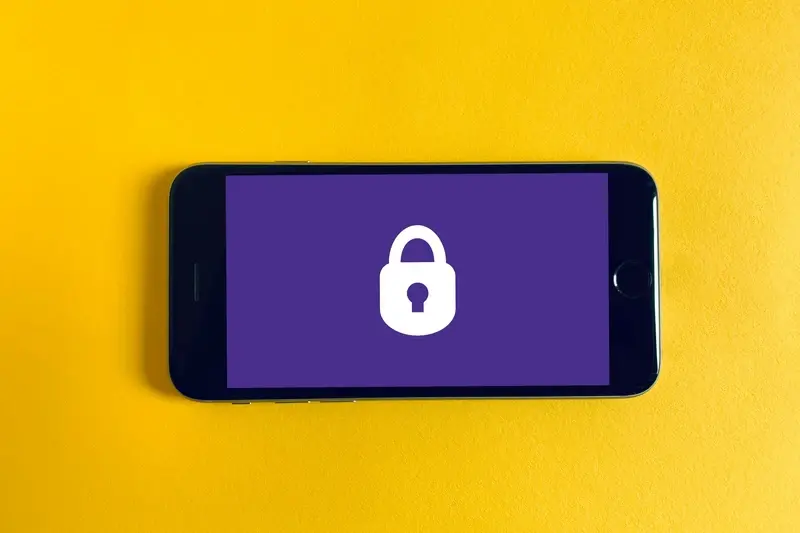
What Does Enterprise App Security Compliance Really Require?

What Role Does DevSecOps Play in Enterprise App Security?



