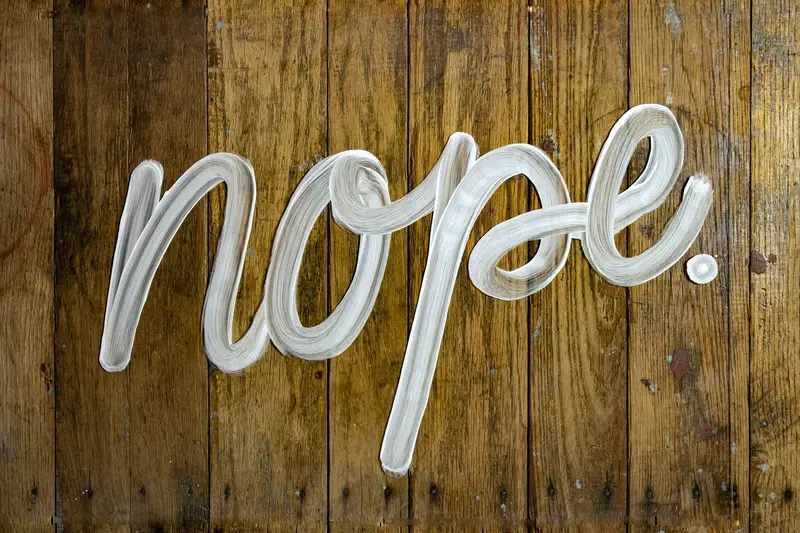How Do You Stop Users From Turning Off Notifications?
Most apps lose more than half their users within the first week of download—and the single fastest way to accelerate that loss is by sending the wrong notification at the wrong time. I've seen beautifully designed apps with solid functionality completely tank their retention numbers because they got their notification strategy wrong. Its honestly one of the most common mistakes I see, and it's frustrating because its also one of the most preventable.
Here's the thing about notifications: they're a bit like that friend who keeps texting you at 3am. Sure, they might have something interesting to say eventually, but after the fifth time you're jolted awake, you're going to block them. And that's exactly what users do with apps. They don't think twice about it. One annoying notification and they'll dig through their phone's settings to turn you off completely—or worse, they'll just delete your app altogether.
The relationship between your app and your users is built on trust, and every notification you send is either a deposit or a withdrawal from that trust account
I've spent years working on notification strategies for apps across healthcare, retail, fintech and entertainment. What I've learned is that keeping notification permissions active isn't about tricking users or hiding settings deep in menus; it's about genuinely respecting their attention and giving them real value. When you nail this balance, users actually want to hear from you. They'll keep those notification settings enabled because your app becomes something they rely on rather than something they tolerate. The apps that succeed are the ones that understand notification permissions aren't just a technical checkbox during onboarding—they're an ongoing conversation with your users about what matters to them.
Why People Turn Off Notifications in the First Place
Right, let's start with the uncomfortable truth—most people turn off notifications because apps send too many of them. I mean, its really that simple. Over the years, I've watched clients struggle with this, convinced their users need constant updates about every little thing happening in their app. But here's the thing—they don't.
When you first download an app, you're probably quite excited about it? You've just solved a problem or found something interesting. Then the notifications start. At first, maybe they're helpful. Then they become frequent. Then they become annoying. And eventually, you either turn them off or delete the app entirely. I've seen this pattern play out thousands of times in the analytics dashboards of apps we've built.
The second biggest reason is irrelevance. Apps send notifications that just don't matter to the individual user—generic messages that could apply to anyone, promotional content that feels like spam, or updates about features the person has never used and never will use. When someone gets a notification about a sale on womens shoes but they're a bloke who only buys trainers, that's a disconnect that damages trust.
Poor timing is another massive factor. Getting a notification at 2am about something that could easily wait until morning? That's a quick way to get permanently muted. Or interrupting someone during their commute with something that requires their full attention and a stable internet connection. The context matters more than people realise.
And honestly, sometimes notifications just feel manipulative. The whole "Someone liked your post!" thing works for social media giants, but when every app tries to manufacture urgency with artificial scarcity or fake social proof, people see right through it. They turn off notifications not because they don't want to hear from you—but because they don't trust you to respect their attention.
Asking for Permission at the Right Time
Here's where most apps get it completely wrong—they ask for notification permissions the moment you open the app for the first time. You've literally just downloaded the thing, you don't even know what it does yet, and suddenly there's a popup asking if you want to receive notifications? Its a bit mad really. Of course people are going to say no.
The timing of your permission request matters more than almost anything else when it comes to notification settings. I mean, think about it from the users perspective; they need to understand the value of your app before they'll trust you enough to let you send them messages. That takes time. Usually at least a few minutes of actually using the app and seeing what it offers.
The best approach I've seen (and the one we always recommend to clients) is to wait until the user has completed a meaningful action in your app. For a shopping app, that might be after they've added their first item to a wishlist. For a fitness app, maybe after they've logged their first workout. You want them to reach a point where they think "yeah, I could see myself using this regularly" before you pop the question.
Never ask for notification permissions on the first screen after opening your app—wait until users have experienced at least one valuable feature or completed their first meaningful action.
When to Ask for Different Types of Apps
Different app categories need different timing strategies for user retention and app engagement. Here's what actually works based on what I've built over the years:
- E-commerce apps: After the first item is added to cart or wishlist (not before)
- Social apps: After the user follows their first friend or creates their first post
- Productivity apps: After completing the first task or setting up their first project
- News apps: After they've read their first article all the way through
- Fitness apps: After logging that first workout or meal
But here's the thing—you can actually prime users before showing the system permission dialog. What I mean is, you can show your own custom message first explaining why notifications will help them, then only if they tap "yes" on your message do you trigger the actual iOS or Android permission prompt. This is brilliant for opt-out prevention because if someone says no to your custom message, you haven't burned your one chance at the system level. You can ask again later when theyve had more time with the app.
The Context Matters Too
Its not just about when you ask, but also where in the app journey. If someone's just completed setting up a delivery order, that's the perfect moment to say "want to know when your order's on its way?" The notification permission suddenly has clear, immediate value. Compare that to asking randomly on the home screen with no context whatsoever... see the difference?
The worst thing you can do is interrupt a user mid-task to ask for permissions. Wait for natural break points. Wait for moments of success. And most importantly, wait until they actually care about what your app does; because until then, your notification permissions request is just noise they'll reflexively dismiss.
Writing Notification Copy That People Actually Want to Read
Here's where most apps get it completely wrong—they write notifications like they're sending a memo to their legal team instead of talking to an actual human being. I've reviewed hundreds of notification strategies over the years and the difference between ones that work and ones that get instantly swiped away is honestly pretty simple; good notifications sound like they're from a friend, not a corporation.
The best notification copy I've seen does three things really well. It tells you exactly what's happened, why you should care, and what happens if you tap it. That's it. But here's the thing—most apps only do one of those things, maybe two if you're lucky. They'll say something vague like "You have a new update!" which tells you nothing useful and gives you no reason to actually open the app.
What Makes People Actually Tap
Personalisation matters more than you might think. Using someone's name or referencing their specific activity makes a notification feel relevant rather than spam. Instead of "New items added" try "Three new trainers in your size just dropped". See the difference? One is generic rubbish that applies to everyone, the other feels like it was written specifically for you.
Keep your copy short—you've got about 40 characters before it gets cut off on most devices. Front-load the important information. Use action words. Make it clear what's inside. And for the love of all things holy, don't use emojis unless they genuinely add meaning to your message; a pizza emoji next to "Your order is ready" makes sense, but random sparkles and celebration icons just look desperate.
The Four Types That Actually Work
From what I've seen, these notification types consistently perform well when written properly:
- Transactional updates (order shipped, payment received, booking confirmed)—people actually want these because they affect something they've already done
- Personal milestones (you've walked 10,000 steps, it's your 3-month anniversary)—these tap into people's sense of achievement without being pushy
- Time-sensitive opportunities (flash sale ends in 2 hours, limited spots remaining)—but only if they're genuinely time-sensitive and not manufactured urgency
- Social proof (5 people viewed your profile, someone commented on your post)—humans are naturally curious about what others think of them
The notifications that get disabled immediately? Generic promotional messages that could've been sent to anyone, vague alerts that don't explain whats actually happened, and those annoying "We miss you!" messages after you haven't opened an app for three days. Nobody falls for that anymore.
Letting Users Control What They Receive
Here's something I've learned the hard way—people don't actually hate notifications, they hate irrelevant notifications. And you know what? They especially hate not having any control over what gets pushed to their phone at random times during the day.
The apps that survive long-term are the ones that give users proper notification settings. Not just an on/off switch (that's basically useless), but actual granular control over what they receive and when. I mean, if someone loves getting order updates but hates marketing messages, why force them to choose between all or nothing? Its a guaranteed way to lose engagement.
When I build notification settings into an app, I always create categories that make sense for that specific app. An e-commerce app might have separate toggles for order updates, back-in-stock alerts, price drops, and promotional offers. A fitness app could let users choose between workout reminders, achievement celebrations, and friend activity. The key is thinking about the different reasons someone might want to hear from your app—then letting them decide which matter to them.
Users who can customise their notification preferences are 3-4 times less likely to disable notifications entirely compared to those stuck with all-or-nothing options
And here's the thing; you should make these settings easy to find. Don't bury them five menus deep where nobody will ever look. Put them front and centre in your app settings, and remind users they exist. Some of the best apps I've worked on actually show a quick "manage your notifications" prompt after the first week of use, just so people know they have options before they get frustrated enough to turn everything off at the system level.
Frequency controls matter too. Let people choose daily digests instead of real-time alerts if that suits them better. Not everyone wants immediate updates about everything, and that's perfectly fine.
The Difference Between Push Notifications and In-App Messages
Right, so here's something that confuses a lot of people—and honestly, I see this mix-up all the time when clients come to us with their app strategy. Push notifications and in-app messages aren't the same thing. They look similar, they both communicate with users, but they work in completely different ways and serve different purposes.
Push notifications are those messages that appear on your phone's lock screen or notification centre, even when the app isn't open. They require permission from the user (which is why asking at the right time matters so much). In-app messages only show up when someone is actually using your app—they cant interrupt people whilst they're doing something else on their phone.
When to Use Each Type
I've found that push notifications work best for time-sensitive stuff; delivery updates, breaking news, limited-time offers, things people genuinely need to know right now. But here's the thing—because they interrupt people outside your app, they need to be really valuable. Send too many rubbish push notifications and people will turn them off completely.
In-app messages are brilliant for more detailed communication. You can use them for onboarding tips, feature announcements, special offers that aren't urgent, or collecting feedback. Because users are already in your app, they're more receptive to longer messages with images or even videos. And the best part? You don't need permission to send them.
The Smart Approach
Here's what I always tell clients: use both, but use them differently. Push notifications should be your "hey, come back to the app" tool, whilst in-app messages are your "now that you're here, let me show you something cool" tool. They work together, not against each other.
- Push notifications require user permission; in-app messages don't
- Push works when the app is closed; in-app only works when its open
- Push should be urgent and brief; in-app can be detailed and educational
- Push interrupts the user's day; in-app enhances their current session
- Push has a higher cost (in terms of user patience); in-app is more forgiving
The apps that get this right use push notifications sparingly for things that truly matter, and they use in-app messages to create a richer experience for engaged users who are already paying attention. Its not about choosing one over the other—its about knowing when each one makes sense.
How Often Should You Actually Send Notifications
Right, this is where things get tricky—because there's no magic number that works for every app. I've seen fitness apps that send daily reminders and maintain great opt-in rates, and I've seen e-commerce apps that send just three notifications per week and still annoy half their users. It really depends on what your app does and what value you're providing.
But here's what I've learned from building apps across different industries: most apps send way too many notifications. Like, way too many. The data backs this up too—studies show that users start to feel overwhelmed when they receive more than 3-5 notifications per week from a single app. Once you cross that threshold, you're playing with fire; opt-out rates start climbing fast and user retention takes a hit.
The thing is, frequency isn't just about total numbers—its about timing and relevance. A messaging app can send dozens of notifications daily because each one is directly triggered by something the user cares about (a friend messaging them). But a news app sending five breaking news alerts a day? That's going to wear thin pretty quickly unless every single alert is genuinely breaking news.
Start conservative with your notification frequency and gradually increase based on engagement data. Its much easier to add more notifications later than to win back users who've already turned them off.
General Frequency Guidelines by App Type
I've put together some rough benchmarks based on what I've seen work well across different app categories. These aren't rules, just starting points:
- Social and messaging apps: unlimited (but user-triggered only)
- Fitness and habit-tracking apps: 1-2 per day maximum
- News and content apps: 2-4 per week
- E-commerce and retail apps: 1-2 per week
- Productivity and utility apps: as needed, but typically 2-3 per week
- Gaming apps: 1 per day maximum (unless time-sensitive events)
The Real Test
Actually, the best way to figure out your ideal frequency is to look at your app engagement metrics alongside your notification settings data. If you're sending notifications and seeing your daily active users drop or your notification opt-out rate climb, you're probably overdoing it. Monitor these things closely—they'll tell you more than any guide ever could.
Testing and Measuring Your Notification Strategy
Right, so you've set up your notification strategy—but here's the thing, you can't just send them out and hope for the best. I mean, you could, but that's a quick way to watch your opt-in rates drop off a cliff. Testing is where the real work happens, and honestly it's the bit that separates apps people love from apps people delete.
The metrics you need to watch are pretty straightforward; open rates tell you if people are tapping your notifications, opt-out rates show you when you've crossed a line, and conversion rates reveal whether those taps actually lead to meaningful actions inside your app. But there's more to it than just numbers on a dashboard. You need to look at the patterns over time—when do people turn off notifications? After how many messages? What type of content makes them bail?
A/B testing is your best friend here. Test everything: send times, message length, emoji use, personalisation levels. I've seen apps double their open rates just by changing when they send notifications from morning to evening. Wild, right? Start with small tests—maybe 10% of your user base—and roll out winners gradually. Never test more than one variable at a time though, or you wont know what actually made the difference.
Key Metrics to Track
- Open rate (what percentage of users tap your notifications)
- Opt-out rate (how many users disable notifications after receiving them)
- Conversion rate (whether opened notifications lead to desired actions)
- Time to opt-out (how long users keep notifications enabled)
- Engagement by notification type (which categories perform best)
The thing about testing is that its never really finished. User behaviour changes, expectations shift, and what worked six months ago might annoy people today. Set aside time each month to review your notification performance—look at the data, spot the trends, make adjustments. Your users will thank you for it by actually keeping those notifications turned on.
Conclusion
Look—keeping users engaged with your notification settings isn't about tricking them or being sneaky about it. Its about respect, really. Throughout this guide we've covered the fundamentals of building a notification strategy that people actually want to keep enabled, and if you take away just one thing from all this, it should be that users are in control. They always have been, they always will be.
The apps that succeed with user retention and app engagement are the ones that treat notification permissions like the privilege they are; they ask at the right time, they send messages that genuinely add value, and they give users proper control over what lands on their lock screen. Sure, you could blast out dozens of notifications a day and hope something sticks, but we both know thats a fast track to the opt-out prevention nightmare nobody wants to face.
I mean, think about your own phone for a second. How many apps have you muted because they just wouldn't shut up? Probably quite a few. The good news is that if you've followed the principles in this guide—timing your permission request carefully, writing copy that matters, letting people customise their preferences, understanding when to use push versus in-app messages, finding that sweet spot for frequency, and actually measuring what works—you're already miles ahead of most apps out there.
The mobile space moves fast, and user expectations keep rising. But here's the thing—the fundamentals don't really change. People want apps that respect their time and attention. Give them that, and they'll keep your notifications turned on. Its really that simple, even if getting there takes a bit of work.
Share this
Subscribe To Our Learning Centre
You May Also Like
These Related Guides

Why Do Users Abandon Apps After One Session?
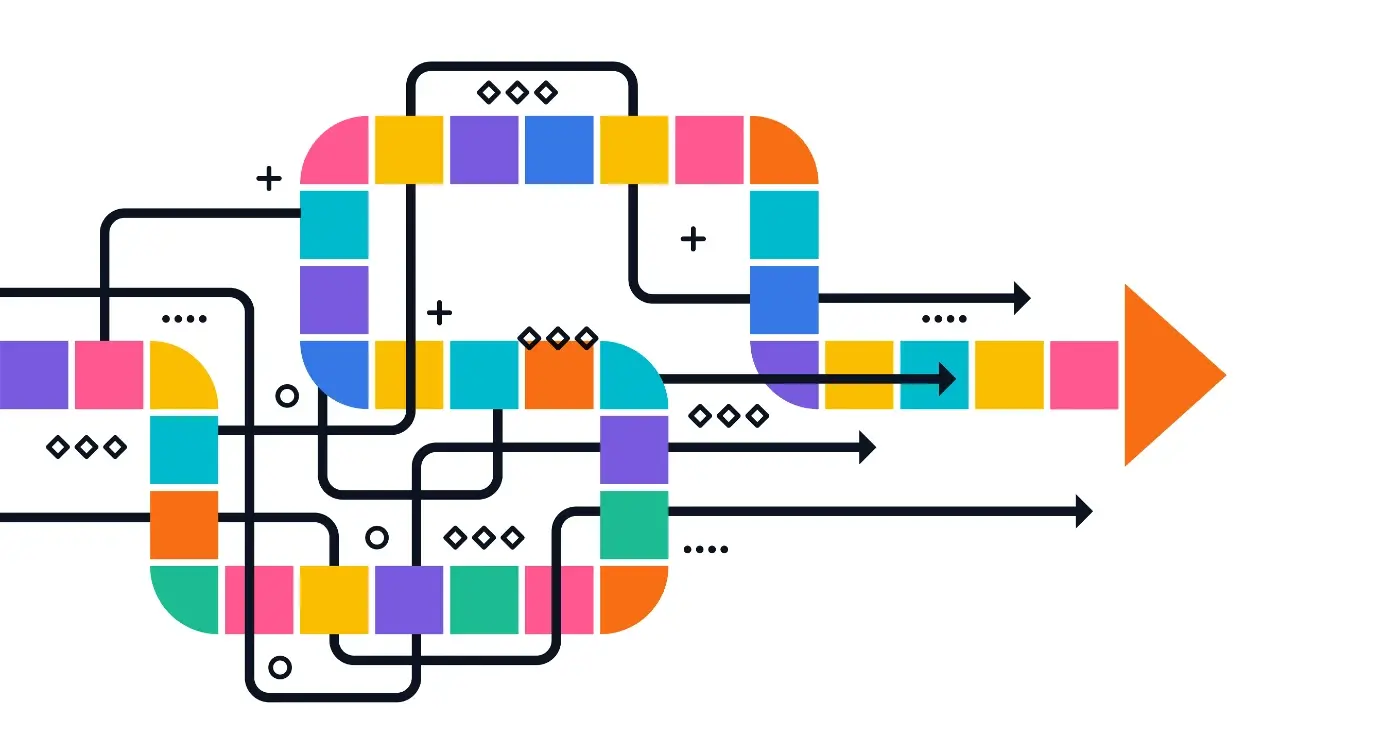
How Should You Order Your App's Welcome Screens?