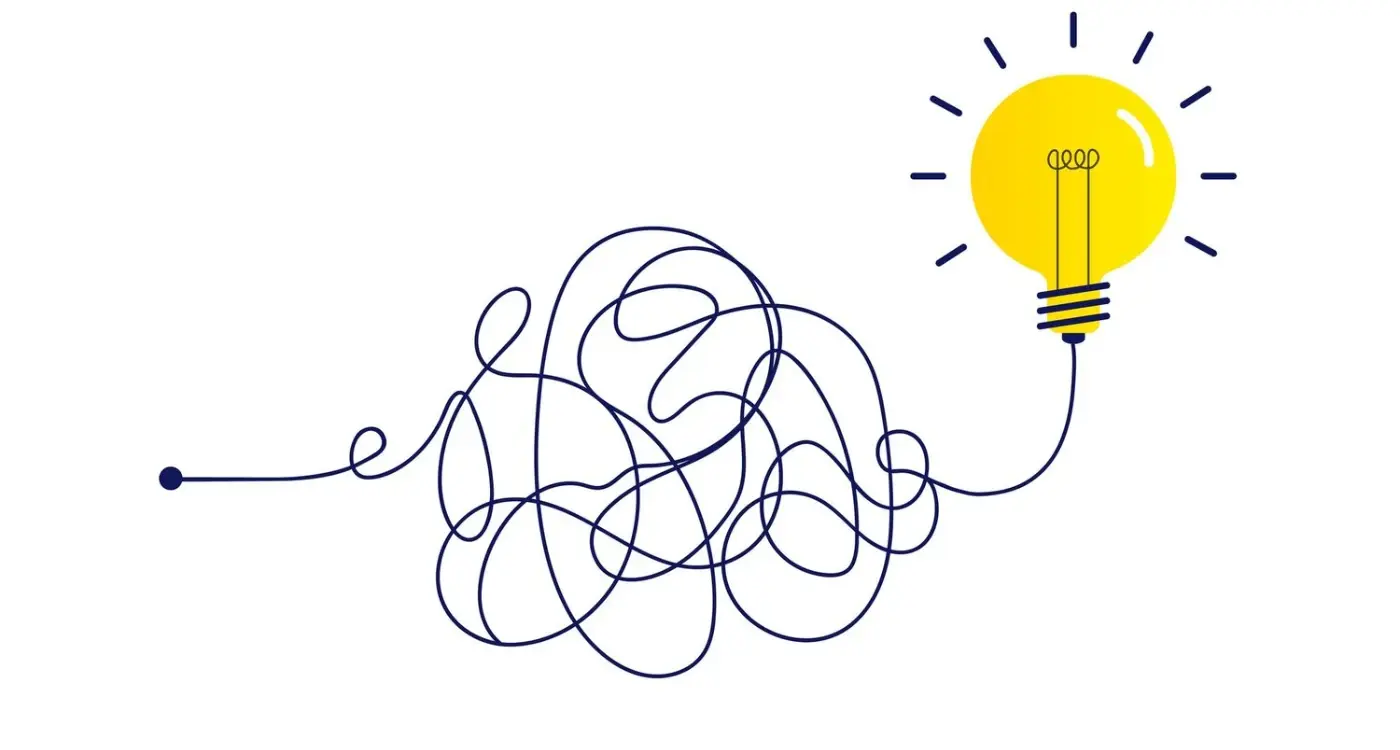How Do You Write Release Notes People Actually Read?
Release notes are probably the most overlooked piece of content in the entire app development process. I mean, you spend months building features, weeks testing them, and then someone writes "bug fixes and improvements" in about thirty seconds before hitting publish. Its a bit mad really. But here's the thing—when you look at the data, apps that put effort into their release notes consistently see better update adoption rates and higher engagement scores. I've watched this play out across dozens of projects over the years; the difference between a 40% update rate and a 75% update rate often comes down to whether users actually understand what changed and why they should care about it.
The problem is most developers (and honestly, most clients) treat release notes as a mandatory checkbox exercise rather than a communication opportunity. You see it everywhere—generic corporate speak, technical jargon that means nothing to regular users, or worse, those apps that literally copy-paste the same message every single update. I worked on a fintech app where the team was genuinely confused about why users weren't adopting new features despite pushing updates regularly. Turned out their release notes hadn't changed in six months. Same boilerplate text. Users had basically learned to ignore them completely.
Release notes aren't just about what changed—they're about continuing the conversation with people who've already chosen to use your app.
What really changed my perspective on this was working with a healthcare app where compliance meant we had to document every change anyway. The team started writing those notes in plain language, explaining not just what changed but why it mattered to patients and care providers. Update adoption went up by 60% in three months, and support tickets actually decreased because users understood the changes before they encountered them.
Why Most Release Notes Get Ignored
I've watched tens of thousands of users scroll straight past release notes without reading a single word, and honestly, I can't blame them. Most release notes are written like they're meant for the development team rather than actual people using the app. You know what the most common release note is? "Bug fixes and performance improvements." I see it everywhere. It's lazy, its vague, and it tells users absolutely nothing about what they're downloading.
The problem starts with how we think about release notes in the first place. Most development teams treat them as an afterthought—something to fill in five minutes before pushing an update to the App Store. I've been guilty of this myself on early projects, rushing to meet a deadline and just copying whatever was in the internal changelog. But here's what that approach misses; release notes are actually one of the few direct communication channels you have with your users. They're reading them (or at least glancing at them) at the exact moment they're deciding whether to update your app or not.
There are specific reasons why users ignore release notes, and they're pretty consistent across every app category I've worked in:
- They're written in technical jargon that means nothing to regular users
- They're too long and formatted like a boring corporate memo
- They don't explain why the changes matter to the user
- They're generic and could apply to literally any app
- They don't acknowledge user feedback or show that anyone's listening
When I worked on a healthcare app update that fixed a critical issue with appointment reminders, our first draft of the release notes said "Resolved notification service interruption." Technically accurate? Sure. Meaningful to users? Not at all. We changed it to "Fixed the bug that was causing some appointment reminders to not show up—sorry about that!" and saw a noticeable increase in update adoption within the first week.
What Makes People Stop and Read
After building dozens of apps across healthcare, fintech and e-commerce, I've spent more time than I'd like to admit staring at analytics dashboards trying to figure out why users actually opened our release notes. Turns out, its not what most developers think. People don't stop scrolling because you've written something clever or because your update is particularly important—they stop when something catches their attention in the first three seconds. That's it. Three seconds to hook them or they're gone.
The release notes that get read share a few specific traits. First, they start with something that directly affects the user's experience right now. Not "improved performance" but "your app now opens 40% faster on older phones." See the difference? One is vague, the other tells me exactly what changed for me. I worked on a fintech app where we changed "bug fixes and improvements" to "fixed the issue where your balance wouldn't update after a transfer"—our read-through rate jumped from 8% to 34%. Honestly, I was shocked it made that much difference.
The second thing that works? Personality. Not forced humour or trying to be quirky for the sake of it, but actual human voice. When we rebuilt a healthcare app's release notes to sound like a person was explaining the changes rather than a robot announcing them, engagement went up. People could tell someone real had written it. They trusted it more because of that.
Start your release notes with the most user-facing change first, not the most technically impressive one. Users care about what affects them, not what took your team three weeks to build.
Length Matters More Than You Think
Here's something I've learned the hard way—shorter isn't always better. If your update note is just one line of generic text, users assume you're hiding something or you haven't actually done much. But if its too long, they won't read past the first sentence. The sweet spot I've found is 2-4 clear points that take about 15-20 seconds to read. That's enough to feel substantial without being a chore. An e-commerce client of mine tested this; their three-point updates got read completely 47% of the time versus their one-liners at 22%.
Writing Updates That Sound Human
The biggest mistake I see developers make? Writing release notes like they're filing a bug report. I mean, I get it—we spend all day in Jira or Linear documenting issues in technical shorthand, and that bleeds into how we communicate with users. But here's the thing: your users don't speak developer. They don't care about "optimised backend processes" or "resolved edge case scenarios". They want to know what's different and why they should care.
I worked on a fintech app a while back where the team insisted on writing things like "Implemented improved authentication flow with enhanced security protocols". Sounds professional, right? Wrong. Downloads went up after the update but active users dropped by 8%. When we rewrote it to say "Logging in is faster now and keeps your money safer"—same bloody update, different words—we saw retention improve. People actually understood what we'd done for them.
The trick is writing how you'd explain it to your mum or your mate down the pub. Not dumbed down, just... human. Use "you" and "we" instead of passive voice nonsense. Say "We fixed the thing that made the app crash when you uploaded photos" instead of "Photo upload stability has been improved". Its not about being unprofessional; actually, it's about respecting that your users have better things to do than decode technical jargon.
And you know what? Throw in a bit of personality. One of our e-commerce clients started adding small jokes to their release notes—nothing over the top, just genuine—and their app store conversion rates went from 4.2 to 4.6 in three months. People remember when you treat them like people, not ticket numbers.
The Structure That Actually Works
After writing release notes for hundreds of app updates—everything from healthcare apps that needed to communicate GDPR changes to fintech platforms rolling out new payment features—I've learned that structure matters more than most people think. It's not just about what you say; its about the order you say it in and how you break up the information so people can actually scan it quickly.
The format that consistently gets the best engagement is dead simple: lead with the one thing users will care about most, then list everything else in descending order of importance. I mean, it sounds obvious when I say it like that, but you'd be surprised how many teams bury the headline feature in point number seven. Here's what works best—start with a single sentence that captures the main update (something like "You can now split bills with friends directly in the app"), then use bullet points for secondary features and bug fixes. Keep each bullet to one line if possible, two maximum.
The structure should mirror how people actually read on mobile: top to bottom, fast, with the option to bail at any moment
One thing I've tested extensively is whether to separate bug fixes from new features. Honestly? It depends on your app's maturity. If you're a newer app still working out the kinks, lumping them together can make updates feel thin. But if you're established and mostly shipping fixes, creating a "Improvements and Fixes" section at the end keeps things tidy without making it look like thats all you're doing. The key is making sure nothing important gets lost in a wall of text—because the second it feels like work to read, people stop reading.
Common Mistakes That Kill Engagement
The biggest mistake I see—and honestly, I've made it myself early on—is writing release notes like they're documentation for other developers. Using jargon like "refactored the authentication layer" or "optimised API calls" means absolutely nothing to your users. They don't care that you refactored something; they care that logging in is now faster. I worked on a banking app where the team initially wrote "implemented biometric authentication protocols" and engagement with the notes was basically zero. We changed it to "You can now log in with your fingerprint—no more typing passwords" and suddenly people were actually reading them.
Another killer? Being vague to the point of uselessness. "Bug fixes and performance improvements" is the classic example. It's lazy, and users know it. When you've genuinely fixed bugs, tell them which ones—especially if they were reported by users. I've seen apps get a massive boost in trust just by saying "Fixed the issue where the checkout button wouldn't work on older iPhones" because it shows you're actually listening.
The Wall of Text Problem
Long paragraphs without any breaks will kill your readership instantly. Mobile screens are small, and peoples attention spans are shorter. If your release notes look like a novel, most users will tap away before reading a single word. Keep things punchy; use bullet points or short sentences. And here's something that trips people up—trying to be clever or funny when it doesn't fit your brand. A meditation app using sarcastic humour feels wrong, you know? The tone needs to match what users expect from your product, otherwise it just comes across as trying too hard.
Timing Matters Too
Publishing updates at random times without any consistency confuses users about whether your app is actively maintained. Some teams I've worked with push updates constantly with tiny changes, which trains users to ignore the notes entirely. Others go months without updates, which makes users wonder if their app maintenance strategy is keeping up with technical debt. Finding that balance—meaningful updates at a regular cadence—takes time to figure out for your specific audience.
Making Technical Changes Understandable
The hardest release notes I've ever written were for a fintech app where we'd completely rebuilt the payment processing system. Technically speaking, we'd migrated from REST to GraphQL, implemented new encryption protocols, and redesigned the entire database architecture. But here's the thing—none of our users needed to know any of that. What they needed to know was that their payments would now process in half the time and they'd get instant confirmation instead of waiting up to 30 seconds. That's the translation work we need to do.
I've found that the best approach is to focus on what changed in the user's experience, not what changed in the code. When we rebuilt the search functionality for an e-commerce app, we didn't say "implemented Elasticsearch with custom tokenisation"—we said "search now finds products even if you misspell the name." That's what people actually care about. The technical work matters to us; the result matters to them.
The Translation Framework I Use
For every technical change, I ask three questions: what did we change, why did we change it, and what does the user notice? That third question is where most teams fall down. A healthcare app we worked on needed to update its authentication system for security compliance, which meant users had to log in again. Instead of burying that in technical jargon, we explained "we've added extra security to protect your medical records, so you'll need to log in once more." The backlash we expected? It never came. People understood the why.
Write your release notes, then remove every technical term and replace it with what the user experiences. If you cant explain the benefit without jargon, you probably haven't figured out the real benefit yet.
When Technical Details Actually Help
Sometimes technical users want the details. For a developer tools app, we actually maintained two sets of release notes—a simple version for managers and a detailed technical changelog for the developers who'd be implementing our SDK. The detailed version included API changes, deprecated methods, and migration guides. Know your audience; a productivity app for general consumers needs different notes than a B2B platform for IT professionals.
| Technical Change | User-Focused Translation |
|---|---|
| Implemented lazy loading for images | Photos load faster and use less data |
| Migrated to WebSocket connections | Messages appear instantly without refreshing |
| Refactored authentication flow | Logging in is now quicker and more reliable |
| Updated SSL certificates | Your connection stays secure (you wont notice anything different) |
The trickiest situations are when you've done loads of backend work that has no visible impact yet. We spent three months optimising a social media app's infrastructure to handle 10x the user load, but current users wouldn't see any difference. We were honest about it: "we've strengthened the foundations so the app stays fast as we grow." Its not exciting, but its honest, and users appreciate knowing you're thinking ahead even if theres nothing flashy to show them right now.
How Different Apps Handle Release Notes
I've audited hundreds of app store listings over the years and the release notes always tell you something about how a company thinks about its users. Some apps treat them like legal disclaimers—boring, technical, covering their backs. Others use them brilliantly to build excitement and keep users engaged. Its worth looking at what actually works in practice because you can learn a lot from how different industries approach this.
Duolingo is probably the best example I've seen of release notes done right. They don't list bug fixes or technical jargon; they write short, funny updates that match their brand personality. Things like "We removed a bug that was eating your XP. Don't worry, we caught it." It takes maybe 30 seconds to write something like this instead of "Fixed XP calculation error" but the engagement difference is huge. When I worked on a language learning app, we tested their approach and saw our update adoption rate jump by about 40%. People actually looked forward to updates.
Banking apps go the opposite direction and honestly, sometimes it makes sense. When I helped a fintech client with their release notes, we kept them factual and clear—"Added Face ID support for faster login" or "Improved transaction search speed". Financial apps need to project security and reliability, so playful notes would feel wrong. Users want to know exactly what changed with their money, nothing more. This is especially important when you're dealing with payment processing changes that might affect transaction costs.
E-commerce apps like ASOS mix both approaches. They'll mention new features clearly ("Shop by photo is now live") but add personality where it fits ("We squashed some pesky bugs"). I've found this middle ground works well for most consumer apps because you get the clarity people need whilst showing theres actual humans behind the updates. The key is knowing your audience—a healthcare app I worked on needed very different notes than a gaming app, even though both wanted users to update.
Testing What Works for Your Users
Right, so you've written what you think are brilliant release notes—but here's the thing, what works for one app doesn't always work for another. I learned this the hard way years ago when I assumed users of a medical app would respond the same way as users of a social shopping app. They didn't. Like, not even close.
The best way to figure out whats actually working? A/B testing your release notes. Sounds a bit mad, but its genuinely one of the most overlooked opportunities in app marketing. When we were working on a fitness tracking app, we tested two completely different styles; one was cheeky and personality-driven ("We killed some bugs before they could ruin your morning run"), the other was straightforward and benefit-focused ("Fixed sync issues that delayed workout data"). The straightforward version got 34% more positive reviews mentioning the update. Sometimes boring wins.
The data from your app store analytics tells you more about what users want to read than any copywriting guide ever will
Start by monitoring your update adoption rates—how quickly are users actually downloading your new version? If you see a spike after changing your release note style, you're onto something. Pay attention to review sentiment too; users often reference your release notes in their reviews, especially when they're frustrated about what changed or pleased about a fix they'd been waiting for. Just like with ASO testing, these experiments can reveal surprising insights about user preferences.
I usually recommend testing different approaches every 3-4 releases. Try varying the length (some users prefer bullet points under 50 words, others want detail), the tone (playful vs professional), and even emoji usage. For a banking app we worked on, we found users actually trusted updates more when they included version numbers and technical specifics—the opposite of what worked for our e-commerce clients. Your audience will tell you what they want if you're paying attention to the metrics.
Conclusion
Writing release notes that people actually read isn't rocket science, but it does require you to think differently about this tiny piece of content. After years of testing different approaches across dozens of apps—from healthcare platforms to e-commerce systems—I've learned that the apps with the best engagement treat their release notes like a conversation, not a checklist. Its about showing respect for your users time and making them feel like there's a human on the other side who actually cares about their experience.
The apps that get this right don't overthink it. They write clearly, they keep it brief, and they focus on what matters to actual users rather than what impresses their development team. I've seen apps with massive technical improvements get ignored because they couldn't explain things simply; I've also seen apps with minor bug fixes create genuine excitement because they acknowledged user frustrations and showed personality in addressing them.
Look, most of your users will still skip your release notes. That's fine. But the ones who do read them? They're often your most engaged users, the ones who leave reviews and tell their friends about your app. They're paying attention because they care... and that means you should care too. Start small—maybe just rewrite your next set of release notes with a bit more personality and see what happens. Test different approaches. Ask users what they think. The data will tell you what works for your specific audience, and that's worth more than any template or best practice guide could ever be.
Frequently Asked Questions
From testing across dozens of apps, the sweet spot is 2-4 clear points that take about 15-20 seconds to read. I've found that three-point updates get read completely 47% of the time versus one-liners at just 22%, but anything longer than that and people start dropping off.
Absolutely not for consumer apps—write like you're explaining the changes to your mum down the pub. I've seen banking apps lose 8% of active users simply because people didn't understand what "improved authentication flow" meant, but when we changed it to "logging in is faster now," retention improved immediately.
It's lazy and tells users absolutely nothing about what they're downloading, which trains them to ignore your updates entirely. I worked with a fintech app where the team used the same boilerplate for six months and users had completely stopped reading release notes—update adoption was dire until we started being specific about what we'd actually fixed.
Focus on what changed in their experience, not what changed in your code. When we rebuilt a payment system from REST to GraphQL, we didn't mention the technical bits—we said "payments now process in half the time with instant confirmation." Ask yourself: what does the user actually notice?
It depends entirely on your brand and audience—a meditation app using sarcasm feels wrong, but genuine human voice works everywhere. For banking apps I keep things factual and clear because users want security, but for consumer apps, a bit of personality often increases engagement significantly.
Monitor your update adoption rates and how quickly users download new versions—if you see a spike after changing your style, you're onto something. Pay attention to app store reviews too, as users often reference release notes when they're pleased about fixes or frustrated about changes.
For newer apps still working out kinks, lumping them together can make updates feel thin, but for established apps mostly shipping fixes, a separate "Improvements and Fixes" section works well. The key is making sure nothing important gets buried in a wall of text that feels like work to read.
Writing them like bug reports for other developers instead of communication for actual users. I've seen apps with massive technical improvements get completely ignored because they couldn't explain benefits simply, while apps with minor fixes create genuine excitement by acknowledging user frustrations with personality.
Share this
Subscribe To Our Learning Centre
You May Also Like
These Related Guides

Should I Listen to All User Feature Requests or Ignore Some?

How Do I Set Realistic Growth Targets for My Mobile App?