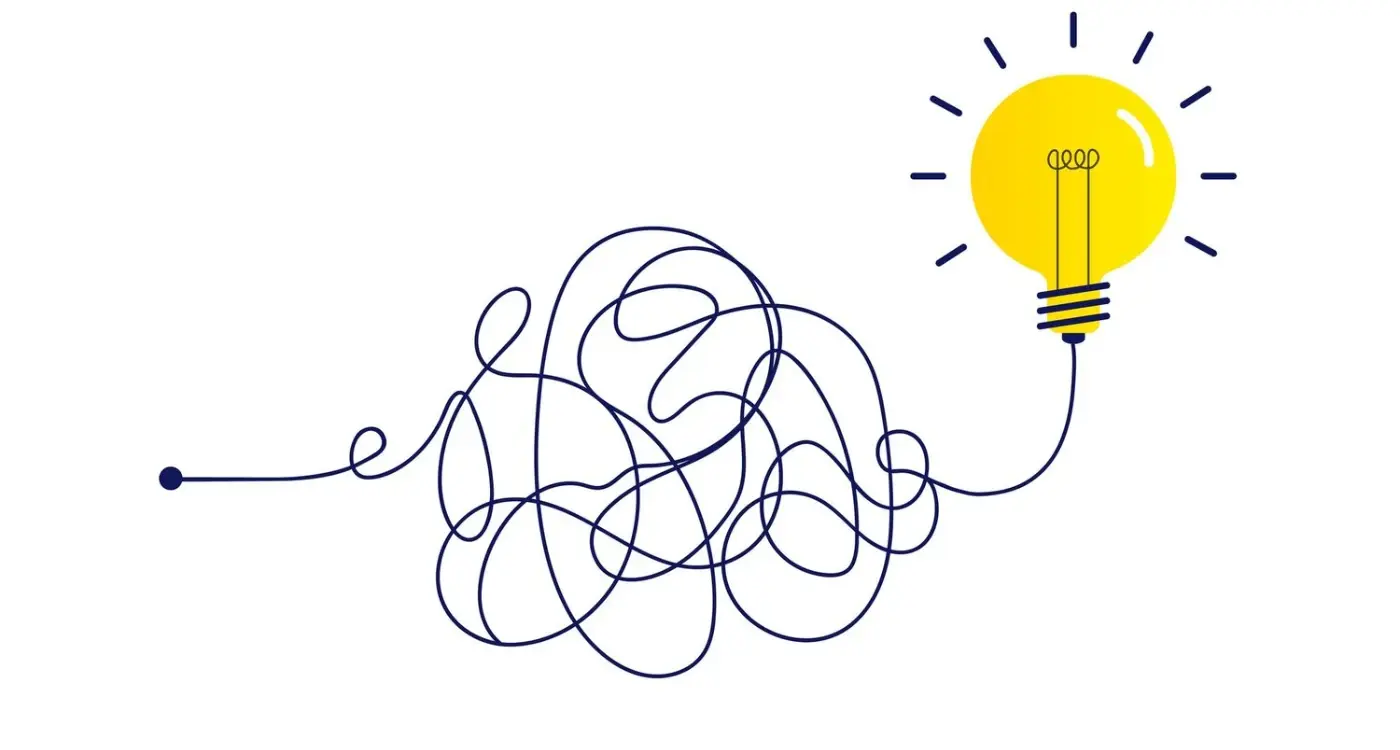How Do I Keep My App Working When Updates Break Things?
Apps that haven't been updated in just six months can experience failure rates that are three times higher than regularly maintained ones. I've seen this happen more times than I'd like to admit, and its always the same story—someone builds a brilliant app, launches it successfully, and then six months later users start complaining that things dont work anymore. Nothing changed on their end, they insist. But that's the problem with mobile apps; everything around them is constantly changing even when you're standing still.
The thing is, your app exists in an ecosystem that never stops moving. Apple releases new iOS versions. Google updates Android. Third-party services change their APIs. Security certificates expire. And if you're not actively managing these changes, your app will break. Its not a matter of if—its when. I've worked on healthcare apps where a broken update meant doctors couldn't access patient records, and fintech apps where users couldnt complete transactions because a single dependency broke overnight. The stakes are real.
Every update is a risk, but not updating is an even bigger one
What makes this tricky is that updates can break your app in ways you never expected. A library you depend on might introduce a bug. A new OS version might deprecate an API you're using. Or worse, something breaks in production that worked perfectly in testing. I've spent years figuring out how to manage these updates without causing chaos, and honestly? There's no perfect solution. But there are ways to make it much less painful, and that's what this guide is about—giving you a practical framework for keeping your app working when everything around it keeps changing.
Understanding What Actually Breaks When You Update
After building apps for nearly a decade, I can tell you that updates break in predictable ways—and its always the things you least expect. I've seen a simple iOS update completely destroy a payment gateway integration that had worked perfectly for two years; the culprit was a change in how the operating system handled SSL certificates. Nobody saw it coming until users started reporting failed transactions. That's the thing with updates—they expose the fragile connections between your app and everything it depends on.
The most common breaking points? API integrations fail first. When you update a third-party SDK or when Apple or Google push a new OS version, the way your app communicates with external services can just... stop working. I've watched this happen with mapping services, payment processors, analytics tools—basically anything that talks to the outside world. Then there's UI rendering, which is honestly a nightmare across different device sizes and OS versions. What looks perfect on an iPhone 12 might be completely broken on an iPhone SE because of screen dimensions or because iOS changed how it handles safe areas.
What Typically Goes Wrong
Database migrations cause more problems than most developers admit. You update your app's data structure, but if you dont handle the migration from old to new properly, you can lose user data or crash the app on launch. I worked on a fitness tracking app where we needed to change how we stored workout data—we had to write migration code that would run for users updating from any of the previous 15 versions. Bloody hell, that was complex.
- Third-party SDK updates changing their API without proper documentation
- OS-level permission changes that break existing features (like iOS 14.5's tracking changes)
- Memory management issues that only appear on older devices after an update
- Breaking changes in backend APIs that your app relies on
- Image assets and layouts that dont scale properly on new device models
The Hidden Dependencies
Here's what catches people out: dependencies have dependencies. You might update one package, but that package relies on another package which has its own requirements. I've seen apps break because a minor update to a push notification library required a different version of Google Play Services, which then conflicted with the mapping library. It's like dominoes, really. And build tools? Don't even get me started. Xcode updates can break your entire build process because Apple changed how they handle provisioning profiles or code signing.
The apps I've worked on for healthcare clients are particularly sensitive because they integrate with medical devices via Bluetooth. An OS update can change how Bluetooth permissions work or how the connection protocol behaves—suddenly your glucose monitor can't sync with the app and you've got thousands of users unable to track their blood sugar. That's when things get serious, and that's why we test extensively before any update goes live.
Managing Dependencies Without Making a Mess
Dependencies are basically all the third-party code libraries and tools your app relies on to function—payment processors, analytics platforms, social media integrations, that sort of thing. And here's where it gets tricky: every single one of those dependencies updates on its own schedule, which means you're constantly juggling different versions and trying to keep everything compatible.
I learned this lesson the hard way on a fintech project where we had 47 different dependencies. Forty-seven! When one of our payment SDKs pushed a breaking change without proper warning, it took down the entire checkout flow. The app worked fine during testing, but the dependency updated between our final test and launch day. Not ideal when you're handling financial transactions, obviously. Understanding what makes mobile app users trust your payment system becomes crucial when these kinds of technical failures can instantly erode that trust.
The first thing you need to do is lock your dependency versions. Don't let them auto-update in production—I mean it. Use package managers like CocoaPods for iOS or Gradle for Android to specify exact version numbers, not just minimum versions. Yes, it means more manual work updating them later, but its far better than waking up to find your app broken because a library decided to release a major update overnight.
How to Actually Manage This
Keep a dependency audit document. Sounds boring, I know, but you need to track which libraries you're using, why you chose them, what they do, and when they were last updated. For a healthcare app we built, this saved us weeks of work when we needed to ensure GDPR compliance—we could immediately identify which dependencies accessed user data and needed review. This kind of thorough documentation becomes essential when you're dealing with GDPR compliant healthcare apps where patient data protection requirements are stringent.
Here's my practical approach to dependency updates:
- Review dependency updates weekly, not daily—you don't need to jump on every minor patch
- Test updates in a separate development branch first, never in your main codebase
- Check the changelog before updating anything; look for breaking changes or deprecated features
- Update one dependency at a time so you know exactly what broke if something goes wrong
- Keep your dependencies to a minimum—every library you add is another potential point of failure
For e-commerce apps where downtime directly costs money, I recommend having a staging environment that mirrors production exactly. Update your dependencies there first and run them for at least a week before pushing to production. It catches about 80% of compatibility issues before they affect real users.
Before adding any new dependency to your app, ask yourself: "Could I build this functionality myself in a day or two?" If yes, seriously consider doing it. I've seen apps with dependencies for things as simple as date formatting—it's unnecessary bloat that adds maintenance overhead. The fewer dependencies you have, the fewer things can break when updates roll out.
When Dependencies Fight Each Other
Sometimes two dependencies want different versions of the same underlying library. This is called dependency conflict and it's absolutely maddening. On an education app project, our video player needed one version of a networking library while our analytics tool needed another—they literally couldn't coexist. We had to choose between tracking user engagement or having video playback work properly. Eventually we switched to a different analytics provider, but it cost us three weeks of development time and about £8,000 in additional costs. When making these choices, consider how database choices keep app development costs down to ensure your decisions support long-term cost efficiency.
The solution? Before adding any dependency, check what other libraries it depends on. Look at your existing stack and see if there are conflicts waiting to happen. Its tedious work but it saves massive headaches later. And if you're working with a development team, make sure everyone knows which dependencies are approved and which need review before being added—one developer adding an unapproved library can cascade into problems months down the line.
Testing Your Updates Before Users Find the Problems
I'll be honest with you—there's nothing quite as humbling as watching your app's crash rate spike minutes after pushing an update you thought was perfectly fine. Been there, got the stress headache to prove it! Testing isn't the glamorous part of app development, but its absolutely the difference between looking professional and looking like you don't know what you're doing. And trust me, users have zero patience for apps that suddenly stop working after an update.
The first thing I learned (the hard way, naturally) is that you can't just test the new features you've added; you need to test everything. When we updated a payment flow for a fintech client, we focused all our testing on the new payment options—Apple Pay, Google Pay, all that good stuff. Worked perfectly. But we didn't properly regression test the old card payment system, and it turned out our changes had broken the CVV validation. Only caught it because someone on the team decided to test "just one more time" with their personal card. That could've been catastrophic if it had gone live.
What You Actually Need to Test
Your testing strategy needs multiple layers because different types of problems hide in different places. Unit tests catch the small stuff—individual functions doing what they're supposed to. Integration tests make sure different parts of your app talk to each other properly. But here's what catches people out: you also need to test on actual devices, not just simulators. I've seen apps that run beautifully on a simulator absolutely chug on a three-year-old phone with 87 other apps installed and 12% battery left.
For a healthcare app we built, we created a test matrix that covered different device types, OS versions, and network conditions. Sounds excessive? Well, we discovered that one feature worked fine on Wi-Fi but failed completely on 4G because of how we'd implemented the API timeout. That's the kind of thing you only find through proper testing across different scenarios. We now test every update on at least one low-spec device because that's what a chunk of real users actually have. Performance issues like these directly impact how waiting times affect whether people keep your app, making thorough testing crucial for retention.
Building Your Testing Workflow
Automated testing saves your sanity, but you can't automate everything—some things need human eyes. Here's roughly how we structure our testing process for most client projects:
- Run automated unit tests on every code commit (catches obvious breaks immediately)
- Daily integration tests on a staging environment (makes sure everything works together)
- Manual testing of new features and critical user journeys before each release
- Beta testing with a small group of real users for at least 3-5 days
- Performance testing under different network conditions and device states
- Accessibility testing (often forgotten but genuinely important for lots of users)
Beta testing is where you find the really weird stuff. For an e-commerce app, our internal testing was flawless but beta users discovered that the checkout flow broke if you switched apps mid-purchase and came back. We'd never tested that scenario because, well, who does that? Turns out loads of people do—they switch to their banking app to check their balance, or to Messages to ask their partner if they need anything. Real user behaviour is wonderfully unpredictable, which is why you need real users testing before you go live to everyone. Getting your beta test timing right is crucial for catching these edge cases.
The thing about testing is it feels like it slows you down, but it actually speeds you up in the long run because you're not constantly firefighting problems after release. Every hour spent testing properly saves you about five hours of emergency fixes and damage control later. Plus, your users don't become your unwitting test subjects, which is always a good thing for keeping them happy!
Creating a Rollback Plan That Actually Works
Look, I'll be honest with you—most rollback plans I've seen are basically useless when things actually go wrong. They sound great in theory, all documented and approved by management, but when you're staring at a crashed app at 2am with angry users flooding your support inbox? That's when you discover your rollback plan was written by someone who's never actually had to use one.
The first thing you need is instant access to your previous stable version. Not buried in some Git repository that requires three people to approve access. Not on someone's laptop who's on holiday in Spain. I mean genuinely instant—one command or button press and you're back to the working version. For one of our fintech clients, we set up automated rollback triggers that would revert to the previous version if crash rates exceeded 2% within the first hour of deployment. Saved their reputation more than once, if I'm being honest.
What You Actually Need in Your Rollback Arsenal
Your rollback plan needs three things that work in practice, not just on paper. First, keep at least three previous versions readily deployable—not just the last one. Sometimes you discover the bug was introduced two versions ago and you need to skip back further. Second, maintain separate database migration rollback scripts because reverting code without reverting database changes is how you create data corruption nightmares. Trust me on this; I've spent enough sleepless nights fixing those messes. Third, have a way to rollback for specific user segments first. When we had issues with an e-commerce app update, we rolled back just the iOS users initially whilst keeping Android on the new version—that partial rollback meant we didn't lose the entire update's benefits whilst we fixed the iOS-specific crash.
The best rollback plan is the one you can execute in under five minutes without needing anyone's permission or help
Here's something most developers get wrong: they treat rollbacks as failures. They're not. They're safety nets that let you take calculated risks with updates. I've worked with teams who were so afraid of rolling back that they'd spend hours trying to hotfix a broken update instead of reverting immediately. That's backwards thinking—rollback first, fix properly later when you're not under pressure and users aren't suffering.
Testing Your Rollback Before You Need It
You know what's mad? Most teams never actually test their rollback procedures until they desperately need them. We practice rollbacks quarterly with every client because muscle memory matters when you're stressed. It's like a fire drill but for your app infrastructure. During these tests we time how long the rollback takes, document any issues we hit, and update the procedures accordingly. For a healthcare app we maintain, we discovered during a test rollback that our database migration scripts weren't properly reversible—better to find that out during practice than when patient data is at risk.
Your rollback plan should also include communication templates ready to go. When you're rolling back, you need to tell your users what's happening without causing panic. We keep pre-written messages for different scenarios that just need minor customisation. Understanding how words change user actions in app messages can help you craft these communications to maintain user confidence during technical issues. And make sure your monitoring tools can quickly show you whether the rollback actually fixed things—sometimes the issue runs deeper than the latest update and you need to know that immediately. The worst situation is rolling back only to discover the problems persist because they were caused by something else entirely.
Keeping Track of Technical Debt
Technical debt is basically all the shortcuts, workarounds and "we'll fix that later" decisions that pile up in your codebase over time. And trust me, it piles up faster than you'd think. I've seen apps that started with clean, well-structured code turn into absolute nightmares within 18 months because nobody was keeping tabs on what needed fixing. The thing is, technical debt isn't always bad—sometimes you need to ship quickly and that means taking shortcuts. But if you don't track it properly, those shortcuts become ticking time bombs that explode when you try to update your app.
I worked on a fintech app where we'd been putting off refactoring the payment processing module for about two years. It worked fine, so nobody wanted to touch it. But when we needed to integrate a new payment provider, that old code made what should have been a two-week job take nearly three months. The problem? We hadn't documented why we'd built it that way or what parts were temporary solutions. We just... forgot. And that cost the client a lot of money in delayed features and lost opportunities. When building financial applications, maintaining clean architecture is essential for meeting regulatory approval requirements.
Actually Tracking Your Debt
Here's what works for me: keep a separate document (I use a simple spreadsheet but you can use whatever your team prefers) that lists every bit of technical debt you know about. Include why it exists, what the proper solution would be, and roughly how long it would take to fix. Every time you add a workaround or skip a best practice to meet a deadline, add it to the list. When you're planning updates, look at that list and see if any of the debt will affect what you're trying to do. Its not glamorous work, but it saves you from those "oh bloody hell, we forgot about that" moments that derail entire update schedules.
Prioritising What to Fix
Not all technical debt needs immediate attention. Some of it can sit there for years without causing problems. The trick is figuring out what needs fixing now and what can wait. I categorise debt into three buckets: stuff that's blocking new features, stuff that's causing performance issues or bugs, and stuff that's just... not ideal but working fine. Focus on the first two categories when planning updates. If updating a dependency means you'll need to refactor something on your debt list anyway, thats the perfect time to tackle it properly rather than patching over the problem again.
Communication Between Your Team During Updates
I've seen more updates go sideways because of poor communication than actual technical failures. Its one of those things that sounds obvious until you're three hours into a broken deployment and nobody knows who approved the dependency update that broke your payment processing. The truth is, your team needs a clear system for talking to each other when updates are happening—and I mean a proper system, not just a Slack channel where messages disappear into the void.
When we handle updates for our fintech clients, we use a communication protocol that's basically non-negotiable; everyone knows who needs to sign off on what, when to escalate issues, and what information goes where. For backend updates that touch payment systems, our protocol requires the backend lead, QA lead, and product owner to all confirm they've reviewed the change log before anything gets merged. Sounds bureaucratic? Maybe. But it stopped us deploying a database migration that would have locked users out of their accounts during peak trading hours.
Who Needs to Know What
Different people need different information at different times. Your developers need technical details about version changes and breaking changes. Your QA team needs to know what functionality might be affected. Your project manager needs to understand timeline impacts. And your client? They just want to know if everything's going to be alright and when the update will be done.
Here's what we've found works for keeping everyone informed without drowning them in notifications:
- Pre-update briefing document that lists all dependencies being updated, potential risks, and rollback time estimates
- Real-time update channel (we use Slack) but only for critical issues that need immediate attention, not general chatter
- Post-update report within 24 hours showing what was changed, what was tested, and what monitoring shows
- Weekly technical debt review where we discuss if updates created new issues we need to address
The Update War Room Approach
For major updates—like when we migrated a healthcare app from an older framework version—we actually run what we call a war room session. Everyone relevant is available (not necessarily in the same room anymore, but online and responsive) for a set window while the update happens. The senior developer runs point and calls out each step. QA confirms testing. DevOps watches the monitoring dashboards. And someone, usually the project lead, is taking notes on everything that happens.
You know what? The updates where we've done this have gone smoothly about 90% of the time. The ones where we got casual about it and just assumed everyone would check their messages? Those are the ones that turned into late-night debugging sessions. The pattern is pretty clear once you've lived through both scenarios enough times.
Create a simple update checklist that requires actual signatures or confirmations from each team role before proceeding to the next stage—it forces people to pay attention and take ownership of their part in the process.
Documentation matters more than you think it will. When an e-commerce client's app started crashing two weeks after an update, we went back through our update logs and found that a secondary dependency had been quietly updated by another package manager. Because we'd documented exactly what versions were running before and after, we could isolate the issue in about 20 minutes instead of hours. That documentation habit came from getting burned on a previous project where we had to basically reverse-engineer what had changed. Understanding database security requirements becomes crucial when documenting these changes for compliance purposes.
The reality is that good communication during updates isn't about having more meetings or sending more messages... its about having the right information available to the right people at the right time, and making sure nothing falls through the cracks because someone assumed someone else was handling it.
Planning Your Update Schedule
Getting your update timing right is honestly one of those things that looks simple on paper but gets complicated fast when you factor in real-world constraints. I've worked with healthcare apps where we had to coordinate updates around hospital shift patterns because pushing an update during a busy A&E period could literally affect patient care—no pressure there! The thing is, there's no universal "best time" to update; it depends entirely on when your users actually need your app most.
Most apps I build now follow a two-week sprint cycle, which means we're technically capable of pushing updates every fortnight. But should we? Not always. For a retail client, we learned the hard way that updating on Friday afternoons (even small changes) caused weekend support headaches when their customer service team was skeleton staff. Now we push major updates on Tuesday mornings, giving us three full working days to catch any issues before the weekend rush. Minor patches? Those go out Sunday evenings when traffic is lowest.
Matching Updates to User Behaviour
You need to look at your analytics and figure out when people use your app least. For a fintech app we maintain, Mondays between 2-4am are our sweet spot because transaction volumes drop to almost nothing. But here's where it gets interesting—we still keep major feature releases separate from critical security patches. Security updates go out immediately, regardless of schedule, because waiting is just daft when there's a vulnerability. Feature updates? Those can wait for our planned Tuesday slot. The timing of these updates can significantly impact what features make users write positive reviews, as smooth, well-timed updates contribute to overall user satisfaction.
Build in Buffer Time
One pattern that's saved my bacon repeatedly is the 48-hour buffer. We plan our updates to go live at least two days before any major event or busy period. If you've got an e-commerce app and Black Friday is coming up, your last update should be wrapped up by the Tuesday before at the latest. This gives you Wednesday and Thursday to monitor for any weird behaviour before the weekend hits. I've seen teams push updates the day before a big sale and... well, lets just say it didn't end well for them. The support tickets alone were enough to make anyone wince.
Conclusion
After years of managing app updates for clients in healthcare, fintech and retail, I can tell you that keeping your app working through updates isn't some mysterious art—its actually just good planning mixed with a healthy dose of paranoia. The apps that survive long-term are the ones where teams treat updates as a process, not an event. You need dependency management that makes sense, testing that catches problems before users do, and a rollback plan that doesn't require three people and a prayer to execute.
The thing is, technical debt will accumulate no matter what you do. I've never seen an app that didn't have some lurking somewhere. But the difference between manageable debt and the kind that breaks your app at 2am? Its whether you're tracking it and dealing with it systematically or just hoping it goes away. Spoiler—it never goes away on its own.
Your update schedule needs to balance user expectations with what your team can actually handle; I've seen companies push weekly updates and burn out their developers, and I've seen others wait so long between updates that each one becomes this massive risk. Neither approach works well. Find your rhythm based on your app's complexity and your team's capacity, not what some blog post says you should be doing.
Most importantly, make sure your team can communicate when things go wrong. The best technical processes fall apart if people cant quickly coordinate when an update causes problems. Document everything, automate what you can, and accept that sometimes despite all your planning something will still break. Thats just mobile development. What matters is how quickly you can fix it and what you learned for next time.
Frequently Asked Questions
Based on my experience with healthcare and fintech apps, I recommend reviewing dependency updates weekly but only pushing major updates every 2-4 weeks to give yourself proper testing time. Security patches should go out immediately regardless of schedule, but feature updates can wait for your planned release window when your team can properly monitor the rollout.
Letting dependencies auto-update in production is by far the worst mistake I see—I've watched apps break overnight because a library pushed a breaking change without warning. Always lock your dependency versions to specific numbers and update them manually in a controlled way, testing each change individually rather than updating everything at once.
Keep at least three previous stable versions readily deployable, not just the most recent one. I've had situations where we discovered a bug was introduced two versions back and needed to skip further than just the last release—having multiple fallback options has saved client projects more times than I can count.
You absolutely need real devices, especially older ones with limited resources—I've seen apps run perfectly on simulators but crash constantly on three-year-old phones with low memory. Create a test matrix covering different device types, OS versions, and network conditions because that's what your actual users are running.
It completely depends on your users' behaviour patterns, but I typically recommend Tuesday mornings for major updates as it gives you three full working days to catch issues before weekends. For most apps I've worked on, Sunday evenings work well for minor patches when traffic is lowest, but check your analytics first.
Technical debt becomes a real problem when it starts blocking new features or causing performance issues—if you're spending more time working around old code than building new functionality, it's time to address it. I keep a simple spreadsheet tracking all known debt and prioritise fixing anything that's actively slowing down development or causing user-facing bugs.
Monitor your crash analytics and user feedback obsessively for the first 2-4 hours—most serious issues surface within this window. Have your rollback plan ready to execute within 5 minutes if crash rates spike above 2%, and make sure someone from your team is actively watching the monitoring dashboards rather than assuming everything's fine.
Before adding any new dependency, check what underlying libraries it requires and compare those against your existing stack—I've seen projects where a video player and analytics tool needed conflicting versions of the same networking library. Keep a dependency audit document and research potential conflicts during planning rather than discovering them when your build breaks.
Share this
Subscribe To Our Learning Centre
You May Also Like
These Related Guides

How Can I Tell If My App Crashes More Than It Should?

What's Normal When It Comes To App Loading Times?