How Long Does It Take to Launch an App Alone?
A productivity app launches with a simple timer feature. Six months later its still got less than a hundred downloads, the solo developer is burnt out, and they're wondering where it all went wrong. The timeline they'd mapped out—three months from idea to launch—turned out to be wildly optimistic. Sound familiar? This happens more often than you'd think, and its not because the developer wasn't skilled enough or the idea wasn't good enough. It's because building an app alone takes longer than most people expect, and understanding that reality upfront can save you months of frustration.
I've watched countless developers set off on their solo app journey with high hopes and tight deadlines. Most underestimate the timeline by half. Some by even more. The question "how long does it take to launch an app alone" doesn't have a simple answer—it depends on your skills, your apps complexity, and how much time you can dedicate each week. But here's what I can tell you: if you're thinking it'll take three months, plan for six. If you're thinking six months, you're probably looking at closer to a year.
The biggest mistake solo developers make is treating app development like a sprint when its actually a marathon with several unexpected detours along the way.
This guide breaks down the real timeline for launching an app on your own. Not the fantasy version you see in motivational posts, but the actual, practical timeline based on what really happens when one person tries to design, build, test and launch an app. We'll look at each phase, the common pitfalls that slow you down, and how to set yourself up for success rather than disappointment. Because knowing what you're getting into? That's half the battle won already.
Understanding the Reality of Solo App Development
Let's be honest here—building an app by yourself is nothing like what you see in those motivational posts on social media. You know the ones I mean, where someone claims they built a million-pound app in three weeks whilst sitting on a beach? Its complete rubbish, frankly.
When you're working alone, you're not just the developer. You're also the designer, the project manager, the QA tester, the copywriter, and the person who has to figure out why the app crashes every time someone tries to upload a photo. I mean, you're literally wearing every single hat—and some of those hats are bloody uncomfortable to wear for long periods.
The reality is that solo development takes much longer than team development, but not just because there's only one of you. Sure, that's part of it. But the bigger issue? You dont have anyone to bounce ideas off, no one to catch your mistakes before they become problems, and no one to tell you when you're overcomplicating things (which, trust me, you will do).
What Actually Slows You Down
Here's what people dont tell you about going solo:
- Decision fatigue is real—you have to make every single choice yourself, from colour schemes to database architecture
- Learning curves eat up massive chunks of time; you'll need to learn things outside your expertise
- Motivation dips happen more often when there's no team to keep you accountable
- Testing your own work is incredibly difficult because you know how its supposed to work
- Context switching between different tasks (design to code to marketing) kills productivity
But here's the thing—solo development isn't impossible. People do it successfully all the time. You just need to go in with realistic expectations about what you can actually achieve and how long its genuinely going to take you.
Breaking Down the Core Development Phases
Right, lets talk about what actually happens when you build an app on your own—because the app development timeline is way more complicated than most people think. I mean, it's not just "sit down, write some code, done". There are distinct phases you need to go through, and honestly, skipping any of them is asking for trouble down the line.
When you're working alone, these phases tend to overlap more than they would on a team (which can be good and bad). You might be designing one screen whilst coding another, or realising halfway through development that your original design doesn't actually work. Its all part of the process, but it does make estimating your app development time pretty tricky.
The Main Phases You'll Go Through
Here's what your solo app launch journey will look like, broken down into manageable chunks:
- Planning and Research – figuring out what you're actually building and who its for (usually 1-2 weeks if you're disciplined about it)
- Design and Prototyping – creating your wireframes, user flows and visual designs (2-4 weeks for a simple app, longer for anything complex)
- Development – the actual coding work, which is where you'll spend most of your time (anywhere from 8-20 weeks depending on complexity)
- Testing and Refinement – finding and fixing bugs, improving performance, making sure everything works properly (2-4 weeks minimum)
- App Store Preparation – creating your listings, screenshots, descriptions and going through the submission process (1-2 weeks including review time)
Build in buffer time between each phase—I've never seen a solo project that didn't run over its initial estimates. Things always take longer than you expect when you're the only person doing the work, and that's completely normal.
Why These Phases Matter for Independent Developers
The thing about working as an independent developer is that you cant just hand off work to someone else when you get stuck or tired. Each phase requires different skills and different mindsets; jumping from design thinking to technical problem-solving and back again is exhausting. You need to account for that mental switching cost in your timeline—it slows you down more than you'd think.
How Complex Is Your App Idea?
Right, lets talk about complexity—because this is probably the biggest factor in how long your solo app project is actually going to take. I've seen people underestimate this so many times, and its always the same story; they think their app is "simple" until they start building it and realise there's about fifty moving parts they hadn't considered.
Here's the thing—app complexity isn't just about features. Sure, more features means more time, but its also about what those features actually do under the hood. An app with three features that require real-time data syncing, payment processing and user authentication? That's way more complex than an app with twenty features that are mostly static content and basic forms.
The Main Complexity Categories
I generally break apps down into three categories, and this helps me (and my clients) understand what we're really dealing with:
- Simple apps—Think calculators, simple to-do lists, basic information displays. No backend servers, no user accounts, minimal data storage. These are your 2-4 month projects if you're working alone.
- Moderate apps—These have user accounts, cloud storage, maybe some social features or content feeds. You're looking at 4-8 months minimum because now you need a backend, databases, and proper security.
- Complex apps—Real-time features, payment systems, advanced algorithms, AI components, heavy media processing. These can easily take 8-12 months or longer for one person... and honestly? Some complex apps just shouldn't be built solo.
The Hidden Complexity Killers
What really gets people is the stuff they don't see as a user. Third-party integrations that need constant maintenance, push notifications that require server infrastructure, offline functionality that basically means building everything twice. Each of these can add weeks or months to your timeline, and they're easy to overlook when you're planning.
Be brutally honest with yourself about your apps complexity. It'll save you a lot of frustration down the line.
The Design Phase and Why It Takes Longer Than You Think
Right, so you've got your idea sorted and you know what you're building. Time to jump into code, yeah? Not quite. The design phase is where most solo developers trip up because they either skip it entirely or massively underestimate how long it takes. I've watched countless indie developers spend weeks writing code only to realise their interface doesn't actually make sense—and then they have to rebuild the whole thing from scratch. Its painful to watch, honestly.
When you're working alone, design isn't just about making things look pretty (though that matters too). You need to map out every single screen, every button, every interaction. Where does this button take the user? What happens when they tap that? How do they get back? These questions multiply fast; what seems like a simple app with five screens can easily balloon into twenty or thirty different states once you account for loading screens, error messages, empty states, and all the edge cases nobody thinks about until they start designing.
Design is where you catch the problems that would cost you days or weeks to fix in code—its your cheapest mistake phase
For a basic app, budget at least 2-3 weeks for design if you've got experience with tools like Figma or Sketch. Never touched design software before? Double that. You'll spend days just learning the tools, never mind creating something that doesn't look like it was made in 2010. And here's something most people don't realise—you need to design for different screen sizes, orientations, and accessibility needs. That alone adds serious time to your app development timeline when you're building an app alone, but skip it and you'll have users complaining their screens look broken within hours of launch.
Writing Code as a One-Person Team
Here's where things get real—this is where you'll spend most of your time, probably 60-70% of the entire project if I'm being honest. And it's not just about typing code into your laptop for hours on end; its about making thousands of tiny decisions that all add up to whether your app works properly or falls apart the moment someone actually tries to use it.
The coding phase is different for everyone because—well, it depends on what you're building and how experienced you are. A simple app with a few screens might take you 4-6 weeks of solid coding work. Something more complex with user accounts, payments, real-time features? You're looking at 3-6 months easily, maybe more if you hit problems. And you will hit problems, trust me on that.
What Actually Takes the Time
People think coding is just writing the features they can see on screen, but there's so much more to it. You've got to build the backend systems that handle data, set up authentication so users can log in securely, connect to third-party services and APIs, handle errors gracefully when things go wrong (and they will), optimise performance so the app doesn't drain peoples batteries, and write code thats maintainable because you'll need to update it later. That last bit? Most solo developers skip it and regret it massively when they need to add new features six months down the line.
The Reality Check
When you're working alone, you don't have anyone to bounce ideas off or to catch your mistakes before they become bigger problems. You're the frontend developer, backend developer, database administrator and DevOps engineer all rolled into one. It's exhausting but also kind of liberating in a weird way?
Here's what typically eats up your coding time:
- Building out the user interface and making sure it works on different screen sizes
- Creating the backend logic and database structure—this always takes longer than expected
- Integrating third-party services like payment processors or push notifications
- Handling edge cases and error scenarios that users will definitely find
- Refactoring code when you realise your initial approach wasn't quite right
- Learning new technologies or frameworks you haven't used before
- Debugging issues that make absolutely no sense until 2am when you finally spot the typo
The temptation when coding alone is to rush through things and take shortcuts. I mean, nobody's watching right? But every shortcut you take now becomes technical debt you'll pay back later—usually with interest. Writing clean, well-structured code from the start might feel slower, but it saves you massive amounts of time when you inevitably need to fix bugs or add features.
Testing, Bugs and Quality Assurance
Right, here's where your app development timeline gets a bit messy—testing is one of those phases that solo developers always underestimate. I mean, you've just spent weeks or months building your app, it works on your device, so surely its ready to go? Not quite. Testing typically adds another 20-30% to your overall development time, and that's if things go smoothly.
When you're working alone, you're testing on a limited number of devices with your own usage patterns and assumptions about how things should work. But here's the thing—users will break your app in ways you never imagined. They'll tap buttons twice, they'll have terrible internet connections, they'll run the app on a three-year-old Android phone with a cracked screen...you get the idea. Each of these scenarios needs testing.
What You Actually Need to Test
The testing phase isn't just about finding crashes (though those are important too). You need to check functionality on different devices, test various screen sizes, verify that your app works on slow networks, make sure buttons respond properly, confirm that data saves correctly when users close the app, and test what happens when someone denies permissions or loses internet mid-action. Its a lot.
For a simple app, budget at least 1-2 weeks for proper testing; for something more complex, you're looking at 3-4 weeks minimum. And honestly? You'll still miss things. Every developer does. The trick is catching the major issues before your users do, because nothing tanks an app faster than crashes and broken features in those first few days after launch.
Get real people to test your app before launch—friends, family, anyone who'll give you honest feedback. They'll find issues you'd never spot because you know the app too well. Beta testing tools like TestFlight for iOS make this much easier than it used to be.
Common Testing Mistakes Solo Developers Make
The biggest mistake I see? Testing only on your own device. You need to test on at least 3-4 different devices with different operating system versions. If you cant afford multiple devices, use emulators and simulators, though they don't catch everything. Another trap—testing only when you have perfect WiFi. Test on 3G, test with no connection, test when switching between WiFi and mobile data.
Bug fixing takes longer than you think because one fix often creates new problems elsewhere. You fix a login issue and suddenly the password reset feature stops working. This back-and-forth can stretch your timeline significantly, especially when you're debugging alone without another pair of eyes to spot what you're missing.
- Functional testing (does everything actually work?)
- Performance testing (does it run smoothly or lag?)
- Compatibility testing (different devices and OS versions)
- Network testing (various connection speeds and offline mode)
- Security testing (protecting user data and preventing exploits)
- Usability testing (can real people figure out how to use it?)
App Store Submission and Approval Process
Right, so youve built your app, tested it (hopefully!), and now you're ready to submit it to the App Store or Google Play. This bit always catches solo developers off guard because—and I mean this—the submission process isn't just clicking a button and waiting. Its actually a whole phase of development on its own.
For Apple's App Store, you're looking at a review process that typically takes 24-48 hours once you submit. But here's the thing—that's only if your app passes on the first try. Apple's review guidelines are extensive, covering everything from how your app handles user data to whether your screenshots accurately represent what the app does. I've seen apps get rejected for the smallest things; a placeholder text that was left in by mistake, a feature mentioned in the description that wasn't obviously visible in the app, or even crash reports that Apple's testers encountered that you somehow missed.
Google Play is generally faster, often approving apps within a few hours. But don't assume that means its easier. They have automated systems that scan for policy violations, and if something gets flagged, you might find yourself navigating their appeals process which is... well, let's just say it can be frustrating when you're working alone.
Before you even submit, you need to prepare your app store listing—screenshots for multiple device sizes, a compelling description, privacy policy URL, and app icons in various formats. This prep work alone can take 2-3 days if youre doing it properly. And you should do it properly because your listing is basically your shop window; it needs to convince people to download once Apple or Google approve you.
Budget at least a week for this entire phase. Maybe two if you hit any rejection issues.
Managing Your Time and Setting Realistic Expectations
Right—let's talk about the part that nobody really wants to discuss but absolutely needs to hear. Time management when you're building an app alone is completely different to managing time in a team, and honestly, most people get this wrong from day one.
Here's the thing: you cant work on your app for 12 hours straight and expect to maintain that pace for weeks or months. I mean, you can try, but you'll burn out fast and probably make some terrible decisions along the way. The solo developers who actually finish their apps? They treat it like a marathon, not a sprint.
I recommend setting a schedule that you can stick to long-term—maybe its 2 hours every evening after work, or full days on weekends. Whatever it is, consistency beats intensity every single time. And here's what nobody tells you: some days you'll spend 3 hours just trying to fix one bug and have nothing to show for it. That's normal. That's part of the app development timeline when you're doing it alone.
The biggest mistake solo developers make is underestimating how long everything takes, then getting discouraged when reality hits
Building Buffer Time Into Your Plan
When you estimate how long something will take, double it. Seriously. If you think the design phase will take 2 weeks, plan for 4. This isn't being pessimistic—its being realistic about the fact that you're learning as you go, dealing with unexpected problems, and probably juggling this alongside other commitments. The independent developer timeline always has surprises, and buffer time is what keeps you sane when they show up.
Knowing When to Take Breaks
You know what? Sometimes the best thing you can do for your app is step away from it for a day or two. Coming back with fresh eyes helps you spot problems you missed and often leads to better solutions than grinding away when you're exhausted.
Conclusion
So that's the reality of launching an app on your own—its possible, but its not quick and its definitely not easy. If you're thinking you can knock out a decent app in a few weeks, I hate to be the bearer of bad news but you're probably looking at months not weeks. For a simple app you might manage 3-4 months if everything goes smoothly (which it won't), for something moderately complex you're looking at 6-9 months, and for anything truly ambitious? A year or more wouldn't surprise me at all.
But here's the thing—knowing this upfront is actually liberating. When you understand the real timeline you can plan properly, you can set expectations with any stakeholders, and most importantly you can decide if going solo is even the right path for you. Maybe it makes more sense to find a co-founder who can handle the design while you code? Or perhaps working with an agency means you can launch in 3 months instead of 9 and actually get to market whilst the opportunity still exists.
I've seen brilliant app ideas die not because they were bad concepts but because the solo developer burned out halfway through or took so long that someone else beat them to market. Time matters in the app world; your competitors aren't waiting around for you to figure things out. Whatever you decide just go in with your eyes open—solo app development is a marathon not a sprint, and the finish line is further away than most people think. Plan accordingly and you'll save yourself a lot of frustration down the road.
Share this
Subscribe To Our Learning Centre
You May Also Like
These Related Guides
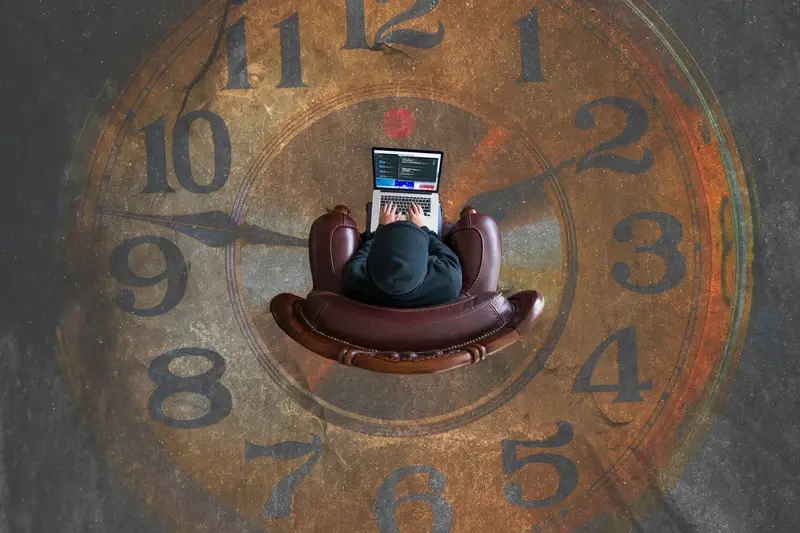
How Long Does It Take To Build A Professional App?

How Long Does Enterprise App Development Typically Take?



