How Long Does It Take To Develop A Smartwatch App?
The smartwatch market has exploded beyond anyone's expectations—with millions of people now wearing these tiny computers on their wrists daily. But here's what catches many businesses off guard: developing a smartwatch app isn't just about shrinking down your mobile app and calling it a day. The timeline for creating a proper smartwatch application can vary wildly, from a few weeks for something basic to several months for complex health monitoring or fitness tracking apps.
When clients approach us about smartwatch development, the first question they ask is always about time. How long will it take? When can we launch? The truth is, smartwatch app development sits in its own unique space—it's not quite as straightforward as mobile app development, but it's not impossibly complex either. The key lies in understanding what you're building and why.
The biggest mistake companies make is underestimating how different smartwatch development really is from traditional mobile apps
Throughout this guide, we'll break down the realistic timelines you can expect for different types of smartwatch apps. Whether you're planning a simple notification app or a comprehensive health monitoring solution, understanding these timeframes will help you plan better and set realistic expectations. No fluff, no unrealistic promises—just honest insights from years of building these applications.
Understanding Smartwatch App Development Basics
Building smartwatch apps is different from creating regular mobile apps—and I mean really different. When I first started working on wearable projects, I quickly learnt that everything I thought I knew about mobile development needed adjusting. The screen is tiny, the processing power is limited, and people interact with these devices in completely different ways.
Smartwatch apps need to be lightning fast and super focused. Nobody wants to spend ages tapping around on a watch screen; they want quick information or simple actions. This means every feature needs to earn its place, and the interface must be dead simple to use.
Key Technical Considerations
The technical side brings its own challenges. Battery life is precious on these devices, so your app can't be a power hog. Memory is limited too—you're working with much tighter constraints than on phones. Plus, you'll need to decide whether your app works independently or connects to a companion phone app.
Different Development Approaches
- Standalone apps that work entirely on the watch
- Companion apps that need a phone connection
- Hybrid approaches that do both
- Complication-only apps for watch faces
Each approach affects development time differently. Standalone apps are more complex but offer better user experience, whilst companion apps can leverage the phone's processing power but require more coordination between devices.
Different Types of Smartwatch Apps and Their Complexity
When clients ask me about smartwatch app development timelines, I always start by explaining that not all smartwatch apps are created equal. Some are simple notification displays that can be built in a few weeks, whilst others are complex health monitoring systems that might take months to perfect.
Let's break this down into categories that actually matter for your timeline. Basic companion apps—these sync with your phone to show messages, weather, or simple controls—are relatively straightforward to build. They're essentially displaying information that already exists on your phone, so the heavy lifting is done elsewhere.
Standalone Apps Change Everything
Things get more complex when we're talking about standalone smartwatch apps. These need to function independently, store data locally, and often interact with the watch's sensors. Health and fitness apps fall into this category—they're reading heart rate data, tracking movement, and performing calculations directly on the watch.
The Real Complexity Drivers
Gaming apps and multimedia experiences represent the most complex category. They demand significant processing power, smooth animations, and careful battery management. These apps push the boundaries of what's possible on a small screen with limited resources.
Always start with the simplest version of your app idea first. You can add complexity later, but understanding the core functionality will help you plan your development timeline more accurately.
The Development Process Broken Down
Right, let's get into the nitty-gritty of how smartwatch apps actually come to life. After years of building these tiny applications, I can tell you the process isn't that different from regular mobile apps—it's just more fiddly and requires a lot more attention to detail.
The development journey typically follows these stages, though they often overlap and circle back on each other:
- Planning and wireframing (working out what goes where on that tiny screen)
- UI/UX design (making it look good and work well)
- Core functionality development (building the main features)
- Watch-specific features integration (notifications, sensors, complications)
- Testing across different watch models and sizes
- App store submission and approval
Where Most Projects Get Stuck
The testing phase is where things get interesting—and by interesting, I mean time-consuming. You can't just test on one device like you might with a phone app. Different smartwatch models have different screen sizes, processing power, and sensor capabilities. What works perfectly on an Apple Watch Series 8 might be sluggish on a Series 3.
Then there's the back-and-forth with companion mobile apps. Most smartwatch apps need to talk to a phone app, and getting that communication smooth and reliable takes patience. Trust me on this one—you'll be doing a lot of debugging!
Factors That Affect Development Time
After years of working on smartwatch apps, I've learned that predicting a timeline isn't as straightforward as you might think. Several factors can dramatically change how long your project will take—some obvious, others not so much.
The complexity of your app's features plays the biggest role in determining your timeline. A simple fitness tracker that counts steps will naturally take less time than a comprehensive health monitoring system with heart rate analysis, sleep tracking, and custom workouts. But here's what catches many people off guard: the platform you choose matters just as much.
Platform Dependencies
Building for Apple Watch exclusively will generally be faster than creating a cross-platform solution that works on both watchOS and Wear OS. Each platform has its own quirks, design guidelines, and technical requirements that your development team needs to navigate.
Integration Complexity
If your smartwatch app needs to sync with a smartphone app or connect to external services, this adds layers of complexity. Data synchronisation, user authentication, and API integrations all require additional development time—and thorough testing to ensure everything works seamlessly together.
The biggest timeline killer I see is when clients want to add 'just one more feature' halfway through development
Your team's experience with smartwatch development can significantly impact the timeline too. Developers who've worked extensively with wearable platforms will move faster than those learning as they go. Budget constraints and approval processes also affect timing; rushed decisions often lead to longer development cycles when issues need fixing later.
Realistic Timelines for Different App Categories
After working with countless smartwatch projects over the years, I've noticed that clients often underestimate development time—and I get it, the excitement of seeing your idea come to life makes waiting feel unbearable! But here's the thing: different types of smartwatch apps require vastly different amounts of time to build properly.
Simple notification apps or basic fitness trackers typically take 2-3 months to develop. These apps usually display information from your phone and don't need complex features or fancy animations. Think weather updates, message notifications, or step counters—straightforward stuff that works reliably.
Development Timeline by App Type
| App Category | Development Time | Key Features |
|---|---|---|
| Basic Notification Apps | 2-3 months | Simple displays, basic interactions |
| Fitness & Health Apps | 3-5 months | Sensor integration, data tracking |
| Navigation Apps | 4-6 months | GPS, maps, turn-by-turn directions |
| Payment Apps | 5-8 months | Security features, bank integration |
| Gaming Apps | 6-10 months | Complex graphics, multiplayer features |
Complex apps like payment systems or games can take 6-10 months or longer. They need extensive testing, security checks, and often require approval from banks or payment processors. Gaming apps face unique challenges too—battery life optimization becomes critical when you're rendering graphics on such a small screen.
Common Delays and How to Avoid Them
After years of building smartwatch apps, I can tell you that delays are almost inevitable—but they don't have to derail your entire timeline. The biggest culprit? Underestimating the complexity of wearable interfaces. What looks simple on paper becomes a nightmare when you're trying to fit meaningful interactions onto a 1.4-inch screen.
Platform approval processes are another major slowdown. Apple's App Store review can take anywhere from 24 hours to several weeks, and if your app gets rejected, you're back to square one. I've seen perfectly good apps get knocked back for minor interface issues that could have been caught earlier.
Battery Optimisation Headaches
Here's where many developers get stuck: battery performance. Smartwatches are incredibly power-sensitive, and what works fine during initial testing can drain the battery in real-world use. This often means going back to rebuild core features, which can add weeks to your timeline.
Start testing battery performance from day one of development, not just before launch. Build power consumption monitoring into your development process.
Device Compatibility Issues
Different smartwatch models behave differently, even within the same brand. I've lost count of how many times an app worked perfectly on one Apple Watch model but crashed on another. Budget extra time for cross-device testing—your future self will thank you.
Conclusion
After working with smartwatch apps for years, I can tell you that timing really comes down to one thing—knowing exactly what you want to build before you start. The difference between a simple fitness tracker that takes 8-12 weeks and a complex health monitoring app that needs 6-9 months isn't just about features; it's about planning and realistic expectations.
Most people underestimate how different smartwatch development is from regular mobile apps. The smaller screen, limited processing power, and need for seamless phone integration all add layers of complexity that can't be rushed. I've seen too many projects delayed because teams didn't account for the unique challenges of wearable technology.
The key takeaway? Budget for longer timelines than you think you need. A standalone app might seem straightforward at 2-3 months, but add companion app development, extensive testing across different devices, and the inevitable rounds of user experience refinement—and you're looking at 4-6 months minimum. Complex apps with custom sensors or advanced health features? Plan for 6-12 months and you won't be disappointed.
Remember, a well-planned smartwatch app that takes the proper time to develop will always outperform a rushed one that cuts corners. Your users will notice the difference, and so will your app store ratings.
Share this
Subscribe To Our Learning Centre
You May Also Like
These Related Guides
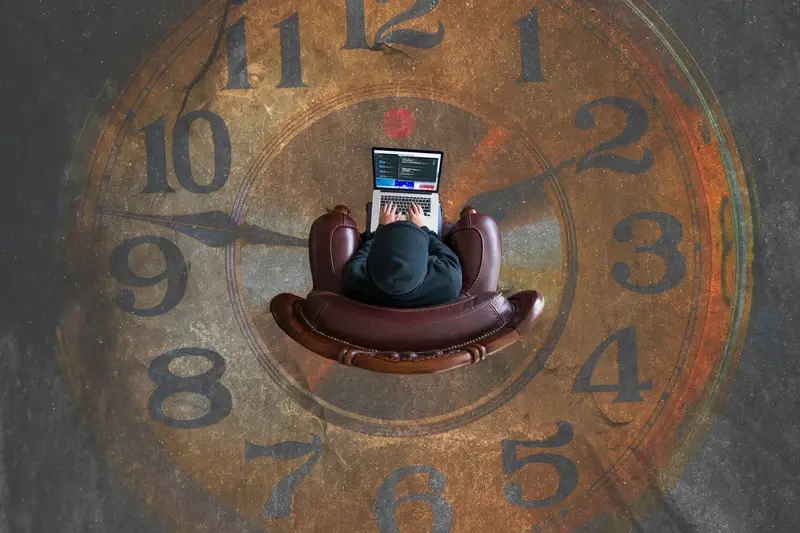
How Long Does It Take To Build A Professional App?

How Long Does An App Development Project Take?



