How Much Extra Should You Budget for User Testing?
What if I told you that most app projects fail not because of poor coding or bad design, but because nobody actually tested whether real users could figure out how to use them? It's a bit mad really, but I see it happen all the time. Companies will spend tens of thousands on development, then skip user testing to save a few hundred pounds. The result? Apps that make perfect sense to the people who built them but leave actual users completely confused.
Here's the thing about user testing costs—they're not really an expense, they're insurance. Insurance against building something nobody wants to use. I've watched brilliant apps with clever features get terrible reviews because users couldn't work out how to complete basic tasks. And I've seen simple apps with average functionality succeed because they actually tested their interface with real people.
The biggest risk to any app project isn't going over budget on development—it's launching without knowing if users can actually use what you've built
But here's what nobody tells you about user testing budgets: the costs aren't just about paying participants or buying software. There's recruitment time, analysis work, iterations based on feedback, and sometimes complete redesigns when you discover fundamental problems. Most people budget for the obvious expenses and get caught off guard by everything else. That's exactly why I put this guide together—so you can plan properly and avoid the nasty surprises that derail projects. Because trust me, finding out your navigation doesn't make sense after launch is far more expensive than discovering it beforehand.
Understanding the True Cost of User Testing
Let me be honest with you—user testing isn't just about paying for a few people to poke around your app. I mean, that's part of it, but there's so much more hiding beneath the surface that catches people off guard. The real cost includes everything from recruitment fees to the time your team spends analysing results, and honestly, most clients underestimate this by about 40%.
When we break down user testing costs, we're looking at several key components that work together. Sure, you've got your obvious expenses like participant fees and testing platform subscriptions, but then there's the stuff that sneaks up on you—video analysis time, report writing, multiple testing rounds when the first results show problems. And trust me, problems always show up!
The Main Cost Components
- Participant recruitment and compensation (£30-100 per user)
- Testing platform or lab rental fees
- Moderator time for sessions and analysis
- Video review and documentation
- Report creation and presentation
- Follow-up testing rounds after fixes
What really gets expensive is when you need to test multiple user groups. B2B apps especially—you might need to test with different job roles, experience levels, or company sizes. Each segment adds its own recruitment challenges and costs. I've seen projects where finding the right healthcare professionals or financial executives took longer than the actual testing!
The time factor is huge too. A single usability session might last an hour, but analysing that footage and extracting actionable insights? That's easily 3-4 hours of work. This kind of detailed analysis often reveals hidden user motivations that you'd never spot from surface-level testing. Multiply that by however many users you're testing, and you start to see why user testing budgets can spiral quickly if you don't plan properly from the start.
Different Types of Testing and Their Price Tags
Right, let's break down what each type of testing actually costs—because there's a massive difference between testing your app with five mates in a coffee shop versus running a full-scale usability study. I've seen clients get sticker shock when they realise their "quick test" budget won't cover what they actually need.
Guerrilla testing is your cheapest option. We're talking £200-500 for basic street intercepts or café testing. Sure, it's scrappy and the data isn't perfect, but honestly? It's better than no testing at all. I've used this approach loads of times when budgets are tight and timelines are tighter.
Remote vs In-Person Testing Costs
Remote moderated testing sits in the middle—expect £1,000-3,000 depending on participant numbers and session length. You'll need a decent testing platform (most charge per session), plus recruitment costs. But here's the thing: remote testing often gives you better geographical diversity, which can be worth its weight in gold for apps targeting multiple markets.
In-person lab testing is where costs really start climbing. Budget £3,000-8,000 for proper facilities, recording equipment, and the whole setup. The insights are deeper, but bloody hell, the price reflects that. I only recommend this when you're testing complex interactions or need to observe physical behaviours—especially for specialised devices where you need to validate your app design concepts with real-world usage patterns.
Unmoderated Testing Options
Unmoderated testing through platforms like UserTesting or Maze? That's your sweet spot for most projects. £50-150 per participant, and you can get results within days. The quality isn't quite as rich as moderated sessions, but the speed and cost-effectiveness make it perfect for iterative testing throughout development.
Start cheap and scale up. Begin with unmoderated testing to catch obvious issues, then invest in moderated sessions for the tricky stuff. You don't need to break the bank to get actionable insights.
When to Test During Your App Development
Right, let's talk timing—because getting this wrong can cost you a fortune. I've seen too many projects where testing gets pushed to the end, treated like some kind of afterthought. That's mental, honestly. By then you're looking at massive changes that could have been caught months earlier for a fraction of the cost.
The smart approach? Test early and test often. I usually recommend starting with basic user testing as soon as you have wireframes or a rough prototype. Yes, really. Even paper sketches can be tested. Users can tell you if your navigation makes sense or if they understand what each screen is supposed to do. This early feedback costs pennies compared to rebuilding features later.
The Testing Timeline That Actually Works
Here's how I structure testing phases for most projects:
- Concept validation (before any coding starts)
- Wireframe and flow testing (design phase)
- First working prototype testing (mid-development)
- Pre-launch usability testing (final polish)
- Post-launch monitoring and iteration
Each phase serves a different purpose. Early testing catches big conceptual problems; later testing fine-tunes the experience. The key is budgeting for multiple rounds rather than one big expensive test at the end.
One thing people always ask me—what if we don't have time? Look, I get it. Deadlines are tight. But skipping early testing doesn't save time; it just moves the problems to later when they're much more expensive to fix. A feature that takes two days to change in wireframes might take two weeks to rebuild in code. That's the reality of app development, and your budget needs to reflect it.
How Many Users Do You Actually Need?
Here's the thing that catches most people off guard—you don't need hundreds of users to get meaningful insights from your testing. I mean, it would be nice to have that kind of budget, but it's not realistic for most projects. After years of running tests for clients, I can tell you that the magic number is usually much smaller than you'd expect.
For usability testing, five users will uncover about 85% of the major problems in your app. That's not just some random figure I'm throwing around—it's based on research that shows diminishing returns after that point. Sure, you could test with 20 people, but you'll mostly be hearing the same feedback over and over again. And that gets expensive quickly when you're paying per participant.
When More Users Make Sense
But here's where it gets a bit more complicated. If you're doing quantitative testing—like A/B testing conversion rates or measuring specific metrics—then you absolutely need more users. We're talking hundreds or even thousands to get statistically significant results. The difference in cost? Massive. Qualitative testing with 5-8 users might cost you £2,000-4,000, whilst quantitative testing could run into tens of thousands.
The biggest mistake I see clients make is testing with too many users for qualitative research and too few for quantitative research
My advice? Start small with qualitative testing to identify the big problems, fix those, then move to larger quantitative tests to validate your solutions. It's more cost-effective and you'll actually get better results. Don't let anyone convince you that you need 50 users for every round of testing—that's just not how it works in practice.
Internal vs External Testing Teams
Right, so you've got two main options when it comes to who actually does your user testing—your own team or bringing in outside help. Both approaches have their merits, and honestly, the choice often comes down to budget and timeline more than anything else.
Using your internal team is obviously the cheaper option upfront. Your developers and designers already know the app inside out, they can spot technical issues quickly, and you don't have to brief anyone on what you're trying to achieve. But here's the thing—they're also too close to the project. They know exactly how the app is supposed to work, which means they'll miss the confusing bits that trip up real users. Its a classic case of being too familiar with your own work.
External testing teams bring fresh eyes to your app, and that's bloody valuable. They approach it like actual users would—with no preconceptions about how things should work. The downside? You're looking at anywhere from £2,000 to £10,000 depending on the scope and the agency you choose. Plus there's the time needed to get them up to speed on your project.
Cost Breakdown by Approach
| Testing Type | Internal Cost | External Cost | Time Required |
|---|---|---|---|
| Basic usability testing | £500-1,000 | £2,000-4,000 | 1-2 weeks |
| Comprehensive testing | £1,500-3,000 | £5,000-10,000 | 3-4 weeks |
My recommendation? Start with internal testing for early prototypes and major functionality checks, then bring in external testers for final validation before launch. You get the best of both worlds without breaking the bank completely.
Tools and Platforms That Affect Your Budget
Right, let's talk about the tools—because honestly, this is where a lot of people get caught out with their budgeting. There are dozens of user testing platforms out there, and they all have different pricing models that can make your head spin a bit.
The basic remote testing platforms like UserTesting or Maze will typically run you anywhere from £30-80 per test session, depending on your target audience. Need to test with doctors or business executives? That price jumps to £150+ per participant because specialist audiences cost more to recruit. I've seen clients get a shock when they realise testing their B2B app costs three times more than they budgeted for.
Always factor in your target audience when choosing a testing platform—specialist users cost significantly more than general consumers.
Then you've got the all-in-one research platforms like Hotjar or FullStory that combine user testing with analytics. These usually work on monthly subscriptions ranging from £30-300+ per month. They're brilliant for ongoing testing but can be overkill if you just need one round of feedback.
Free vs Paid: What's the Real Difference?
Sure, there are free options like Google Forms for surveys or basic screen recording tools. But here's the thing—you get what you pay for. Free tools mean more manual work, less sophisticated reporting, and often dodgy participant recruitment. I've seen teams spend weeks trying to find the right users through free channels when a paid platform could have delivered quality participants in days.
The sweet spot for most app projects? Budget around £500-1500 for your testing platform costs, depending on how many rounds of testing you're planning. It's not the cheapest part of your budget, but it's definitely not where you want to cut corners.
Hidden Costs Most People Miss
Right, let's talk about the stuff that catches everyone off guard. I mean, you've budgeted for the actual testing sessions and maybe even factored in some extra time for analysis—but there's always more lurking beneath the surface, isn't there?
First up: recruitment costs that spiral out of control. Sure, you planned to pay participants £50 each, but what about the screening calls? The no-shows that waste your time? The incentive payments for people who don't quite fit your criteria but you interview anyway because you're desperate to fill slots? I've seen recruitment budgets double just from these little extras that nobody thinks about upfront.
Then there's the technical hiccups. Your screen recording software crashes halfway through a session—now you need to redo it. The prototype breaks during testing and you lose half a day troubleshooting. Your video conferencing tool decides to have a meltdown right when you're testing with that perfect user who took weeks to find. These aren't huge costs individually, but they add up fast.
The Time Trap
Here's the big one though: iteration costs. User testing reveals problems (which is the point!), but fixing those problems means more development time, which means more money. Then you'll want to test the fixes, which means another round of testing costs. It's a cycle that can easily double your original budget if you're not careful.
And don't forget about the post-testing work—transcribing sessions, creating detailed reports, presenting findings to stakeholders. That's often 2-3 times longer than the actual testing sessions themselves. Plus, before you launch, you'll want to make sure you haven't accidentally built something that conflicts with existing solutions—it's worth checking if someone else owns your app features to avoid costly legal issues down the line. Factor in at least 40% extra budget for these hidden elements. Trust me on this one.
Right, so we've covered a lot of ground here—from the basics of user testing costs to all those sneaky hidden expenses that can catch you off guard. But here's the thing: if there's one takeaway from all this, its that user testing isn't really an extra cost you budget for on top of everything else. It's part of the development process itself.
I mean, think about it this way. You wouldn't build a house without checking the foundations are solid, would you? Same goes for your app. User testing is your way of making sure you're building something people actually want to use before you've spent your entire budget on features nobody cares about.
From what I've seen over the years, the apps that succeed are the ones where testing was baked into the process from day one. Not bolted on at the end when someone suddenly realises "oh bloody hell, maybe we should check if this makes sense to actual humans." That approach never works—and it's always more expensive in the long run.
So when you're planning your next app project, don't ask "how much extra should we budget for user testing?" Ask instead "how much of our development budget should we allocate to understanding our users?" Because that's what we're really talking about here. Whether you spend 10% or 20% of your budget on testing depends on your project, your timeline, and your appetite for risk. But spending nothing? That's not saving money—that's gambling with it.
The smartest developers I know treat user testing like insurance. You hope you won't need it, but you're always glad you've got it when things go wrong.
Share this
Subscribe To Our Learning Centre
You May Also Like
These Related Guides
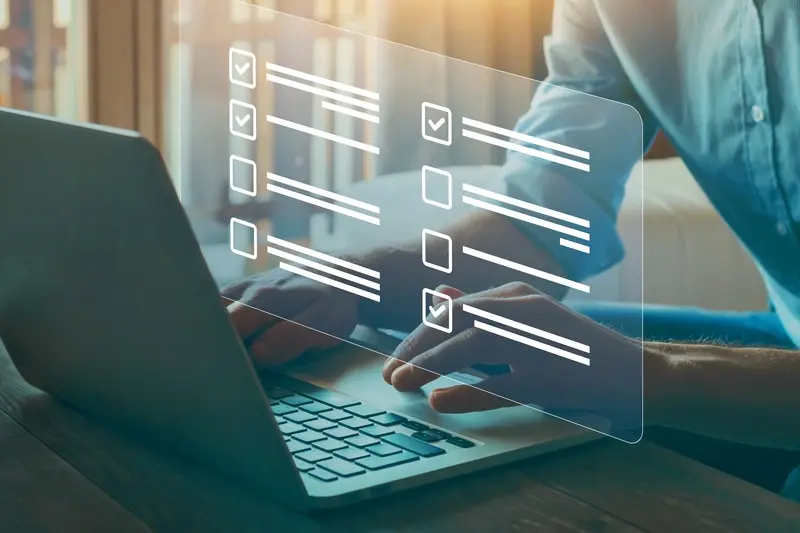
How Much Does User Testing Cost For A Mobile App Project?
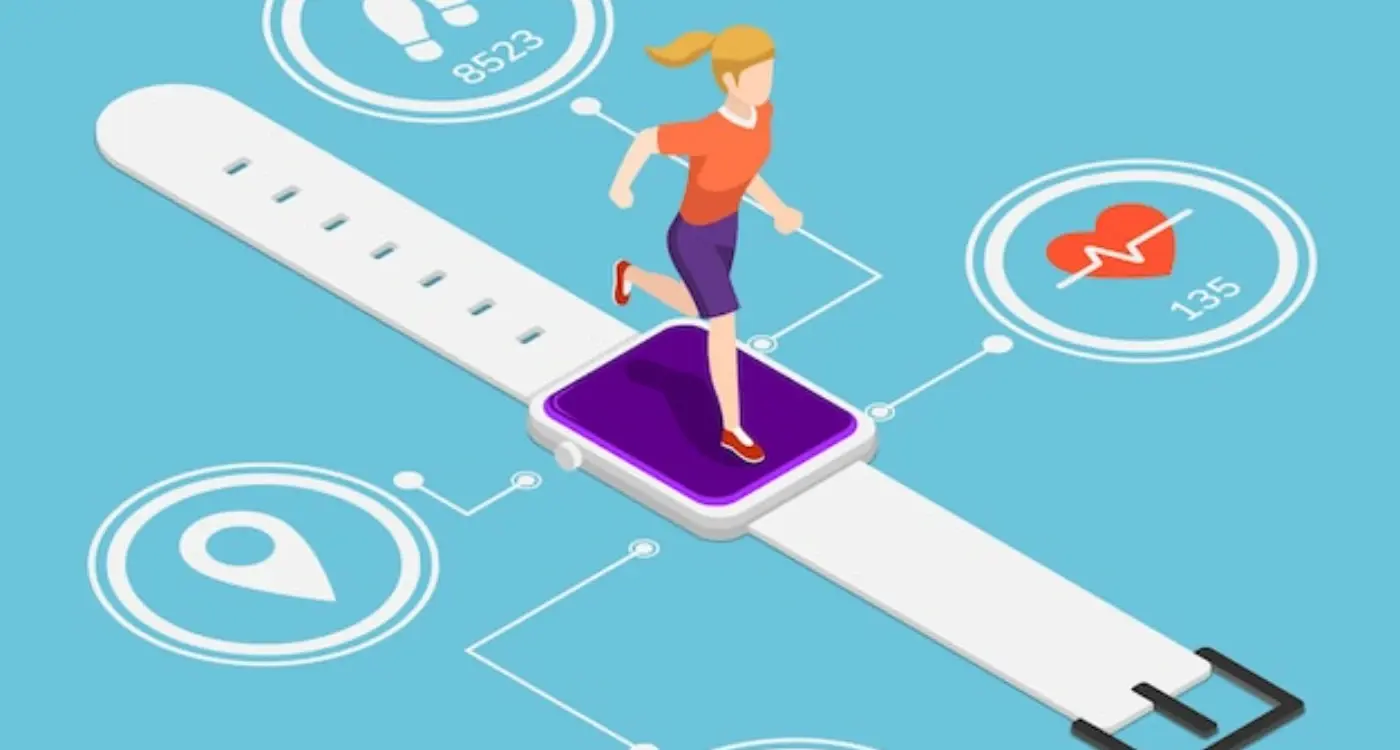
How Do You Test and Validate Your Wearable App Design Concepts?



