What Are the Essential Integrations Every Startup App Should Consider?
Every day, millions of users download apps expecting them to work seamlessly with their existing digital lives. They want to pay with their preferred method, share content instantly, and access their data anywhere. The harsh reality? Most startup apps fail because they try to build everything from scratch instead of connecting with the services users already know and trust.
App integrations are the bridges that connect your app to third-party services—think payment processors, social media platforms, cloud storage, and analytics tools. These API connections allow your app to tap into existing functionality rather than reinventing the wheel. For startups, this means faster development, lower costs, and happier users who can actually use your app the way they want to.
The difference between a successful app and a forgotten one often comes down to how well it plays with the rest of the digital ecosystem
When I work with startup founders, they're often surprised to learn that some of the most successful apps are built primarily through smart integrations. Instagram didn't build its own photo filters from scratch—it connected with existing services. Uber didn't create its own mapping system—it integrated with Google Maps. The magic happens when you focus on your core value proposition and let proven services handle the rest.
Understanding App Integrations and Why They Matter
I've been working with startups for years now, and one thing that always surprises me is how many founders think their app can exist in isolation. They come to me with these brilliant ideas—and some really are brilliant—but they haven't thought about how their app will connect to the wider digital ecosystem. That's where integrations come in, and trust me, they're not just nice-to-have features.
Think of integrations as the bridges that connect your app to other services and platforms. When you log into an app using your Google account, that's an integration. When you share a photo from an app to Instagram, that's another one. These connections make your app more useful and save your users time.
What Makes Integrations So Valuable
The beauty of integrations is that they solve real problems for your users. Nobody wants to create yet another account or manually enter data they've already provided elsewhere. They want things to work seamlessly together, and that's exactly what good integrations deliver.
From a business perspective, integrations can make or break your app's success. They reduce development time because you're not building everything from scratch; they improve user experience because everything feels connected; and they often provide access to features that would be expensive or impossible to build yourself.
Common Types of Integrations
Most startup apps benefit from several key integration categories:
- Payment processors for handling transactions
- Authentication systems for user login
- Analytics tools for tracking user behaviour
- Cloud storage for data backup and sync
- Communication services for notifications
- Social media platforms for sharing content
The key is choosing integrations that align with your app's core purpose and your users' needs. Not every app needs every integration, but every successful app needs some.
Payment Processing and Financial Services
Right, let's talk money—probably the most nerve-wracking part of any startup app! I've worked with countless entrepreneurs who've built brilliant apps only to stumble when it comes to handling payments. The good news? Modern payment processing integrations have made this much simpler than it used to be.
When you're choosing payment services for your startup app, you'll want to think about your users first. Are they likely to use Apple Pay, Google Pay, or traditional card payments? Different regions have different preferences too—what works in London might not work in Lagos. The beauty of today's payment APIs is that you can often integrate multiple options without breaking the bank.
Popular Payment Integration Options
- Stripe - excellent documentation and developer-friendly
- PayPal - trusted globally with built-in buyer protection
- Square - great for retail-focused apps
- Braintree - owned by PayPal, supports multiple payment methods
- Adyen - popular with larger businesses but startup-friendly
Security is non-negotiable here. Your payment integration must be PCI DSS compliant—this isn't optional, it's the law. Most reputable payment processors handle this compliance for you, which is why building your own payment system is rarely worth the risk.
Start with one or two payment methods that your target audience actually uses, then expand later. Don't overwhelm users with too many options at launch.
Beyond Basic Payments
Modern startups often need more than just "pay and done" functionality. Subscription billing, refund processing, and financial reporting are where third-party services really shine. Services like Chargebee or Recurly can handle complex subscription models, whilst tools like Xero or QuickBooks can manage your financial reporting through API connections.
User Authentication and Security Systems
Right, let's talk about something that keeps me up at night—user authentication and security. I've seen too many promising apps fail because they didn't take security seriously from day one. Your users are trusting you with their personal information, and that's not something to take lightly.
Authentication is basically how your app knows who's using it. Think of it like showing your ID at a club—except this club is your app, and the bouncer is your authentication system. You need to verify that users are who they say they are before letting them access their personal data.
Multi-Factor Authentication Options
The days of just using a password are long gone. Multi-factor authentication (MFA) adds extra layers of security, and honestly, it's become table stakes for any serious app. Here are the most common methods:
- SMS verification codes sent to mobile phones
- Email verification links or codes
- Authenticator apps like Google Authenticator or Authy
- Biometric authentication (fingerprint, face recognition)
- Hardware security keys for high-security applications
Social Login Integration
Social logins through Google, Facebook, or Apple aren't just convenient—they're often more secure than traditional email/password combinations. These platforms have entire teams dedicated to security, something most startups can't afford. Plus, users love the convenience of not having to remember another password.
The key is implementing these systems properly from the start. Business app security isn't something you can bolt on later—it needs to be baked into your app's foundation. Trust me, fixing security issues after launch is far more expensive than doing it right the first time.
Analytics and Data Tracking Tools
Right, let's talk about something that might sound a bit boring but is actually fascinating—analytics and data tracking tools. These are the app integrations that tell you what your users are actually doing inside your app, not what you think they're doing. There's a massive difference between the two, trust me!
When I'm working with startup clients, I always push for analytics integrations from day one. Mobile app analytics tools like Google Analytics for mobile apps are a solid starting point—it's free and gives you the basics. But you'll probably want something more specialised like Mixpanel, Amplitude, or Firebase Analytics. These third-party services track user behaviour, show you where people drop off, and tell you which features are actually being used.
Data without action is just expensive storage, but data with insight can transform your entire business strategy
Getting Started with User Tracking
The API integration process for most analytics tools is straightforward. You'll be tracking events like button taps, screen views, and user journeys. Don't go overboard though—track what matters, not everything that moves. These service connections help you understand user patterns, which features work well, and where your app might be confusing people.
Privacy and Performance Matters
Remember that analytics tools need to respect user privacy and shouldn't slow down your app. Most modern analytics platforms handle this well, but it's worth checking their documentation. The development efficiency you gain from understanding your users far outweighs the initial setup time for these startup tools.
Communication and Notification Services
Right, let's talk about keeping your users engaged—because what good is a brilliant app if nobody remembers to use it? Communication and notification services are what keep your startup app alive in users' minds between sessions. Without them, your app becomes that forgotten icon buried somewhere on page three of their phone.
Push notifications are your primary weapon here. They're those little messages that pop up on users' screens even when your app isn't open. Apple Push Notification Service (APNS) handles this for iOS devices, while Firebase Cloud Messaging (FCM) takes care of Android. Both are free to use and relatively straightforward to implement.
Types of Notifications Worth Implementing
- Transactional notifications (order confirmations, password resets)
- Promotional messages (special offers, new features)
- Reminder notifications (abandoned carts, subscription renewals)
- Social updates (new followers, comments, likes)
- Location-based alerts (nearby events, store promotions)
Now here's where many startups mess up—they blast users with too many notifications. I've seen apps lose 70% of their users within the first week because they were sending five notifications daily. The key is being selective and giving users control over what they receive.
Email and SMS Integration
Don't forget about email and SMS services like SendGrid, Mailgun, or Twilio. These complement your push notifications beautifully; when someone doesn't respond to a push notification, a well-timed email can bring them back. SMS works particularly well for time-sensitive information like delivery updates or appointment reminders.
Cloud Storage and Database Solutions
When I'm working with startups on their first app, one of the biggest shocks they get is realising they need somewhere to store all their data. You can't just keep everything on someone's phone—what happens when they delete the app or get a new device? This is where cloud storage and database solutions become your best friend, and trust me, you'll want to get this right from day one.
The beauty of modern cloud services is that you don't need to become a database expert overnight. Services like Firebase, AWS DynamoDB, or MongoDB Atlas handle all the complicated stuff for you. They scale automatically as your user base grows, back up your data, and keep everything secure. I've seen too many startups try to build their own solutions only to run into problems later when they can't handle the load.
Real-time vs Traditional Storage
Here's something that catches people out: not all data needs to be stored the same way. User profiles and app settings work brilliantly with traditional databases, but if you're building a chat app or anything that needs instant updates, you'll want real-time database solutions. Firebase Realtime Database is perfect for this—it syncs changes across all devices instantly without you having to write complex code.
Start with a managed service like Firebase or AWS rather than building your own database infrastructure. You can always migrate later once you understand your specific needs better.
File Storage Considerations
Don't forget about file storage for images, videos, and documents. Services like Amazon S3 or Google Cloud Storage integrate seamlessly with most database solutions and handle everything from automatic image resizing to global content delivery. Your users will thank you for the fast loading times!
Social Media and Content Sharing Features
Social sharing has become second nature to most users—they expect to be able to share content from your app with just a tap or two. I've worked on dozens of apps where we've added social features later, and honestly, it's always messier than building them in from the start. The good news is that most social platforms make this pretty straightforward with their APIs and SDKs.
The big players you'll want to focus on are Facebook, Instagram, Twitter, and LinkedIn. Each platform has its own sharing requirements and optimal content formats, but the basic principle remains the same: make it dead simple for users to share your content with their networks.
Which Social Features Should You Prioritise?
Not all social features are created equal, and you don't need to implement everything at once. Start with the basics and build from there based on what your users actually want:
- Direct sharing to major platforms (Facebook, Twitter, Instagram)
- Social login options for quick account creation
- Content sharing with custom messaging
- Deep linking so shared content opens properly in your app
- User-generated content features if relevant to your app
The key is matching your social features to your user behaviour patterns. If your app creates visual content, Instagram integration is probably more valuable than LinkedIn sharing. Think about where your users naturally want to share your content, then build those pathways first.
Conclusion
Building a startup app without proper integrations is like trying to run a business with your phone switched off—you're cutting yourself off from the tools that make everything work smoothly. I've watched countless startups struggle because they tried to build everything from scratch, only to realise months later that robust third-party services already existed.
The app integrations we've covered aren't just nice-to-haves; they're the foundation that lets your team focus on what makes your app unique. Payment processing keeps money flowing, authentication keeps users secure, analytics show you what's working, and cloud storage ensures nothing gets lost. Each service connection you make is time saved and headaches avoided.
Here's what I tell every startup founder: don't reinvent the wheel. API integration with proven services means you're building on solid ground rather than shaky foundations. Your development efficiency skyrockets when you leverage existing solutions for common problems.
Start with the basics—payments, security, and analytics—then expand as you grow. The beauty of modern startup tools is that they scale with you, so you won't outgrow them overnight. Choose wisely, integrate properly, and watch your app become something users actually want to keep using.
Share this
Subscribe To Our Learning Centre
You May Also Like
These Related Guides
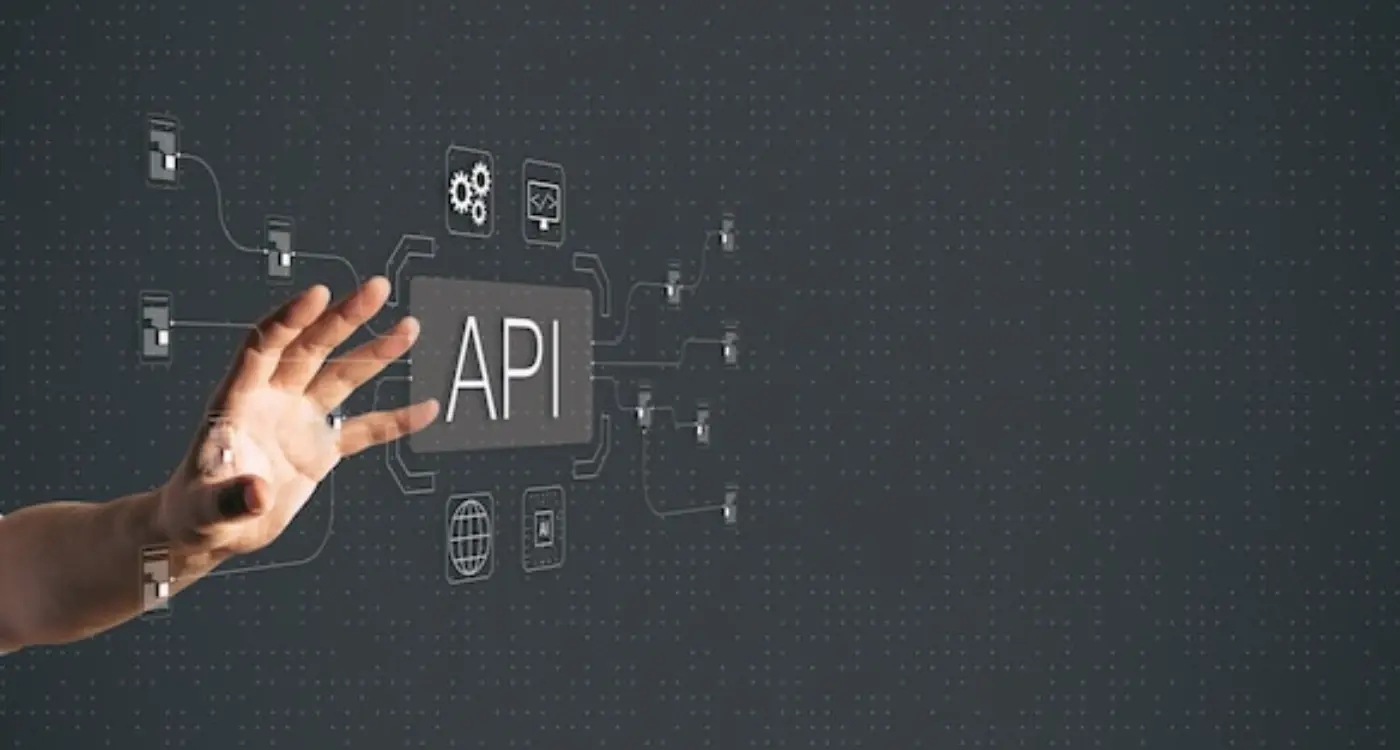
What API Strategy Should You Use for Enterprise Integration?

How Can You Future-Proof Your Mobile App's API Security?



