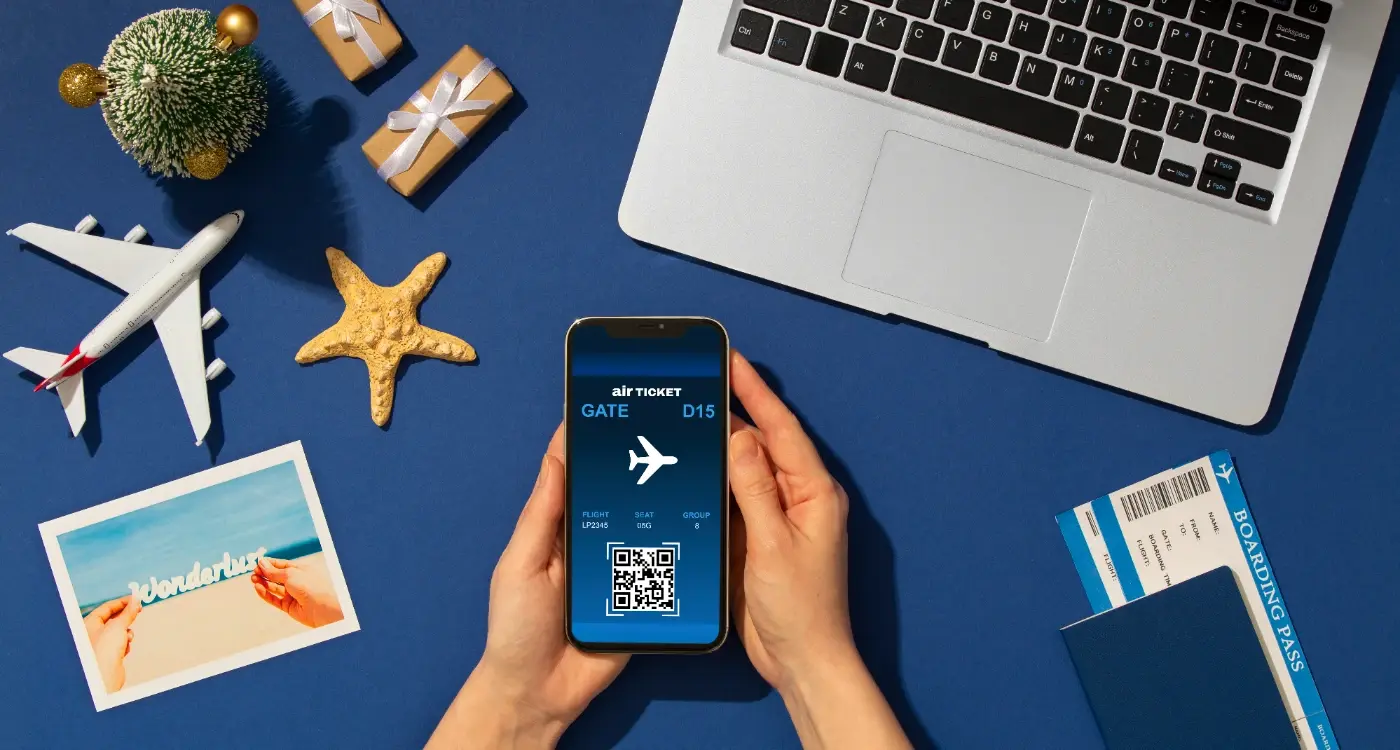What Are the Hidden Costs of Serverless Architecture?
Nearly 80% of businesses using serverless architecture report unexpected costs that weren't part of their original budget planning. That's a staggering figure when you consider how many companies are jumping on the serverless bandwagon, thinking it's going to save them money. The reality? It often doesn't work out that way.
After building countless mobile apps with serverless backends, I've seen this pattern repeat itself time and time again. Teams start with grand visions of reduced infrastructure costs and simplified deployment, only to discover months later that their bills are higher than they ever imagined. The problem isn't serverless itself—it's the lack of pricing transparency around what you're actually paying for.
The biggest mistake teams make is assuming serverless means predictable costs, when in reality it often means the opposite
This guide will walk you through the hidden costs that catch most teams off guard. From cold start penalties to data transfer charges that spiral out of control, we'll cover everything you need to know for proper budget planning. By the end, you'll understand exactly what to watch out for when building your mobile app's serverless infrastructure and how to avoid the most common financial pitfalls that trip up even experienced development teams.
Understanding Serverless Architecture Basics
I've been working with serverless architecture for mobile apps since it started gaining traction, and I still get asked the same question: what exactly is serverless? Well, here's the thing—it's not actually serverless at all. There are still servers running your code, you just don't need to manage them anymore.
Think of it this way: instead of renting an entire office building for your business, you're renting desk space only when you need it. With serverless, you write your code as individual functions that run when triggered by events like user actions, database changes, or scheduled tasks. Popular platforms like AWS Lambda, Google Cloud Functions, and Azure Functions handle all the server management for you.
How It Works Behind the Scenes
When someone uses your mobile app and triggers a function, the cloud provider spins up a container to run your code. Once it's finished, the container shuts down. You only pay for the exact time your code runs—down to the millisecond. No more paying for idle servers sitting there doing nothing.
The Promise That Draws Everyone In
The appeal is obvious: no server maintenance, automatic scaling, and you only pay for what you use. Sounds perfect, right? That's what many mobile app developers thought when they first heard about serverless. But as we'll explore in the following chapters, the reality can be quite different from the marketing promises.
The Real Cost of Cold Starts
Cold starts are one of those sneaky expenses that can really mess with your mobile app budget planning if you're not careful. When your serverless function hasn't been used for a while, the cloud provider needs to spin up a new instance from scratch—that's your cold start. The catch? You're paying for that startup time, and it can be longer than you think.
I've worked with clients who were shocked to discover their monthly bills were bloated by cold start penalties. Your users don't care about the technical reasons why your app takes three seconds to load a simple screen; they just know it feels slow. This creates a frustrating cycle where you need to either accept the poor performance or pay extra to keep functions "warm".
Common Cold Start Triggers
- Functions idle for more than 15 minutes
- Scaling up during traffic spikes
- Deployment of new code versions
- Geographic region changes
- Memory allocation adjustments
The real kicker is that pricing transparency around cold starts isn't always clear. Providers often bundle these costs into general compute charges, making it difficult to track exactly what you're spending. This lack of visibility can seriously impact your budget planning, especially for mobile apps with unpredictable usage patterns.
Set up monitoring alerts for cold start frequency and duration—you can't manage what you don't measure.
Data Transfer Charges That Add Up
Here's something that catches many developers off guard—data transfer costs in serverless can spiral quickly if you're not paying attention. I've worked with clients who thought they were saving money by going serverless, only to get hit with unexpected bills because their functions were chatting with external services more than they realised.
Most cloud providers charge you when data moves between different regions or leaves their network entirely. Your serverless function might be tiny, but if it's constantly pulling data from an external API or sending results to a third-party service, those charges stack up fast. What looks like pennies per request can turn into hundreds of pounds when you're processing thousands of operations daily.
Common Data Transfer Scenarios
- Functions calling external APIs for every request
- Moving data between different cloud regions
- Sending large response payloads to mobile apps
- Integrating with third-party services outside your provider's network
- Syncing data across multiple serverless functions
The tricky part is that these costs aren't always obvious upfront. You might build a function that works perfectly in testing, but when real users start hammering it with requests, the data transfer bills can quickly exceed your compute costs. Always factor in where your data is going and how much of it you're moving around.
Vendor Lock-in and Migration Expenses
Here's something that catches many developers off guard—once you've built your mobile app on a specific serverless platform, moving to another provider becomes surprisingly expensive. Each cloud provider has their own way of doing things, their own APIs, and their own special features that don't play nicely with competitors.
When I'm working with clients on budget planning, I always warn them about this trap. You might start with AWS Lambda because it's popular, but what happens if Azure offers better pricing for your mobile app's specific needs six months down the line? Moving isn't just a matter of copying files—you'll need to rewrite code, reconfigure databases, and retrain your team.
The real cost isn't just the technical migration; it's the weeks of development time and the risk of introducing bugs into a working system
The Hidden Migration Costs
Migration expenses go beyond just development time. You'll face testing costs, potential downtime during the switch, and the need to maintain two systems temporarily. For pricing transparency, many agencies don't mention these costs upfront—they assume you'll stick with your original choice forever.
Smart developers plan for this by using abstraction layers and avoiding platform-specific features where possible. It's extra work initially, but it saves money if you ever need to switch providers.
Monitoring and Debugging Tool Costs
Here's something that catches people off guard—monitoring serverless functions isn't free. Unlike traditional servers where you might set up basic monitoring once and forget about it, serverless applications need constant watching across hundreds or thousands of tiny functions.
Most cloud providers offer basic monitoring included in their service, but it's pretty limited. You'll get simple metrics like execution count and duration, but that's about it. When things go wrong (and they will), you'll need proper debugging tools to figure out what happened.
Popular Monitoring Solutions
Third-party monitoring tools can cost anywhere from £50 to £500+ per month depending on your usage:
- Application performance monitoring (APM) tools
- Log aggregation services
- Error tracking platforms
- Custom dashboards and alerting systems
- Distributed tracing solutions
The Hidden Debugging Challenge
Debugging serverless functions is trickier than debugging regular applications. Functions run in isolated environments, making it hard to reproduce issues locally. You'll often need specialised tools that can trace requests across multiple functions—and these tools aren't cheap.
The volume of logs generated by serverless applications can be massive too. Each function execution creates log entries, and storing these logs long-term adds up quickly. Many teams discover they're spending more on monitoring than they expected, sometimes matching their actual compute costs.
Security and Compliance Hidden Fees
When I first started working with serverless architecture for mobile app development, I thought security would be simpler—after all, the cloud provider handles most of the infrastructure, right? Wrong! What I discovered was that security and compliance in serverless can quickly become a budget nightmare if you're not careful with your planning.
The biggest shock comes from compliance requirements. If your mobile app handles user data (and let's face it, most do), you'll need to meet various regulations like GDPR or industry-specific standards. Cloud providers offer compliance tools, but they charge separately for each service—data encryption, audit logging, identity management, and security monitoring all come with their own price tags.
The Real Costs That Catch You Off Guard
Data encryption costs can spiral quickly when you're processing thousands of mobile app transactions. Each encryption and decryption operation gets charged, and those pennies add up fast. Then there's the monitoring—you'll want to track security events, which means paying for log storage and analysis tools that weren't in your original budget.
Certificate management is another sneaky expense. SSL certificates, API security tokens, and identity verification services all have ongoing costs that many developers forget to factor into their pricing transparency calculations. Understanding mobile app security requirements upfront can help avoid these surprise costs.
Always budget at least 20-30% extra for security and compliance costs when planning your serverless mobile app project—these expenses often double during the first year of operation.
Performance Optimization Expenses
I've worked with plenty of clients who thought serverless meant they could just throw their code into the cloud and forget about performance—boy, were they wrong! The reality is that making serverless functions run smoothly often costs more than you'd expect, and the bills can catch you off guard.
Memory allocation is where things get tricky. Your functions need enough RAM to run properly, but AWS charges you for every 100MB you allocate, even if you don't use it all. I've seen teams overprovision memory "just to be safe" and end up paying three times what they needed to. The worst part? You can't just guess—you need monitoring tools to find the sweet spot.
Common Performance Costs
- Premium monitoring services (£200-500 monthly for decent coverage)
- Load testing tools to identify bottlenecks before users do
- Additional compute resources during traffic spikes
- Database connection pooling services to prevent timeouts
- Content delivery networks for faster response times
Here's what really stings: performance problems often compound. A slow database query doesn't just affect one function—it can cause cascading failures across your entire system. Fixing these issues means investing in better architecture, which means more development time and higher bills.
Conclusion
After working with serverless architecture for mobile app projects over the years, I've learned that the promise of "pay for what you use" comes with quite a few asterisks attached. The hidden costs we've explored—from cold starts to data transfer charges, vendor lock-in expenses to monitoring tools—can quickly transform what seemed like a budget-friendly solution into something much more expensive.
The thing is, serverless isn't inherently bad for mobile app development. I've seen it work brilliantly for certain projects. But pricing transparency becomes absolutely critical when you're planning your budget. You need to account for those sneaky charges that don't appear in the basic pricing calculator—the debugging tools, the performance optimisation tweaks, the security compliance add-ons that your mobile app will inevitably need.
My advice? Build these hidden costs into your budget planning from day one. Factor in at least 30-40% more than your initial serverless estimates suggest. Test thoroughly in a staging environment that mirrors production usage patterns. And most importantly, keep detailed monitoring of your actual costs versus projections so you can adjust before things spiral out of control.
Serverless can be a powerful tool for mobile app backends, but only when you understand the full financial picture from the start.
Share this
Subscribe To Our Learning Centre
You May Also Like
These Related Guides

What Are the Hidden Costs That Threaten App Profitability?
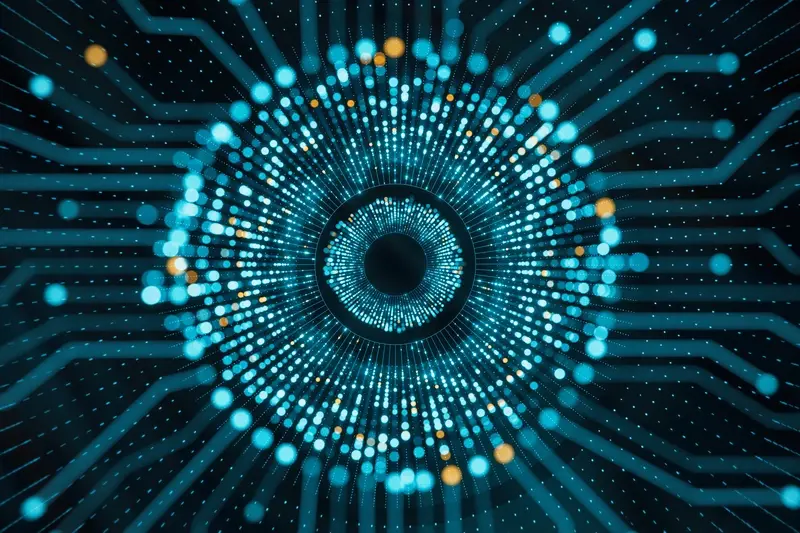
Should My App Use Artificial Intelligence?